-

Honeywell Home T6 Pro Programmable Thermostat Installation Instructions
Honeywell Home T6 Pro Programmable Thermostat Package Includes T6 Pro Thermostat UWP™ Mounting System Decorative Cover Plate Screws and Anchors 2 AA Batteries Thermostat Literature Optional Cover Plate Installation NOTE: If an Optional Cover Plate is not required, see “UWP Mounting System installation” on the next page. Use the Optional Cover Plate when you need…
-

Honeywell Home T6 Pro Programmable Thermostat User Guide
Honeywell Home T6 Pro Programmable Thermostat Package Includes T6 Pro Thermostat UWP™ Mounting System Decorative Cover Plate Screws and Anchors 2 AA Batteries Thermostat Literature Thermostat controls The screen will wake up by pressing any of the five buttons. If powered by the C wire, the screen stays lit for 45 seconds after you complete…
-

Honeywell Home WIFI 9000 COLOR TOUCHSCREEN TH9320WF5003 User Guide
Honeywell Home WIFI 9000 COLOR TOUCHSCREEN TH9320WF5003 Features of your Smart thermostat With your new thermostat, you can: Connect to the Internet to monitor and control your heating/cooling system. View and change your heating/cooling system settings. View and set temperature and schedules. Receive alerts via email and get automatic upgrades. View outdoor temperature and humidity…
-

Honeywell Home 9000 Color Touchscreen TH9320WF Thermostat Installation Guide
Honeywell Home 9000 Color Touchscreen TH9320WF Thermostat OVERVIEW Read and save these instructions for Wallplate installation Separate the wallplate from the thermostat. Mount the wallplate as shown below.Drill 3/16″ holes for drywall. Drill 7/32″ holes for plaster. CAUTION: ELECTRICAL HAZARD Can cause electrical shock or equipment damage. Disconnect power before beginning installation. MERCURY NOTICE If…
-

Honeywell Home RTH6580WF WiFi Smart Thermostat User Manual
Honeywell Home RTH6580WF WiFi Smart Thermostat In the box, you will find Thermostat Wallplate (attached to thermostat) Screws and anchors Quick Start Guide Thermostat ID Card Wire labels User Guide Quick Reference Card Welcome Congratulations on your purchase of a Honeywell Wi-Fi programmable thermostat. When registered to Honeywell’s Total Connect Comfort Solutions, you can…
-
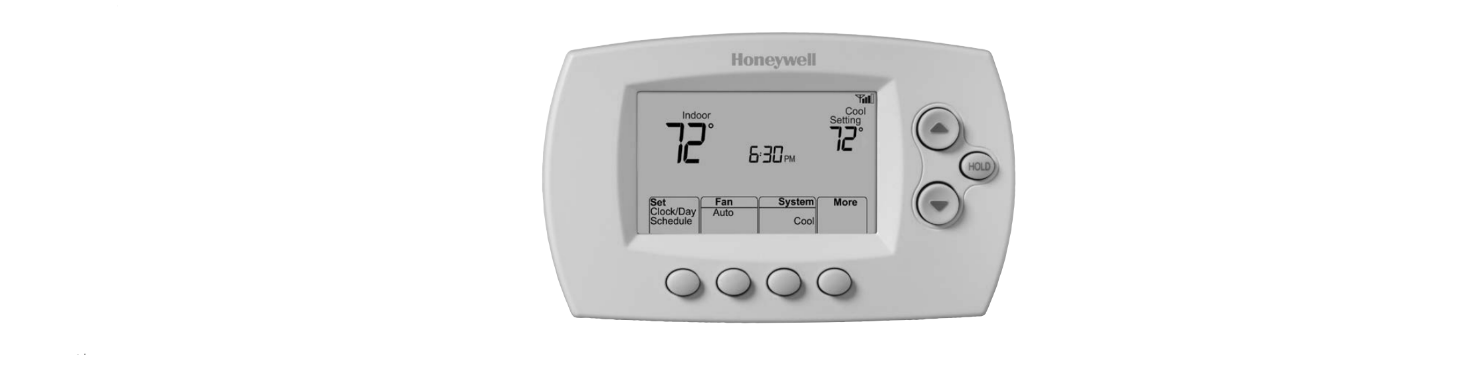
Honeywell Home T9 Smart Thermostat user manual
Honeywell Home T9 Smart Thermostat WHAT IS IN THE BOX Compatibility Section REQUIRED: A C-Wire (common wire) is needed for 24 VAC power. If you do not have a C-Wire, then a C-Wire Adapter is provided. This guide will help you determine if you have a C-Wire or will need to use the included…
-

Honeywell Home T10 and T10+ Pro THX321WF2003W Smart thermostat Manual
Honeywell Home T10 and T10+ Pro THX321WF2003W Smart thermostat Welcome This user guide is designed to help you get acquainted with your new T10 & T10+ Pro Smart thermostat with RedLINK 3.0. Check out the table of contents on page 2 to browse by topic. Need help? Get in touch. WEB: honeywellhome.com PHONE: 1-800-633-3991 SOCIAL:…
-

Pro1 Technologies T855iSH Thermostat User Manual
Pro1 Technologies T855iSH Thermostat Thermostat Application Guide Description Gas or Oil Heat Yes Electric Furnace Yes Heat Pump (No Aux. or Emergency Heat) Yes Heat Pump (With Aux. or Emergency Heat) Yes Multi-Stage Systems Yes Heat Only Systems Yes Cool Only Systems Yes Millivolt No Wired Remote Sensing Yes Any HVAC system up to 5H/3C…
-

Venstar T2000 Explorer Mini Digital Thermostat user manual
Venstar T2000 Explorer Mini Digital Thermostat CAUTION Follow the Installation Instructions before proceeding. Set the thermostat mode to “OFF” prior to changing settings in setup or restoring Factory Defaults. FCC Compliance Statement This equipment has been tested and found to comply with the limits for an intentional radiator, pursuant to Part 15, subpart C of…
-

Trane XL824 Smart Control Thermostat User Guide
Trane XL824 Smart Control Thermostat Start Here The User Setup Wizard guides you through the XL824’s User configurable settings. To complete the Setup Wizard and connect the XL824 to Nexia™ Home Intelligence, you need: A high-speed connection to the Internet (wired or wireless) Your wireless (WiFi) network name and password An internet browser A valid…
-

Vine TJ-225B Smart Wi-Fi Thermostat with Nightlight user manual
Vine TJ-225B Smart Wi-Fi Thermostat with Nightlight First things first. Here’s what you l find in the box You may also need these tools Compatibility Section For conventional (gas/oil/ propane/electric) heat pumps and dual fuel systems. >2-Heat& 2-Cool> 1-Heat & 1Cool> Heat Only>Cool Only Heat Pump W W/O Emerg. Heating or Aux. The heating C-Wire…
-

Venstar t3700 digital thermostat controller user manual
Venstar t3700 digital thermostat controller Get To Know Your Thermostat Display Features The scrolling display will be used to help you easily navigate the setup screens in the thermostat. Clock with Day of the Week Indicates the current time and day. This clock is also used to program the time period schedules. Mode Indicators Selects…
-

Honeywell Home PRO 8000 RedLINK Vision Thermostat User Manual
Honeywell Home PRO 8000 RedLINK Vision Thermostat User Manual References: Download Manual: Honeywell Home PRO 8000 RedLINK Vision Thermostat User Manual https://device.report/energystar/2318832 Honeywell Home PRO 8000 RedLINK Vision Thermostat – Energy Star Certification Honeywell Home PRO 8000 RedLINK Vision Thermostat User Manual
-

Vive – TP-S-701i THERMOSTAT Installation manual
Vive – TP-S-701i THERMOSTAT Installation Tips Wall Installation The thermostat should be installed approximately 4 to 5 feet above the floor. Select an area with average temperature and good air circulation. Pick an installation location that is easy for the user to access. The temperature of the location should be representative of the building. Do…
-
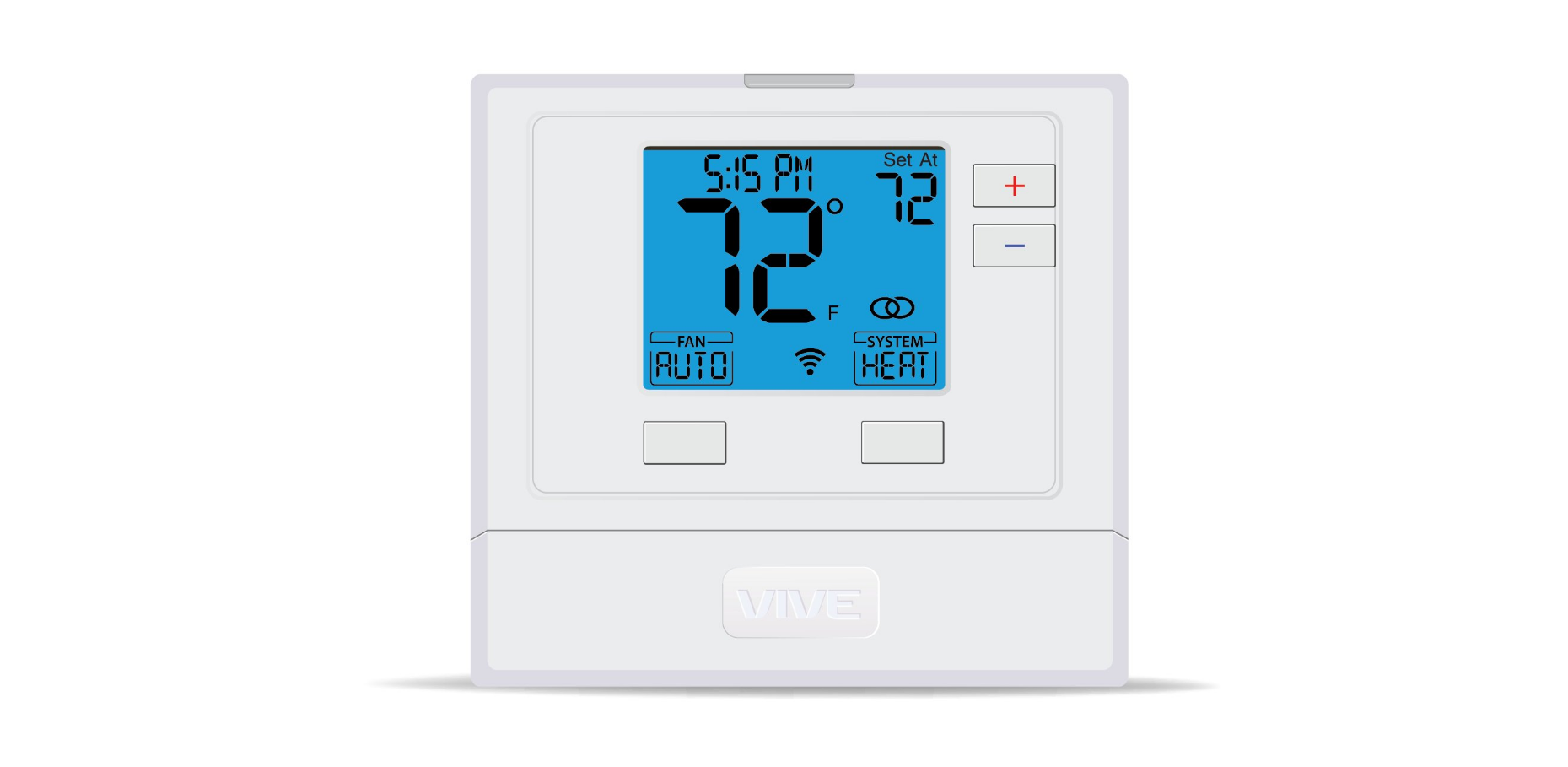
Vive TP-S-721i Smart THERMOSTAT User Manual
Vive TP-S-721i Smart THERMOSTAT Vive Comfort P.O. Box 3377 Springfield, MO 65808-3377 Toll-Free: 888-776-1427 Web: www.vivecomfort.com Hours of Operation: M-F 9 AM – 6 PM Eastern Thermostat Application Guide Description Gas or Oil Heat Yes Electric Furnace Yes Heat Pump (No Aux. or Emergency Heat) Yes Heat Pump (With Aux. or Emergency Heat) Yes Multi-Stage…
-

Greenlite G2 Smart Thermostat User Manual
Greenlite G2 Smart Thermostat Thanks for inviting GreenliteTM into your home. The setup process is easy. All you need to do is follow these simple steps and you’ll be on your way to saving energy and making your home even more comfortable. Greenlite offers installation and product videos Please visit greenliteusa.com. To contact Greenlite Technical…
-

ZEN Thermostat User Manual (ZEN-01 / ZEN-02)
ZEN THERMOSTAT ZEN-01 and ZEN-02 Zigbee INSIDE THE BOX GETTING STARTED The Zen thermostat can only be connected to low voltage systems. Before you begin the installation, ensure that you do the following: Turn off your mains supply WARNING Extra Low Voltage only. Do not connect to mains voltages. Do not interconnect the outputs of…
-

Google Nest T4000ES Thermostat E User Manual
Google Nest T4000ES Thermostat E We take your privacy seriously We’re committed to being open and honest about how we use data. We’ll always ask for permission before sharing personally identifiable information like your email address, and we keep your data safe with industry-standard security tools. To learn more about our Privacy Policy, go to…
-

Emerson ST76 Touch 2 Smart Thermostat User Manual
Emerson ST76 Touch 2 Smart Thermostat DOWNLOADING THE APP AND CREATING AN ACCOUNT You Will Need Gather this information before you begin the installation for a smoother walk-through. Wi-Fi Network Name/SSID (Make sure this is a 2.4GHz network) Wi-Fi Network Password screwdriver Hardware in Sensi Touch 2 Smart Thermostat packaging Download the Sensi app The…
-

Google Nest GA01334-US Thermostat User Manual
Google Nest GA01334-US Thermostat What’s included To purchase and install a trim plate, visit g.co/nest/trim kit A Nest Pro can help Connect with an independent installer who’s trained to install Google Nest products at g.co/nest/install We’re here to help For help and support, visit g.co/nest/help For help with accessibility. visit g.co/disability support Wire labels…
-

Emerson Sensi1 St75S Smart Thermostat User Manual
Emerson Sensi1 St75S Smart Thermostat BUTTONS AND ICONS The Sensi Touch Smart Thermostat can be operated through Wi-Fi using the Sensi app or it can be operated at the actual wall unit. Advanced features such as thermostat settings, scheduling, and email alerts are only available through the Sensi app. MENU Access thermostat configurations.…
-

Emerson Sensi1 ST75 Smart Thermostat User Manual
Emerson Sensi1 ST75 Smart Thermostat DOWNLOADING THE APP AND CREATING AN ACCOUNT You Will Need Gather this information before you begin the installation for a smoother walk-through. Sensi Password Found on the back of the Welcome Guide, or back of the thermostat face plate labeled “Sensi Security Code”) Wi-Fi Network Name/SSID Make sure this is…
-

Emerson Sensi ST55 Smart Thermostat User Manual
Emerson Sensi ST55 Smart Thermostat DOWNLOADING THE APP AND CREATING AN ACCOUNT You Will Need Gather this information before you begin the installation for a smoother walk-through. Sensi Password Found on the back of the Welcome Guide, or back of the thermostat face plate labeled “Sensi Security Code”) Wi-Fi Network Name/SSID Make sure this is…
-

Ecobee EB-STATE4 Smart Thermostat User Manual
Ecobee EB-STATE4 Smart Thermostat WHAT IS IN THE BOX First things first. Here’s what you’ll find in the box. TOOLS REQUIRED You’ll also need these tools: INSTALLATION The steps in this section will help you decide which install guide you’ll use to complete the installation. STEP 1 Power off your Heating, Ventilation, and Air Conditioning…
-

Ecobee EB-STATE6 Voice Control Smart Thermostat User Manual
Ecobee EB-STATE6 Voice Control Smart Thermostat Download the ecobee app The ecobee app has instructions, step-by-step videos, and diagrams customized to your wiring setup. Register your ecobee after installation to unlock smart features like Amazon Alexa. Important Information Look out for these icons at the bottom of each step. They indicate useful tips and important…
-

Ecobee EB-STATE5 Voice Control Smart Thermostat User Manual
Ecobee EB-STATE5 Voice Control Smart Thermostat GETTING STARTED Welcome ecobee helps homeowners conserve energy, save money and reduce their environmental impact. Our green automation platform sits at the convergence of energy conservation, green technology, the networked home, and consumer electronics. Our products automate energy conservation, making it easier to save on energy costs without sacrificing…
-

EcoFactor Simple S100 B Smart Thermostat User Manual
EcoFactor Simple S100 B Smart Thermostat Introduction The Simple thermostat supports 2 heating stages and 2 cooling stages for conventional systems, and 2 heating/cooling stages for heat pumps, with or without emergency heat. A common wire (C-wire) or other 24VAC power source is required.* WARNING: Line voltage and millivolt systems are not supported. To sign…
-

Carrier COR TP-WEM01 Smart Thermostat User Manual
Carrier COR TP-WEM01 Smart Thermostat OVERVIEW Welcome to a thermostat that’s more than smart. The Housewiset thermostat is part of a new breed of comfort management devices that saved homeowners an average of 20% on their heating and cooling energy costs*. With Wi-Fi capability, you can access your system 24/7 from almost anywhere and view…
-

BlueLink Smart Connect Thermostat FAQ
Compatibility Can I connect my thermostat to a Wi-Fi hotspot? No, your BlueLink Smart Connect thermostat is not able to connect to a Wi-Fi hotspot at this time. Does this thermostat require a 24VAC Common “C” wire? A 24VAC common “C” wire is required if using Wi-Fi. The common “C” wire is also known as…
-

Bryant Housewise T6-WEM01-A Smart Wi-Fi Thermostat User Manual
Bryant Housewise T6-WEM01-A Smart Wi-Fi Thermostat OVERVIEW Welcome to a thermostat that’s more than smart. The Housewiset thermostat is part of a new breed of comfort management devices that saved homeowners an average of 20% on their heating and cooling energy costs*. With Wi-Fi capability, you can access your system 24/7 from almost anywhere and…
- 2GIG
- ABB
- ACMELEC
- Adept Technology
- Aeotec
- Afulise
- AICI
- Airtouch
- AIRXCEL
- Alarm.com
- Alecto
- Alex
- AllbeAI
- Alloy
- ALM CONTROL
- AMANA
- AMATI
- Amazon
- Ambi Climate
- American Standard
- AmiciSmart
- AnBang
- ANLT
- Annuo
- Aowel
- AOYI
- Aprilaire
- Aqara
- Aramoxy
- Ardex
- ARISTON
- ATAG
- Aube
- Aube Technologies
- AUHX
- Autani
- Automated logic
- Automlife
- Avantec
- AVATTO
- Avonflow
- Azel
- BAIYILUN
- Bandary
- Baomain
- Baxi
- Beca
- Becasmart
- Bederus
- Belimo
- Beok
- BERM
- BEYONDELE
- BEYONDELEK
- BHDD
- Bingoelec
- BIOGREEN
- Bitron
- Blaupunkt
- Blosam
- Blyss
- bnthermic
- BONDA
- Boneco
- Bosch
- Brade
- Braeburn
- BRAND
- Bravo
- Breeze
- Breeze33
- Breezecontrol
- Brother
- Bryant
- Bryant Housewise
- bticino
- Buderus
- Building 36
- Byelearn
- CADET
- Caleffi
- CARBONWARM
- CARRIER
- CELECT
- Center
- Century Harvest
- Cerlingwee
- CG
- CH-HYSEN
- Chaffoteaux
- Chappée
- Chenzi
- CIELO
- Cn-hysen
- Coal-trol Digital
- Coleman
- Comforplanet
- Comfortheat
- ComfortNet
- COMPUTHERM
- Computime Group
- Control Temp
- Control4
- Convectair
- COR
- CQNE
- Crestron
- CTC
- CUHeating
- Dabund
- Daikin
- Danfoss
- De Dietrich
- Degrii
- DeLOCK
- DELPHI
- Delta Dore
- Deltadore
- Denzye
- Devireg
- Devolo
- DIFEL
- digitalSTROM
- DIGITEN
- Docooler
- Doit
- DOMETIC
- Domisi
- Domos
- Donexon
- DOZ
- Drayton
- Duomei
- Duowei
- Duoye
- Dwyer
- E-Top
- EARU
- EARUELECTRIC
- EARUELETRIC
- Eaton
- Eberle
- Eclectic
- Ecobee
- EcoFactor
- ECONET
- Ecox
- ELECHICO
- ELECTECK
- ELEKTROBOCK
- Elgato
- elm leblanc
- ELM.LEBLANC
- Elsonic
- Emerson
- Emmeti
- EMOS
- ENERGATE
- EnerGenie
- ENERPIA
- Engocontrols
- EPH
- EPH Controls
- Eqiva
- Eruiklink
- ESBE
- ESI
- ETHERMA
- Etop
- EUROtronic
- Evolve
- EWARM
- Exo Terra
- EZAIOT
- ezheat
- Ezitown
- Eztofa
- FAIG
- Fantini cosmi
- FAQ
- FASTWARM
- FERROIL
- Ferroli
- Fibaro
- FINDER
- First Alert
- Flomasta
- Floureon
- fontastic
- Frico
- Fritz Dect
- Fritz! Dect
- FRITZ!DECT
- Frost Sentry
- Fujitsu
- Furrion
- Fuwinkr
- Gaobiao
- Garosa
- Garystat
- Garza
- GE APPLIANCES
- GE-CYNC
- Geevorks
- Genebre
- General life
- Generic
- Gewiss
- Gigaset
- GIRA
- GIRIER
- Glomarket
- Glow-Worm
- GoControl
- Goodman
- Google Nest
- Greenlite
- Hager
- Hailin
- Haisen
- hama
- HANDING
- Harmoni
- HBX
- Heagstat
- Heat decor
- Heat-Mat
- Heatcold
- Heatdecor
- Heatit
- Heatmiser
- Heatmisser
- Heatrite
- Heattold
- HELERO
- Heltun
- Hengsen
- Herschel
- HERZ
- HESSWAY
- HETTA
- Hexa CONTROL
- Hexa Controls
- HI COMFORT
- Hitachi
- Hive
- HIWELL
- HobbyWin
- Homematic
- HOMENEX
- Homplex
- Honeywell
- Honeywell Home
- Honeywell AUBE
- Honeywell Home
- Honeywell PRO
- HORSTMANN
- hotowell
- Hotpoint
- Hotwire
- HQ
- Hualans
- Huanri
- Huanrui
- Hunter
- Hysen
- icm control
- ICM Controls
- ICY
- Ideal
- iDevices
- IEC
- ILAMPS
- ILiving
- Inkbird
- INNCOM
- Innogy
- Insbud Controls
- INSTEON
- Interlogix
- intertechno
- Intouch
- INTRONICS
- Io-hvac-controls
- Ioio
- iSNATCH
- JABLOTRON
- Jiahong
- JINUKA
- Johnguest
- Johnson Controls
- JOWITTER
- JUANJUAN
- JUMO
- JUNG
- KALOR TECH
- Kampa
- KETOTEK
- King
- King Electric
- KKMOON
- klima
- KMC Controls
- KOALA
- Kontakt-Simon
- Laffey
- Laticrete
- Lava
- LDASEC
- Legom
- Legrand
- Lennox
- Leviton
- levoit
- LG
- lifesmart
- Lightwave
- LinkedGo
- Lizard CONTROL
- Logamatic
- Logictherm
- LowenergiE
- LUMGE
- Lux
- Luxpro
- LYAILOT
- Magnumheating
- maincor
- Manhot
- MANOMANO
- Mapei
- Marley
- Marleymep
- Master stat
- MAX
- Maxx Air
- MClimate
- MCLIMITE
- Mco home
- Mco-home
- MDMprint
- Meitay-tec
- Menred
- Meross
- Mewmewcat
- MI-HEAT
- MIA
- MIA Ventilation
- Micro-Air
- Midea
- miMonitor
- Minco
- Minco Heat
- MINCO HOME
- MINCO-HEAT
- MincoHome
- MITSUBISHI ELECTRIC
- Moes
- Moesgo
- MoesHouse
- Momit
- Monchrui
- Motan
- Msmart
- Mysa
- Myson
- napoleon
- NASHONE
- Natural
- Nedis
- Nefit
- NEO
- Neomitis
- Neptronic
- Nest Labs
- Netatmo
- Netural
- netwok thermostat
- network thermostat
- Neutral
- Neutral or OEM
- Nexia
- NHY
- NorthQ
- NOVA
- NuEasy Heat
- Nuheat
- Nvent
- OCSTAT
- OEM
- OJ ELECTRONICS
- Ojelectronics
- Okonoff
- Olympia
- Olympia
- OMNIE
- ONNDO
- Oraako
- Orbis
- Orbit
- Oshland
- OTIO
- Ouellet
- Oventrop
- OWN
- OWON
- Panasonic
- Peco
- Pelican
- PENGXIANG
- PERRY
- Pilipane
- Pioneer
- Plugwise
- PNI
- Poer
- Poly Pool
- Polypipe
- Popp
- Pro1
- Pro1 Technologies
- PROHEAT
- Proselect
- Prostat
- PROSTATE
- ProWarm
- PT
- Purmo
- Qiaoxipan
- Quattro
- QuietWarmth
- Qunda
- RADEMACHER
- RADIO THERMOSTAT
- RadioThermostat
- RANRAO
- Raychem
- Rayotec
- Reeburn
- REGIN
- REHAU
- Reliance
- Remeha
- Renkforce
- Retekool
- ReVolt
- Rheem
- RINGDER
- Ritetemp
- Robertshaw
- ROEY
- Rointe
- Rolbit
- Roleen
- Roma Heating
- Roth
- RSH
- Rti-Tek
- RUUD
- RZ
- Saiko
- SALALIS
- Salus
- San-as
- Sangamo
- Sanniu
- SAPULES
- Saswell
- Sauter
- Savant
- Schluter Systems
- SCHNEIDER ELECTRIC
- Secure
- seitron
- Seltron
- SENSI
- Shanwen
- Shelly
- Sheng Xi Hong
- SHOJZJ
- Shoumaite
- SHUWEI
- SIEMENS
- Sinope
- Siterwell
- Skytech
- Smart Laffey
- Smart temp
- Smarttemp
- Smlege
- SMLG
- SNUGSTAT
- Somfy
- SONOFF
- Sorandy
- Source1
- SPEEDKEY
- SQIVO
- Stelpro
- STIEBEL ELTRON
- SUMING
- Sundirect
- SUNFLY
- SunStat
- SUNTOUCH
- Sunvic
- Supco
- Suqian Xinghe Electronic
- Suuwer
- SXENOO
- sygonix
- SZHHOME
- Taco
- Tado
- TAODA
- Tarautom
- TCS Bays Controls
- TechniSat
- Technoline
- Tehero
- Tekmar
- Telin
- Tellur
- Terneo
- Tfc Tower
- The Heating Company
- Theben
- Thermogroup
- THERMOKON
- ThermoPro
- Thermosoft
- ThermoSphere
- Thermostats
- TIANXUN
- TIMES SUPERMAN
- TINKO
- Toky
- Totaline
- Toupwell
- TOWERSTAT
- Tp
- Tp-link
- TPI
- Trade
- Trane
- Trihero
- TRUEWAY
- Tuya
- Uheat
- UNSH
- Uponor
- Uriel
- Vaillant
- VANCOO
- Velleman
- Vemer
- Venstar
- Verdant
- Viconics
- Vimar
- Vine
- Vive
- volun
- VTech
- VTRONIX
- Walfront
- WarmlyYours
- Warmup
- Waterfurnace
- WATTS
- WENGART
- Wenzhi
- WHITE-RODGERS
- WINSTON
- WL
- Worcester
- Worcester Bosch
- WUNDA
- WUNDATRADE
- Wyze
- Xavax
- XiCA
- XSDTS
- Xylem
- YIDI
- YIDIELE
- YIERYI
- YIHAI
- YoLink
- YORK
- YOUKONG
- Youyu
- YUANKY
- Yunyi
- Zemismart
- ZEN
- ZEN THERMOSTAT
- zengo
- zhilande
- zhongnuan
- Zhouqiao
- ZIGBEE
- ZN
- ZURN