Month: January 2023
-

Aprilaire 8400 Series Dual-Stage Heating/Cooling Thermostat Safety and Installation Instruction
Aprilaire 8400 Series Dual-Stage Heating/Cooling Thermostat INSTALLATION INSTALLATION LOCATION RECOMMENDATIONS The thermostat should be mounted On an interior wall, in a frequently occupied space. Approximately 5′ above the floor. At least 18″ from the outside wall. The thermostat can be mounted to a vertical junction box Do not mount the thermostat Behind doors, in corners,…
-

Braeburn 1020NC Non-Programmable Thermostat Installation Guide
Braeburn 1020NC Non-Programmable Thermostat Specifications This thermostat is compatible with: Single stage heat only systems 250 – 750 millivolt heat only systems 2 or 3 wire hydronic zone systems Electrical and control specifications: Electrical Rating: 24 Volt AC 1 amp maximum load per terminal AC Power: 18 – 30 Volts AC DC Power: 3.0 Volt…
-

Aprilaire 8400 Series Dual-Stage Heating/Cooling Thermostat Owner Manual
Aprilaire 8400 Series Dual-Stage Heating/Cooling Thermostat About your new thermostat Thermostat Features All 8400 series thermostats Large, clear, backlit display is easy to read – even in the dark. Displays room temperature, temperature setting, and optional outdoor temperature. Front battery door access for fast, easy replacement. Built in compressor protection. Circulation fan mode for air…
-

GE-CYNC 93129894 Smart Programmable Thermostat Installation Guide
GE-CYNC 93129894 Smart Programmable Thermostat Compatibility Requirements The Cync™ Smart Thermostat works with most central residential heating and cooling systems. Heating: Up to 2 stages Cooling: Up to 2 stages Heat Pumps: Up to 4 heating stages and up to 2 cooling stages Must be within range of 2.4GHz Wi-Fi to enable smart and out-of-home control. Minimum iOS…
-

Wyze WTHERM Smart Programmable Thermostat user manuals
Wyze WTHERM Smart Programmable Thermostat In the Box Wall Cover x1 Back Panel x1 Thermostat x1 Screw and Anchor x2 Quick Start Guide x1 C-wire Adapter with Cables x1 Labels x1 Phillips Screwdriver x1 Flathead Screwdriver x1 Setup Download the Wyze App and create an account. On the home page, click New Device” to add…
-

Emerson sensi ST76 Series Touch 2 Smart Thermostat User Manual
Emerson sensi ST76 Series Touch 2 Smart Thermostat BUTTONS AND ICONs The Sensi Touch 2 Smart Thermostat can be operated via Wi-Fi with the Sensi app or it can be operated on the actual wall unit. Advanced functions such as thermostat settings, scheduling and email alerts are only available through the Sensi app. MENU Access thermostat…
-

Vive TP-S-855iCRH Thermostat installation Manual
Vive TP-S-855iCRH Thermostat Vive Comfort P.O. Box 3377 Springfield, MO 65808-3377 Toll-Free: 888-776-1427 Web: www.vivecomfort.com Hours of Operation: M-F 9 AM – 6PM Eastern Thermostat Application Guide Description Gas or Oil Heat Yes Electric Furnace Yes Heat Pump (No Aux. or Emergency Heat) Yes Heat Pump (With Aux. or Emergency Heat) Yes Multi-Stage Systems Yes…
-

Vive TP-S-701i Thermostat Operation Manual
Vive TP-S-701i Thermostat Thermostat Operation LCD Display Glow in the Dark Light Button Temperature Setpoint Buttons Fan/ User Button System/ User Button LCD Display See page 2 for details about display and read out icons. Glow in the Dark Light Button The glow-in-the-dark light button will self illuminate for several hours after exposure to ambient…
-

Vive TP-S-855iCRH Thermostat Operation Manual
Vive TP-S-855iCRH Thermostat Thermostat Operation Glow in the dark light button The glow-in-the-dark light button will self-illuminate for several hours after exposure to ambient light. This button turns on the display light when pressed. LCD Display See page 6 for details about this display readout. Temperature Setpoint Buttons Press the buttons to select the desired…
-

Pro1 Technologie T721i Thermostat Installation Manual
Pro1 Technologie T721i Thermostat Pro1 Technologies, Inc. Springfield, MO 65804 Toll-Free: 888-776-1427 Web: www.pro 1 iaq.com Hours of Operation: M-F 9 AM – 6 PM Eastern Thermostat Applications Guide Description Gas or Oil Heat No Electric Furnace No Heat Pump {No Aux. or Emergency Heat) Yes Heat Pump {with Aux. or Emergency Heat) Yes Multi-stage…
-

Pro1 Technologie T721i Thermostat Operation Manual
Pro1 Technologie T721i Thermostat Getting to know your thermostat LCD Glow in the Dark Light Button Fan Switch System Switch Easy Change Battery Door Setpoint Buttons User Buttons Important: The low battery indicator is displayed when the AA battery power is low. If the user fails to replace the battery within 21 days, the screen…
-

Pro1 Technologie T701i Thermostat Operation Manual
Pro1 Technologie T701i Thermostat Pro1 Technologies P.O. Box 3377 Springfield, MO 65808-3377 Toll-Free: 888-776-1427 Web: www.pro1iaq.com Hours of Operation: M-F 9 AM – 6 PM Eastern Caution Equipment damage hazard Do not operate the cooling system if the outdoor temperature is below 50 ˚F (10 ˚C) to prevent possible compressor damage. Thermostat Operation LCD Display…
-

Pro1 Technologie T701i Thermostat Installation Manual
Pro1 Technologie T701i Thermostat P.O. Box 3377 Springfield, MO 65808-3377 Toll-Free: 888-776-1427 Web: www.pro1iaq.com Hours of Operation: M-F 9 AM – 6 PM EST Thermostat Application Guide Description Gas or Oil Heat Yes Electric Furnace Yes Heat Pump (No Aux. or Emergency Heat) Yes Heat Pump (With Aux. or Emergency Heat) No Multi-Stage Systems No…
-

PROSTAT PRS7325WF Smart Wi-Fi Thermostat Installer Manual
PROSTATE PRS7325WF Smart Wi-Fi Thermostat Warning For installation by experienced service technicians only. Caution Possible electric shock or damage to equipment can occur. Disconnect power before beginning installation. This thermostat requires 24 Volt AC Power or 2 properly installed “AA” Alkaline batteries for proper operation. If connecting this thermostat to a Wi-Fi network, a 24…
-

Lennox iComfort M30 Smart Thermostat User Manual
Lennox iComfort M30 Smart Thermostat Thermostat The iComfort® M30 is a Wi-Fi-enabled, electronic 7-day, universal, multi-stage, programmable, touchscreen thermostat. It also offers enhanced capabilities including control for humidification /dehumidification/dew point measurement and control, Humiditrol® Enhanced Dehumidification Accessory (EDA), and equipment maintenance reminders. Easy to read the 4.3-inch color screen (measured diagonally). LCD display with backlight…
-

Lennox iComfort M30 Smart Thermostat work with Google Assistant User Manual
Lennox iComfort M30 Smart Thermostat work with Google Assistant Thermostat The iComfort® M30 smart thermostat is an electronic, color display touchscreen with a 7-day programmable interface. After on-line registration is completed, the system may then be accessed by the homeowner from anywhere via computer or mobile device (Internet connection required). Comfort Features include: Three languages…
-

IEC E055-71520302 Programmable Fan Coil Thermostat User Manual
IEC E055-71520302 Programmable Fan Coil Thermostat Front Panel Liquid Crystal Display with Thermoglow Up/Down Buttons Mode Button Fan/Override Button Heat or Cool Indicator Display Mode Indicators Selects the operational mode of the equipment. HEAT – Indicates the heating mode. COOL – Indicates the cooling mode. AUTO – Indicates the system will automatically changeover between heat…
-

Greenlite AIRZ Smart Thermostat User Manual
Greenlite AIRZ Smart Thermostat Greenlite AirzTM is ready to make your home energy efficient and more comfortable. Follow these easy steps to get started. Greenlite Products offers installation and product videos Please visit greenliteusa.com/thermostat. To contact Greenlite Technical Support, please call 844.695.9090 or email [email protected] more information about installation settings, please visit greenliteusa.com/thermostat This manual…
-

IEC E055-71520325 Programmable Fan Coil Thermostat User Manual
IEC E055-71520325 Programmable Fan Coil Thermostat Compatibility Your IEC fancoil thermostat is designed to work with 24V fancoils, both 2 pipe or 4 pipe. For 2 pipe units with automatic changeover between heating and cooling based on water supply, you will need to obtain a H2O changeover switch, G100-71520306. The thermostat controls 3 speed fans…
-

Honeywell Home T6 PRO SMART THERMOSTAT User MANUAL
Honeywell Home T6 PRO SMART THERMOSTAT Thermostat Features Flexible scheduling: You can choose to use location-based temperature control (geofence technology), program a set schedule or use a combination of both to make sure your home is always comfortable. Location-based temperature control: Using geofence technology, the T6 Pro Smart thermostat will automatically use your smartphone’s location,…
-

Honeywell Home T6 Pro Programmable Thermostat Installation Instructions
Honeywell Home T6 Pro Programmable Thermostat Package Includes T6 Pro Thermostat UWP™ Mounting System Decorative Cover Plate Screws and Anchors 2 AA Batteries Thermostat Literature Optional Cover Plate Installation NOTE: If an Optional Cover Plate is not required, see “UWP Mounting System installation” on the next page. Use the Optional Cover Plate when you need…
-

Honeywell Home T6 Pro Programmable Thermostat User Guide
Honeywell Home T6 Pro Programmable Thermostat Package Includes T6 Pro Thermostat UWP™ Mounting System Decorative Cover Plate Screws and Anchors 2 AA Batteries Thermostat Literature Thermostat controls The screen will wake up by pressing any of the five buttons. If powered by the C wire, the screen stays lit for 45 seconds after you complete…
-

Honeywell Home WIFI 9000 COLOR TOUCHSCREEN TH9320WF5003 User Guide
Honeywell Home WIFI 9000 COLOR TOUCHSCREEN TH9320WF5003 Features of your Smart thermostat With your new thermostat, you can: Connect to the Internet to monitor and control your heating/cooling system. View and change your heating/cooling system settings. View and set temperature and schedules. Receive alerts via email and get automatic upgrades. View outdoor temperature and humidity…
-

Honeywell Home 9000 Color Touchscreen TH9320WF Thermostat Installation Guide
Honeywell Home 9000 Color Touchscreen TH9320WF Thermostat OVERVIEW Read and save these instructions for Wallplate installation Separate the wallplate from the thermostat. Mount the wallplate as shown below.Drill 3/16″ holes for drywall. Drill 7/32″ holes for plaster. CAUTION: ELECTRICAL HAZARD Can cause electrical shock or equipment damage. Disconnect power before beginning installation. MERCURY NOTICE If…
-

Honeywell Home RTH6580WF WiFi Smart Thermostat User Manual
Honeywell Home RTH6580WF WiFi Smart Thermostat In the box, you will find Thermostat Wallplate (attached to thermostat) Screws and anchors Quick Start Guide Thermostat ID Card Wire labels User Guide Quick Reference Card Welcome Congratulations on your purchase of a Honeywell Wi-Fi programmable thermostat. When registered to Honeywell’s Total Connect Comfort Solutions, you can…
-
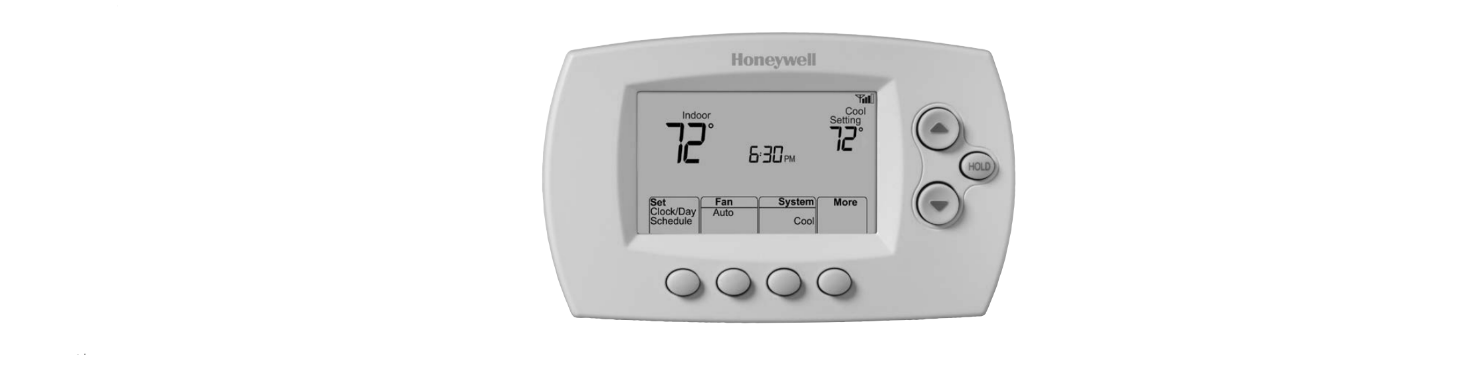
Honeywell Home T9 Smart Thermostat user manual
Honeywell Home T9 Smart Thermostat WHAT IS IN THE BOX Compatibility Section REQUIRED: A C-Wire (common wire) is needed for 24 VAC power. If you do not have a C-Wire, then a C-Wire Adapter is provided. This guide will help you determine if you have a C-Wire or will need to use the included…
-

Honeywell Home T10 and T10+ Pro THX321WF2003W Smart thermostat Manual
Honeywell Home T10 and T10+ Pro THX321WF2003W Smart thermostat Welcome This user guide is designed to help you get acquainted with your new T10 & T10+ Pro Smart thermostat with RedLINK 3.0. Check out the table of contents on page 2 to browse by topic. Need help? Get in touch. WEB: honeywellhome.com PHONE: 1-800-633-3991 SOCIAL:…
-

Pro1 Technologies T855iSH Thermostat User Manual
Pro1 Technologies T855iSH Thermostat Thermostat Application Guide Description Gas or Oil Heat Yes Electric Furnace Yes Heat Pump (No Aux. or Emergency Heat) Yes Heat Pump (With Aux. or Emergency Heat) Yes Multi-Stage Systems Yes Heat Only Systems Yes Cool Only Systems Yes Millivolt No Wired Remote Sensing Yes Any HVAC system up to 5H/3C…
-

Venstar T2000 Explorer Mini Digital Thermostat user manual
Venstar T2000 Explorer Mini Digital Thermostat CAUTION Follow the Installation Instructions before proceeding. Set the thermostat mode to “OFF” prior to changing settings in setup or restoring Factory Defaults. FCC Compliance Statement This equipment has been tested and found to comply with the limits for an intentional radiator, pursuant to Part 15, subpart C of…
-

Trane XL824 Smart Control Thermostat User Guide
Trane XL824 Smart Control Thermostat Start Here The User Setup Wizard guides you through the XL824’s User configurable settings. To complete the Setup Wizard and connect the XL824 to Nexia™ Home Intelligence, you need: A high-speed connection to the Internet (wired or wireless) Your wireless (WiFi) network name and password An internet browser A valid…