Month: January 2023
-

TRANE XT500C Deluxe Programmable Thermostats OWNERS GUIDE
TRANE XT500C Deluxe Programmable Thermostats CUSTOMIZING YOUR THERMOSTAT Program Options Set-Up by Your Trane Dealer Your Trane dealer has programmed your thermostat using the options checked below. For example, your thermostat displays temperatures in degrees Fahrenheit if the checkbox next to Fahrenheit (°F) is checked. Contact your Trane dealer to reprogram any of the options…
-

Trane TAYSTAT 540 Programmable Thermostat Owner Guide
Trane TAYSTAT 540 Programmable Thermostat FEATURES The Trane Co. sells comfort systems. Comfort is achieved by matching the correct equipment and controls. This thermostat is designed to provide maximum comfort for your needs. Some of the basic offerings are: Program up to four time periods and temperature settings to complement your lifestyle. Set different…
-

Trane TZEMT400AB32MAA Thermostat User Guide
Trane TZEMT400AB32MAA Thermostat Product Specifications Product Model: TZEMT400AB32MAA Product: Thermostat for Heating and Cooling HVAC System control. Z-Wave™ RF communications enabled Thermostat Size: 5.7” wide x 4.0” height x 1.2” depth Display: Graphical LCD, 2.75” x 1.5”, 64×128-pixel Backlight: Yes, Blue/white, Controllable, on, off, timeout Contrast: Adjustable on screen Buttons: 6 LEDs: 4 (3 green,…
-

Trane XR824 Smart Control Thermostat User Guide
Trane XR824 Smart Control Thermostat The XL824 is an easy-to-use, programmable control with a color touch-screen. When connected with Trane® Home you can control your home’s heating and cooling system and up to 230 separate Z-Wave™ devices from a smartphone, PC or tablet from virtually anywhere. This guide will help you configure and connect your…
-

Trane TZEMT524AA21MA Touchscreen Thermostat User Guide
Trane TZEMT524AA21MA Touchscreen Thermostat The Trane TZEMT524 Touchscreen Comfort Control is compatible with single and multistage forced air systems, including: Gas furnace systems Oil furnace systems Electric furnace systems Heat pump systems Air conditioning systems The Trane TZEMT524 Touchscreen Comfort Control may be compatible with some other system types, including: Boiler systems Geothermal systems Multi-zoned…
-

TRANE XT300C Deluxe Programmable Thermostats OWNERS GUIDE
TRANE XT300C Deluxe Programmable Thermostats CUSTOMIZING YOUR THERMOSTAT Program Options Set-Up by Your Trane Dealer Your Trane dealer has programmed your thermostat using the options checked below. For example, your thermostat displays temperatures in degrees Fahrenheit if the checkbox next to Fahrenheit (°F) is checked. Contact your Trane dealer to reprogram any of the options…
-

Trane TCONT802AS32DA Touch Screen Thermostat INSTALLATION INSTRUCTIONS
Trane TCONT802AS32DA Touch Screen Thermostat APPLICATION The TCONT802AS32DA and TCONT803AS32DA Touch Screen Comfort Controls provide electronic control of 24 Vac heating and cooling systems. See Table 1 for a general description. Table 1. TCONT802AS32DA and TCONT803AS32DA Comfort Control Description. Power Method Changeover System Selection Fan Selection Comments 24 Vac common wire Automatic or manual selectable…
-

Trane TCONT600AF11MA Programmable Thermostat Comfort Control Installation Instructions
Trane TCONT600AF11MA Programmable Thermostat Comfort Control Installation tips Install the Comfort Control about 5 feet (1.5m) above the floor in an area with good air circulation at an average temperature. Do not install in locations where the Comfort Control can be affected by: Drafts or dead spots behind doors and in corners Hot or cold…
-

Trane TCONT600AF11MA Comfort Control Programmable THERMOSTAT OWNERS GUIDE
Trane TCONT600AF11MA Comfort Control Programmable THERMOSTAT Quick Reference Card Grasp and pull to see basic operating instructions at a glance. Battery Holder Press down and pull to remove batteries. Batteries should be replaced once a year (see page 17). CAUTION: EQUIPMENT DAMAGE HAZARD. To prevent possible compressor damage, do not operate cooling system when outdoor…
-

Trane XR402 Thermostat Installation Guide
Trane XR402 Thermostat Installation Guide Introduction TCONT402AN32DA is a digital non-programmable 3Heat/ 2 Cool/Heat Pump/ Heat-Cool wall mounted low voltage (24VAC) Comfort Control with backlit LCD and keypad. It maintains room temperature by controlling the operation of heating, cooling, heat pump and dual fuel systems. The Comfort Control is easily configured for heat pump or…
-

Trane TCONT624AS42DA Touchscreen Thermostat User Guide
Trane TCONT624AS42DA Touchscreen Thermostat Features 24v, Z-Wave comfort control Remote access via smart phone, tablet, or P.C. (requires Nexia Bridge and a NexiaTM Home Intelligence account). Interactive 4.3” black & white touchscreen 7 Day programmable, 4 schedules/day Built in humidity sensor with RH display Filter, maintenance, humidifier service reminders Remote temperature sensing option (1 indoor/1…
-

SunTouch SUNSTAT Pro Programmable Thermostat Owner Manual
SunTouch SUNSTAT Pro Programmable Thermostat Your new SunStat Pro thermostat is designed to control the voltage to either a 120VAC or 240VAC resistive floor warming system. Please follow this manual for complete installation and operation instructions. If you have any questions or comments, try calling Technical Support at 1-888-432-8932. CAUTION: Make sure you are qualified…
-

SunTouch SUNSTAT VIEW 500750 Thermostat Installation and Operation Manual
SunTouch SUNSTAT VIEW 500750 Thermostat Installation and Operation The SunStat View model 500750 is designed to operate either a 120 VAC or 240 VAC resistance floor heating system. It comes with an easy setup wizard, a typical program ready to go, and a GFCI inside to meet safety needs. Press anywhere on the display if…
-

SunTouch FLOORSTAT Power Base Thermostat Installation Instructions
SunTouch FLOORSTAT Power Base Thermostat Introduction This power base is designed to power a 500650 or 500550 FloorStat front panel module. Refer to the technical specifications for maximum resistive load. The PB112 power module includes a remote input which allows, when a signal is received, switching from comfort mode to vacation mode and vice versa.…
-

SunTouch SUNSTAT VIEW 500750 Thermostat Product Specification Guide
SunTouch SUNSTAT VIEW 500750 Thermostat 120 or 240 VAC The SunStat Programmable Thermostat is designed to control HeatWeave® Mat, WarmWire®, UnderFloor™, and SlabHeat™ resistive floor heating systems. Specifications DESCRIPTION PROPERTY Operation Voltage 120/240 VAC, 50/60 Hz Maximum Load 15 amps, resistive Maximum Power 1800 watts at 120VAC 3600 watts at 240VAC GFCI Class A (5…
-

SunTouch SUNSTAT DIAL thermostat Owner Manual
SunTouch SUNSTAT DIAL thermostat Your new SunStat Dial thermostat is designed to control the voltage to either a 120VAC or 240VAC resistive floor warming system. Please follow this manual for complete installation and operation instructions. If you have any questions or comments, try calling Technical Support at 1-800-276-2419. CAUTION: Make sure you are qualified and…
-

SunTouch SUNSTAT CORE Thermostat Operation Manual
SunTouch SUNSTAT CORE Thermostat Operation Features Floor temperature control Thin profile Easy to use Three-Year warranty WARNING Please be aware local codes may require this control to be installed or connected by an electrician. This device complies with Part 15 of the FCC Rules and with Industry Canada license-exempt RSS standard(s). Operation is subject to…
-
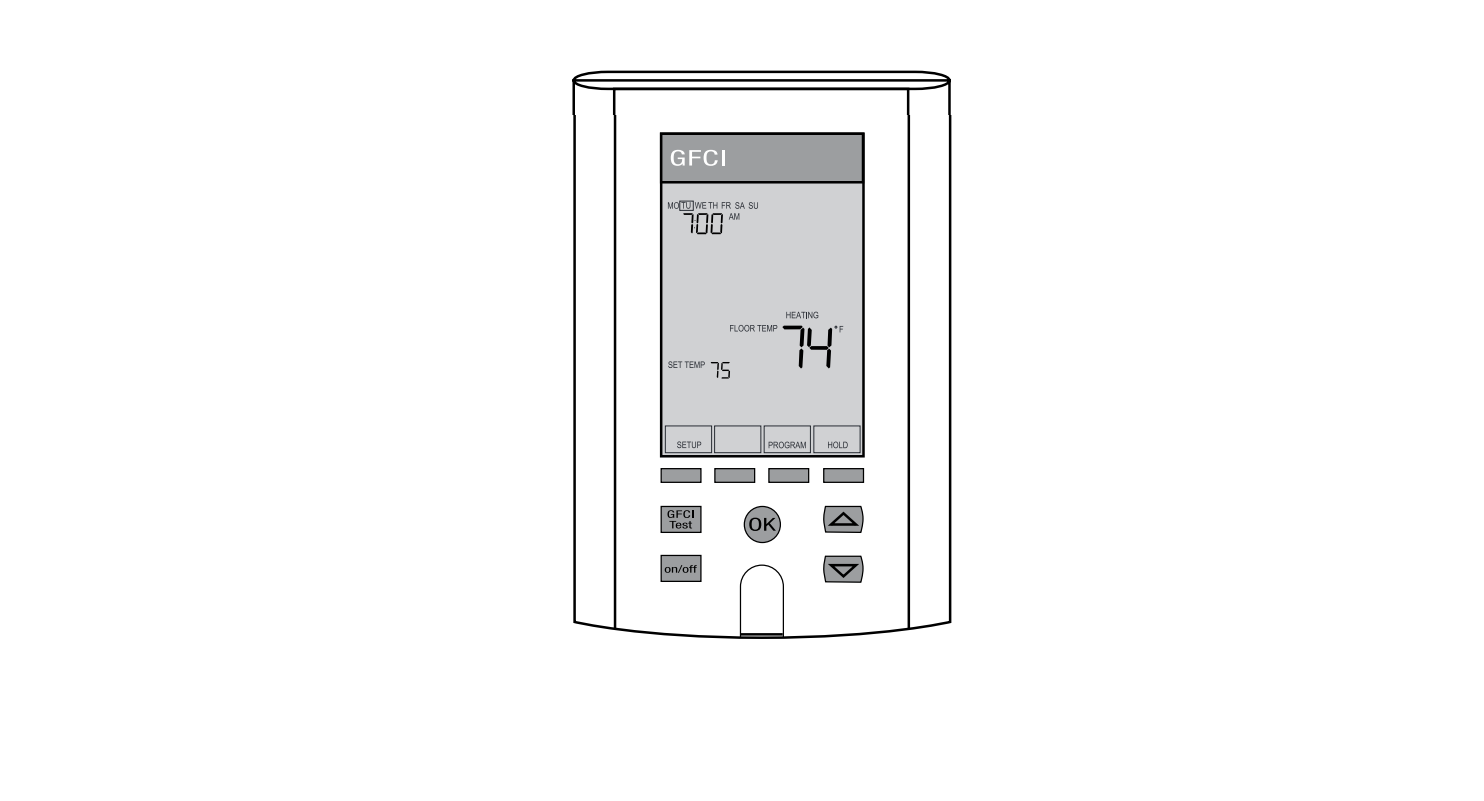
SunTouch SUNSTAT Pro2 Programmable Thermostat Product Specification Guide
SunTouch SUNSTAT Pro2 Programmable Thermostat The SunStat Pro II model 500775 is designed to operate either a 120 VAC or 240 VAC resistance floor heating system. It comes with an easy setup wizard, a typical program ready to go, and a GFCI inside to meet safety needs. Please follow this manual for installation and operating…
-

SunTouch SUNSTAT Pro2 Programmable Thermostat Owner Manual
SunTouch SUNSTAT Pro2 Programmable Thermostat INTRODUCTION The SunStat Pro II model 500775 is designed to operate either a 120 VAC or 240 VAC resistance floor heating system. It comes with an easy setup wizard, a typical program ready to go, and a GFCI inside to meet safety needs. Please follow this manual for installation and…
-

SunTouch SUNSTAT CORE Thermostat Installation Guide
SunTouch SUNSTAT CORE Thermostat Electric Floor Heating Thermostat This all-in-one thermostat includes a built-in relay to control 120 or 240 VAC floor heating systems and a GFCI to improve safety. The SunStat Core controls the floor temperature with input from the included floor sensor. Specifications Literature IOM-ST-Core, ES-ST-Core Operation Voltage 120/240 VAC, 60 Hz, 3…
-

SCHNEIDER ELECTRIC TC300 Thermostat Installation Instructions
SCHNEIDER ELECTRIC TC300 Thermostat Features Modern appearance Large, blue backlit, LCD screen Eco button for energy saving Real-time display Button lockout function controls the unauthorized operation Non-volatile memory (EEPROM) retains user settings during power loss Low-temperature protection Standard 86×86 mm box for installation Alert function facilitates temperature sensor maintenance Optional Modbus communication Deluxe models include:…
-

SCHNEIDER ELECTRIC TC300 Thermostat Specification Sheet
SCHNEIDER ELECTRIC TC300 Thermostat Product Description The TC300 Series fan coil thermostats are optimised for office building, hotel and residential applications. The TC300 Series can be used for 2-pipe or 4-pipe applications. Their simple design makes them suitable for any contemporary building. They are both easy to operate and install. The TC300 features microprocessor-based control…
-

SunTouch SunStat Connect Plus Thermostat User Manual
SunTouch SunStat Connect Plus Thermostat Box Contents SunStat® ConnectPlus Wi-Fi thermostat Floor sensor Screwdriver Installation manual Machine screws (2), 6-32 Items Needed Electrical box (must be UL listed and proper size) Portrait: vertical 1-gang box Landscape: square 2-gang box/plastic 1-gang mud ring Conduit, flexible or rigid (if required, must be UL listed and proper size)…
-

SCHNEIDER ELECTRIC SE8600 thermostat Installation Guide
SCHNEIDER ELECTRIC SE8600 thermostat INSTALLATION Location Do not install it on the outside wall. Do not install in areas with a direct heat source. Do not install near any air discharge grill. Do not install in areas exposed to direct sunlight. Ensure Controller has sufficient air circulation. Ensure the wall surface is flat and clean.…
-

SCHNEIDER ELECTRIC SE8650 Thermostat User Guide
SCHNEIDER ELECTRIC SE8650 Thermostat Safety Information IMPORTANT INFORMATION Read these instructions carefully and inspect the equipment to become familiar with the device before trying to install, operate, service or maintain it. The following special messages may appear throughout this bulletin or on the equipment to warn of potential hazards or to call attention to information…
-

SUNTOUCH SUNSTAT COMMAND Thermostat Instruction Manual
SUNTOUCH SUNSTAT COMMAND Thermostat Features Floor temperature control with optional air-sensing mode Touchscreen display with multiple color themes Thin profile with removable, paintable beauty ring Easy-to-use programs and schedules Home automation system tie-in Comprehensive help screens Three-Year warranty Warning Please be aware local codes may require this control to be installed or connected by an…
-

SCHNEIDER ELECTRIC SE7600 thermostat Installation Guide
SCHNEIDER ELECTRIC SE7600 thermostat INSTALLATION Preparation Remove the security screw on the bottom of Terminal Equipment Controller cover. Open unit by pulling on the bottom side of Terminal Equipment Controller (Fig. 1). Remove wiring terminals from sticker. Please read the FCC ID and IC label installed in the cover upon removal of cover for the…
-

SCHNEIDER ELECTRIC SE8650 Thermostat Installation Guide
SCHNEIDER ELECTRIC SE8650 Thermostat Roof Top Unit (RTU), Heat Pump and Indoor Air Quality (IAQ) Firmware Revision 2.5.1 SAFETY INFORMATION IMPORTANT INFORMATION Read these instructions carefully and inspect the equipment to become familiar with the device before trying to install, operate, service or maintain it. The following special messages may appear throughout this bulletin or…
-

SCHNEIDER ELECTRIC SE7600F Thermostat Installation Guide
SCHNEIDER ELECTRIC SE7600F Thermostat INSTALLATION Inspection Remove the security screw on the bottom of the Terminal Equipment Controller cover. Open the unit by pulling on the bottom side of Terminal Equipment Control-ler (Figure-1). Remove the wiring terminals from the sticker. Please read the FCC ID and IC label installed in the cover upon removal of…
