Tag: User Manual
-

Tekmar 519 Radiant Thermostat User Manual
Tekmar 519 Radiant Thermostat This brochure will provide you with the information you need to benefit the most from your tekmar Thermostat. Please visit www.tekmarControls.com for more detailed information on this or any other tekmar product. User Interface Display Symbols This thermostat will display symbols on its screen in order to indicate what mode it…
-

Tekmar 518 Thermostat User Manual
Tekmar 518 Thermostat This brochure will provide you with the information you need to benefit the most from your tekmar Thermostat. Please visit www.tekmarControls.com for more detailed information on this or any other tekmar product. User Interface Display Symbols This thermostat will display symbols on its screen in order to indicate what mode it is…
-

Proselect PSTSLl11NP programmable thermostat User manual
Proselect PSTSLl11NP programmable thermostat Product Features 5-2 Day Weekday / Weekend Programming Dual Powered–Hardwired or Battery Large Display with Bright Blue Backlight Adjustable Temperature Set Point Limits Non-Volatile Memory Retains User Settings Filter Check Monitor Adaptive Recovery Mode (ARM™) Adjustable Temperature Differential(s) ESD Guard™ Electronic Circuitry Compressor Short Cycle Protection Separate Heating and Cooling Set…
-

Proselect PSTSL11p52 programmable thermostat User manual
Proselect PSTSL11p52 programmable thermostat Product Features 5-2 Day Weekday / Weekend Programming Dual Powered–Hardwired or Battery Large Display with Bright Blue Backlight Adjustable Temperature Set Point Limits Non-Volatile Memory Retains User Settings Filter Check Monitor Adaptive Recovery Mode (ARM™) Adjustable Temperature Differential(s) ESD Guard™ Electronic Circuitry Compressor Short Cycle Protection Separate Heating and Cooling…
-

Venstar T8900 ColorTouch High Resolution Thermostat user manual
Venstar T8900 ColorTouch High-Resolution Thermostat References: Download Manual: Venstar T8900 ColorTouch High-Resolution Thermostat User Manual https://device.report/energystar/2357614 Venstar T8900 ColorTouch High-Resolution Thermostat – Energy Star Certification Venstar T8900 ColorTouch High-Resolution Thermostat user manual
-

Braeburn 6100 Programmable Thermostat User Manual
Braeburn 6100 Programmable Thermostat Congratulations! You are in control of one of the easiest-to-use touchscreen thermostats on the market today. This thermostat has been designed to provide you with years of reliable performance and comfort control Features SpeedBar® multi-function button simplifies programming and setting changes. SpeedSet® programming gives you the option of programming all 7…
-

Braeburn 2220 Programmable Thermostat User Manual
Braeburn 2220 Programmable Thermostat Warning Turn off power to the heating or cooling equipment before installation. Attention For installation by experienced service technicians only. Read all instructions before proceeding. This thermostat requires 24 Volt AC Power or two (2) properly installed “AA” Alkaline batteries for proper operation. When connecting 24 Volt AC Power the batteries…
-

Braeburn 3020 Non-Programmable Thermostat User Manual
Braeburn 3020 Non-Programmable Thermostat Features SpeedBar® Multi-Function Button simplifies programming and setting changes. Large 4 sq. in. bright blue backlit display is easy to read. Extra large display characters make viewing settings even easier. User selectable service monitors remind you of required system maintenance. Precise temperature accuracy keeps you in control of your comfort. Optional…
-

Emerson sensi ST76 Series Touch 2 Smart Thermostat User Manual
Emerson sensi ST76 Series Touch 2 Smart Thermostat BUTTONS AND ICONs The Sensi Touch 2 Smart Thermostat can be operated via Wi-Fi with the Sensi app or it can be operated on the actual wall unit. Advanced functions such as thermostat settings, scheduling and email alerts are only available through the Sensi app. MENU Access thermostat…
-

Vive TP-S-855iCRH Thermostat installation Manual
Vive TP-S-855iCRH Thermostat Vive Comfort P.O. Box 3377 Springfield, MO 65808-3377 Toll-Free: 888-776-1427 Web: www.vivecomfort.com Hours of Operation: M-F 9 AM – 6PM Eastern Thermostat Application Guide Description Gas or Oil Heat Yes Electric Furnace Yes Heat Pump (No Aux. or Emergency Heat) Yes Heat Pump (With Aux. or Emergency Heat) Yes Multi-Stage Systems Yes…
-

Vive TP-S-701i Thermostat Operation Manual
Vive TP-S-701i Thermostat Thermostat Operation LCD Display Glow in the Dark Light Button Temperature Setpoint Buttons Fan/ User Button System/ User Button LCD Display See page 2 for details about display and read out icons. Glow in the Dark Light Button The glow-in-the-dark light button will self illuminate for several hours after exposure to ambient…
-

Vive TP-S-855iCRH Thermostat Operation Manual
Vive TP-S-855iCRH Thermostat Thermostat Operation Glow in the dark light button The glow-in-the-dark light button will self-illuminate for several hours after exposure to ambient light. This button turns on the display light when pressed. LCD Display See page 6 for details about this display readout. Temperature Setpoint Buttons Press the buttons to select the desired…
-

Lennox iComfort M30 Smart Thermostat User Manual
Lennox iComfort M30 Smart Thermostat Thermostat The iComfort® M30 is a Wi-Fi-enabled, electronic 7-day, universal, multi-stage, programmable, touchscreen thermostat. It also offers enhanced capabilities including control for humidification /dehumidification/dew point measurement and control, Humiditrol® Enhanced Dehumidification Accessory (EDA), and equipment maintenance reminders. Easy to read the 4.3-inch color screen (measured diagonally). LCD display with backlight…
-

Lennox iComfort M30 Smart Thermostat work with Google Assistant User Manual
Lennox iComfort M30 Smart Thermostat work with Google Assistant Thermostat The iComfort® M30 smart thermostat is an electronic, color display touchscreen with a 7-day programmable interface. After on-line registration is completed, the system may then be accessed by the homeowner from anywhere via computer or mobile device (Internet connection required). Comfort Features include: Three languages…
-

Greenlite AIRZ Smart Thermostat User Manual
Greenlite AIRZ Smart Thermostat Greenlite AirzTM is ready to make your home energy efficient and more comfortable. Follow these easy steps to get started. Greenlite Products offers installation and product videos Please visit greenliteusa.com/thermostat. To contact Greenlite Technical Support, please call 844.695.9090 or email [email protected] more information about installation settings, please visit greenliteusa.com/thermostat This manual…
-

IEC E055-71520325 Programmable Fan Coil Thermostat User Manual
IEC E055-71520325 Programmable Fan Coil Thermostat Compatibility Your IEC fancoil thermostat is designed to work with 24V fancoils, both 2 pipe or 4 pipe. For 2 pipe units with automatic changeover between heating and cooling based on water supply, you will need to obtain a H2O changeover switch, G100-71520306. The thermostat controls 3 speed fans…
-

Honeywell Home T6 PRO SMART THERMOSTAT User MANUAL
Honeywell Home T6 PRO SMART THERMOSTAT Thermostat Features Flexible scheduling: You can choose to use location-based temperature control (geofence technology), program a set schedule or use a combination of both to make sure your home is always comfortable. Location-based temperature control: Using geofence technology, the T6 Pro Smart thermostat will automatically use your smartphone’s location,…
-

Honeywell Home RTH6580WF WiFi Smart Thermostat User Manual
Honeywell Home RTH6580WF WiFi Smart Thermostat In the box, you will find Thermostat Wallplate (attached to thermostat) Screws and anchors Quick Start Guide Thermostat ID Card Wire labels User Guide Quick Reference Card Welcome Congratulations on your purchase of a Honeywell Wi-Fi programmable thermostat. When registered to Honeywell’s Total Connect Comfort Solutions, you can…
-
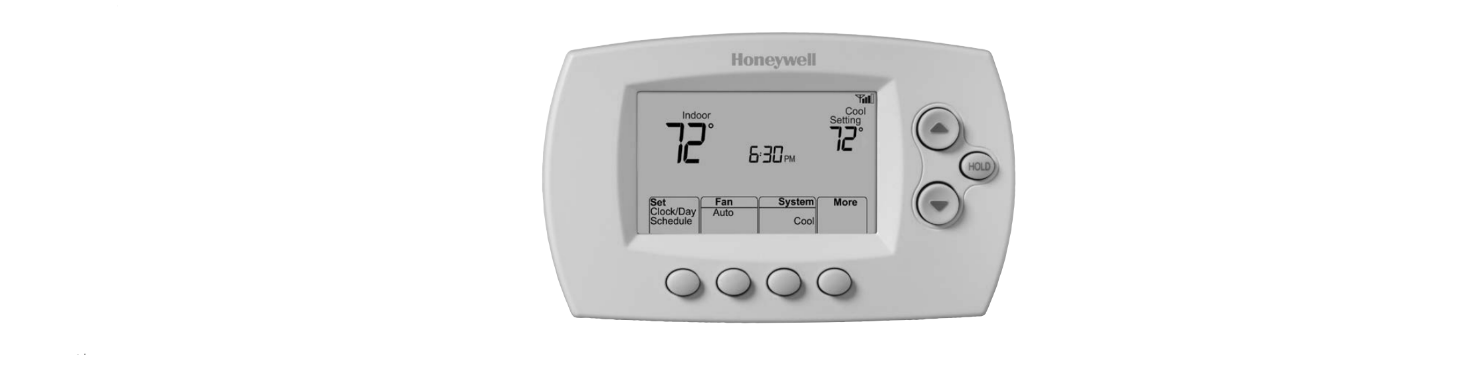
Honeywell Home T9 Smart Thermostat user manual
Honeywell Home T9 Smart Thermostat WHAT IS IN THE BOX Compatibility Section REQUIRED: A C-Wire (common wire) is needed for 24 VAC power. If you do not have a C-Wire, then a C-Wire Adapter is provided. This guide will help you determine if you have a C-Wire or will need to use the included…
-

Pro1 Technologies T855iSH Thermostat User Manual
Pro1 Technologies T855iSH Thermostat Thermostat Application Guide Description Gas or Oil Heat Yes Electric Furnace Yes Heat Pump (No Aux. or Emergency Heat) Yes Heat Pump (With Aux. or Emergency Heat) Yes Multi-Stage Systems Yes Heat Only Systems Yes Cool Only Systems Yes Millivolt No Wired Remote Sensing Yes Any HVAC system up to 5H/3C…
-

Venstar T2000 Explorer Mini Digital Thermostat user manual
Venstar T2000 Explorer Mini Digital Thermostat CAUTION Follow the Installation Instructions before proceeding. Set the thermostat mode to “OFF” prior to changing settings in setup or restoring Factory Defaults. FCC Compliance Statement This equipment has been tested and found to comply with the limits for an intentional radiator, pursuant to Part 15, subpart C of…
-

Vine TJ-225B Smart Wi-Fi Thermostat with Nightlight user manual
Vine TJ-225B Smart Wi-Fi Thermostat with Nightlight First things first. Here’s what you l find in the box You may also need these tools Compatibility Section For conventional (gas/oil/ propane/electric) heat pumps and dual fuel systems. >2-Heat& 2-Cool> 1-Heat & 1Cool> Heat Only>Cool Only Heat Pump W W/O Emerg. Heating or Aux. The heating C-Wire…
-

Venstar t3700 digital thermostat controller user manual
Venstar t3700 digital thermostat controller Get To Know Your Thermostat Display Features The scrolling display will be used to help you easily navigate the setup screens in the thermostat. Clock with Day of the Week Indicates the current time and day. This clock is also used to program the time period schedules. Mode Indicators Selects…
-

Honeywell Home PRO 8000 RedLINK Vision Thermostat User Manual
Honeywell Home PRO 8000 RedLINK Vision Thermostat User Manual References: Download Manual: Honeywell Home PRO 8000 RedLINK Vision Thermostat User Manual https://device.report/energystar/2318832 Honeywell Home PRO 8000 RedLINK Vision Thermostat – Energy Star Certification Honeywell Home PRO 8000 RedLINK Vision Thermostat User Manual
-

Vive – TP-S-701i THERMOSTAT Installation manual
Vive – TP-S-701i THERMOSTAT Installation Tips Wall Installation The thermostat should be installed approximately 4 to 5 feet above the floor. Select an area with average temperature and good air circulation. Pick an installation location that is easy for the user to access. The temperature of the location should be representative of the building. Do…
-
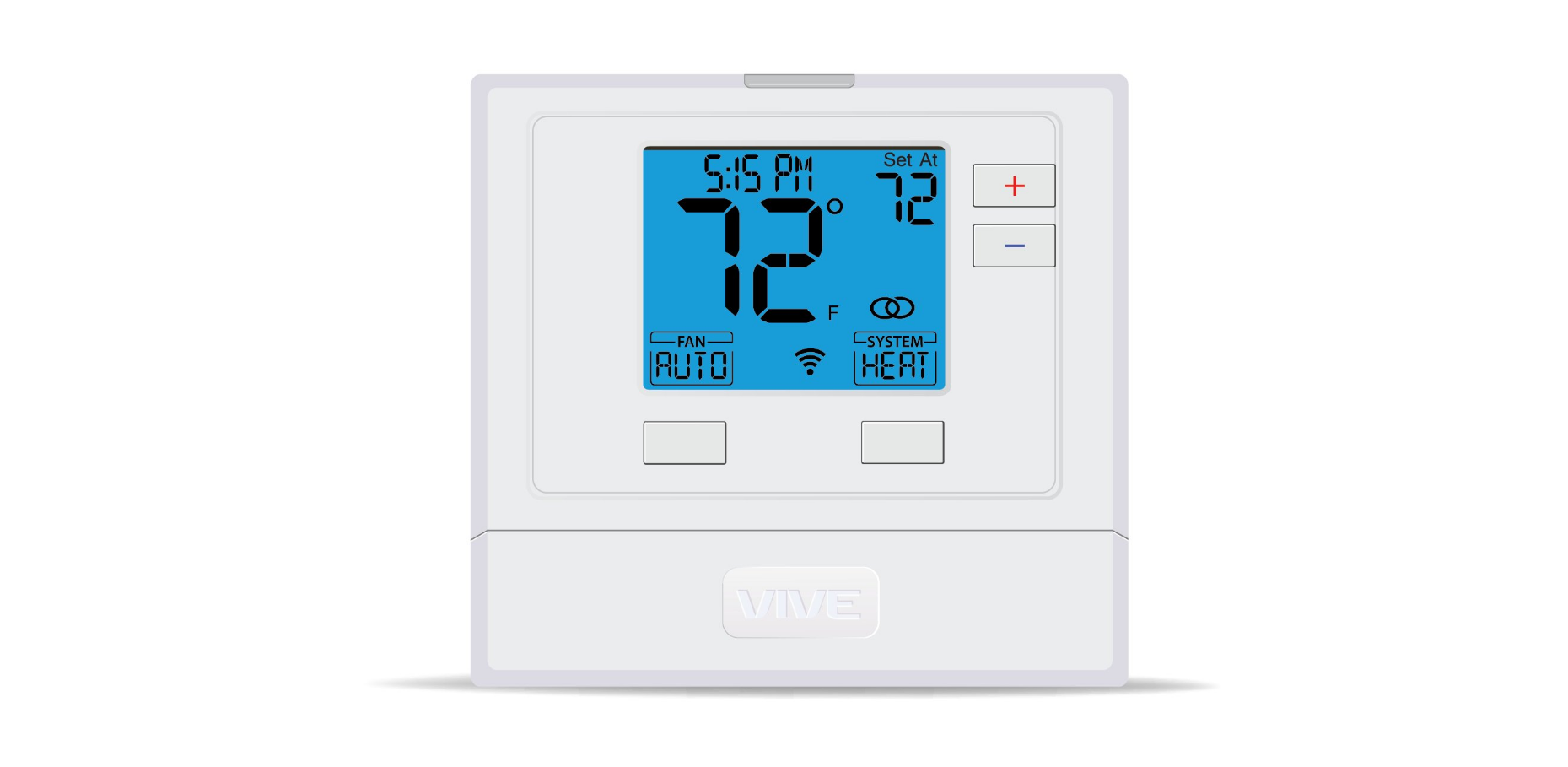
Vive TP-S-721i Smart THERMOSTAT User Manual
Vive TP-S-721i Smart THERMOSTAT Vive Comfort P.O. Box 3377 Springfield, MO 65808-3377 Toll-Free: 888-776-1427 Web: www.vivecomfort.com Hours of Operation: M-F 9 AM – 6 PM Eastern Thermostat Application Guide Description Gas or Oil Heat Yes Electric Furnace Yes Heat Pump (No Aux. or Emergency Heat) Yes Heat Pump (With Aux. or Emergency Heat) Yes Multi-Stage…
-

Greenlite G2 Smart Thermostat User Manual
Greenlite G2 Smart Thermostat Thanks for inviting GreenliteTM into your home. The setup process is easy. All you need to do is follow these simple steps and you’ll be on your way to saving energy and making your home even more comfortable. Greenlite offers installation and product videos Please visit greenliteusa.com. To contact Greenlite Technical…
-

Google Nest T4000ES Thermostat E User Manual
Google Nest T4000ES Thermostat E We take your privacy seriously We’re committed to being open and honest about how we use data. We’ll always ask for permission before sharing personally identifiable information like your email address, and we keep your data safe with industry-standard security tools. To learn more about our Privacy Policy, go to…
-

Google Nest GA01334-US Thermostat User Manual
Google Nest GA01334-US Thermostat What’s included To purchase and install a trim plate, visit g.co/nest/trim kit A Nest Pro can help Connect with an independent installer who’s trained to install Google Nest products at g.co/nest/install We’re here to help For help and support, visit g.co/nest/help For help with accessibility. visit g.co/disability support Wire labels…
-

Emerson Sensi1 St75S Smart Thermostat User Manual
Emerson Sensi1 St75S Smart Thermostat BUTTONS AND ICONS The Sensi Touch Smart Thermostat can be operated through Wi-Fi using the Sensi app or it can be operated at the actual wall unit. Advanced features such as thermostat settings, scheduling, and email alerts are only available through the Sensi app. MENU Access thermostat configurations.…