Tag: Touchscreen
-

Honeywell Home RTH7600 Touchscreen Programmable Thermostat Installation Instructions
Honeywell Home RTH7600 Touchscreen Programmable Thermostat Installation is Easy Label wires and remove your old thermostat Install and wire your new thermostat Set your new thermostat to match your heating/cooling system This thermostat works with virtually all System Types It is preset for the most common system We are here to help. Call 1-800-468-1502 for…
-

Emerson 1E78-144 Non-Programmable Touchscreen Thermostats User Guide
Emerson 1E78-144 Non-Programmable Touchscreen Thermostats Mounting and Jumper Options Feed wires through the back of the thermostat base and securely mount to the wall with supplied screws and anchors. Switch Electric/Gas Switch to ELEC for Heat Pump or electric heat application, leave in Gas for gas and oil applications. Clip jumper W903 (programmable models only)…
-

Emerson 1F86EZ-025 Blue Series Touchscreen Thermostats User Guide
Emerson 1F86EZ-025 Blue Series Touchscreen Thermostats DESCRIPTION Message to Homeowner Congratulations on choosing the Emerson Blue Easy Set Thermostat. The Easy Set is designed to be the easiest thermostat you have ever used. This thermostat features Home, Sleep, and Away temperature pre-sets. Just press the button and go. Included with the easy set is the…
-

Emerson 1F95-0680 Blue Series Touchscreen Thermostats Specification Guide
Emerson 1F95-0680 Blue Series Touchscreen Thermostats Single Stage / Multi-Stage / Heat Pump Programmable (7 Day, 5/1/1 Day) or Non-Programmable Hardwired or Battery Powered 6-Square-Inch Display Universal 4 Heat / 2 Cool Economizer/damper control output Lock feature secures thermostat to subbase and reduces tampering Dual fuel with outdoor sensor (F145-1378) Hardwired or battery powered with…
-

Emerson 1F95-0680 Blue Series Touchscreen Thermostats User Guide
Emerson 1F95-0680 Blue Series Touchscreen Thermostats FEATURES Universal models quickly configure for single stage, multi-stage or heat pump Heat pump dual fuel option (with or without outdoor sensor) eliminates the need for a fossil fuel kit on selected models Easy Reader model is easy to read and easy to use Commercial offers occupied damper or…
-

Emerson 1F95-1280 Blue Series Touchscreen Thermostats Specification Guide
Emerson 1F95-1280 Blue Series Touchscreen Thermostats Single Stage / Multi-Stage / Heat Pump Programmable (7 Day, 5/1/1 Day) or Non-Programmable Economizer / Damper Control Output Hardwired or Battery Powered with Optional Power Stealing Assist 1F95-1280 Universal Application 4 Heat / 2 Cool 12-square-inch touchscreen display Keypad lockout – total or partial Dual fuel with outdoor…
-

Emerson 1F95-1280 Blue Series Touchscreen Thermostats User Guide
Emerson 1F95-1280 Blue Series Touchscreen Thermostats APPLICATIONS THERMOSTAT APPLICATION GUIDE Thermostat Configuration Options Thermostat Applications Maximum Stages Heat/Cool W/ Economizer Max. Stage Heat/Cool Single Stage 1 No Heat Pump (SS1) Gas, Oil, Electric, Heat Only, Cool Only or Heat/Cool Systems, 2 or 3 wire Hydronic Zone (Hot Water or Steam) Systems, 24 Volt or Millivolt…
-

Honeywell Home RTH7600 Touchscreen Programmable Thermostat User Manual
Honeywell Home RTH7600 Touchscreen Programmable Thermostat About your new thermostat Congratulations! You’ve just purchased the world’s most advanced, easy-to-use thermostat. It has been designed to give you many years of reliable service and climate control. Features Large touchscreen display with backlight is easy to read—even in the dark. Daily program schedules maximize comfort and economy.…
-

Honeywell Home RTH9585WF1004 WIFI COLOR TOUCHSCREEN THERMOSTAT User Guide
Honeywell Home RTH9585WF1004 WIFI COLOR TOUCHSCREEN THERMOSTAT In the box, you will find Thermostat Wallplate Screws and anchors Quick Start Guide Wire labels Features of your thermostat With your new thermostat, you can: Connect to the Internet to monitor and control your heating/cooling system. View and change your heating/cooling system settings. View and set temperature…
-

Honeywell Home WIFI COLOR TOUCHSCREEN THERMOSTAT Quick Start Guide
Honeywell Home WIFI COLOR TOUCHSCREEN THERMOSTAT Before you begin View the installation video at wifithermostat.com/support You will need your camera to take a picture of your old wire connections. You will also need: Small screwdriver Pen Your home Wi-Fi network password Install your thermostat Switch OFF power to your heating/cooling system Important! To protect your…
-

Lennox CS7500 Color Touchscreen Programmable Thermostat Installation and Setup Guide
Lennox CS7500 Color Touchscreen Programmable Thermostat Shipping and Packing List ComfortSense® 7500 , 7-day programmable touchscreen thermostat with back plate Mounting screws (M3.5x25mm self-tapping screws) 2 – Wall anchors 1 – Wall plate 1 – Warranty certificate 1 each – Homeowner and Installer Guides NOTE – This thermostat is equipped with automatic compressor protection to…
-
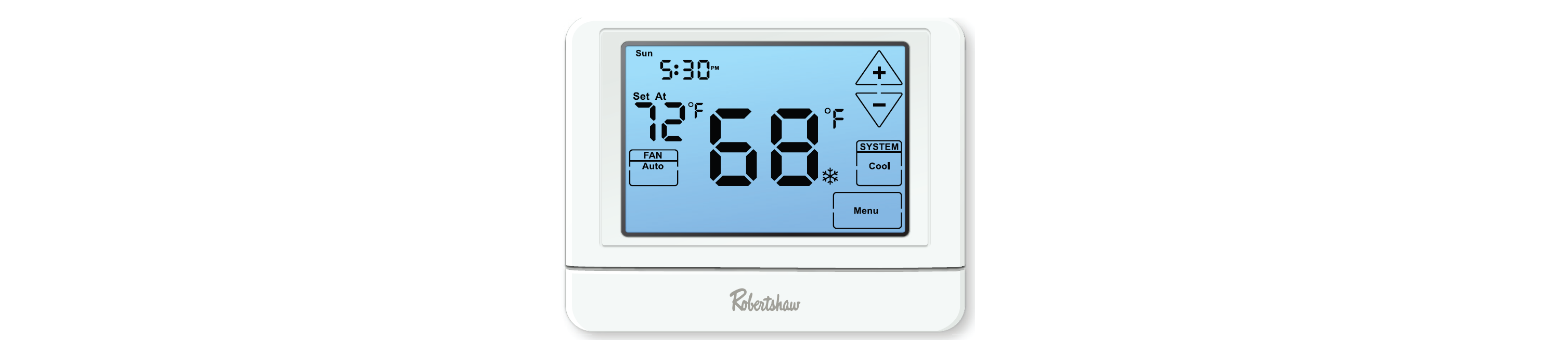
Robertshaw RS9110 Programmable Touchscreen Thermostat Operation Manual
Robertshaw RS9110 Programmable Touchscreen Thermostat THERMOSTAT OPERATION LCD Screen Temperature Set-Point Buttons User Buttons Fan Switch System Switch LCD Screen See page 4 for detailed information. Fan Switch Select ON or AUTO. ON will run the fan continuously. AUTO will cycle the fan on only when the heating or cooling system is running. System Switch…
-
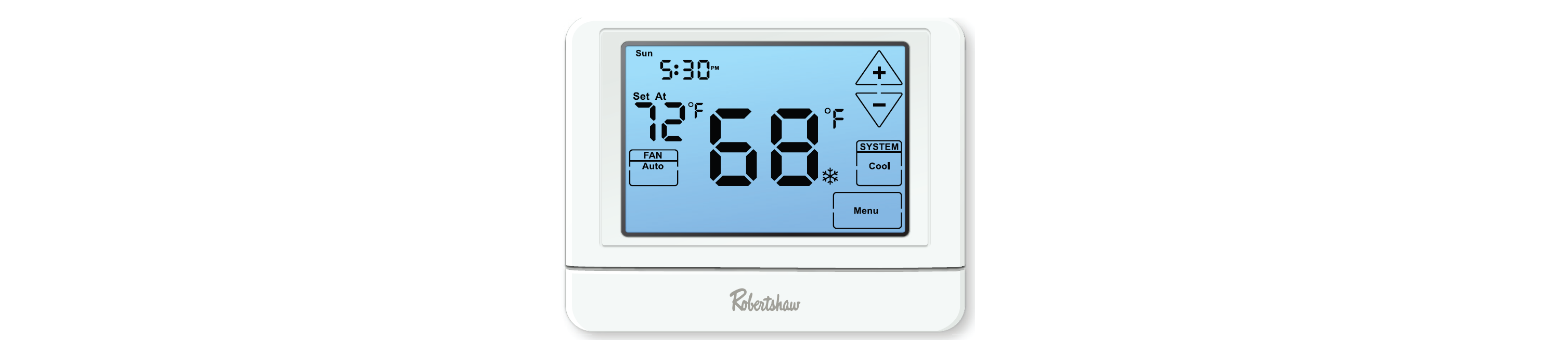
Robertshaw RS9110 Programmable Touchscreen Thermostat Installation Guide
Robertshaw RS9110 Programmable Touchscreen Thermostat INSTALLATION MANUAL Thermostat System Types Gas, Oil, or Electric Heat with Air Conditioning Heat Pumps (without auxiliary or emergency heat) Heat-Only, including for Floor and Wall-Furnace Cool-Only 750 Millivolt Heating Systems IMPORTANT SAFETY INFORMATION WARNING Always turn off power at the main power source by unscrewing fuse or switching circuit…
-

Robertshaw RS9110 Programmable Touchscreen Thermostat Product Guide
Robertshaw RS9110 Programmable Touchscreen Thermostat Features and Benefits Quick, easy installation Modern, user-friendly design and operation 7-day, 5-1-1 or non-programmable Large 8.8-square-inch blue backlit touchscreen display Auto changeover Adjustable temperature differential (swing) Description Contractors can offer owners easy, yet powerful and reliable single-stage heating and cooling control in a simple, modern design with the RS9110T…
-

Robertshaw RS9110T Programmable Touchscreen Thermostat Installation Guide
Robertshaw RS9110T Programmable Touchscreen Thermostat IMPORTANT SAFETY INFORMATION WARNING: power source by unscrewing fuse or switching circuit breaker to the off position before installing, removing, cleaning, or servicing thermostat. Read all of the information in this manual before installing or programming this thermostat. This is a 24V AC low voltage thermostat. Do not install on…
-

OWON PCT513-TY Wi-Fi Touchscreen Thermostat Quick Start Guide
OWON PCT513-TY Wi-Fi Touchscreen Thermostat Safety Handling WARNING: Failure to follow these safety notices could result in fire, electric shock, other injuries, or damage to the Thermostat and other property. Read all the safety notices below before using the Thermostat. Avoid high humidity or extreme temperatures. Avoid long exposure to direct sunlight or strong ultraviolet…
-

Robertshaw RS9110T Programmable Touchscreen Thermostat Product Guide
Robertshaw RS9110T Programmable Touchscreen Thermostat Features and Benefits Quick, easy installation Modern, user-friendly design and operation 7-day, 5-1-1 or non-programmable Large 8.8-square-inch blue backlit touchscreen display Auto changeover Adjustable temperature differential (swing) Description Contractors can offer owners easy, yet powerful and reliable single-stage heating and cooling control in a simple, modern design with the RS9110T…
-

OWON PCT513-TY Wi-Fi Touchscreen Thermostat Product Guide
OWON PCT513-TY Wi-Fi Touchscreen Thermostat Smart HVAC Control 2H/2C Conventional & 4H/2C Heat Pump Automatic heating and cooling changeover Flexible 4-period/7-day Scheduling New Comfort Experience Touch Screen: 4.3” TFT LCD Display. Voice Control: Works with Alexa & Google Home. Remote Zone Sensor: Scattered multi-sensors enable location-based temperature control. Geofencing: Know when you leave or return…
