Tag: Smart Thermostat
-

Lennox iComfort M30 Smart Thermostat User Manual
Lennox iComfort M30 Smart Thermostat Thermostat The iComfort® M30 is a Wi-Fi-enabled, electronic 7-day, universal, multi-stage, programmable, touchscreen thermostat. It also offers enhanced capabilities including control for humidification /dehumidification/dew point measurement and control, Humiditrol® Enhanced Dehumidification Accessory (EDA), and equipment maintenance reminders. Easy to read the 4.3-inch color screen (measured diagonally). LCD display with backlight…
-

Lennox iComfort M30 Smart Thermostat work with Google Assistant User Manual
Lennox iComfort M30 Smart Thermostat work with Google Assistant Thermostat The iComfort® M30 smart thermostat is an electronic, color display touchscreen with a 7-day programmable interface. After on-line registration is completed, the system may then be accessed by the homeowner from anywhere via computer or mobile device (Internet connection required). Comfort Features include: Three languages…
-

Greenlite AIRZ Smart Thermostat User Manual
Greenlite AIRZ Smart Thermostat Greenlite AirzTM is ready to make your home energy efficient and more comfortable. Follow these easy steps to get started. Greenlite Products offers installation and product videos Please visit greenliteusa.com/thermostat. To contact Greenlite Technical Support, please call 844.695.9090 or email [email protected] more information about installation settings, please visit greenliteusa.com/thermostat This manual…
-

Honeywell Home T6 PRO SMART THERMOSTAT User MANUAL
Honeywell Home T6 PRO SMART THERMOSTAT Thermostat Features Flexible scheduling: You can choose to use location-based temperature control (geofence technology), program a set schedule or use a combination of both to make sure your home is always comfortable. Location-based temperature control: Using geofence technology, the T6 Pro Smart thermostat will automatically use your smartphone’s location,…
-

Honeywell Home RTH6580WF WiFi Smart Thermostat User Manual
Honeywell Home RTH6580WF WiFi Smart Thermostat In the box, you will find Thermostat Wallplate (attached to thermostat) Screws and anchors Quick Start Guide Thermostat ID Card Wire labels User Guide Quick Reference Card Welcome Congratulations on your purchase of a Honeywell Wi-Fi programmable thermostat. When registered to Honeywell’s Total Connect Comfort Solutions, you can…
-
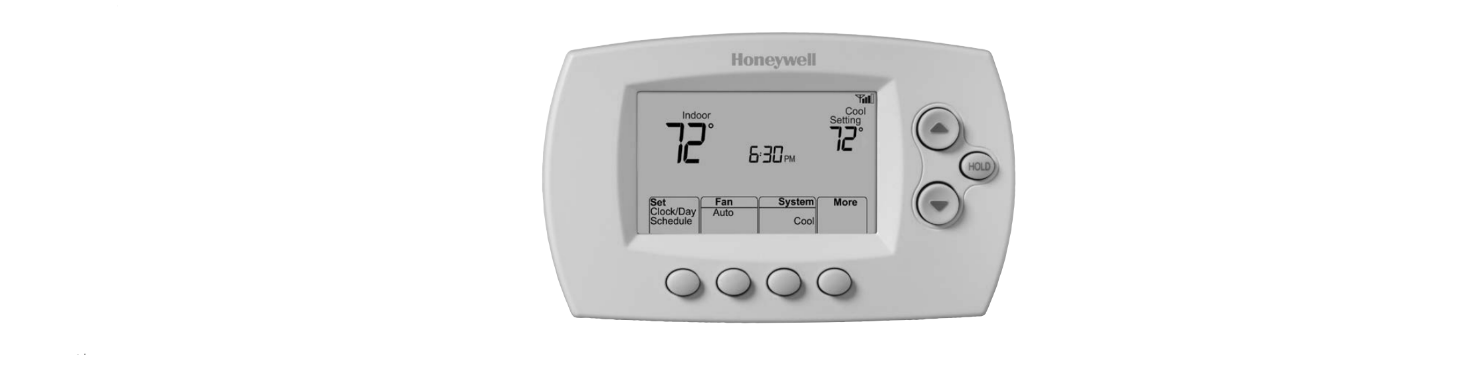
Honeywell Home T9 Smart Thermostat user manual
Honeywell Home T9 Smart Thermostat WHAT IS IN THE BOX Compatibility Section REQUIRED: A C-Wire (common wire) is needed for 24 VAC power. If you do not have a C-Wire, then a C-Wire Adapter is provided. This guide will help you determine if you have a C-Wire or will need to use the included…
-

Honeywell Home T10 and T10+ Pro THX321WF2003W Smart thermostat Manual
Honeywell Home T10 and T10+ Pro THX321WF2003W Smart thermostat Welcome This user guide is designed to help you get acquainted with your new T10 & T10+ Pro Smart thermostat with RedLINK 3.0. Check out the table of contents on page 2 to browse by topic. Need help? Get in touch. WEB: honeywellhome.com PHONE: 1-800-633-3991 SOCIAL:…
-
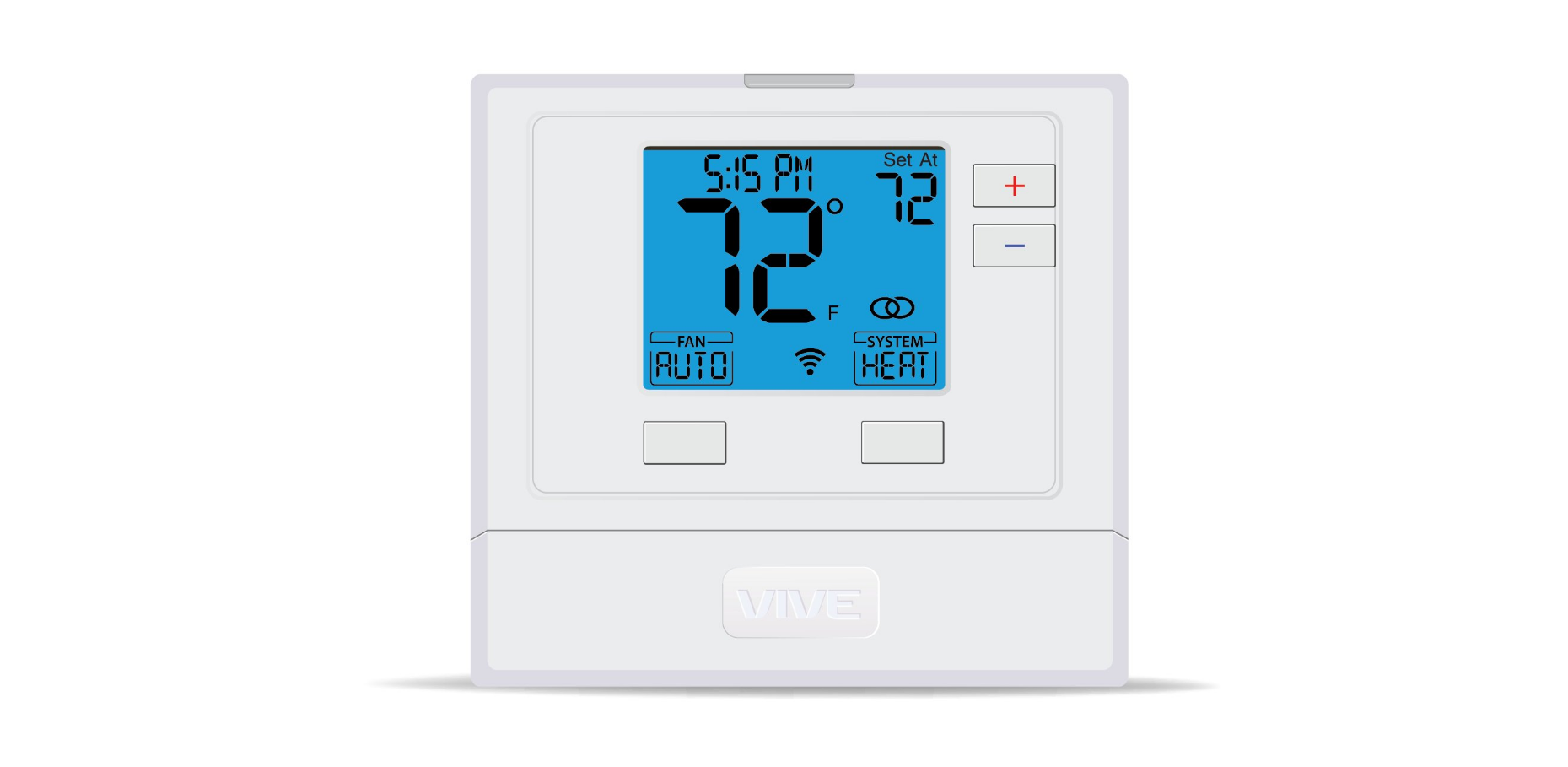
Vive TP-S-721i Smart THERMOSTAT User Manual
Vive TP-S-721i Smart THERMOSTAT Vive Comfort P.O. Box 3377 Springfield, MO 65808-3377 Toll-Free: 888-776-1427 Web: www.vivecomfort.com Hours of Operation: M-F 9 AM – 6 PM Eastern Thermostat Application Guide Description Gas or Oil Heat Yes Electric Furnace Yes Heat Pump (No Aux. or Emergency Heat) Yes Heat Pump (With Aux. or Emergency Heat) Yes Multi-Stage…
-

Greenlite G2 Smart Thermostat User Manual
Greenlite G2 Smart Thermostat Thanks for inviting GreenliteTM into your home. The setup process is easy. All you need to do is follow these simple steps and you’ll be on your way to saving energy and making your home even more comfortable. Greenlite offers installation and product videos Please visit greenliteusa.com. To contact Greenlite Technical…
-

Emerson Sensi1 St75S Smart Thermostat User Manual
Emerson Sensi1 St75S Smart Thermostat BUTTONS AND ICONS The Sensi Touch Smart Thermostat can be operated through Wi-Fi using the Sensi app or it can be operated at the actual wall unit. Advanced features such as thermostat settings, scheduling, and email alerts are only available through the Sensi app. MENU Access thermostat configurations.…
-

Emerson Sensi1 ST75 Smart Thermostat User Manual
Emerson Sensi1 ST75 Smart Thermostat DOWNLOADING THE APP AND CREATING AN ACCOUNT You Will Need Gather this information before you begin the installation for a smoother walk-through. Sensi Password Found on the back of the Welcome Guide, or back of the thermostat face plate labeled “Sensi Security Code”) Wi-Fi Network Name/SSID Make sure this is…
-

Emerson Sensi ST55 Smart Thermostat User Manual
Emerson Sensi ST55 Smart Thermostat DOWNLOADING THE APP AND CREATING AN ACCOUNT You Will Need Gather this information before you begin the installation for a smoother walk-through. Sensi Password Found on the back of the Welcome Guide, or back of the thermostat face plate labeled “Sensi Security Code”) Wi-Fi Network Name/SSID Make sure this is…
-

Ecobee EB-STATE4 Smart Thermostat User Manual
Ecobee EB-STATE4 Smart Thermostat WHAT IS IN THE BOX First things first. Here’s what you’ll find in the box. TOOLS REQUIRED You’ll also need these tools: INSTALLATION The steps in this section will help you decide which install guide you’ll use to complete the installation. STEP 1 Power off your Heating, Ventilation, and Air Conditioning…
-

Ecobee EB-STATE6 Voice Control Smart Thermostat User Manual
Ecobee EB-STATE6 Voice Control Smart Thermostat Download the ecobee app The ecobee app has instructions, step-by-step videos, and diagrams customized to your wiring setup. Register your ecobee after installation to unlock smart features like Amazon Alexa. Important Information Look out for these icons at the bottom of each step. They indicate useful tips and important…
-

Ecobee EB-STATE5 Voice Control Smart Thermostat User Manual
Ecobee EB-STATE5 Voice Control Smart Thermostat GETTING STARTED Welcome ecobee helps homeowners conserve energy, save money and reduce their environmental impact. Our green automation platform sits at the convergence of energy conservation, green technology, the networked home, and consumer electronics. Our products automate energy conservation, making it easier to save on energy costs without sacrificing…
-

EcoFactor Simple S100 B Smart Thermostat User Manual
EcoFactor Simple S100 B Smart Thermostat Introduction The Simple thermostat supports 2 heating stages and 2 cooling stages for conventional systems, and 2 heating/cooling stages for heat pumps, with or without emergency heat. A common wire (C-wire) or other 24VAC power source is required.* WARNING: Line voltage and millivolt systems are not supported. To sign…
-

Carrier COR TP-WEM01 Smart Thermostat User Manual
Carrier COR TP-WEM01 Smart Thermostat OVERVIEW Welcome to a thermostat that’s more than smart. The Housewiset thermostat is part of a new breed of comfort management devices that saved homeowners an average of 20% on their heating and cooling energy costs*. With Wi-Fi capability, you can access your system 24/7 from almost anywhere and view…
-

Bryant Housewise T6-WEM01-A Smart Wi-Fi Thermostat User Manual
Bryant Housewise T6-WEM01-A Smart Wi-Fi Thermostat OVERVIEW Welcome to a thermostat that’s more than smart. The Housewiset thermostat is part of a new breed of comfort management devices that saved homeowners an average of 20% on their heating and cooling energy costs*. With Wi-Fi capability, you can access your system 24/7 from almost anywhere and…
-

Braeburn 7305-7300 Smart Wi-Fi Thermostat User Manual
Braeburn 7305-7300 Smart Wi-Fi Thermostat Congratulations! You are in control of one of the easiest-to-use thermostats on the market today. This thermostat has been designed to provide you with years of reliable performance and comfort control. Features Optional Wi-Fi connectivity – control and monitor the thermostat from a smartphone, tablet, or computer. 7-day, 5-2 day…
-

Braeburn 7320 Smart Wi-Fi Thermostat User Manual
Braeburn 7320 Smart Wi-Fi Thermostat Wire and Install Thermostat Properly wire and configure the thermostat. Refer to the Installer Guide. Refer to the User Manual for programming and maintenance. NOTE: The thermostat must have 24 VAC with a common “C” wire to use Wi-Fi. Helpful videos can be found at www.bluelinksmartconnect.com/wifi. Set-Up for Connection Before…
-

Alarm.com B36-T10 and ADC-T2000 Smart Thermostat User Manual
Alarm.com B36-T10 and ADC-T2000 Smart Thermostat Installation Before installing or servicing the thermostat, turn off power to the system at the circuit breaker. Leave the power off until you have finished installing or servicing. Shorting the electric terminals at the control on the heating or cooling system may damage the thermostat. Do not test the…
-

American Standard Gold 824 Smart Thermostat User Manual
American Standard Gold 824 Smart Thermostat The Gold 824 is an easy-to-use, programmable control with a color touch-screen. When connected with Nexia™ Home Intelligence, you can control your home’s heating and cooling system and up to 230 separate Z-Wave devices from a smartphone, PC, or tablet from virtually anywhere This guide will help you configure…
-

Alarm.com ADC-T40K-HD Smart Thermostat User Manual
Alarm.com ADC-T40K-HD Smart Thermostat Installation precautions Before installing the Smart Thermostat HD or servicing the HVAC equipment, turn off power to the system. Leave power off until you have finished installing or servicing the HVAC equipment. Shorting the electric terminals at the control on the heating or cooling system is not recommended. Do not test…
-

Alarm.com ADC-T3000 Smart Thermostat User Manual
Alarm.com ADC-T3000 Smart Thermostat Installation precautions Before installing or servicing the thermostat, turn off the power to the system at the circuit breaker. Leave the power off until you have finished installing or servicing. Shorting the electric terminals at the control on the heating or cooling system may damage the thermostat. Do not test the…
-

Emerson Sensi 1F95U-42WF series Smart Thermostat User Manual
Emerson Sensi 1F95U-42WF series Smart Thermostat You Will Need Gather this information before you begin the installation for a smoother walk-through. Wi-Fi Network Name/SSID Make sure this is a 2.4GHz network. Wi-Fi Network Password Screwdriver Hardware in Sensi Touch Smart Thermostat packaging Download the Sensi app The Sensi Touch Smart Thermostat is a Wi-Fi-enabled device.…
-

Emerson Sensi 1F87U-42WF Smart Thermostat User Manual
Emerson Sensi 1F87U-42WF Smart Thermostat Sensi Smart Thermostat Best Value Overview Home comfort control Anytime. Anywhere. Intuitive app and hardware design validated by research and reviews A traditional look that covers 90% of existing thermostat footprints Extensive compatibility: heat, cool, heat pump, dual fuel No c wire required in most cases (except HomeKit Features Remote…