Tag: Honeywell Home
-

Honeywell Home PRO 1000 Non-Programmable Thermostat Product Information Guide
Honeywell Home PRO 1000 Non-Programmable Thermostat A quick reference to controls Display screen When “Heat On” or “Cool On” is flashing, compressor protection is engaged Adjust the temperature Need Help? For assistance please visit:resideo.com Built-in compressor protection This feature helps prevent damage to the compressor in your air conditioning or heat pump system. Damage can…
-

Honeywell Home THX9421R5021WW PrestigeTouch Screen Thermostat User Guide
Honeywell Home THX9421R5021WW PrestigeTouch Screen Thermostat Programming and Operation Quick reference: residential use Quick reference: light commercial use Setting the time/date Touch the current time. The screen displays Set Time/Set Date. Touch Set Time or Set Date. Touch until the proper time/ date is displayed. Touch Done to save or Cancel to ignore changes. NOTE:…
-

Honeywell Home T6 PRO SMART THERMOSTAT User MANUAL
Honeywell Home T6 PRO SMART THERMOSTAT Thermostat Features Flexible scheduling: You can choose to use location-based temperature control (geofence technology), program a set schedule or use a combination of both to make sure your home is always comfortable. Location-based temperature control: Using geofence technology, the T6 Pro Smart thermostat will automatically use your smartphone’s location,…
-

Honeywell Home T6 Pro Programmable Thermostat Installation Instructions
Honeywell Home T6 Pro Programmable Thermostat Package Includes T6 Pro Thermostat UWP™ Mounting System Decorative Cover Plate Screws and Anchors 2 AA Batteries Thermostat Literature Optional Cover Plate Installation NOTE: If an Optional Cover Plate is not required, see “UWP Mounting System installation” on the next page. Use the Optional Cover Plate when you need…
-

Honeywell Home T6 Pro Programmable Thermostat User Guide
Honeywell Home T6 Pro Programmable Thermostat Package Includes T6 Pro Thermostat UWP™ Mounting System Decorative Cover Plate Screws and Anchors 2 AA Batteries Thermostat Literature Thermostat controls The screen will wake up by pressing any of the five buttons. If powered by the C wire, the screen stays lit for 45 seconds after you complete…
-

Honeywell Home WIFI 9000 COLOR TOUCHSCREEN TH9320WF5003 User Guide
Honeywell Home WIFI 9000 COLOR TOUCHSCREEN TH9320WF5003 Features of your Smart thermostat With your new thermostat, you can: Connect to the Internet to monitor and control your heating/cooling system. View and change your heating/cooling system settings. View and set temperature and schedules. Receive alerts via email and get automatic upgrades. View outdoor temperature and humidity…
-

Honeywell Home 9000 Color Touchscreen TH9320WF Thermostat Installation Guide
Honeywell Home 9000 Color Touchscreen TH9320WF Thermostat OVERVIEW Read and save these instructions for Wallplate installation Separate the wallplate from the thermostat. Mount the wallplate as shown below.Drill 3/16″ holes for drywall. Drill 7/32″ holes for plaster. CAUTION: ELECTRICAL HAZARD Can cause electrical shock or equipment damage. Disconnect power before beginning installation. MERCURY NOTICE If…
-

Honeywell Home RTH6580WF WiFi Smart Thermostat User Manual
Honeywell Home RTH6580WF WiFi Smart Thermostat In the box, you will find Thermostat Wallplate (attached to thermostat) Screws and anchors Quick Start Guide Thermostat ID Card Wire labels User Guide Quick Reference Card Welcome Congratulations on your purchase of a Honeywell Wi-Fi programmable thermostat. When registered to Honeywell’s Total Connect Comfort Solutions, you can…
-
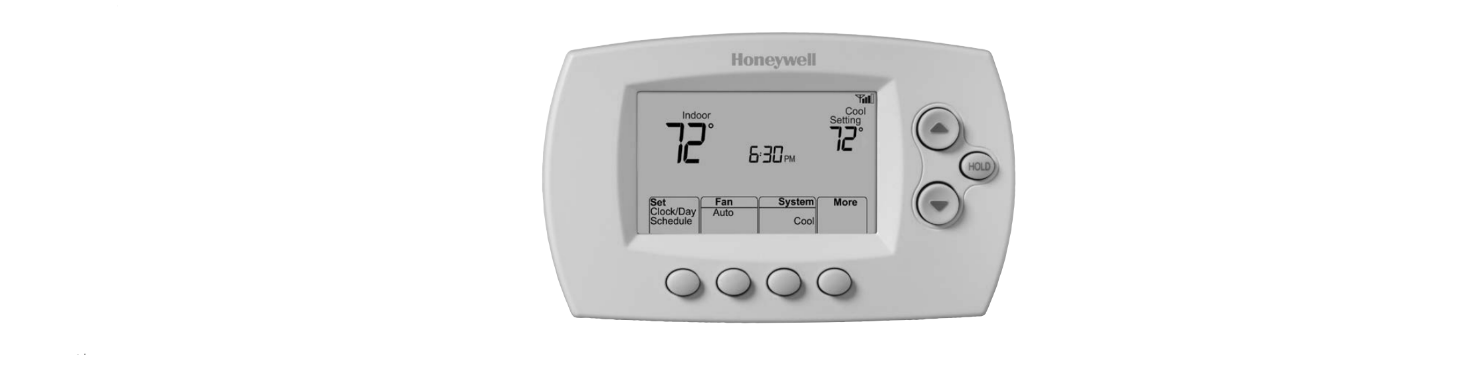
Honeywell Home T9 Smart Thermostat user manual
Honeywell Home T9 Smart Thermostat WHAT IS IN THE BOX Compatibility Section REQUIRED: A C-Wire (common wire) is needed for 24 VAC power. If you do not have a C-Wire, then a C-Wire Adapter is provided. This guide will help you determine if you have a C-Wire or will need to use the included…
-

Honeywell Home T10 and T10+ Pro THX321WF2003W Smart thermostat Manual
Honeywell Home T10 and T10+ Pro THX321WF2003W Smart thermostat Welcome This user guide is designed to help you get acquainted with your new T10 & T10+ Pro Smart thermostat with RedLINK 3.0. Check out the table of contents on page 2 to browse by topic. Need help? Get in touch. WEB: honeywellhome.com PHONE: 1-800-633-3991 SOCIAL:…
-

Honeywell Home PRO 8000 RedLINK Vision Thermostat User Manual
Honeywell Home PRO 8000 RedLINK Vision Thermostat User Manual References: Download Manual: Honeywell Home PRO 8000 RedLINK Vision Thermostat User Manual https://device.report/energystar/2318832 Honeywell Home PRO 8000 RedLINK Vision Thermostat – Energy Star Certification Honeywell Home PRO 8000 RedLINK Vision Thermostat User Manual
-

Honeywell Home RTH9585WF Smart Series Thermostat User Manual
Honeywell Home RTH9585WF Smart Series Thermostat Read and save these instructions. For help please visit honeywellhome.com Find rebates: HoneywellHome.com/Rebates In the box, you will find Thermostat Wallplate Screws and anchors Quick Start Guide Wire labels Features of your thermostat With your new thermostat, you can Connect to the Internet to monitor and control…