Month: January 2023
-

Vine TJ-225B Smart Wi-Fi Thermostat with Nightlight user manual
Vine TJ-225B Smart Wi-Fi Thermostat with Nightlight First things first. Here’s what you l find in the box You may also need these tools Compatibility Section For conventional (gas/oil/ propane/electric) heat pumps and dual fuel systems. >2-Heat& 2-Cool> 1-Heat & 1Cool> Heat Only>Cool Only Heat Pump W W/O Emerg. Heating or Aux. The heating C-Wire…
-

Venstar t3700 digital thermostat controller user manual
Venstar t3700 digital thermostat controller Get To Know Your Thermostat Display Features The scrolling display will be used to help you easily navigate the setup screens in the thermostat. Clock with Day of the Week Indicates the current time and day. This clock is also used to program the time period schedules. Mode Indicators Selects…
-

Honeywell Home PRO 8000 RedLINK Vision Thermostat User Manual
Honeywell Home PRO 8000 RedLINK Vision Thermostat User Manual References: Download Manual: Honeywell Home PRO 8000 RedLINK Vision Thermostat User Manual https://device.report/energystar/2318832 Honeywell Home PRO 8000 RedLINK Vision Thermostat – Energy Star Certification Honeywell Home PRO 8000 RedLINK Vision Thermostat User Manual
-

Vive – TP-S-701i THERMOSTAT Installation manual
Vive – TP-S-701i THERMOSTAT Installation Tips Wall Installation The thermostat should be installed approximately 4 to 5 feet above the floor. Select an area with average temperature and good air circulation. Pick an installation location that is easy for the user to access. The temperature of the location should be representative of the building. Do…
-
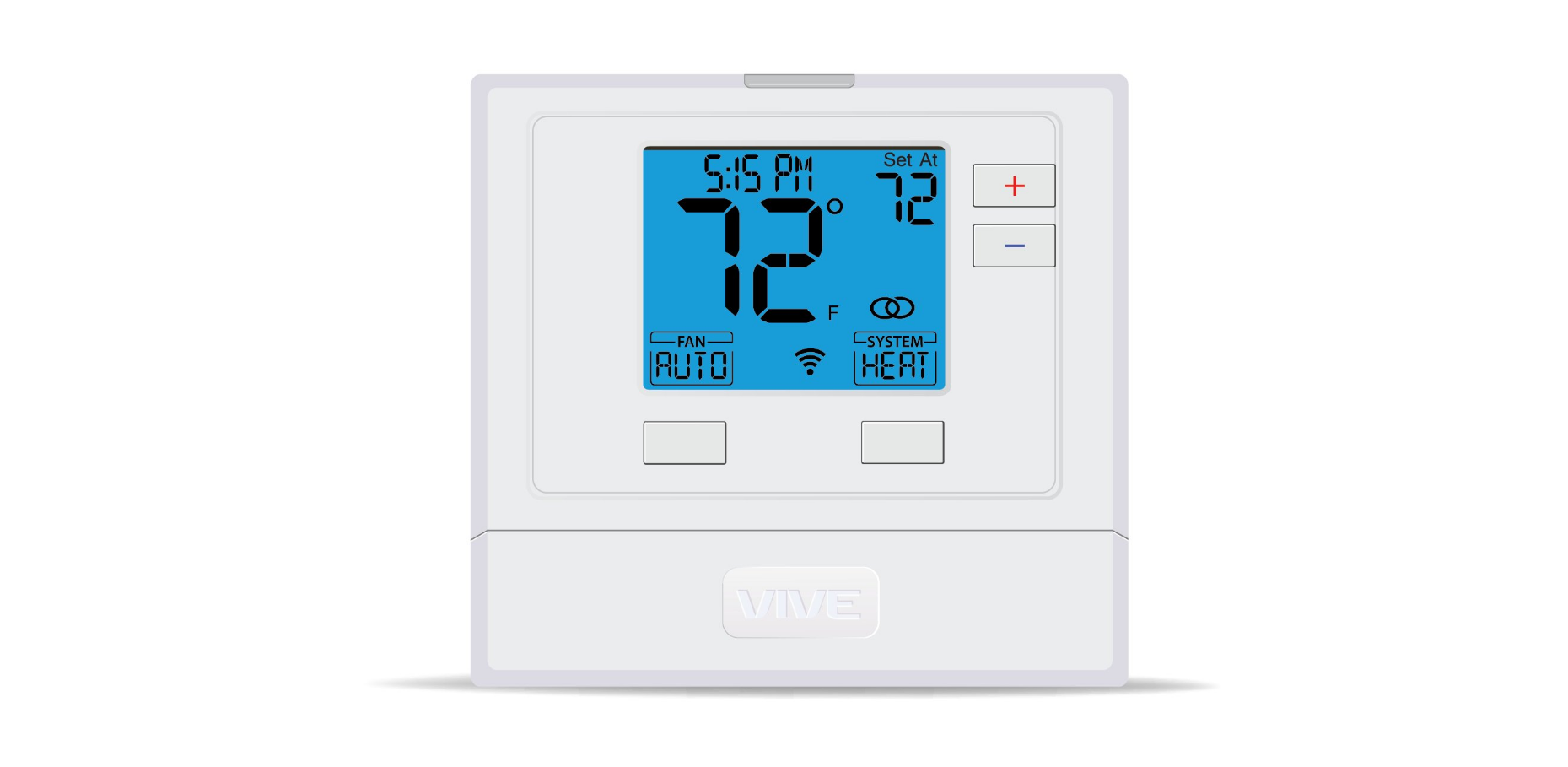
Vive TP-S-721i Smart THERMOSTAT User Manual
Vive TP-S-721i Smart THERMOSTAT Vive Comfort P.O. Box 3377 Springfield, MO 65808-3377 Toll-Free: 888-776-1427 Web: www.vivecomfort.com Hours of Operation: M-F 9 AM – 6 PM Eastern Thermostat Application Guide Description Gas or Oil Heat Yes Electric Furnace Yes Heat Pump (No Aux. or Emergency Heat) Yes Heat Pump (With Aux. or Emergency Heat) Yes Multi-Stage…
-

Greenlite G2 Smart Thermostat User Manual
Greenlite G2 Smart Thermostat Thanks for inviting GreenliteTM into your home. The setup process is easy. All you need to do is follow these simple steps and you’ll be on your way to saving energy and making your home even more comfortable. Greenlite offers installation and product videos Please visit greenliteusa.com. To contact Greenlite Technical…
-

ZEN Thermostat User Manual (ZEN-01 / ZEN-02)
ZEN THERMOSTAT ZEN-01 and ZEN-02 Zigbee INSIDE THE BOX GETTING STARTED The Zen thermostat can only be connected to low voltage systems. Before you begin the installation, ensure that you do the following: Turn off your mains supply WARNING Extra Low Voltage only. Do not connect to mains voltages. Do not interconnect the outputs of…
-

Google Nest T4000ES Thermostat E User Manual
Google Nest T4000ES Thermostat E We take your privacy seriously We’re committed to being open and honest about how we use data. We’ll always ask for permission before sharing personally identifiable information like your email address, and we keep your data safe with industry-standard security tools. To learn more about our Privacy Policy, go to…
-

Emerson ST76 Touch 2 Smart Thermostat User Manual
Emerson ST76 Touch 2 Smart Thermostat DOWNLOADING THE APP AND CREATING AN ACCOUNT You Will Need Gather this information before you begin the installation for a smoother walk-through. Wi-Fi Network Name/SSID (Make sure this is a 2.4GHz network) Wi-Fi Network Password screwdriver Hardware in Sensi Touch 2 Smart Thermostat packaging Download the Sensi app The…
-

Google Nest GA01334-US Thermostat User Manual
Google Nest GA01334-US Thermostat What’s included To purchase and install a trim plate, visit g.co/nest/trim kit A Nest Pro can help Connect with an independent installer who’s trained to install Google Nest products at g.co/nest/install We’re here to help For help and support, visit g.co/nest/help For help with accessibility. visit g.co/disability support Wire labels…
-

Emerson Sensi1 St75S Smart Thermostat User Manual
Emerson Sensi1 St75S Smart Thermostat BUTTONS AND ICONS The Sensi Touch Smart Thermostat can be operated through Wi-Fi using the Sensi app or it can be operated at the actual wall unit. Advanced features such as thermostat settings, scheduling, and email alerts are only available through the Sensi app. MENU Access thermostat configurations.…
-

Emerson Sensi1 ST75 Smart Thermostat User Manual
Emerson Sensi1 ST75 Smart Thermostat DOWNLOADING THE APP AND CREATING AN ACCOUNT You Will Need Gather this information before you begin the installation for a smoother walk-through. Sensi Password Found on the back of the Welcome Guide, or back of the thermostat face plate labeled “Sensi Security Code”) Wi-Fi Network Name/SSID Make sure this is…
-

Emerson Sensi ST55 Smart Thermostat User Manual
Emerson Sensi ST55 Smart Thermostat DOWNLOADING THE APP AND CREATING AN ACCOUNT You Will Need Gather this information before you begin the installation for a smoother walk-through. Sensi Password Found on the back of the Welcome Guide, or back of the thermostat face plate labeled “Sensi Security Code”) Wi-Fi Network Name/SSID Make sure this is…
-

Ecobee EB-STATE4 Smart Thermostat User Manual
Ecobee EB-STATE4 Smart Thermostat WHAT IS IN THE BOX First things first. Here’s what you’ll find in the box. TOOLS REQUIRED You’ll also need these tools: INSTALLATION The steps in this section will help you decide which install guide you’ll use to complete the installation. STEP 1 Power off your Heating, Ventilation, and Air Conditioning…
-

Ecobee EB-STATE6 Voice Control Smart Thermostat User Manual
Ecobee EB-STATE6 Voice Control Smart Thermostat Download the ecobee app The ecobee app has instructions, step-by-step videos, and diagrams customized to your wiring setup. Register your ecobee after installation to unlock smart features like Amazon Alexa. Important Information Look out for these icons at the bottom of each step. They indicate useful tips and important…
-

Ecobee EB-STATE5 Voice Control Smart Thermostat User Manual
Ecobee EB-STATE5 Voice Control Smart Thermostat GETTING STARTED Welcome ecobee helps homeowners conserve energy, save money and reduce their environmental impact. Our green automation platform sits at the convergence of energy conservation, green technology, the networked home, and consumer electronics. Our products automate energy conservation, making it easier to save on energy costs without sacrificing…
-

EcoFactor Simple S100 B Smart Thermostat User Manual
EcoFactor Simple S100 B Smart Thermostat Introduction The Simple thermostat supports 2 heating stages and 2 cooling stages for conventional systems, and 2 heating/cooling stages for heat pumps, with or without emergency heat. A common wire (C-wire) or other 24VAC power source is required.* WARNING: Line voltage and millivolt systems are not supported. To sign…
-

Carrier COR TP-WEM01 Smart Thermostat User Manual
Carrier COR TP-WEM01 Smart Thermostat OVERVIEW Welcome to a thermostat that’s more than smart. The Housewiset thermostat is part of a new breed of comfort management devices that saved homeowners an average of 20% on their heating and cooling energy costs*. With Wi-Fi capability, you can access your system 24/7 from almost anywhere and view…
-

BlueLink Smart Connect Thermostat FAQ
Compatibility Can I connect my thermostat to a Wi-Fi hotspot? No, your BlueLink Smart Connect thermostat is not able to connect to a Wi-Fi hotspot at this time. Does this thermostat require a 24VAC Common “C” wire? A 24VAC common “C” wire is required if using Wi-Fi. The common “C” wire is also known as…
-

Bryant Housewise T6-WEM01-A Smart Wi-Fi Thermostat User Manual
Bryant Housewise T6-WEM01-A Smart Wi-Fi Thermostat OVERVIEW Welcome to a thermostat that’s more than smart. The Housewiset thermostat is part of a new breed of comfort management devices that saved homeowners an average of 20% on their heating and cooling energy costs*. With Wi-Fi capability, you can access your system 24/7 from almost anywhere and…
-

Braeburn 7305-7300 Smart Wi-Fi Thermostat User Manual
Braeburn 7305-7300 Smart Wi-Fi Thermostat Congratulations! You are in control of one of the easiest-to-use thermostats on the market today. This thermostat has been designed to provide you with years of reliable performance and comfort control. Features Optional Wi-Fi connectivity – control and monitor the thermostat from a smartphone, tablet, or computer. 7-day, 5-2 day…
-

Braeburn 7320 Smart Wi-Fi Thermostat User Manual
Braeburn 7320 Smart Wi-Fi Thermostat Wire and Install Thermostat Properly wire and configure the thermostat. Refer to the Installer Guide. Refer to the User Manual for programming and maintenance. NOTE: The thermostat must have 24 VAC with a common “C” wire to use Wi-Fi. Helpful videos can be found at www.bluelinksmartconnect.com/wifi. Set-Up for Connection Before…
-

Alarm.com B36-T10 and ADC-T2000 Smart Thermostat User Manual
Alarm.com B36-T10 and ADC-T2000 Smart Thermostat Installation Before installing or servicing the thermostat, turn off power to the system at the circuit breaker. Leave the power off until you have finished installing or servicing. Shorting the electric terminals at the control on the heating or cooling system may damage the thermostat. Do not test the…
-

American Standard Gold 824 Smart Thermostat User Manual
American Standard Gold 824 Smart Thermostat The Gold 824 is an easy-to-use, programmable control with a color touch-screen. When connected with Nexia™ Home Intelligence, you can control your home’s heating and cooling system and up to 230 separate Z-Wave devices from a smartphone, PC, or tablet from virtually anywhere This guide will help you configure…
-

Alarm.com ADC-T40K-HD Smart Thermostat User Manual
Alarm.com ADC-T40K-HD Smart Thermostat Installation precautions Before installing the Smart Thermostat HD or servicing the HVAC equipment, turn off power to the system. Leave power off until you have finished installing or servicing the HVAC equipment. Shorting the electric terminals at the control on the heating or cooling system is not recommended. Do not test…
-

Alarm.com ADC-T3000 Smart Thermostat User Manual
Alarm.com ADC-T3000 Smart Thermostat Installation precautions Before installing or servicing the thermostat, turn off the power to the system at the circuit breaker. Leave the power off until you have finished installing or servicing. Shorting the electric terminals at the control on the heating or cooling system may damage the thermostat. Do not test the…
-

Google Nest Learning Thermostat T3050US User Manual
Google Nest Learning Thermostat T3050US Compatibility Based on Nest’s online compatibility checker data, the Nest Thermostat works with most 24V systems, including gas, electric, oil, forced air, variable speed, heat pump and radiant. It can control: Heating: one, two and three stages (W1, W2, W3) Cooling: one and two stages (Y1, Y2) Heat pump: with…
-

Honeywell Home RTH9585WF Smart Series Thermostat User Manual
Honeywell Home RTH9585WF Smart Series Thermostat Read and save these instructions. For help please visit honeywellhome.com Find rebates: HoneywellHome.com/Rebates In the box, you will find Thermostat Wallplate Screws and anchors Quick Start Guide Wire labels Features of your thermostat With your new thermostat, you can Connect to the Internet to monitor and control…
-

Ecobee 3 Lite EB-STATE3LT Thermostat User Manual
Ecobee 3 Lite EB-STATE3LT Thermostat Overview Do you hear that? That’s the sound of hundreds of thousands of ecobee-ers welcoming you to the hive. Congratulations on the purchase of your new ecobee3 smarter wi-fi thermostat with remote sensor. This guide will provide an overview of the features and capabilities of the new product and will…
-

Emerson Sensi 1F95U-42WF series Smart Thermostat User Manual
Emerson Sensi 1F95U-42WF series Smart Thermostat You Will Need Gather this information before you begin the installation for a smoother walk-through. Wi-Fi Network Name/SSID Make sure this is a 2.4GHz network. Wi-Fi Network Password Screwdriver Hardware in Sensi Touch Smart Thermostat packaging Download the Sensi app The Sensi Touch Smart Thermostat is a Wi-Fi-enabled device.…