WUNDATRADE E04 Wireless Thermostat
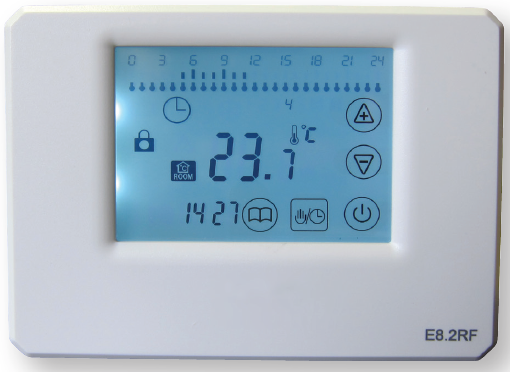
SCREEN DISPLAY SYMBOLS
- A 24hour events
- B Key Lock
- C Present Ambient Temperature
- D Temperature setting/Time (alternating)
- E Menu
- F Mode/Clock
- G Power On/Off
- H Low Battery
- I Automatic Mode
- J Manual Mode
- K Frost Protection Mode
- L Day Display
- M Increase Key
- N Decrease Key
- O Calling for Heat Symbol
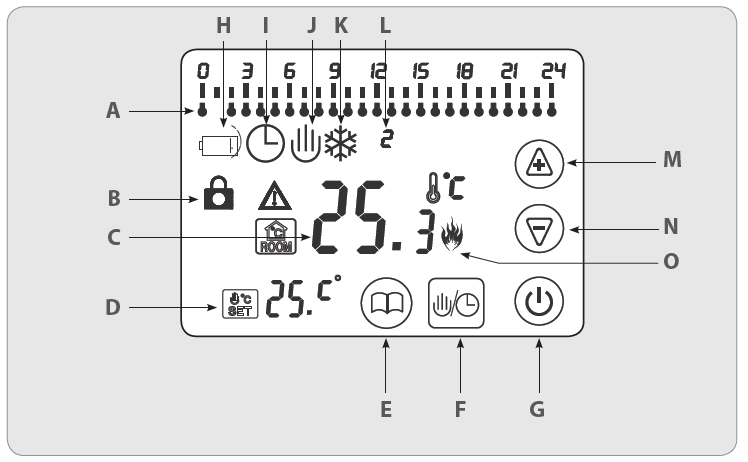
Thermostat Modes
 Manual operation mode. When this mode is selected it overrides the automatic Mode and the room will heat to the temperature selected.
Manual operation mode. When this mode is selected it overrides the automatic Mode and the room will heat to the temperature selected. Automatic Mode. The thermostat can be programmed to suit individual needs. Each hour can be set to energy saving temperature or comfort temperature and each day of the week can be programmed.
Automatic Mode. The thermostat can be programmed to suit individual needs. Each hour can be set to energy saving temperature or comfort temperature and each day of the week can be programmed. Frost Protection Mode. This ensures that the temperature does not drop to below 5°C. The thermostat can be set to default to Frost Protection mode when turned Off. This can be set in advanced settings
Frost Protection Mode. This ensures that the temperature does not drop to below 5°C. The thermostat can be set to default to Frost Protection mode when turned Off. This can be set in advanced settings
Operating Instructions
 Turn the Thermostat On/Off
Turn the Thermostat On/Off
- On – Initially the full screen will show, then return to the last mode before it was switched off.
- Off – The display will show OFF and
 (if set in adv settings)
(if set in adv settings)

 This key allows you to switch between manual and automatic mode
This key allows you to switch between manual and automatic mode
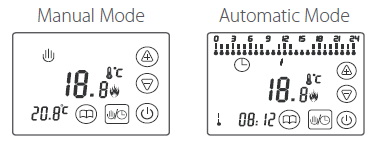
 Decrease key
Decrease key
In manual mode press to decrease the temperature by 0.5°C each press. Press and hold to scroll down through temperatures.
![]() Increase key
Increase key
In manual mode press to increase the temperature by 0.5°C each press. Press and hold to scroll up through temperatures
Adjusting the Day and Time
Press and hold ![]() until the minute display flashes. Adjust to correct time using
until the minute display flashes. Adjust to correct time using![]() . Press
. Press![]() again and the hour display will flash. Adjust to correct time using
again and the hour display will flash. Adjust to correct time using![]() . Press
. Press![]() again and the day display will flash. Adjust to correct day using
again and the day display will flash. Adjust to correct day using![]() . Press
. Press![]() to finish, the thermostat will return to main screen
to finish, the thermostat will return to main screen
Temporary Manual Override
By pressing the ![]() while in Automatic Mode
while in Automatic Mode![]() the thermostat can be placed in a temporary manual override, both the
the thermostat can be placed in a temporary manual override, both the![]() symbols will appear in the display. The temperature can be set using the
symbols will appear in the display. The temperature can be set using the![]() keys. The override will continue until the end of the current hour, then return to automatic mode.
keys. The override will continue until the end of the current hour, then return to automatic mode.
Key Lock Function
In order to lock the screen press and hold![]() and simultaneously until the
and simultaneously until the ![]() symbol is displayed (approx 7 secs).
symbol is displayed (approx 7 secs).
To unlock the screen, press and hold![]() simultaneously until the
simultaneously until the  symbol is no longer displayed (approx 7 secs).
symbol is no longer displayed (approx 7 secs).
Setting the program for Automatic Mode
When the thermostat is operating in automatic mode the thermostat operates at comfort temperature setting, energy saving temperature setting or off/frost protection mode (if set in adv settings). The factory setting for comfort temperature settings is 20°C. The factory setting for energy saving temperature setting is 16°C. To change the factory settings press and hold ![]() until P(1-7) shows then press again. PHi will show, use
until P(1-7) shows then press again. PHi will show, use![]() Key to select the required temperature for comfort temperature. Press the
Key to select the required temperature for comfort temperature. Press the  again and PLo will show, use the
again and PLo will show, use the 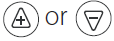 key to select the required temperature for energy saving temperature. Press
key to select the required temperature for energy saving temperature. Press ![]() to exit the temperature setting function.
to exit the temperature setting function.
Using a pre-set Automatic Program
The thermostat is pre-programmed with 6 automatic programs for convenience. To select one of these programs press and hold them  until P(1-7) appears and use
until P(1-7) appears and use ![]() to choose desired program
to choose desired program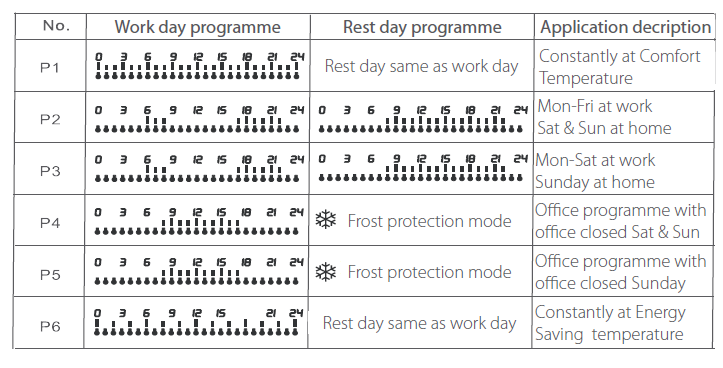
Details of Pre-set Automatic Programs
- P1: Comfort temperature 24 hours a day 7 days a week. For use where comfort temperature needs to be maintained at all times.
- P2: Comfort temperature morning and evening and energy saving overnight and during office hours Monday to Friday. Comfort temperature all day and energy saving overnight Saturday and Sunday. For use in a residential property where occupants work Monday to Friday.
- P3: Comfort temperature morning and evening and energy saving overnight and during office hours Monday to Saturday. Comfort temperature all day and energy saving overnight Sunday. For use in a residential property where occupants work Monday to Saturday.
- P4: Comfort temperature during office hours and energy saving overnight Monday to Friday. Frost protection mode on Saturday and Sunday. For use in office with office closed Saturday and Sunday.
- P5: Comfort temperature during office hours and energy saving overnight Monday to Saturday. Frost protection mode on Sunday. For use in office with office closed Sunday.
- P6: Energy saving temperature 24 hours a day 7 days a week. For use where energy saving t emperature needs to be maintained at all times.
Setting a 7 day customized Automatic Program
- Press and hold
 until P(1-7) appears (approx 7 secs) and use
until P(1-7) appears (approx 7 secs) and use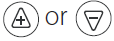 to choose This program can be customized to personal requirements
to choose This program can be customized to personal requirements - Press and hold the
 symbol until 00 shows (approx 7 secs). To select the required day press
symbol until 00 shows (approx 7 secs). To select the required day press symbol
symbol - Begin to enter the required temperature setting for each hour of the day starting at 00 and working through each hour until reaching
- Press
 to select comfort temperature for that hour and again to move on to the next hour
to select comfort temperature for that hour and again to move on to the next hour - Press
 to select energy-saving temperature for that hour and again to move on to the next
to select energy-saving temperature for that hour and again to move on to the next - Press
 the symbol to move on to the next
the symbol to move on to the next - Repeat the process for each day of the
- To program a day to frost protection mode, once the day is selected press
 the then the
the then the to move on to the next
to move on to the next
Advanced Settings (Qualified person preferred
These should be completed by a qualified person when mounting the thermostat. To enter the advanced settings, first switch off the thermostat by pressing ![]() then hold
then hold  while switching the thermostat back on
while switching the thermostat back on
ADJ: Temperature calibration
- Press
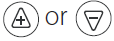 key to adjust to correct temperature.
key to adjust to correct temperature. - Adjustable scale +/- 9.9°C
- Press
 Key again to move onto the next advanced setting
Key again to move onto the next advanced setting
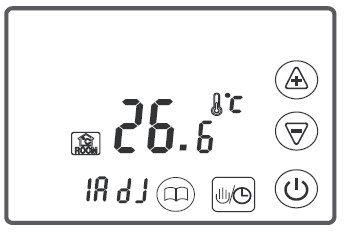
DIT: Switching the differential setting
- Press
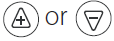 key to change the switching differential.
key to change the switching differential. - Setting range 0.5- 5°C.
- Press
 Key again to move onto the next advanced setting
Key again to move onto the next advanced setting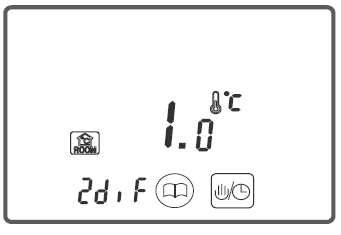
LTP: Activate Frost protection mode when power is off
- Press
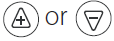 Key to select ON or OFF.
Key to select ON or OFF. - Press
 Key again to move onto the next advanced setting.
Key again to move onto the next advanced setting.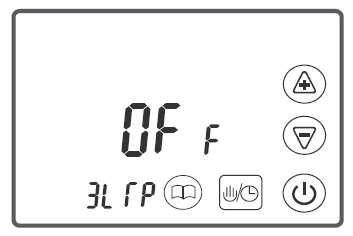
PRG: Turn on/off clock and program Functions.
- Press
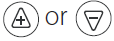 Key to select ON or OFF.|
Key to select ON or OFF.| - Press
 Key again to move onto the next advanced setting.
Key again to move onto the next advanced setting.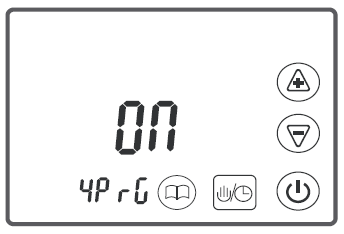
COD: Start code matching
- Press
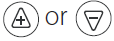 to code match with receiver. (Refer to receiver instructions for code matching)
to code match with receiver. (Refer to receiver instructions for code matching) - Press
 Key again to move onto the next advanced setting
Key again to move onto the next advanced setting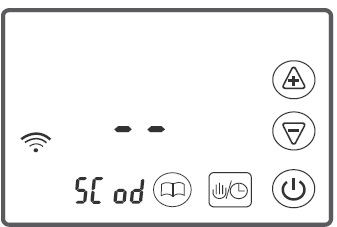
PA: Choosing wireless frequency power
- Press
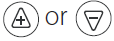 to change the wireless frequency power.
to change the wireless frequency power. - Setting range 0-3 (0 min 3 max) Press
 Key again to move onto the next advanced setting.
Key again to move onto the next advanced setting.
FAC: Reset to Factory settings
- Press and hold
 until “- – _” appears across screen (approx 7 secs)
until “- – _” appears across screen (approx 7 secs) - To exit advanced settings press
 key.
key.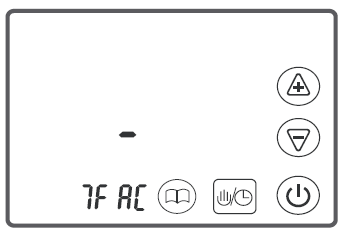
DIMENSIONS
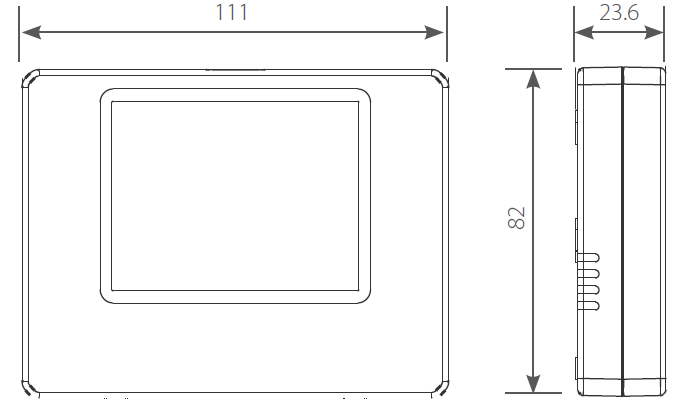
Parameters
- Power supply: DC3V, 2x AA battery
- Wireless frequency: 433 Mhz
- Measuring range: 0 to 95 °C
- Setting range: 5 to 90°C
- Switching differentail; 0.5 to 5°C adjustable (factory setting:1°C)
- Sensor; internal NTC sensor
MOUNTING
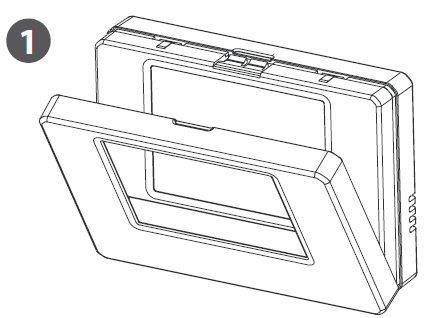
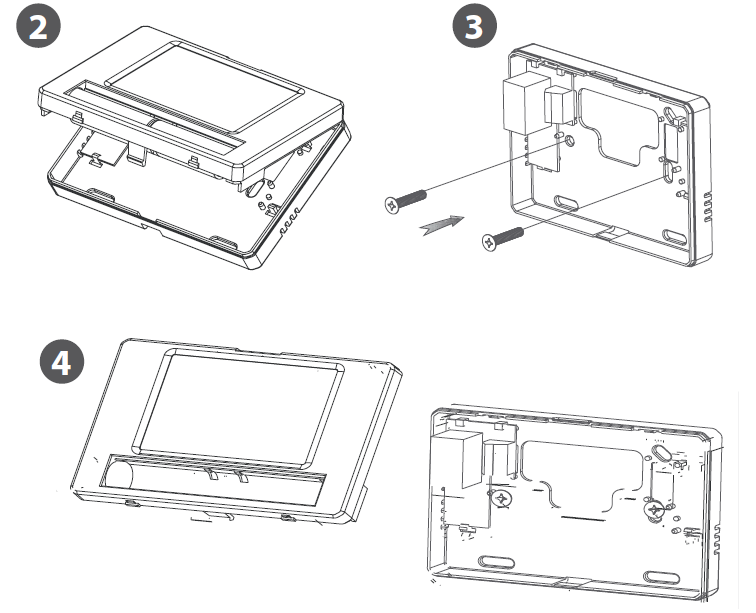
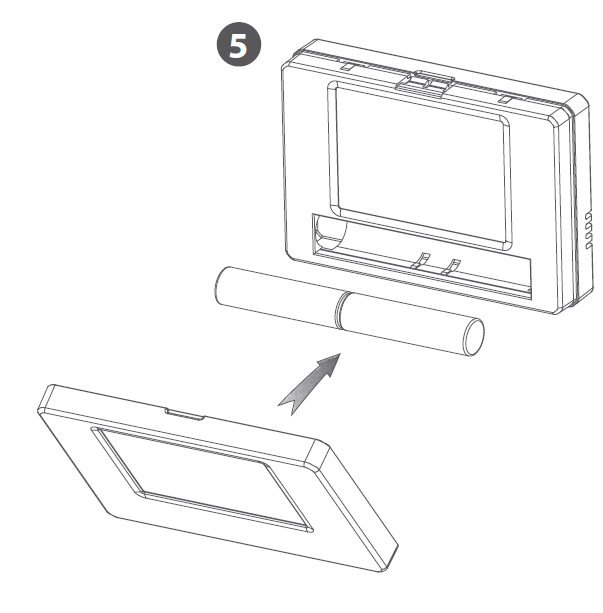
Reference
Download Manual:
WUNDATRADE E04 Wireless Thermostat User Manuals
![]()

Leave a Reply