Tag: Smart Thermostat
-

Airtouch 5 Smart Air Conditioning Thermostat User Manual
Airtouch 5 Smart Air Conditioning Thermostat User Manual Reference Download manual: Airtouch 5 Smart Air Conditioning Thermostat User Manual Airtouch 5 Smart Air Conditioning Thermostat User Manual
-

Airtouch 5 Smart Air Conditioning Thermostat Installation Guide
Airtouch 5 Smart Air Conditioning Thermostat Reference Download manual: Airtouch 5 Smart Air Conditioning Thermostat Installation Guide Airtouch 5 Smart Air Conditioning Thermostat Installation Guide
-

Lennox E30 Smart Thermostat Installation Guide
Lennox E30 Smart Thermostat Shipping and Packing List Quantity Description 1 iComfort® E30 smart thermostat which includes a Smart Hub and HD Display 6 Mounting screws (#6 X 1.25” pan head) – Display requires 4 and smart hub 2. 6 Wall anchors (alligator flanged solid wall anchors) 1 Installation and setup guide 1 User guide…
-

LUXPRO CS1-WH1-B04 Smart Thermostat Product Specifications
LUXPRO CS1-WH1-B04 Smart Thermostat Smart Features Home & Away Aware: Geofencing Smart Scheduling: Custom & Auto Alerts: Room Temperature, Offline, Filter Replacement Smart Reports: energy usage, runtime Money Saving Programs: Demand Response & Rebates App: iOS and Android Multiple users and multiple thermostat management. System Modes: Heat, Cool, Auto, Emergency Conventional: Forced air, gas, oil…
-

LUXPRO GEOx Smart Thermostat Warranty Guide
LUXPRO GEOx Smart Thermostat Smart Features Geofencing: Home & Away Aware™ Smart Scheduling: Utility cost estimated Smart tips: For savings & seasonality tips Automatic communication with airSMART IAQ monitor (Foobot) Reporting: Energy & run time usage Apps: iOS & Android System run-time monitor System Conventional heat & A/C up to 2h/2c Heat Pumps: up to…
-

LUXPRO KN-Z-WH1-B04 Smart Thermostat Product Specifications
LUXPRO KN-Z-WH1-B04 Smart Thermostat Description KONOz is the smart thermostat made with you in mind. It seamlessly connects to many smart hubs and blends in or stands out with its interchangeable Décor-snap covers™. KONOz makes it easier than ever to personalize your comfort, décor, and savings. System Modes: Heat (only), Cool (only), Heat & Cool…
-

LUXPro PEKN-S-B1-B04 Smart Thermostat Warranty Guide
LUXPro PEKN-S-B1-B04 Smart Thermostat Smart Features Geofencing: Home & Away Aware™ Smart Scheduling: Utility cost estimated Smart tips: For savings & seasonality tips IAQ Fan: works with LUX airSMART IAQ Utility: Demand/response capable Reporting: Energy & run time usage Apps: iOS & Android System Conventional: Forced air, gas, oil & electric furnaces (up to 2h/1c)…
-

Warmup 4iE SMART WIFI THERMOSTAT Installation Manual
Warmup 4iE SMART WIFI THERMOSTAT REFERENCE: Download Manual: Warmup 4iE SMART WIFI THERMOSTAT Installation Manual other manuals Warmup 4iE SMART WIFI THERMOSTAT Setup Guide WARMUP 4iE Smart WiFi Thermostat Troubleshooting Guide Warmup 4iE SMART WIFI THERMOSTAT Installation Manual
-

WARMUP TRA-04-WH-LC Terra Smart Series Wi-Fi Thermostat User Guide
WARMUP TRA-04-WH-LC Terra Smart Series Wi-Fi Thermostat Pack Contents Safety Information The thermostat must be installed by a qualified electrician. It requires a permanent 110V – 240V AC, 60Hz supply. The thermostat contains a Class A GFCI with 5mA trip level and wiring must conform to local electrical code. Isolate the thermostat from the mains…
-

WARMUP 4iE Smart WiFi Thermostat Troubleshooting Guide
WARMUP 4iE Smart WiFi Thermostat 4iE Legend & Wiring Diagram 1: Standby Button 2: Touchscreen (3 & 4) Screws (To remove fascia) (5) Reset NOTE: For all Warmup thermostats the sensor has no polarity. Fil Pilote (F.P.) – Not used in the UK Thermostat Troubleshooting Thermostat display is blank Check that the display/standby brightness is…
-

Warmup WSC-0926 4iE SMART WIFI THERMOSTAT User Manual
Warmup WSC-0926 4iE SMART WIFI THERMOSTAT IMPORTANT INFORMATION Installation should only be carried out by a qualified and competent electrician and must conform to local electrical code. Conduits are only required where it is mandated by state or provincial code. Please refer to local electrical code for compliant applications. The 4iE and its power supply…
-

Braeburn 7205 Smart Wi-Fi Programmable Thermostat Setup Guide
Braeburn 7205 Smart Wi-Fi Programmable Thermostat Wire and Install Thermostat Properly wire and configure thermostat. Refer to the Installer Guide. Refer to the User Manual for programming and maintenance. NOTE: Wi-Fi works without common (C) wire on most systems; requires common on Heat Pump, Heat Only or Cool Only Systems Helpful videos can be found…
-

Carrier ecobee3 lite Pro EB-STATE3LTCR-01 Smart Thermostat Product Specification
Carrier ecobee3 lite Pro EB-STATE3LTCR-01 Smart Thermostat ECOBEE, POWERED BY CARRIER THERMOSTAT AND ALARM.COM INTEGRATION ecobee SmartThermostat Pro with voice control, Powered by Carrier ecobee3 lite Pro, Powered by Carrier Select eco bee if it is not automatically selected. Models EB-STATE5CR-01, EB-STATE3LTCR-01 SYNCHRONIZATION Syncing is usually instant, but in some cases it can take up…
-

Daikin TRC-3 One+ Smart Thermostat Installation Guide
Daikin TRC-3 One+ Smart Thermostat Disclaimer This material provides technical information that is to only be used by appropriately trained and certified HVAC-R installers and technicians who have agreed to the terms and conditions available here at https://www.daikincity.com/DaikinCityB2BTermsOfUse.html. If you have not agreed to these terms and conditions, you may not use or view this…
-

ECONET RETST700SYS Smart Thermostat User Guide
ECONET RETST700SYS Smart Thermostat EcoNet Smart Thermostat User Guide The EcoNet® Smart Thermostat is an easy-to-use programmable thermostat that provides complete control over your home’s smart air and water comfort systems. It’s smart enough to alert you when an issue is detected, yet it’s designed to be simple to operate with an intuitive touchscreen interface.…
-

Luxpro P721UTa Smart Thermostat INSTALLATION INSTRUCTIONS
Luxpro P721UTa Smart Thermostat IMPORTANT! Please read all of these instructions carefully before beginning installation. Label every wire terminal designation on your existing thermostat wiring before removing your old thermostat. Ignore the color of the wires since they may not comply with any standard. Please connect wires using the terminal letter designations. Thank you for…
-

Trane Link UX360 Smart Thermostat Installation Guide
Trane Link UX360 Smart Thermostat Safety NOTE: Use an 18-gauge color-coded thermostat cable for proper wiring. Shielded cable is not typically required. Keep this wiring at least one foot away from large inductive loads such as Electronic Air Cleaners, motors, line starters, lighting ballasts, and large distribution panels. Failure to follow these wiring practices may…
-

Trane XL850 Smart Thermostat User Guide
Trane XL850 Smart Thermostat Introduction The XL850 is an easy-to-use, programmable control with a color touch-screen. When connected with Trane® Home you can control your home’s heating and cooling system and up to 230 separate Z-Wave™ devices from a smartphone, PC or tablet from virtually anywhere. This guide will help you configure and connect your…
-
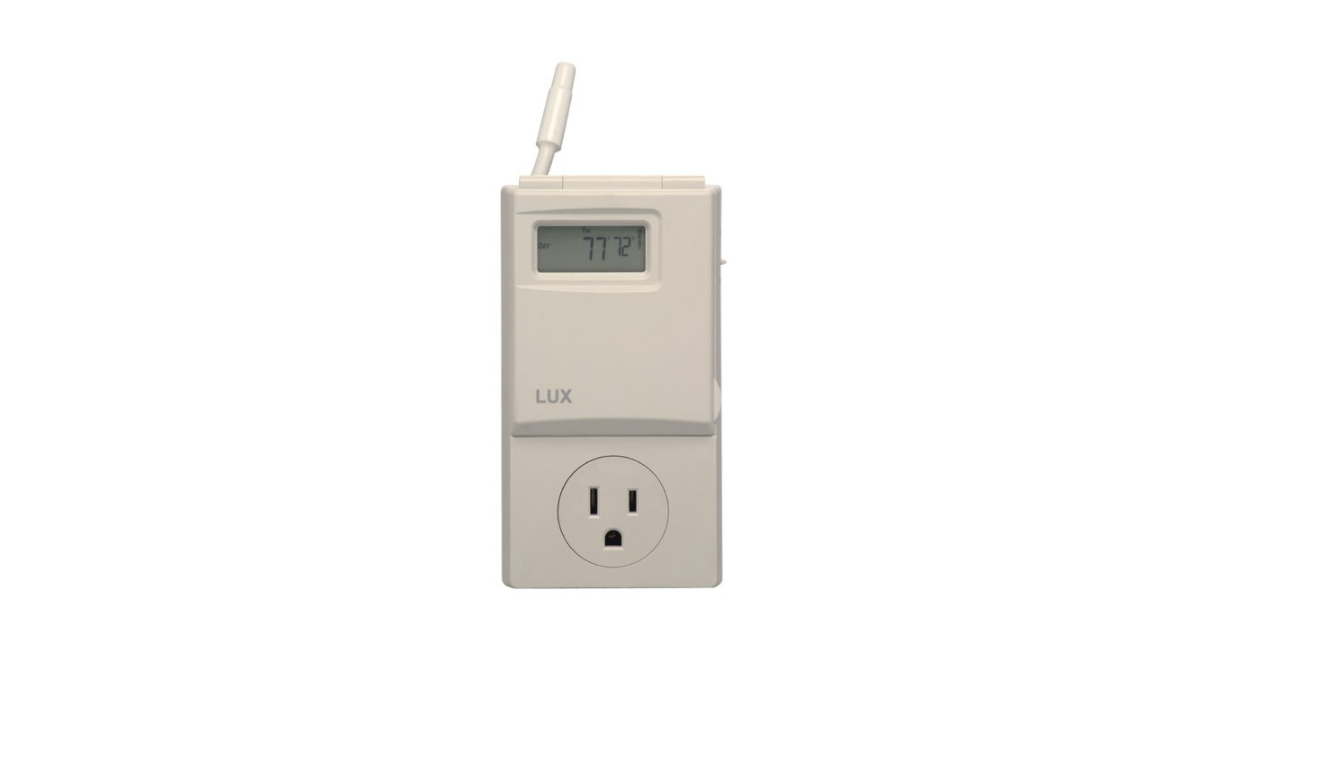
Lux WIN100 Smart Thermostat Installation Instruction
Lux WIN100 Smart Thermostat IMPORTANT! Please read all instructions carefully before beginning installation. Save them for future reference. WARNING : FOR USE ONLY WITH AIR CONDITIONERS AND SPACE HEATERS THAT AUTOMATICALLY RESTART COOLING OR HEATING OPERATION AFTER POWER RECONNECTION. Thank you for your confidence in our product. To obtain the best results from your investment,…
-

Lux TX9000TS smart ELECTRONIC THERMOSTAT installation Instruction
Lux TX9000TS smart ELECTRONIC THERMOSTAT INSTALLATION AND OPERATING INSTRUCTIONS IMPORTANT! Please read all instructions carefully before beginning installation. Save them for future reference. Before removing any wiring from your existing thermostat, its wires must be labeled with their terminal designations. Ignore the color of the wires since they may not comply with any standard. Thank…
-

Lux KONOz Smart THERMOSTAT Installation Guide
Lux KONOz Smart THERMOSTAT Installation Settings In this guide we will describe the advanced installation settings that you can access from KONOz’s main menu. We recommend that an HVAC service professional uses these settings to fine-tune your thermostat’s performance for your home. You can access the installation settings by going to the main menu and…
-

Lux KONOzw Smart THERMOSTAT Operation Guide
Lux KONOzw Smart THERMOSTAT MODELS KONOzw Smart Hub Thermostat PACKAGE CONTENTS Device Wall Plate Mounting Hardware 4 AA Alkaline Batteries Installation Manual Wire Labels ITEMS NEEDED FOR INSTALLATION Phillips Screwdrivers Wire stripper/cutter A Z-Wave Hub / Gateway to operate with KONOzw SPECIFICATIONS AND COMPLIANCE Operating Voltage: 24VAC Battery Type: 4 AA premium brand Alkaline Operating…
-

Lux KONOzw Smart THERMOSTAT Installation Manual
Lux KONOzw Smart THERMOSTAT Introduction Thank you for inviting KONOzw™ into your home. The setup process is easy. All you need to do is follow these simple steps and you’ll be on your way to saving energy and making your home even more comfortable. LUX Products offers installation and product videos Please visit LuxProducts.com/videos or…
-

Lux KONO Smart THERMOSTAT Operations Guide
Lux KONO Smart THERMOSTAT How to use KONO KONO’s knob is the main way for you to control your heating and cooling systems. Simply press the knob to open a menu or select an option. Press and hold the knob at any time to exit a menu and return to the home screen. In a…
-

Lux KONO Smart THERMOSTAT User Manual
Lux KONO Smart THERMOSTAT LUX Products offers installation and product videos Please visit LuxProducts.com/videos or visit our YouTube channel LUX Products Corporation. To contact LUX Technical Support please call 856.234.8803. What’s in the box? Press the knob when the thermostat is idle to view the menu. Rotate the knob to select an option and press…
-

WYZE Smart Thermostat User Guide
WYZE Smart Thermostat Overview In the Box Wyze Thermostat x1 C-Wire Adapter x1 Back Panel x1 Wall Cover x1 Mounting Screws with anchors x2 Wire Labels x1 Screwdriver x1 Quick Start Guide x1 Thermostat Compatibility Ensure that your system is compatible with Wyze Thermostat before installing. Check the compatibility by reviewing your current wiring. Remove…
-

Braeburn 7320 Smart Wi-Fi Thermostat Wi-Fi Setup Guide
Braeburn 7320 Smart Wi-Fi Thermostat Wi-Fi Wire and Install Thermostat Properly wire and configure thermostat. Refer to the Installer Guide. Refer to the User Manual for programming and maintenance. NOTE: Thermostat must have 24 VAC with common “C” wire to use Wi-Fi. Helpful videos can be found at www.bluelinksmartconnect.com/wifi. Set-Up for Connection Before beginning setup…
-

Emerson sensi ST76 Series Touch 2 Smart Thermostat User Manual
Emerson sensi ST76 Series Touch 2 Smart Thermostat BUTTONS AND ICONs The Sensi Touch 2 Smart Thermostat can be operated via Wi-Fi with the Sensi app or it can be operated on the actual wall unit. Advanced functions such as thermostat settings, scheduling and email alerts are only available through the Sensi app. MENU Access thermostat…

