Venstar T1700 1-Day Programmable Digital Thermostat

Introduction
The Venstar T1700 1-Day Programmable Digital Thermostat is a cutting-edge temperature control device designed to provide precise and customizable management of heating, ventilation, and air conditioning (HVAC) systems. This thermostat offers a user-friendly interface, advanced programming capabilities, and energy-efficient features, making it an ideal solution for both residential and light commercial settings.
With the Venstar T1700 thermostat, users can enjoy the benefits of accurate temperature control and tailored scheduling, allowing them to optimize comfort while conserving energy. Its innovative design simplifies the process of regulating indoor temperatures, ultimately contributing to enhanced convenience and potential cost savings. The thermostat features a clear and easily readable digital display that provides information about the current temperature and settings. Users can create customized temperature schedules for different times of the day, helping to save energy by adjusting temperatures when needed and minimizing heating or cooling when spaces are unoccupied.
The intuitive interface and straightforward controls of the thermostat make it simple for users to navigate through settings, set temperatures, and program schedules. The T1700 offers 1-day programming, which means you can set specific temperature settings for a single day, allowing flexibility for unique schedules or special occasions. By enabling users to set temperature setbacks during times of reduced usage, the thermostat helps decrease energy consumption and lower utility costs. The digital technology in the thermostat ensures accurate temperature readings and maintains consistent comfort levels in the programmed zones.
What Is In The Box
- Thermostat
- User Manual
- Screws
- External Sensor
Specification
| Brand | Venstar |
|---|---|
| Item Dimensions LxWxH | 6.25 x 2 x 4.5 inches |
| Special Feature | Programmable |
| Color | White |
| Voltage | 24 Volts |
| Shape | Square |
| Display Type | Digital |
| Control Type | Button Control |
| Control Method | Remote |
| Backlight | Yes |
| Manufacturer | Venstar |
| Part Number | T1700 |
| Item Weight | 10.8 ounces |
| Product Dimensions | 6.25 x 2 x 4.5 inches |
| Item model number | T1700 |
| Is Discontinued By Manufacturer | No |
| Item Package Quantity | 1 |
| Type of Bulb | LED |
| Special Features | Programmable |
Usage
Initial Setup:
- Read the user manual that comes with the thermostat to understand its features and installation requirements.
- Ensure compatibility with your HVAC system and turn off power before installation.
Installation:
- Follow the provided installation instructions, which typically involve mounting the thermostat on the wall and connecting it to your HVAC system.
- If in doubt, consider hiring a professional HVAC technician to ensure proper installation.
Power On:
- Once installed, restore power to your HVAC system.
- The thermostat’s display should light up, showing the current temperature and default settings.
Set the Time:
- Use the thermostat’s buttons to set the current time accurately. Refer to the manual for specific instructions.
Adjusting Temperature:
- Use the “Up” and “Down” buttons to adjust the temperature to your desired level. The set temperature will be displayed on the screen.
Program the Schedule:
- Access the programming menu to set temperature schedules for the day.
- Use the instructions provided in the manual to navigate through the programming options.
Modify Schedule:
- If your daily routine changes, access the programming menu again and adjust the temperature settings accordingly.
Temporary Override:
- If you need to temporarily change the temperature outside of the programmed schedule, press the “Override” or “Hold” button and adjust the temperature.
- The thermostat will resume the programmed schedule after the override period ends.
Energy-Saving Mode:
- Use the programmable schedule to set temperature setbacks during times when heating or cooling isn’t needed as much, like when you’re sleeping or away.
Manual Control:
- You can manually adjust the temperature using the “Up” and “Down” buttons at any time, even without overriding the programmed schedule.
Battery Backup (if applicable):
- If your thermostat has a battery backup feature, the settings and schedule will be retained during power outages.
Cleaning and Maintenance:
- Regularly clean the thermostat’s screen and buttons with a soft, dry cloth to ensure clear visibility and proper operation.
Troubleshooting:
- If you encounter issues, consult the troubleshooting section of the manual for guidance.
- If problems persist, consider contacting Venstar customer support for assistance.
Daylight Saving Time Adjustment:
- Remember to adjust the time on the thermostat for daylight saving time changes if applicable.
Professional Assistance:
- If you’re unsure about any aspect of using the Venstar T1700 thermostat, or if you encounter complex issues, don’t hesitate to contact a professional HVAC technician for help.
FAQS
Question 1: What is the Venstar T1700 1-Day Programmable Digital Thermostat?
Answer: The Venstar T1700 is a programmable digital thermostat designed to control heating, ventilation, and air conditioning (HVAC) systems. It allows users to set specific temperature schedules for a single day.
Question 2: What does “1-Day Programmable” mean?
Answer: The term “1-Day Programmable” indicates that the thermostat’s programming capabilities allow users to set temperature schedules for a single day, providing flexibility for unique daily routines.
Question 3: How does the digital display of the T1700 help users?
Answer: The digital display shows the current temperature, making it easy for users to monitor the indoor climate at a glance.
Question 4: What is the purpose of programmable scheduling?
Answer: Programmable scheduling lets users create customized temperature schedules throughout the day, optimizing comfort and energy efficiency by adjusting temperatures based on occupancy and activities.
Question 5: Is the thermostat interface user-friendly?
Answer: Yes, the thermostat features an intuitive interface with simple controls, making it easy for users to navigate settings and make adjustments.
Question 6: Can I set different temperature schedules for different days of the week?
Answer: No, the Venstar T1700 offers 1-day programming only, so you can set schedules for each individual day.
Question 7: How does the thermostat contribute to energy efficiency?
Answer: By allowing users to program temperature setbacks during times of reduced usage, the thermostat helps save energy and reduce utility costs.
Question 8: What systems is the T1700 compatible with?
Answer: The thermostat is compatible with a wide range of heating and cooling systems, including furnaces, air conditioners, and heat pumps.
Question 9: Can I manually adjust the temperature if needed?
Answer: Yes, the thermostat allows for manual temperature adjustments, giving users immediate control over the indoor climate.
Question 10: Is there a feature for temporary temperature overrides?
Answer: Yes, users can temporarily override the programmed schedule to adjust the temperature as needed. The thermostat will revert to the programmed schedule after a set period.
Question 11: What is the advantage of the battery backup feature?
Answer: The battery backup ensures that the thermostat’s settings and schedules are retained even during power outages.
Question 12: Can I install the Venstar T1700 myself?
Answer: Installation complexity varies based on your HVAC system. It’s recommended to consult the user manual or seek professional installation if needed.
Question 13: How does the thermostat maintain precise temperature control?
Answer: The digital technology in the thermostat ensures accurate temperature readings and helps maintain a consistent and comfortable indoor environment.
Question 14: Is the T1700’s design visually appealing?
Answer: Yes, the thermostat features a modern and sleek design that can blend well with various interior styles.
Question 15: Can the T1700 help with cost savings?
Answer: Yes, by allowing energy-efficient programming and temperature setbacks, the thermostat has the potential to contribute to lower energy consumption and reduced utility bills.
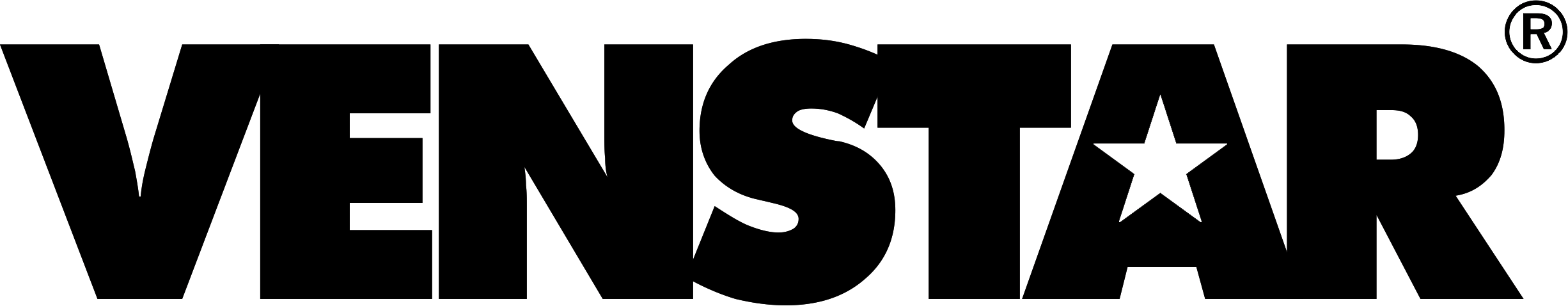
Venstar T1700 1-Day Programmable Digital Thermostat USER MANUAL

Leave a Reply