Tekmar 519 Radiant Thermostat

Location

Remove Mounting Base

Installation to Wall

Installation to Gang Box

Wiring

User Interface

Critical Settings
The following settings are essential to the successful operation of the heating system.

- Press and hold down both the
 buttons for 3 seconds to change from one step to the next.
buttons for 3 seconds to change from one step to the next. - Release both buttons once the step has been reached.
- Press the
 the button to change the setting, if available.
the button to change the setting, if available. - Press and hold down both the
 buttons for 3 seconds to go to the next step, OR
buttons for 3 seconds to go to the next step, OR - After 15 seconds of no-button activity, the display goes back to normal operation.
| Display | Setting |
| User settings. | |
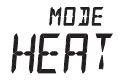 |
MODE Select heat or off. |

|
UNITS Select the temperature units in degrees Fahrenheit or Celsius. |
 |
BACKLIGHTSelect when the display backlight should operate. Options are Off Auto, and On. Auto operates the backlight for 30 seconds after a keystroke. |
 |
SET FLOORSet the floor minimum temperature. Available when an auxiliary floor sensor is connected and the built-in room temperature sensor is on. |
 |
TYPEDevice Type number. Hold the button to view the software version. |
| ESCAPERelease the |
|
| Display | Setting |
| Installer settings. Press the |
|
 |
AUXILIARY SENSORSelect the type of auxiliary sensor. Available when an auxiliary sensor is automatically detected. NONE = no auxiliary sensor, ROOM = Indoor Sensor, OUT = Outdoor Sensor, FLOR = Slab Sensor |
 |
ROOM SENSORSelect if the built-in room temperature sensor is on or off. The built- in room sensor can only be disabled when an auxiliary room or slab sensor is connected. |
 |
FLOOR MAXIMUMSet the floor maximum temperature in order to protect the floor covering. Suggested settings: Tile = 90°F (32°C), Wood Floor = 85°F (29°C) |
| ESCAPERelease the |
|
For a full list of settings and operational details, please refer to the thermostat Installation and Operation Manual 518_D is available from www.tekmarControls.com
Product design, software, and literature are Copyright ©2013 by tekmar Control Systems Ltd., A Watts Water Technologies Company. Head Office: 5100 Silver Star Road, Vernon, B.C. Canada V1B 3K4, 250-545-7749, Fax. 250-545-0650 Web Site: www.tekmarControls.com
REFERENCE:
Tekmar 519 Radiant Thermostat Quick Set-up Guide
Other Manual: Tekmar 519 Radiant Thermostat User Manual
Tekmar 519 Radiant Thermostat Installation and Operation Manual
Tekmar 519 Radiant Thermostat Specification Sheet
Tekmar 519 Radiant Thermostat Quick Set-up Guide
Skip to PDF content
Leave a Reply