Tag: Operating Manual
-

Peco T8532 Programmable Thermostat Operating Manual
Peco T8532 Programmable Thermostat The Peco PerFormance Pro T8000 SERIES Thank you for choosing a PECO® Performance PRO™ thermostat. The Performance PRO T8000 Series is intended for use in residential and commercial environments. It is designed for and can support up to 3-HEAT/ 2-COOL configurations in conventional systems and in heat pump applications. The Performance…
-

Nuheat Home Touchscreen Programmable Thermostat Operating Manual
Nuheat Home Touchscreen Programmable Thermostat Thank you for choosing nVent NUHEAT Home! You have chosen the most advanced thermostat to control your nVent NUHEAT Electric Floor Heating System. This manual will cover each of the features of the Home thermostat. SYSTEM TESTS The Home thermostat features a series of diagnostic tests to confirm the thermostat…
-
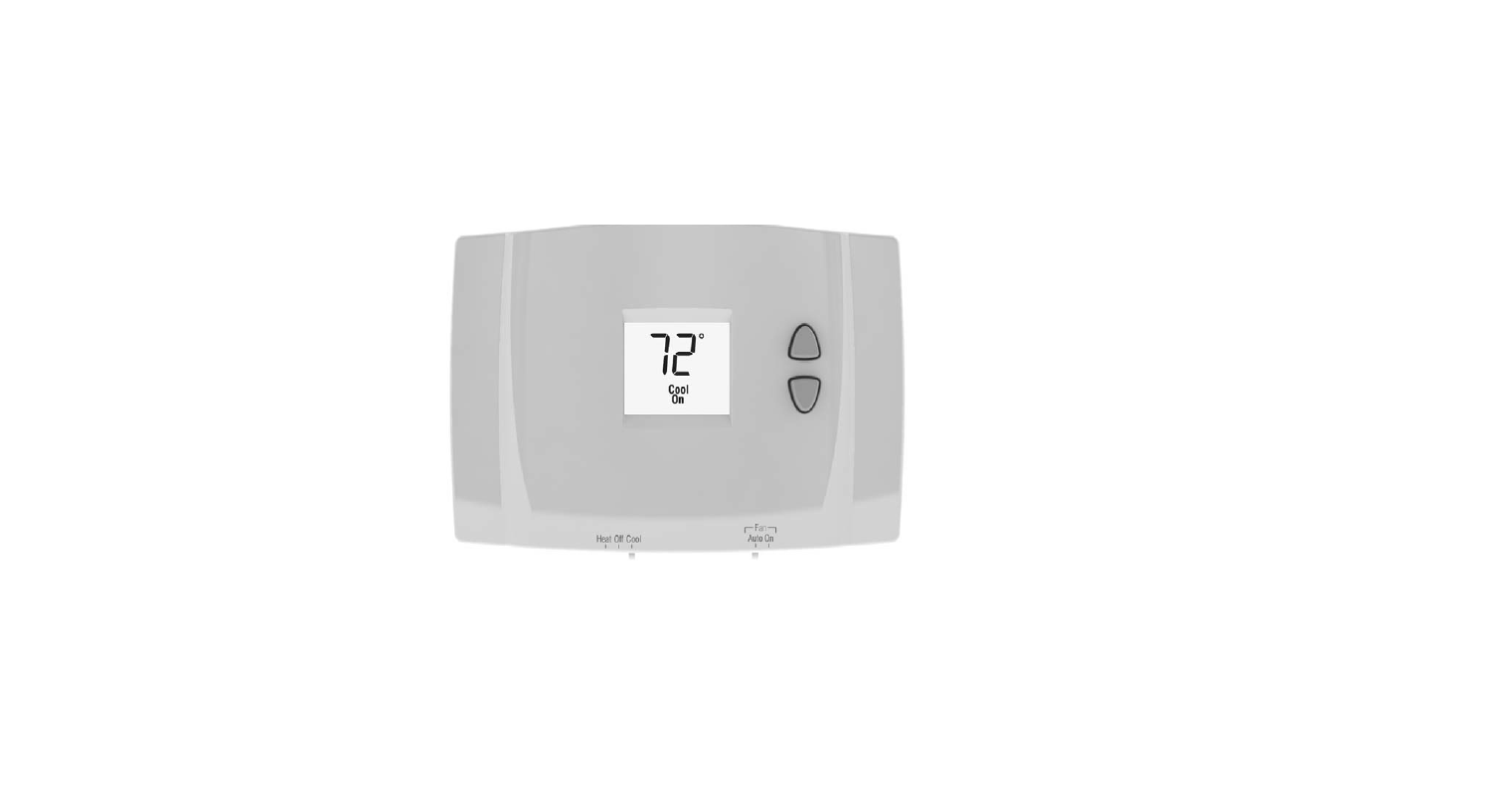
Honeywell Home RTH111 Non-Programmable Thermostat Operating Manual
Honeywell home RTH111 Non-Programmable Thermostat About your new thermostat Your new thermostat has been designed to give you many years of reliable service and easy-to-use, push-button climate control. Features Displays ambient (measured) temperature at all times One-touch access to the setpoint temperature Built-in compressor protection This thermostat is ready to go Simply perform the three…
-

Honeywell Home RTH8500 Touchscreen Programmable Thermostat Operating Manual
Honeywell Home RTH8500 Touchscreen Programmable Thermostat BE CAREFUL! Never use sharp instruments, such as a pencil or pen, to press touchscreen keys. To prevent damage to the thermostat, always press the keys with your fingertip. This thermostat contains a Lithium battery which may contain Perchlorate material. Perchlorate Material—special handling may apply, See www.dtsc.ca.gov/hazardouswaste/perchlorate Note: Remove…
-

Honeywell EConnect TL9160AR Thermostat Operating Manual
Honeywell EConnect TL9160AR Thermostat Before you begin Do you know your thermostat configuration? To know whether your new thermostat is configured in programmable mode or non-programmable mode, look for the time and day display on the thermostat screen. If the time and day appear on the screen, the thermostat is configured as a programmable thermostat.…
-

Honeywell FocusPro TH5320R Wireless Thermostat Operating Manual
Honeywell FocusPro TH5320R Wireless Thermostat Battery Holder Press down and pull to remove the batteries. Batteries should be replaced once a year. About your new thermostat Your new wireless thermostat is pre-set for immediate use. All you have to do is choose the settings you prefer: Select fan setting (Auto/On) Select system setting (Heat/Cool) Quick…
-

Honeywell Home UTILITY PRO Touchscreen Programmable Demand Control Thermostat Operating Manual
Honeywell Home UTILITY PRO Touchscreen Programmable Demand Control Thermostat BE CAREFUL! Never use sharp instruments, such as a pencil or pen, to press touchscreen keys. To prevent damage to the thermostat, always press the keys with your fingertip. This thermostat contains a Lithium battery which may contain Perchlorate material. Perchlorate Material—special handling may apply, See…
-

Honeywell Home RTH6350 Programmable Thermostat Operating Manual
Honeywell Home RTH6350 Programmable Thermostat This manual covers the RTH6350 and RTH6450 models. Quick Reference Card Grasp and pull to see basic operating instructions at a glance. Battery Holder Press down and pull to remove the batteries. Batteries should be replaced once a year (see page 15). NOTE: Remove battery holder; the model number is…
-

Honeywell Home RTH3100C Non-Programmable Digital Thermostat Operating Manual
Honeywell Home RTH3100C Non-Programmable Digital Thermostat CAUTION: ELECTRICAL HAZARD Turn off power at the furnace or the fuse/circuit breaker panel before you begin. MERCURY NOTICE If this product is replacing a control that contains mercury in a sealed tube, do not place the old control in the trash. Contact your local waste management authority for…
-

Honeywell Home RTH2310B Programmable Thermostat Operating Manual
Honeywell Home RTH2310B Programmable Thermostat CAUTION: EQUIPMENT DAMAGE HAZARD To prevent possible compressor damage, do not use Cooling mode when the outdoor temperature is below 50 °F (10 °C). Need Help? For assistance with this product please visit http://yourhome.honeywell.com or call Honeywell Customer Care toll-free at 1-800-468-1502. Read and save these instructions. ® U.S. Registered…
-
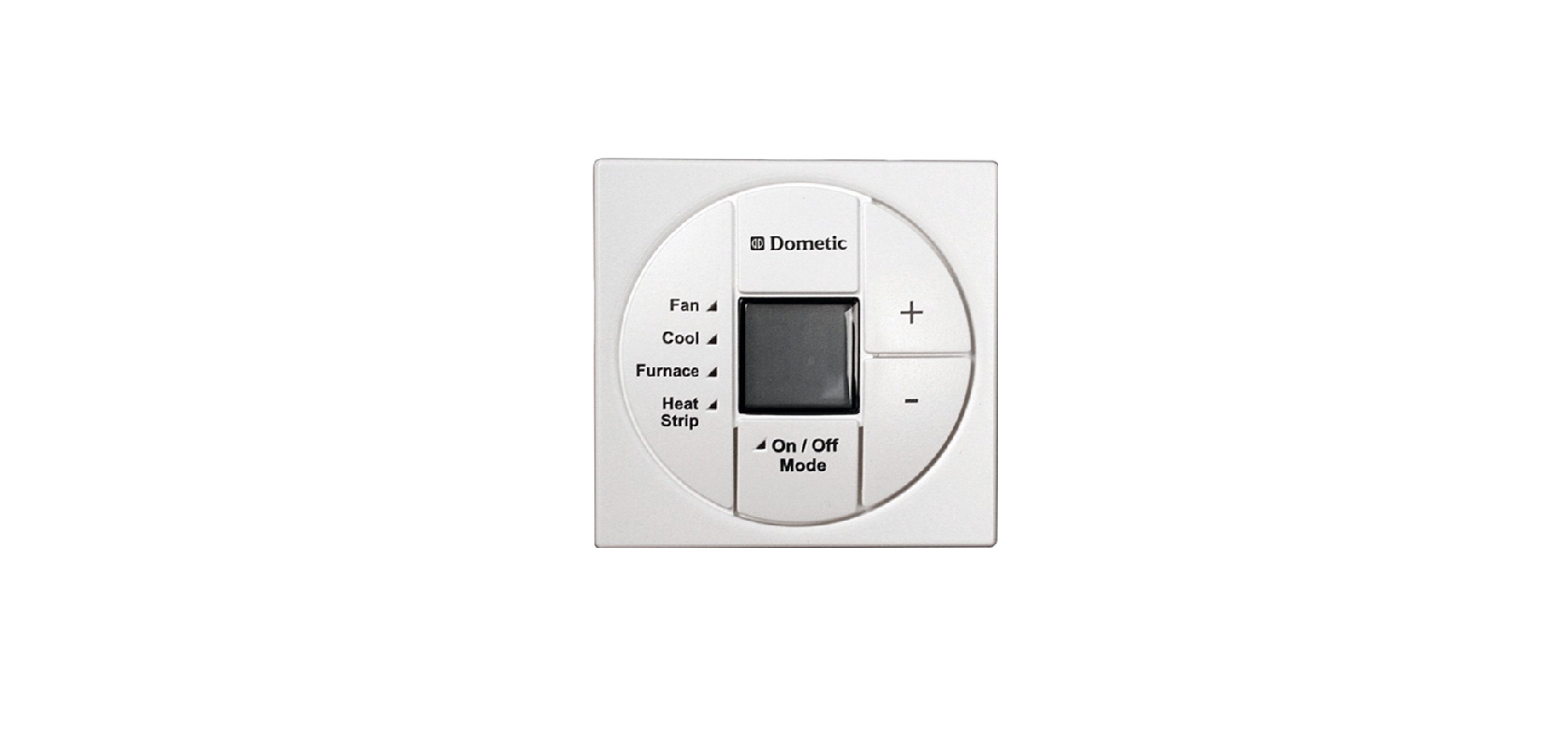
Dometic SZ LCD Thermostat Operating Manual
Dometic SZ LCD Thermostat Operating Manual Dometic Single Zone LCD Thermostat Quick Start-Up The basic steps for operating your Air Conditioner or Heat Pump are described in this User’s Guide. For more detailed information on modes of operation and special features refer to the Operating Instructions Manual. Quick reference to control buttons Fan Mode Setting…
-

Honeywell Home Pro 3000 Non-Programmable Digital Thermostat Operating Manual
Honeywell Home Pro 3000 Non-Programmable Digital Thermostat About your new thermostat Your new Honeywell thermostat has been designed to give you many years of reliable service and easy-to-use, push-button climate control. Features The large, clear, backlit display is easy to read, even in the dark. Displays both room temperature and temperature setting. Built-in compressor protection.…
-

Honeywell HomeTH4000 Programmable Thermostat Product Guide Operating Manual
Honeywell HomeTH4000 Programmable Thermostat About your new thermostat Your new Honeywell thermostat has been designed to give you many years of reliable service and easy-to-use, push-button climate control. Features Separately programmable weekday/weekend schedules. One-touch temp control overrides program schedule at any time. Energy Star® compliant to greatly reduce your heating/cooling expenses. Large, clear, backlit display…
-

Honeywell Home Pro 4000 Programmable Thermostat Product Guide Operating Manual
Honeywell Home Pro 4000 Programmable Thermostat Read and save these instructions. Your new thermostat is pre-programmed. Just set the time and day. For help please visit yourhome.honeywell.com Thermostat controls Display screen Set the time and day Press the SET button, then press to set the clock time. Press the SET button, then press to select…
-

Lux WIN100 Serrie Smart Temp Electronic Thermostat INSTALLATION and Operating MANUAL
Lux WIN100 Serrie Smart Temp Electronic Thermostat Please read all instructions carefully before beginning installation. Save them for future reference. WARNING : FOR USE ONLY WITH AIR CONDITIONERS AND SPACE HEATERS THAT AUTOMATICALLY RESTART COOLING OR HEATING OPERATIONS AFTER POWER RECONNECTION COMPATIBILITY Your WIN100 Programmable Outlet Thermostat is compatible with 120Volt, 15 Amp Plug, 60…
-

Honeywell Home Wireless Remote Control Operating Manual
Honeywell Home Wireless Remote Control How it works If you have one thermostat, you can move the remote control around your home (like a mobile thermostat) to make sure the temperature is comfortable in the room you’re using. If you have multiple thermostats, you can use the remote control to display and adjust temperatures in…
-

Honeywell Home PRO 1000 Non-Programmable Thermostat Operating Manual
Honeywell Home PRO 1000 Non-Programmable Thermostat This manual covers the following models: TH1100DV: For 1 Heat systems TH1110DV: For 1 Heat/1 Cool systems TH1210DV: For 2 Heat/1 Cool heat pump systems (Pull the thermostat from the wallplate and turn it over to find the model number.) CAUTION: EQUIPMENT DAMAGE HAZARD To prevent possible compressor…