Saswell SAS900STK-2 Digital Programmable Thermostat

Specification
- Power Supply: 20VAC-30VAC 50-60HZ or Battery powered.
- Terminal Load: 1.0A per terminal, 3.0A maximum total load
- Set Point Temperature Range: 45ºF to 90ºF (7ºC to 32ºC).
- Accuracy: +/- 1ºF or +/- 0.5ºC.
- Dimensions: 5.1” W X 3.7” H X 1.2” D
- Color: White
FEATURES
- Large LCD display with backlight, continuous backlight option
- Simultaneous heat and cool set point storage
- Display of room temperature set temperature and current time simultaneously
- Fan switch with ON and AUTO
- Permanent user setting retention during power loss. No batteries are required.
- Operates from 24VAC, or from 2-size “AAA” alkaline batteries
- Optional temperature display of Fahrenheit or Celsius scale.
- Air Filter Change Indicator
- Low Battery Indicator
- Display temperature calibration.
- Separate 5-day (weekday) and 2-day (Saturday/Sunday) programming with four separate time/temperature periods per day.
- Intelligent Recovery Option for optimizing comfort
IMPORTANT SAFETY INFORMATION
- Always turn off power at the main power source by removing the fuse, or switching the circuit breaker to the off position before installing, removing, cleaning, or servicing this thermostat.
- Read all of the information in this manual before installing this thermostat.
- Use a professional contractor to install this thermostat.
- This is a 24VAC low-voltage thermostat. DO NOT INSTALL ON VOLTAGES HIGHER THAN 30 VAC.
- ALL wiring must conform to local and national building and electrical codes and ordinances.
- Do not short (jumper) across terminals on the gas valve or at the system control to test installation. This will damage the thermostat and void the warranty.
- Do not switch the system to cool if the temperature is below 50ºF (10ºC). This can damage the air conditioning system and may cause personal injury.
- Replace batteries when the battery icon indicates the low battery message.
- Change the Air Filter when the Filter Change Icon begins blinking.
- Use this thermostat only as described in this manual.
REMOVE THE OLD THERMOSTAT
WARNING!: Electrical Shock Hazard
- Turn off power at the main service panel by removing the fuse or switching the appropriate circuit breaker to the OFF position before removing the existing thermostat.
- Turn off power to the heating and cooling system by removing the fuse or switching the appropriate circuit breaker off.
- remove the cover of the old thermostat. This should expose the wires.
- Label the existing wires from the existing thermostat before removing.
- After labeling the wires, remove the wires from the wire terminals.
- Remove the existing thermostat from the wall.
- Refer to the following section for instructions on how to install this thermostat.
INSTALL THE THERMOSTAT
ATTACH THERMOSTAT BASE TO WALL PULL THE COVER OFF THE BASE.
WARNING!: Electrical Shock Hazard
Turn off power at the main service panel by removing the fuse or switching the appropriate circuit breaker to the OFF position before removing the existing thermostat.
- Turn off power to the heating and cooling system by removing the fuse or switching the appropriate circuit breaker off.
- Place the system switch (COOL/OFF/HEAT) in the OFF position.
- Place the FAN (AUTO/ON) switch in the AUTO position.
- Gently pull the cover straight off the base. (See figure 2.)
- Put the thermostat base against the wall where you plan to mount it. (Be sure the wires will feed through the wire opening in the base of the thermostat.)
- Mark the placement of the mounting holes.
- Move the base out of the way. Drill mounting holes. Use a hammer to tap in the supplied anchors into the mounting holes.
- Fasten the base loosely to the wall as shown in Figure 1, using two mounting screws. Place a level against the bottom of the base and adjust until level, then tighten the screws. (Leveling is for appearance only, and will not affect thermostat operation.)
- Insert stripped, labeled wires into matching wire terminals. See “Wiring Diagrams”, Section 3, Figure 3.
CAUTION: Be sure exposed portions of wires do not touch other wires. - Tighten screws on terminal block. Gently tug on each wire to be sure of the proper connection. Double-check that each wire is connected to the proper terminal.
CAUTION: Installing batteries backwards can damage the thermostat. - Install two fresh “AAA” alkaline batteries in the battery compartment. Be sure to match positive (+) ends of batteries with positive (+) battery terminals in the battery compartment. (The thermostat will operate from 2 size “AAA” alkaline batteries or 24VAC power. When operated from 24VAC power, your thermostat will maintain time and continuously display the temperature during a loss of AC power with the batteries installed.)
- Replace the cover on the thermostat by snapping it in place.
- Turn on power to the system at the main service panel.
- Test thermostat operation as described in the following section.
FAN OPTION SWITCH
Read the following information before setting the fan option switch (See figure 1). If you are unsure of your application, contact a qualified service person.
This thermostat is configured from the factory to energize the fan on a call for heat. If your system is an electric heat or heat pump that REQUIRES the thermostat to turn on the fan on a call for heat, place the fan option switch in the ELEC position. If your system does not require the thermostat to energize the fan on a call for heat such as fossil fuel (gas, oil, etc.), forced air system as well as hydraulic heating systems, place the fan option switch in the GAS position.
BATTERY OPERATION
The thermostat will operate from 2 size “AAA” alkaline batteries or 24VAC power. When operated from batteries, connection to the “C” (common) or (neutral) terminal is not required.
NOTE: When operated from batteries (No “C” terminal connection), the LCD display backlight options are limited to option 1 (disabled) or option 2 (30 second illumination after each button press).
Wiring Diagrams
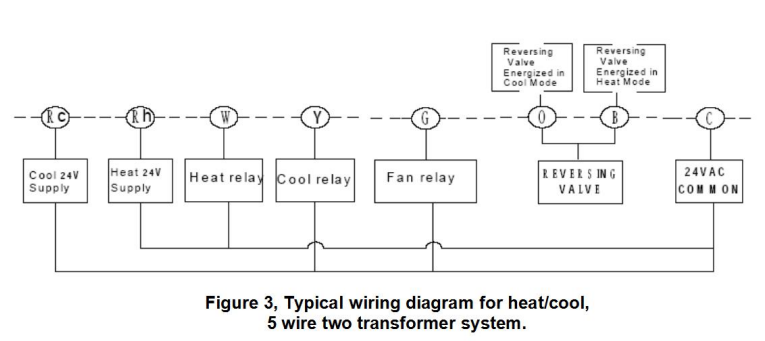

CHECK THERMOSTAT OPERATION
If at any time during testing your system does not operate properly, contact a qualified service person.
Turn on power to the system.
Fan Operation
Move the system switch to the OFF position. If your system does not have a “G” (Fan) terminal connection, skip to the Heating System.
- Move the fan switch to the ON position. The blower should begin to operate.
- Move the fan switch to the AUTO position. The blower should stop immediately.
Heating System
- Move the SYSTEM switch to the HEAT position. If the auxiliary heating system has a standing pilot, be sure to light it.
- When the (FA)st heating cycle rate is selected in the configuration menu, (see configuration menu item 2), the thermostat will call for heat at 0.5ºF (0.5ºC) below set point, and turn off at set point. When the (SL)ow heating cycle rate is selected, the thermostat will call for heat at 1.5ºF (1.5ºC) below set point, and turn off at set point. When the thermostat calls for heat, the display will show Heat On. If the Heat On display is flashing, the compressor lockout feature is operating in the heat pump mode. (Note: See Configuration menu item 8).
Cooling System
CAUTION!: To prevent compressor and/or property damage, if the outdoor temperature is below 50ºF (10ºC), DO NOT operate the cooling system.
- Move the SYSTEM switch to the COOL position.
- When the (FA)st cooling cycle rate is selected in the configuration menu, (see configuration menu item 2), the thermostat will call for cooling at 0.5ºF (0.5ºC) above set point, and turn off set point. When the (SL)ow cool cycle rate is selected, the thermostat will call for cooling at 1.5ºF (1.5ºC) above set point, and turn off at set point. When the thermostat calls for cooling, the display will show COOL On.
If the COOL On display is flashing, the compressor lockout feature is operating. mode. (Note: See Configuration menu item 8).
If all functions operate properly, the thermostat is installed correctly.
Replacing Batteries
If your thermostat was pre-installed, the batteries may be in place. If the battery icon on the display is flashing, it indicates that the batteries need to be replaced. When the thermostat is powered only by battery, the battery icon will flash for approximately 2 months before the batteries are expected to expire. Then the thermostat will cut power to the heating/cooling system.
Important: Replace the batteries when the low battery message flashes on the display. This will keep the thermostat operating properly. With two “AAA” batteries installed, your thermostat will maintain time and continuously display the temperature during a loss of AC power.
- Place the COOL/OFF/HEAT switch in the OFF position.
- Put the FAN AUTO/ON switch in the AUTO position.
- Gently pull the cover straight off the base.
- Install two “AAA” alkaline batteries in the battery compartment. Be sure to match the positive (+) ends of the batteries with the positive terminals marked in the battery compartment.
- It may take as long as 30 seconds for the Low Battery Icon to disappear after changing batteries.
CAUTION!; Incorrect battery installation can damage the thermostat and void the warranty.
CONFIGURATION AND OPERATION
Configuration Menu
The configuration menu allows you to set certain thermostat operating characteristics to your system or personal requirements. Move the SYSTEM switch to the OFF position, then press and hold the PRGM and RUN buttons for 3 seconds to enter the configuration menu. The display will show the first item in the configuration menu. Press the PRGM button to move to the next menu item, or press TIME to return to a previous menu item. To revert to factory default settings, press the RESET button (See Fig. 1). All users’ changed settings will revert to factory default settings, including program settings. Use the ▲ and ▼ buttons to select. To exit the configuration menu and return to normal operation, press the RUN button. If no buttons are pressed within 30 seconds, the thermostat will exit the configuration menu.
The configuration menu chart summarizes the configuration options. An explanation of each option follows.
- Select the cooling cycle rate
The FA set is used to produce shorter cooling cycles. The SL setting produces a longer cooling cycle. Both settings produce very accurate temperature control and can be set to your personal preference. FA cycles the system at a 0.5ºF (0.5ºC) differential and SL cycles the system at 1.5ºF (1.5ºC). - select the heating cycle rate
The FA set is used to produce shorter heating cycles. The SL setting produces a longer heating cycle. Both settings produce very accurate temperature control and can be set to your personal preference. FA cycles the system at a 0.5ºF (0.5ºC) differential and SL cycles the system at 1.5ºF (1.5ºC). - Select the system heating type
Users can select the system heating type according to their heating system. Select 0 for gas, oil, or electric heating systems. Select 1 for a heat pump heating system. - Select display backlight
the display backlight improves display contrast in low-lighting conditions. Select 1 for NO backlight display. Select 2 for the backlight to come on for approximately 30 seconds when any button of the thermostat is touched. Select 3 for the backlight to remain on continuously.
NOTE: When operated from batteries (No “C” terminal connection), the LCD display backlight options are limited to option 1 (disabled) or option 2 (30-second illumination after each button press). - Select filter replacement run time
The thermostat will display the Filter Alarm after a set time of operation. This is a reminder to change or clean your air filter. This time can be set from 0 to 12 months in 1-month increments. Selection of 00 WILL CANCEL THIS FEATURE. When Filter Alarm is displayed, you can clear it by pressing the “F” button. (To enter filter program) and then hold the ▲ and ▼ buttons.
This resets the timer and starts counting the days until the next filter change. - Select ºF or ºC readout
Changes the display readout to Centigrade or Fahrenheit as required. - Select temperature recalibration
This feature allows you to adjust the displayed room temperature up to 4º higher or lower. Your thermostat can be accurately calibrated to match your previous thermostat. The current or adjusted room temperature will be displayed on the display. - Select compressor lockout delay
To protect the compressor from short cycling, you can select a compressor’s off-time cycle between 0 or 5 minutes. When the thermostat compressor time delay occurs, the Cool On or Heat On display will flash during the compressor lockout. - Intelligent recovery
When selected (1), The thermostat will calculate how long it takes to bring the room temperature up to the programmed set-point on the first set-up period of the day, and activate the system earlier so that the room temperature is at the set-point at the set-up time.
THERMOSTAT OPERATION
- Setting the thermostat
This thermostat is very easy to operate. Set the SYSTEM switch to either HEAT or COOL, then press the ▲ or ▼ buttons until the temperature you want to maintain is shown on the right side of the display. If you want to turn the system off, just move the SYSTEM switch to the OFF position and the FAN switch to the AUTO position. - Set current day and time
Press the TIME button. The hour’s display will begin to blink.
Press the ▲ or ▼ buttons until you reach the correct hour and AM/PM designation. (AM begins at midnight, and PM begins at noon). Press the TIME button again. The minute’s display will begin to blink.
Press the ▲ or ▼ buttons until you reach the correct minutes.
Press the TIME button again. The day of the week will begin to blink.
Press the ▲ or ▼ buttons until you reach the correct day of the week.
Press the TIME button again. The display will now indicate the correct time and day of the week. - Filter timer
- When in configuration the selections are in months, each month’s selections are equal to 30 days.
- To review the remaining days press the “F” button.
- To reset the filter days – press the “F” button (to enter the filter program) and then hold the ▲ and ▼ buttons. This resets the timer and starts counting the days until the next filter change
MANUAL OPERATION
- Hold Temperature
With the SYSTEM switch set to HEAT or COOL, momentarily press the HOLD button. HOLD will be displayed. Use the ▲ or ▼ buttons to adjust the temperature. The thermostat will control the room temperature at the selected setting until you press the RUN button to restart the program operation. - Temperature Override (When in the program RUN mode).
Press the ▲ and ▼ buttons to select the desired room temperature.
The thermostat will override the current programming and keep the Room temperature at the selected temperature until the next program period begins. The thermostat will then revert back to the program temperatures.
Planning your program
Note: The time of day clock MUST be set to the correct day and time in order for the programmed times to be correct.
Look at the factory preprogrammed times and temperatures shown in the
Factory default program setting. If this program will suit your needs, simply press the RUN button to begin running the factory preset program.
If you wish to change the preprogrammed time and temperature, follow these steps:
Determine the time periods and temperatures for your program. You must program four periods for each day. However, you may use the same heating and cooling temperatures for consecutive time periods. You can choose heating temperature, cooling temperature and start time independently. (for example, you may select 5:00 am AND 70º F as the weekday 1st period heating start time and temperature and also choose 7:00 AM and 76º F as the weekday 1st period cooling start time and temperature.
Use the table below to plan your program time periods and the temperatures you want during each period. Fill in the completed table to have a record of your program.
EXAMPLE:
Heating/Cooling Schedule Plan
Enter the Heating Program
- Move the SYSTEM switch to the HEAT position.
- Press PRGM once. PRGM SETTING will display, and “MON TUE WED THU FRI” (indicating weekday program) will appear in the display (flashing). Also displayed are the current programmed start time for the 1st heating period (flashing),and the currently programmed temperature.
- Press the ▲ and ▼ buttons to select the desired 1st heating period start time. The time will change in 15 minute increments. When your selected time is displayed, press the TIME button to change to the temperature mode.
- Press the ▲ and ▼ buttons to select the desired 1st heating period temperature.
- Press PRGM once. The currently programmed start time and set point for the 2nd heating program will appear.
- Repeat steps 3 and 4 to select the start time and heating temperature for the 2nd heating program period.
- repeat steps 3 thru 5 for the 3rd and 4th heating program periods.
- Press PRGM once. PRGM SETTING will display, and “SAT SUN” indicates weekday program) will appear in the display (flashing). Also displayed are the current programmed start time for the 1st heating period (flashing), and the currently programmed temperature.
- Repeat steps 3 thru 7 to complete Saturday and Sunday programming.
- When you have completed entering your heating program, press RUN.
Enter the Cooling Program
Caution! If the outside temperature is below 50ºF; disconnect power to the cooling system before programming. Energizing the air conditioner compressor during cold weather may cause property damage.
- Move the SYSTEM switch to the COOL position.
- Follow “Enter the Heating Program” for entering your cooling program, using your selected cooling times and temperatures.
Check your programming
Follow these steps to check your thermostat programming one final time before beginning thermostat operation:
- Move the SYSTEM switch to HEAT.
- Press PRGM to view the 1st weekday heating period time and temperature.
Each time you press PRGM the next heating period time and temperature will be displayed in sequence for the weekday, then Saturday and Sunday program periods (you may change any time or temperature during this procedure). - Press RUN.
- Move the SYSTEM switch to COOL.
- Repeat step 2 to check the cooling program.
- Move the SYSTEM switch to HEAT or COOL and press RUN to begin program operation.
REVERT TO FACTORY DEFAULT PROGRAM SETTINGS
Press the RESET button. All user’s changed settings will revert to factory default settings (Including configuration settings).
Troubleshooting
If a voltage spike or static discharge blanks out the display or causes erratic thermostat operation, you can reset the thermostat by pressing the reset button (See Figure 1). If the thermostat has power and has been reset and still does not function correctly, contact your heating/cooling service contractor
- (1) and (2) Raises or lower the temperature setting and select options in the configuration menu.
- Inquiry button for count back time of filter alarm
- Time set Button
- Program Set button
- program RUN button
- Temperature HOLD button
- Fan Control Switch (AUTO/ON)
- System Control Switch (COOL/OFF/HEAT)
THERMOSTAT LCD DISPLAY
- Filter Alarm: Indicates filter needs to be replaced.
- Alarm: not used in this model
- PRGM Run On: Indicates when the thermostat is in the program RUN mode.
hOLD: Indicates when the thermostat is in the temperature HOLD mode - Heat Setting: Temperature set-point in the Heating Mode
cool Setting: Temperature set-point in the Cooling Mode - Set-point temperature display
- Indicates the thermostat is calling for heat in the HEAT PUMP mode
- Battery Icon: If the Battery Icon is flashing, batteries need to be replaced.
Note: It may take up to 30 seconds for the low battery icon to disappear after changing batteries. - Indicates the thermostat is calling for HEAT or COOL
- Indicates the current system switch position
- Clock AM/PM indicator
- Indicates the current time of day, or time of day being programmed
- Indicates the current day or days being programmed.
- Indicates the current fan switch position.
- Indicates when the thermostat is in PRGM mode.
- Indicates the current actual room temperature, or the current configuration menu number.
- Indicates whether the displayed temperature is in ºF or ºC.
Troubleshooting
If a voltage spike or static discharge blanks out the display or causes erratic operation, you can reset the thermostat by pressing the reset button (see figure 1).
If the thermostat haw power, has been reset and still does not function correctly, contact your heating/cooling service person or place of purchase.



WARRANTY POLICY
Warrants the following:
Only cataloged products sold to distributors are warranted to the original purchaser, and to be free from defects in material and workmanship, for a period of one (1) year from the date of purchase, unless specified in writing for a different period. Prior to returning this product to us, the purchaser shall give us notice in writing stating how this product fails to fulfill this warranty. No product shall be accepted for repair or replacement without required written notice and without prior written authorization and shipping address having been received by the purchaser. Only our factory is authorized to perform services under this warranty. Transportation charges are to be prepaid by the purchaser.
This warranty does not extend to any product that has been subjected to misuse, abuse, neglect, accidents, alternations, improper installation or use in violation of the printed instructions furnished by us. This warranty neither applies to batteries not deterioration of, nor damage to the product caused by the use of faulty batteries.
WE SHALL NOT IN ANY EVENT BE LIABLE FOR ANY INCIDENTAL OR CONSEQUENTIAL DAMAGES. This warranty gives you specific legal rights, and you also have other rights which vary from state to state. Some states do not allow the exclusion or limitation of incidental or consequential damages, or implied warranties, so the above limitations or exclusion may not apply to you.
SASWELL GROUP(HK), LTD Address: 3/F Building A, East 8th Region, Shangxue Industry 8& Science Park, Jihua Road, Shenzhen, Guangdong, China.
Tel: 86 755 61218393 ext 885
E-mail: [email protected]
Reference
Download Manual:
Saswell SAS900STK-2 Digital Programmable Thermostat Operating Instruction

Saswell SAS900STK-2 Digital Programmable Thermostat Operating Instruction


Leave a Reply