OJ ELECTRONICS UWG4 WiFi Thermostat
HOME SCREEN
CLASSIFICATION
The product is a Class II device (reinforced insulation) and must be con-nected to the following leads:
- Phase L1 (L) 120/208/240 V
- Neutral L2 (N)
- Max. load 15 A (resistive load)
- The Thermostat is to be used with underfloor heating.
The terminals are suitable for field wiring cables of 12 to 22 AWG. Heating element in accordance with the supply voltage.
TECHNICAL DATA
- Supply Range………………………………………………….120/240 Vac 50/60 Hz
- Load ..………………………………………………………. max. 15 A (resistive load)
- Max. power at e.g. ……………………………………………… 1800 W at 120 Vac
………………………………………………………………………… 3120 W at 208 Vac
………………………………………………………………………… 3600 W at 240 Vac - a. UWG4 (GFCI).………………………………………….. Class A (5 mA trip level)
- b. AWG4 (EGFPD)…………………………………………………..(15 mA trip level))
- Temperature range ………………………………..+5 to +40°C / +41 to +104°F
- Amb. temp. range …………………………………….0 to +25°C / +32 to +77°F
- WIFI …………………………………………………………………… IEEE 802.11 b/g/n
- Contains FCC ID ……………………………………………….. 2ACSV-HF-LPT230
- Contains IC ID …………………………………………………….12243A-HFLPT230
- Construction of Control ……………………………..Electronic room thermostat for regulating electrical underfloor heating.
- Method of Mounting Control…………………………… Independently mounted control for flush mounting
- Type of Action.………………………………………………………………….. Type 2.B.
- Rated Impulse Voltage ..…………………….. 2500 V
- Control Pollution Degree ……………………………………………………………….. 2
- USA – Design Patent No. ……………………………………………………..D768092
- Canada No. ………………………………………………………………………… 161353
This product uses FreeRTOS (www.FreeRTOS.org) and ChibiOS/RT.
CERTIFICATION
UL Listed for the US and Canada
According to the following standards:
Thermostat: UL 60730-1, UL 60730-2-9 CSA E60730-1, CSA E60730-2-9
UL file number: E157297
a. UWG4 GFCI: UL 943 4th ed. CSA C22.2 No. 144.1-06
b. AWG4 EGFPD UL 1053 CSA C22.2 No. 0.8
ITEMS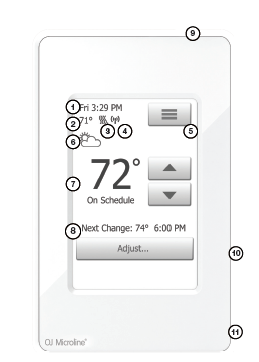
- Day and time
- Current temperature
- Heating indicator – when visible, system is heating.
- Wireless connection indicator – see the manual for explanations
- Access Main Menu
- Weather indication – see the manual for explanations
- Target temperature or setpoint
- Next scheduled change
- GFCI Test Button
- GFCI Indicator
- On/Off/GFCI Reset Button
- Press to turn system ON
- Hold toturn system OFF
- Press to reset the GFCI
WARNINGS:
To avoid electric shock, disconnect the heating system power supply
at the main panel before installation and maintenance of the thermostat. Keep thermostat air vents clean and free from obstruction. This thermostat is an electrical device and must be installed in compliance with national and/or local electrical codes. Installation must be performed by qualified personnel where required by law.
If a power module with an equipment ground fault protection device (EGFPD) is to be installed where national and/or local electrical codes require a ground fault circuit interrupter (GFCI), a separate GFCI must also be installed.
QUICK START GUIDE
- The floor sensor is recommended placed in a non-conductive installation pipe, which is embedded in the floor. The pipe must be sealed in the end and placed as high as possible in the concrete layer. The floor sensor must be centered in between the heating cable. The power supply voltage must match the voltage rating of the heating cable.
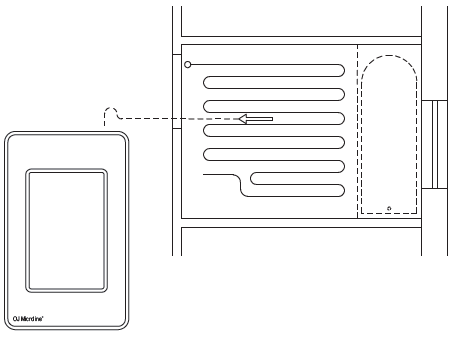
- Loosen the screw at the bottom and remove the faceplate. Do not attempt to remove the screw completely.
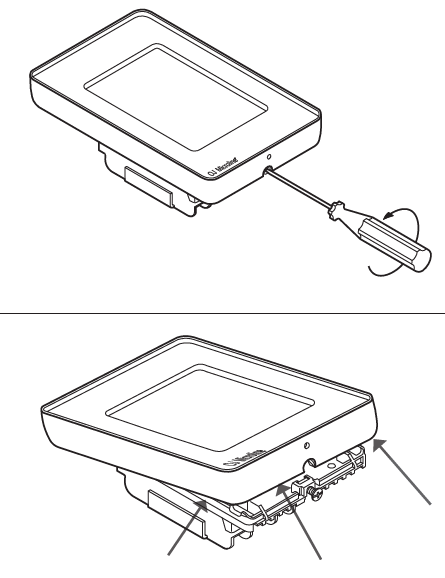
- Turn power source OFF at breaker panel. Connect power supply wires to line side and heating cable wiring to load side of power base.
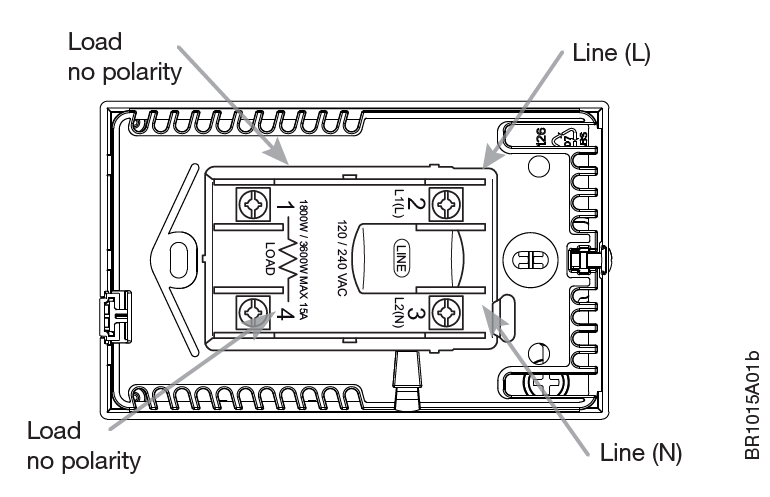
- AWG between 12 – 20.
- Note! Do not detach the screws from the terminal.
- When fastening the screws use a torque between 0.8 – 1.2 Nm / 0.6 – 0.9 lbf-ft.
- The floor sensor cable must be routed to the junction box separate from power wires and the heating cable cold lead. Ensure that the insulation on the electrical wiring and the floor sensor inside the junction box are not damaged.Thread the floor sensor cable through the hole in the power base.Push the electrical wires to the back of the electrical box.
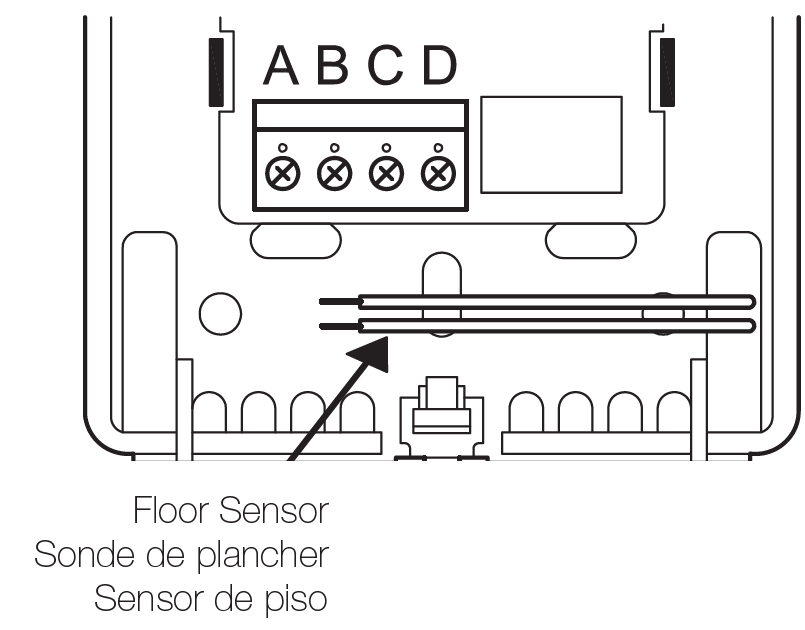
- Install the power base into the electrical box.
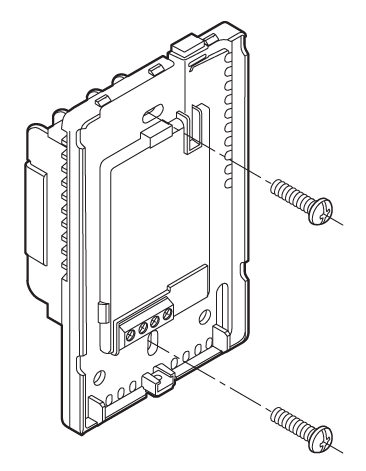
- Make the sensor connections.
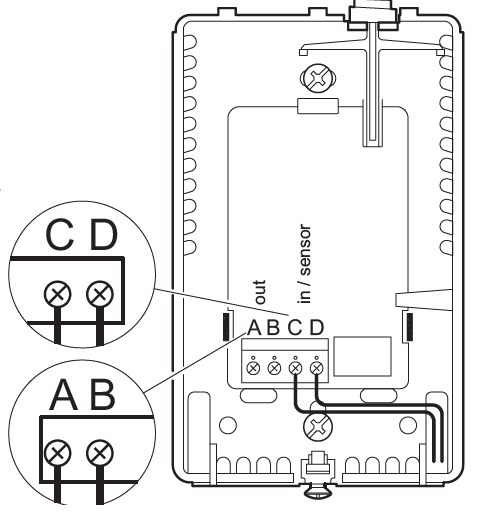
- Remount the faceplate.
Tighten screw at bottom.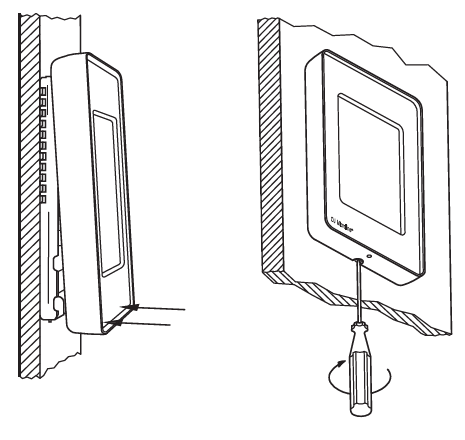
- Perform the system and GFCI tests. Once the thermostat setup is complete, confirm “Your thermostat will start heating the floor” to complete the startup wizard.
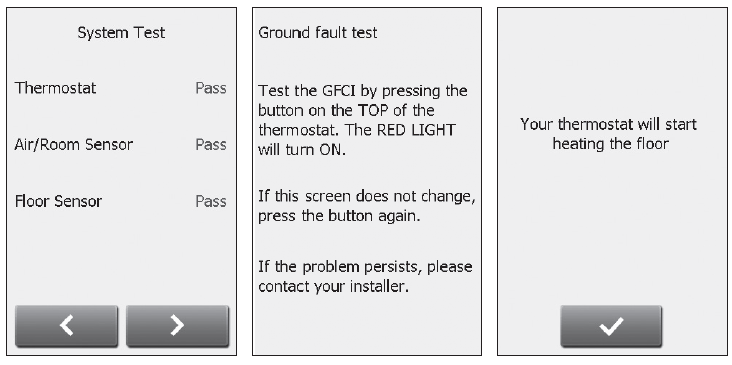
Scan the QR-code for full user manual
www.ojelectronics.com/UWG4-download
For support please contact your installer or retailer
© 2021 OJ Electronics. All rights reserved.
This manual and parts thereof are protected under Danish and international copyright laws.
© 2021 OJ Electronics A/S · ® The OJ trademark is a registered trademark belonging to OJ Electronics A/S
REFERENCE:
DOWNLOAD MANUALS:
OJ ELECTRONICS UWG4 WiFi Thermostat Quick Start Guide
OTHER MANUALS:
OJ ELECTRONICS UWG4 WiFi Thermostat User Manual


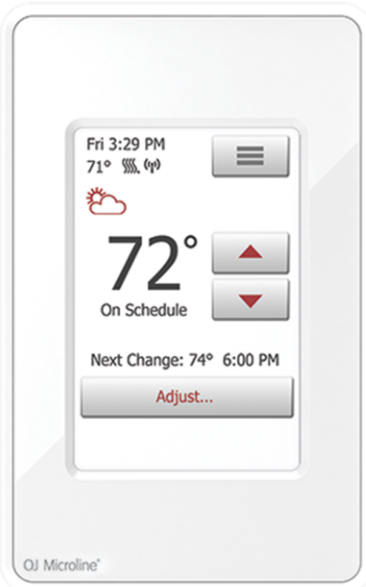
Leave a Reply