Leviton 95A03-1TWH Digital Wired Thermostat

APPLICATION
The Thermostat Display Control (TDC) acts as a remote interface for use with Leviton’s RC-2000 series thermostats, both wired and ZigBee wireless versions. The easy-to-use controls and bright OLED display make the control and adjustment of interior comfort settings both simple and beautiful.
ATTRACTIVE REMOTE CONTROL
Leviton customers can now conceal their thermostat in a utility room, an attic, or a basement, and provide control from a convenient location.
HOW DOES IT WORK?
The TDC wires back to a Leviton RC-2000 thermostat using a single Cat5e cable. The simple four-button control mounts in a standard sized single-gang wall box for a consistent aesthetic with Decora® light switches and Leviton’s Hi-Fi 2 Volume Source Control and Remote Input Modules. Use the up or down arrow to adjust temperature settings in the area. Press the fan button to circulate air, a low-cost alternative to constant heat or air production.
Can This Device Sense Temperature Changes?
Yes, the TDC has a built-in internal sensor that can be averaged with all of the other TDC sensors and/or the sensor in the RC- 2000 itself. Temperature averaging allows for precise reading and automation for enhanced energy efficiency. The TDC group average value is treated as a single remote sensor value and averaged with any other sensors selected on the thermostat menu, including the thermostat’s internal sensor.
WHAT ELSE DO I NEED?
The TDC requires a communication adapter, part number 65A60-1, which provides both power and communication from the RC-2000 thermostat to up to four TDC units. A kit that includes both the TDC and the power supply is available, part number 95A03-1TKT. Individual Color Change kits are also available.
HOW MANY CAN I USE?
With a Leviton automation system, you can connect up to 64 RC-2000 thermostats. Each RC-2000 thermostat, coupled with a communication adapter, is capable of attaching four TDC’s for remote control throughout the property.
FEATURES AND BENEFITS
- Elegant remote interface for RC-2000 thermostats
- Provides temperature sensing as well as thermostat control
- TDC temperature sensor can be averaged with all of the attached TDC units and /or RC-2000
- Up to 4 TDC units per RC-2000 thermostat
- Mounts in a standard single-gang wall box
PRODUCT DATA
AGENCY STANDARDS AND COMPLIANCE
Complies with FCC Part 15, Class B
Warranty
WARRANTY INFORMATION
Two-Year Limited Warranty
DIMENSIONAL DRAWINGS
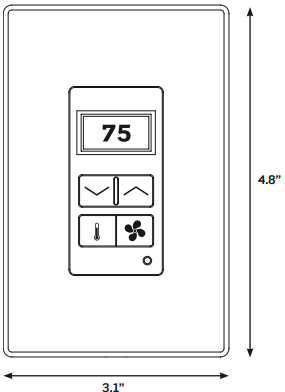
COLOR CHANGE KIT
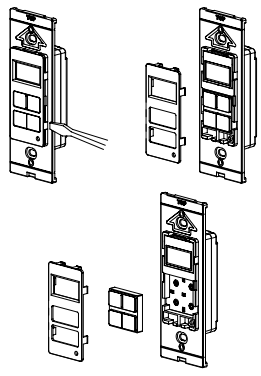
ORDERING INFORMATION
| DESCRIPTION | COLOR | CAT. NO. |
| TEMPERATURE DISPLAY CONTROL | WHITE | 95A03-1TWH |
| COMMUNICATIONS ADAPTER | N/A | 65A60-1 |
| TDC + COMMUNICATIONS ADAPTER | WHITE | 95A03-1TKT |
| COLOR CHANGE KIT | WHITE | 95A19-WH |
| COLOR CHANGE KIT | BLACK | 95A19-BL |
| COLOR CHANGE KIT | LIGHT ALMOND | 95A19-LTA |
Leviton Manufacturing Co., Inc. Global Headquarters
- 201 N. Service Rd. Melville, NY 11747-3138
- Tech Line: 1-800-824-3005
- Fax: 1-800-832-9538
Leviton Security & Automation.
- 4330 Michoud Blvd., New Orleans, Louisiana, 70129
- Telephone: 1-504-736-9810
- FAX: 1-504-253-2954
Visit our Website at: www.leviton.com/automation
©2015 Leviton Manufacturing Co., Inc. All rights reserved. Subject to change without notice.
REFERENCE:
DOWNLOAD MANUALS:
Leviton 95A03-1TWH Digital Wired Thermostat Product Data Sheet
OTHER MANUALS:
Leviton 95A03-1TWH Digital Wired Thermostat Installation Instruction
![]()
Leviton 95A03-1TWH Digital Wired Thermostat Product Data Sheet

Leave a Reply