Honeywell Home THR840D Digital Room Thermostat

Installation


Installer Mode
To enter Installer Mode

To select a parameter

Display

Parameter flowchart

To change a parameter

To exit Installer Mode

Parameters
| Description | Parameter | Range of values | Default |
| Minimum ON/OFF time | Ot | 1,2,3,4,5 m | 1 m |
| Cycle rate | Cr | {3,6,9,12} | 6 |
| Proportional band width | Pb | 1.5 … 3.0 K | 1.5K |
| Temperature measurement offset | tO | -3 … 3 K | 0 K |
| Upper setpoint limit
|
uL | 21 … 35 °C | 35°C |
| Lower setpoint limit | LL | 5 … 21 °C | 5°C |
| ECO temperature | ES | 5 … 35 °C | 18 °C |
| Heat/cool changeover | HC | 0, 1 | 0 |
| 0 = Disable | |||
| Off setpoint adjust | OS | — (= Off), 5…16°C | 5°C |
| Electric heat | EH | 0 (<3A) / 1 (3A – 8A) | 0 (<3A) |
| Reset parameters | FS | 0 / 1 | 1 (factory) |
Room temperature

Set temperature, inquiry
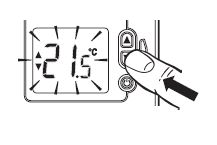
Set temperature, adjustment

Switch ON/OFF (frost protection enabled)

Heating demand indicator

Frost protection

Fault indicator

Low battery indicator


Heat/cool changeover

Energy Saving ECO feature
Pressing the green ECO button gives a timed period at a different, predefined temperature (18°C)

To set the ECO energy savings time period

The display shows a countdown of ECO time remaining
- Pressing
 or
or  will now allow the ECO temperature to be changed
will now allow the ECO temperature to be changed

To exit ECO mode, press the ECO button again

To exit ECO mode, press ECO button again

For assistance with this product please visit livewell.honeywellhome.com
bk-electronic GmbH
Hardhofweg 40 74821 Mosbach
Germany Country of origin: UK
©2019 Resideo Technologies Inc. This product is manufactured by Resideo and its affiliates. The Honeywell Home trademark is used under license from Honeywell International Inc. All rights reserved.
REFERENCE
Download Manual
Honeywell Home THR840D Digital Room Thermostat User Guide
![]()

Leave a Reply