
Emerson 1E65-144 Line Voltage Digital Thermostats
DESCRIPTION
Operator: Save these instructions for future use!
The 1E65-144 thermostat has been designed to control electric heating systems such as baseboard heaters, radiant fl oors, radiant ceilings and convectors.
The adapter plate is used to offset the thermostat when an obstruction prevents the thermostat from being mounted directly to the junction box.
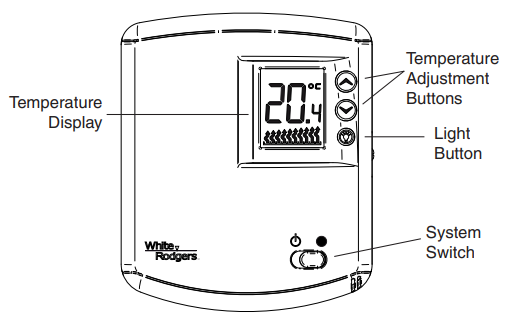 The thermostat cannot be used with the following:
The thermostat cannot be used with the following:
- a resistive load under 2 A
- a resistive load over 16.7 A
- systems driven by a contactor or a relay (inductive load)
- central heating systems
Parts Supplied:
One (1) thermostat
Two (2) 6-32 pan head screws
Available Accessories:
F61-2642 Adapter Plate
SPECIFICATIONS
- Supply: 120/240 VAC, 50/60 Hz
- Minimum load: 2 A (resistive only)
500 W @ 240 VAC
250 W @ 120 VAC - Maximum load: 16.7 A (resistive only)
4000 W @ 240 VAC
2000 W @ 120 VAC - Setpoint range: 7°C to 32°C (45°F to 90°F)
- Display range: 0°C to 37°C (32°F to 99°F)
- Display resolution: 0.1°C (1°F)
- Shipping: 20°C to 50°C (-4°F to 120°F)
- Approval:

PRECAUTIONS
WARNING
- To prevent electrical shock, personal injury, and/or equipment damage, disconnect electric power to system at main fuse or circuit breaker box prior to installation or service.
- Failure to read and follow all instructions carefully before installing or operating this control could cause personal injury and/or property damage.
- All wiring must conform to local and national electrical codes and ordinances.
INSTALLATION
Installation should be done by a qualifi ed heating and air conditioning contractor or licensed electrician. Loosen the screw holding the thermostat cover to the base, open cover on hinge and remove the cover.
Optional: Use the adapter plate accessory if you need to offset the mounting holes on the junction box. Align and affi x the wall plate to the electrical junction box using two 6-32 fl at head screws included with the plate.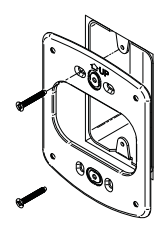
NOTE Use with copper conductors only. Use wire con-nectors approved for 12 AWG only.
Make the appropriate connections to the thermostat as per diagram below. The wires are non-polarized so either wire can be connected to either terminal.
2 Wire Installation
4 Wire Installation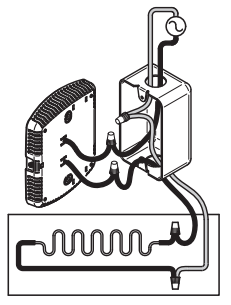
CAUTION Keep the air vents of the thermostat clean and unobstruct-ed at all times. Failure to do so can cause harm to your thermostat. Align and affi x the base to the electrical junction box or the optional adapter plate using two 6-32 pan head screws.
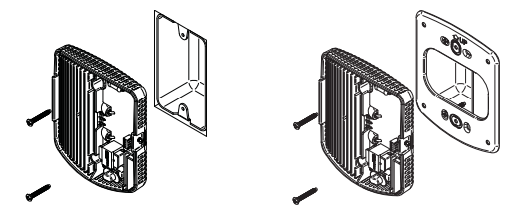
Place the thermostat cover back onto the base hinge and close cover. Install screw to secure cover.
OPERATION
Slide thermostat switch to![]() position. The thermostat normally displays the actual ambient temperature.
position. The thermostat normally displays the actual ambient temperature.
The thermostat displays the percentage of power usage (in “PC” mode only) required to maintain the desired temperature. For example: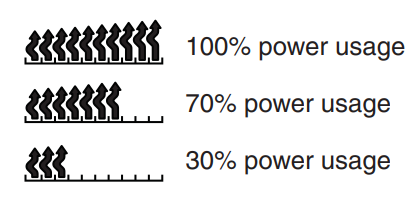
To view the setpoint temperature, press the ![]() button once. The icon appears and the thermostat displays the setpoint temperature. To change the setpoint, press the
button once. The icon appears and the thermostat displays the setpoint temperature. To change the setpoint, press the ![]() button to raise or lower the temperature until the desired setpoint is reached.
button to raise or lower the temperature until the desired setpoint is reached.

To turn the backlight on, press the![]() button, or the
button, or the ![]() button once. To change the thermostat installer confi guration, press and hold the
button once. To change the thermostat installer confi guration, press and hold the ![]() button for 5 seconds. The features and (defaults) are selected by pressing the button
button for 5 seconds. The features and (defaults) are selected by pressing the button![]() once to scan the installer confi guration selections. The defaults are changed with the or button. (Please refer to the following table for the selections of your choice.)
once to scan the installer confi guration selections. The defaults are changed with the or button. (Please refer to the following table for the selections of your choice.)
| Default | Options | |
| Backlight | LO (On) | LF (Off) |
| Display Reading Adjustment* | H0.0 | L3.0 to H3.0 |
| Proportional Control** | PO (On) | PF (Off) |
| Anticipation*** | AL(2000-4000 W) | AS (500-2000 W) |
| Temperature Scale | SC (Celsius) | SF (Fahrenheit) |
- Adjusts room temperature display higher or lower to agree with a previous thermostat.
- Proportional Control allows the thermostat to modulate depending on power usage.
- Adjusts your thermostat anticipation based on the room and base board heater size, e.g., in a room with a 3500 W baseboard heater, set your thermostat anticipation to AL.
The thermostat will save the setpoint temperature and installer confi gu-ration selections permanently, even after power outages.
- To reset the thermostat, press the
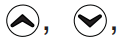 and
and  buttons simultaneously.
buttons simultaneously. - To suspend the thermostat operation, slide the thermostat switch to
 the position. In this position, the thermostat still has power but the display is turned off.
the position. In this position, the thermostat still has power but the display is turned off.
Heating Element Thermal Protection
Most heating elements have a protection device that activates when overheated. It is possible that if the device is worn out, it becomes more sensitive. This device has a chance of being activated when the heating element is on for a long period of time. When the thermal protection is activated, the electrical power ceases to supply the thermostat, and its display is turned off for a few minutes. The same phenomenon exists with a mechanical thermostat but nothing could indicate it. A thermal protection that opens too often can cause the thermostat to poorly regulate temperature and should be replaced by an electrician or the heating element manufacturer.
The Emerson logo is a trademark and a service mark of Emerson Electric Co.
References:
Download Manual
Emerson 1E65-144 Line Voltage Digital Thermostats Installation Instruction
OTHER MANUAL
Emerson 1E65-144 Line Voltage Digital Thermostats Data Sheet

Emerson 1E65-144 Line Voltage Digital Thermostats Installation Instruction

Leave a Reply