ANLT ALTR9 WIFI Smart Thermostat

Specifications
- Voltage: 110~240V
- Sensor: NTC Sensor, 3M
- Material: Flame retardant pc
- Function: WIFI Programmable
- Brand: ANLT
INTRODUCTION
Where comfort and energy efficiency go hand in hand, the ANLT ALTR9 Smart Thermostat emerges as a revolutionary device designed to transform the way we control the climate in our homes. With its cutting-edge features and advanced technology, the ALTR9 offers an unparalleled level of convenience, control, and cost savings for homeowners. At its core, the ANLT ALTR9 Smart Thermostat is a sophisticated and intelligent device that seamlessly integrates with your heating, ventilation, and air conditioning (HVAC) system. Its sleek and modern design adds a touch of elegance to any living space, while its functionality far exceeds that of a traditional thermostat.
One of the standout features of the ALTR9 is its smart capabilities. Leveraging the power of artificial intelligence and machine learning algorithms, this thermostat learns your daily routines, preferences, and occupancy patterns to optimize your home’s climate control automatically. By analyzing data such as temperature, humidity, and weather forecasts, it intelligently adjusts the settings to ensure the perfect balance between comfort and energy efficiency. With the ANLT ALTR9, you gain control over your home’s climate from anywhere, anytime. The intuitive smartphone app enables you to remotely monitor and adjust temperature settings, even when you’re away from home. Whether you’re returning from a vacation or simply want to ensure a cozy environment upon your arrival, the ALTR9 allows you to set the ideal temperature with a few taps on your phone. Energy efficiency is a critical concern for many homeowners, and the ALTR9 addresses this by offering insightful energy usage reports. By tracking and analyzing your HVAC system’s energy consumption, the thermostat provides valuable insights into your usage patterns, allowing you to make informed decisions to reduce energy waste and lower your utility bills.
What’s In the Box?
- ANLT ALTR9 Smart Thermostat
- Mounting Hardware
- Backplate
- Wiring Labels
- User Manual
Features
- Smart Learning: The ALTR9 utilizes artificial intelligence and machine learning algorithms to learn your daily routines, preferences, and occupancy patterns. It adapts to your lifestyle and automatically adjusts the temperature settings to optimize comfort and energy efficiency.
- Remote Access: With the ALTR9, you can control your home’s climate from anywhere using the intuitive smartphone app. Whether you’re at work, on vacation, or simply away from home, you can easily monitor and adjust the temperature settings remotely, ensuring a comfortable environment upon your return.
- Energy Reports: The thermostat provides insightful energy usage reports, allowing you to track and analyze your HVAC system’s energy consumption. These reports help you make informed decisions to reduce energy waste, lower utility bills, and promote energy efficiency in your home.
- Voice Control Integration: The ALTR9 is compatible with popular voice assistants like Alexa and Google Assistant. You can use voice commands to adjust temperature settings, change modes, and control other thermostat functions, providing a convenient hands-free experience.
- Weather Integration: By integrating weather forecasts, the ALTR9 can intelligently adjust temperature settings based on current and predicted weather conditions. This feature ensures optimal comfort and energy efficiency by taking external factors into account.
- Touchscreen Display: The thermostat features a user-friendly touchscreen display that allows for easy programming and navigation. The intuitive interface provides quick access to temperature settings, scheduling options, and other features, enhancing the overall user experience.
- Compatibility: The ALTR9 is compatible with a wide range of heating and cooling systems, including single and multi-stage systems. It supports both conventional and heat pump systems, making it suitable for various home setups.
- Energy-Saving Modes: The thermostat offers energy-saving modes such as Eco Mode and Away Mode. These modes help conserve energy by adjusting temperature settings when you’re not at home or during periods of low occupancy.
- Geofencing: Using geofencing technology, the ALTR9 can detect when you leave or arrive home based on your smartphone’s location. It automatically adjusts the temperature settings accordingly, ensuring energy efficiency and comfort without manual intervention.
- Smart Alerts: The ALTR9 provides smart alerts and notifications to keep you informed about HVAC system status, maintenance reminders, filter replacements, and other important updates. These alerts help you stay proactive in managing your home’s climate control system.
How To Mount?
- Choose the Location: Select an appropriate location on your wall to mount the thermostat. It should be centrally located, away from direct sunlight, drafts, and heat sources. Ensure that the location allows for easy visibility and access to the thermostat.
- Turn off Power: Before starting the installation, turn off the power to your HVAC system at the circuit breaker to ensure safety.
- Remove Old Thermostat (if applicable): If you have an existing thermostat, carefully remove it from the wall. Disconnect the wires attached to the terminals. Take note of the wire labels or make a diagram to remember their connections.
- Mount the Backplate: Take the backplate included with the ALTR9 and align it with the mounting holes on the wall. Use a level to ensure it is straight. Mark the hole locations on the wall using a pencil. Drill holes at the marked spots, and insert anchors if needed.
- Connect Wiring: Connect the wires from your HVAC system to the corresponding terminals on the backplate. Use the provided wiring labels or refer to the user manual for proper wire identification. Secure the wires in place by tightening the terminal screws.
- Attach the Thermostat: Align the ALTR9 thermostat with the backplate, ensuring that the connectors on the back of the thermostat align with the terminals on the backplate. Gently press the thermostat onto the backplate until it clicks into place.
- Power On and Test: Turn the power back on at the circuit breaker. The thermostat should power up and display the initial setup screen. Follow the on-screen instructions to complete the setup process, including connecting the thermostat to your Wi-Fi network if applicable.
Frequently Asked Questions
Q: How does the ANLT ALTR9 Smart Thermostat learn my preferences?
A: The ALTR9 utilizes artificial intelligence and machine learning algorithms to analyze your temperature adjustments, occupancy patterns, and other factors to learn your preferences over time. It adapts to your routines and automatically adjusts temperature settings to optimize comfort and energy efficiency.
Q: Can I control the thermostat when I’m not at home?
A: Yes, you can control the ALTR9 Smart Thermostat remotely using the smartphone app. As long as you have an internet connection, you can monitor and adjust the temperature settings from anywhere, ensuring a comfortable environment when you return home.
Q: Is the ALTR9 compatible with voice assistants like Alexa or Google Assistant?
A: Yes, the ALTR9 Smart Thermostat is compatible with popular voice assistants such as Alexa and Google Assistant. You can use voice commands to adjust temperature settings, change modes, and control other thermostat functions, providing a convenient hands-free experience.
Q: Does the ALTR9 provide energy usage reports?
A: Yes, the thermostat provides insightful energy usage reports that allow you to track and analyze your HVAC system’s energy consumption. These reports help you make informed decisions to reduce energy waste, lower utility bills, and promote energy efficiency in your home.
Q: Can the ALTR9 integrate with my existing heating and cooling system?
A: The ALTR9 is designed to be compatible with a wide range of heating and cooling systems, including single and multi-stage systems. It supports both conventional and heat pump systems, making it suitable for various home setups.
Q: Does the thermostat have energy-saving modes?
A: Yes, the ALTR9 offers energy-saving modes such as Eco Mode and Away Mode. These modes help conserve energy by adjusting temperature settings when you’re not at home or during periods of low occupancy.
Q: What happens if there is a power outage?
A: In the event of a power outage, the thermostat may temporarily lose power. However, it will retain its programming and settings. Once power is restored, the thermostat will resume normal operation.
Q: Is professional installation required for the ALTR9 Smart Thermostat?
A: While the ALTR9 can be installed by homeowners, professional installation is recommended, especially if you are unsure about the wiring or HVAC system compatibility. A professional technician can ensure proper installation and address any specific requirements.
Q: Can multiple ALTR9 thermostats be controlled together?
A: Yes, if you have multiple ALTR9 thermostats installed in your home, you can control and monitor them individually or as a group using the same smartphone app.
Q: What warranty does the ALTR9 Smart Thermostat come with?
A: The specific warranty coverage may vary, so it is best to refer to the product documentation or contact the manufacturer for the details of the warranty provided with the ALTR9 Smart Thermostat.
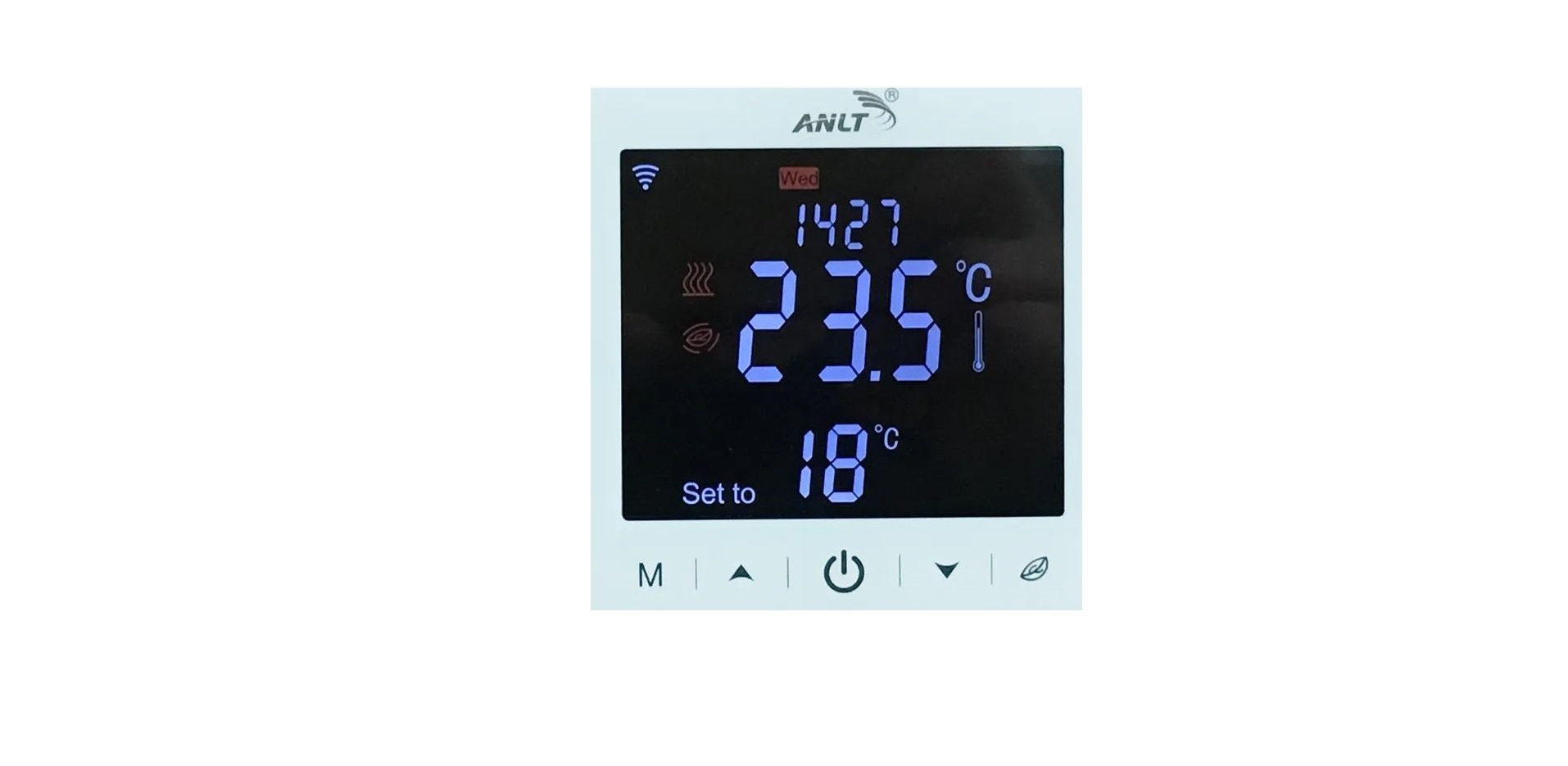

Leave a Reply