Rheem EcoNet RETST700SYS Smart Thermostat

Specification
- Built-In WiFi
- 4.3″ LCD TouchScreen
- Local Weather – Current conditions plus a 6-day forecast
- 5 Operating Modes – Heat, Cool, Auto, Emergency Heat, and Fan Only
- 7-Day Programmable Schedule – Offers comfort without thought
- One-Touch Away – Quickly switch to your energy-saving away preferences
- Vacation Scheduling – Allows you to save while you’re away and come home to comfort
- Motion Sensor – Automatically wakes the screen as you approach
- Standby Screen – Displays indoor temperature and current weather
Installation / Setup Features
- 4-Wire Configuration
- Custom Push Buttons for Tool-Free Wiring
- Automatic Equipment Configuration – Automatically detects equipment and configures equipment with optimal settings for hassle-free installation
- Contact Info Sync – Keeps contractor contact information ready when it’s needed
- Equipment Information – Displays software version, model number, and serial number of connected equipment
- Automatic Brand Display – Changes the screen logo based on the equipment model number
- Remote Room Sensor1 – Supports wired remote temperature sensor
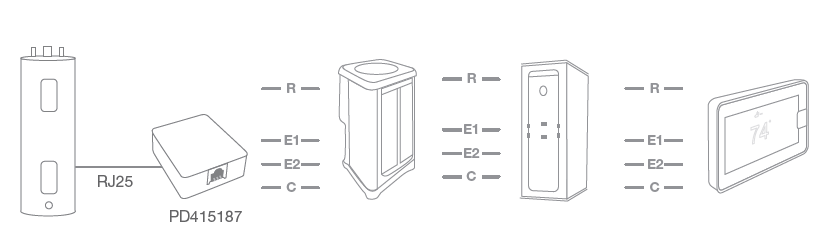
| Terminal | Function |
| R | Power – 24VAC |
| C | Common / Ground – 24VAC |
| E1 | EcoNet Communications Bus Wire 1 |
| E2 | EcoNet Communications Bus Wire 2 |
Operational Features
- Automatic Changeover – Transitions between heating and cooling automatically to keep the house comfortable
- Integrated Water Control – Enables easy water heater management
- Smooth Arrival – Prompts the system to start ahead of schedule to ensure the home is at the desired temperature at the scheduled time
- Humidity Control – Supports humidifier accessories or over-cool-based dehumidification
- Detailed Operating Status – View pertinent equipment status information and run times
- Continuous Fan – Offers 5 speeds (Low, Medium Low, Medium, Medium High, High)
- Short-Cycle Protection – Avoids damage to equipment from short-run cycles
Monitoring & Remote Control Features
- • Active Monitoring – Alerts to problems that need immediate attention
• Remote Control – Allows adjusting of comfort and settings from anywhere using a mobile device
• Service Alerts – Sends routine maintenance reminders
• Air Filter Monitoring – Detects when it’s time to replace the air filter
• Alarm History – Displays time-stamped alarm codes with clear descriptions
Limited Warranty
- 5-Year limited parts warranty (from date of installation)
- If installed as part of a Rheem® system, the EcoNet Smart Thermostat will be covered under the applicable product parts warranty. Refer to the manufacturer’s product warranty card for specific details.
| Heating & Cooling | ||||||||||
| Models | Gas Furnaces | Air Handlers | Air Conditioners | Heat Pumps | ||||||
| R802V | R96V | R97V | R98V | RHMV | RH2T | RA20 | RA17* | RP20 | RP17 | |
| RETST700SYS | ✔ | ✔ | ✔ | ✔ | ✔ | ✔ | ✔ | ✔ | ✔ | ✔ |
| Water Heating | |||
| Electric Tank – EC2 Models | Hybrid Tank – HB50 Models | Gas PD Tank Models | Tankless Gas – E Models |
| ✔ | ✔ | ✔ | ✔ |
Supported Accessories![]()
- Adapter Plate – RETSTWPL700
- Remote Temperature Sensor – APRILAIRE 8051
Google Play and the Google Play logo are trademarks of Google LLC.
Apple and the Apple logo are trademarks of Apple Inc., registered in the U.S. and other countries. App Store is a service mark of Apple Inc., registered in the U.S. and other countries. PRINTED IN U.S.A. 5/18 QG FORM NO. M11-1022NA
Reference
Download Manual:
Rheem EcoNet RETST700SYS Smart Thermostat Product Specification Guide
Other Manual:
Rheem EcoNet RETST700SYS Smart Thermostat User Guide


Leave a Reply