Eurotronic 700043 Spirit Z-Wave Plus Wireless thermostat
INTRODUCTION
Thank you for choosing an EUROtronic Technology GmbH product. Our products represent outstanding design and product quality „Made in Germany”. Please consult this Quick Start Guide User Manual for all questions related the Spirit Z-Wave Plus radiator Thermostat. Please read this User Manual carefully before installing the Spirit Z-Wave Plus thermostat and store this manual for documentation. If you wish to receive further technical Support or information about other EUROtronic products, please contact us via E-Mail or telephone
SCOPE OF DELIVERY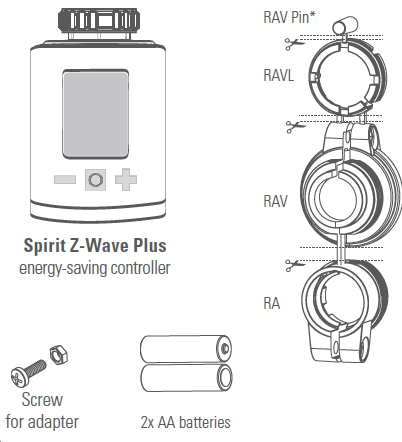
WARNING / SAFETY
- Do not use rechargeable batteries!
- Never recharge batteries, do not short-circuit them, do not take them apart
Risk of explosion Remove dead batteries from the device immediately. - Do not use old and new batteries together. Clean battery and device contacts before inserting if necessary.
- Keep batteries away from children. Avoid contact with skin, eyes and mucous membranes.
- In case of contact with a battery-acid, rinse the affected areas immediately with plenty of water, and seek medical attention immediately.
SAFETY INSTRUCTIONS
- Spirit Z-Wave Plus is designed for use in buildings.
- Operate Spirit Z-Wave Plus only as described in the user manual.
- Spirit Z-Wave Plus should only be put to use in a dry and dust-free place, away from direct sunlight.
- Do not keep using the device when there is obvious damage.
- Spirit Z-Wave Plus may not be rebuilt, modified or opened.
THAT’S SPIRIT Z-WAVE PLUS
- With Spirit Z-Wave Plus you get a smart energy-saving controller for your Z-Wave smart home network.
- Spirit Z-Wave Plus is the energy-saving extension of your Z-Wave smart home network.
- Spirit Z-Wave Plus controls your room temperatures automatically according to your specifications
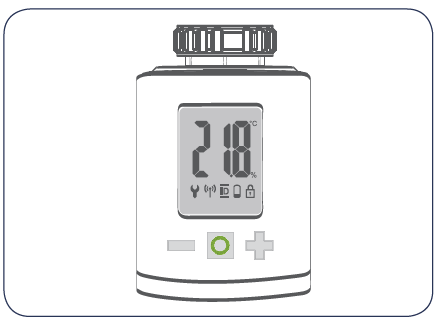
CONTROLS-/ DISPLAY ELEMENTS
Manual control buttons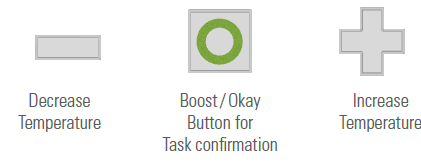
Display elements
- Boost / Okay
- Button for
- Task confirmation
- Lights up if mechanical tasks are ongoing.
- Displays if the Spirit Z-Wave Plus is included.
- Lights up if the Display shows the Z-Wave NodeID.
- Lights up if less than 15% battery is remaining.
- Lights up if child protection is set.
- Displayed if the LCD shows a setpoint temperature.
- Displayed instead of °C Icon if the Spirit Z-Wave Plus is set to direct control mode
INSERTING BATTERIES
Remove the battery cover by simply pulling it off. Now insert the batteries. Pay attention to the correct polarity! At a later battery change, the configuration of your Spirit Z-Wave Plus is maintained
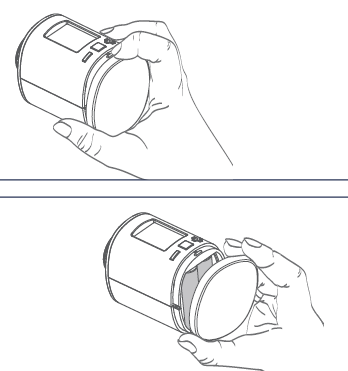
INCLUDING
Set your primary Z-Wave Controller to inclusion mode and follow the steps
- Inclusion mode (Inclusion) is displayed
- Press Boost-Button
- Display shows Node-ID
- Inclusion completed
- Installation mode is displayed
- Installation at the radiator

INSTALLATION AT THE RADIATOR
After succesful inclusion, the display shows and the button is green blinking (don‘t press it yet). Follow the steps for installation.
- Installation at the radiator without Adapter
- Valve Adapter – Spirit Z-Wave Plus
- For information on the individual adapters, see page 34 or visit: www.eurotronic.org/Service/FAQ
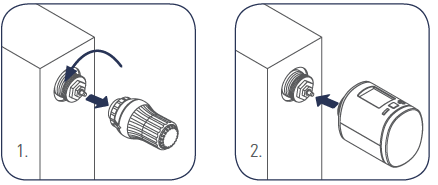
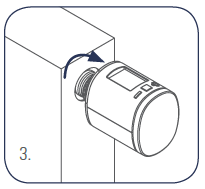
- Installation at the radiator with Adapter
- Ventil – Adapter – Spirit Z-Wave Plus

MANUAL OPERATION
| Button | Interaction |
| Minus | Press once |
| Minus | Press and hold |
| Plus | Press once |
| Plus | Press and hold |
| Boost/Okay | Push once |
| Boost/Okay | Hold for 3 seconds |
| Boost/Okay | Hold for 5 seconds |
| Boost/Okay | Hold while unpowered and insert batteries |
| Plus and Minus | Hold both simultaneously for 3 seconds |
Result/Behavior
- Decrease room temperature by 0,5°C.
- Decrease Room temperature by 0,5°C and lower the Room temperature by 0,5°C every 0,5 seconds or until the lowest temperature is set.
- Increase room temperature by 0,5°C.
- Increase Room temperature by 0,5°C and raise the Room temperature by 0,5°C every 0,5 seconds or until the highest temperature is set.
- Confirm action which is displayed in the LCD
- Switch into Boost-Mode(Quick Heat)
- Quit Boost-mode(Quick Heat) if currently active
- The LCD shows the Z-Wave Node ID.
- The Spirit Z-Wave Plus will react to Inclusion/Exclusion Commands.
- Allows factory reset of the Spirit Z-Wave Plus
- Sets or clears the Child protection
ADAPTERS
- For the following valves no adapter is required:
- Heimeier; Junkers Landy + Gyr; MNG; Honeywell; Braukmann, as these have a thread of M30 x 1.5 mm.
- The adapters for Danfoss RAV (pin must be plugged on the valve tappet) Danfoss RA and Danfoss RAVL are included.
- For the following valves you need an adapter:
- Herz M28 x 1,5 mm; Comap M28 x 1,5 mm; Vaillant 30,5 mm; Oventrop
- M30 x 1,0 mm; Meges M38 x 1,5 mm; Ondal M38 x 1,5 mm;
- Giacomini 22,6 mm; Rossweiner M33 x 2,0 mm; Markaryd
- M28 x 1,0 mm; Ista M32 x 1,0 mm; Vama M28 x 1,0 mm; Pettinaroli
- M28 x 1,5 mm; T+A M28 x 1,5 mm; Gampper 1/2/6
INFO – Adapter
For additional adaptors, please visit: www.eurotronic.org/shop. For information on the adapters, see the point adapter or see: www.eurotronic.org/Service/FAQ.
If you are not sure which valve you have, please visit: www.eurotronic.org/Produkte/Adapter Information. Here you will find a list of various valves and adapters
REMOVING
Exclude the Spirit Z-Wave Plus from the network before removing. Set Z-Wave Controller in Exclusion mode. Hold the boost button for at least 5 seconds to exclude. When this process is finished,INC is again on the display. Unscrew the cap nut and remove Spirit Z-Wave Plus off the valve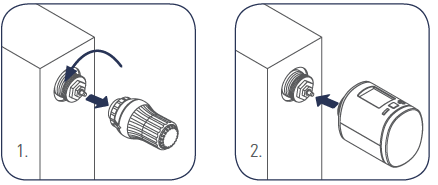
HELP AND ERROR MESSAGES
ER1-ER3 The error code can be cleared by pressing the boost button
| Error | Cause | Solution |
| Batteries do not have enough power. | Replace batteries. | |
| Heating element does not warm up. | Is the boiler water temperature O.K.?
Valve does not open, is it calcified after the summer pause/ heating pause? |
Adjust the temperature of the boiler water.
Remove the Spirit Z-Wave Plus, move the valve back and forth per hand or with a tool. |
| Heating element does not cool down. | Valve does not close completely. It may be that the closing point
of your valve seat has shifted. |
Adapt again
(see “Adapting”) Move the valve stem several times by hand, it may be that adaptation is impossible because your valve is calcified or the seat no longer performs its function. |
| ERR | Inclusion failed. | Z-Wave Controller out of range. |
| ER1 | Valve positioning not possible. | Check if the valve is jammed. |
| ER2 | Valve not detected. | Check if the Spirit Z-Wave Plus is correctly mounted. |
| ER3 | Valves closing point not detected. | Check if the Spirit Z-Wave Plus is correctly mounted. |
LEGAL NOTICE
Environmental protection
From the date of implementation of European guidelines 2002/96/EC and 2006/66/EC, into national law, the following applies: Electric and electronic devices and batteries may not be disposed of in household waste. The consumer is obliged to return electric and electronic devices and batteries to the public collection points established for them or to the point of sale. The particulars of this are regulated by the applicable state laws. The symbol on the product, operation instructions or packaging points to these provisions. You make an important contribution to the protection of the environment by reusing or recycling old equipment/batteries or making use of them in other ways.
Declaration of conformity
Hereby, EUROtronic Technology GmbH declares that the Spirit Z-Wave Plus Radiator Thermostat is in compliance with Directive 2014/53/EU. The full text of the EU declaration of conformity is available at the following internet address: https://www.eurotronic.org/en/products/spirit-z-wave-plus.html Z-Wave and Z-Wave Plus are registered trademarks of Sigma Designs and it is subsidiaries in the United States and other countries.
Warranty
The two-year warranty begins on the day of purchase. Please keep the receipt as evidence of purchase in the future. During the guarantee period, defective radiator thermostats may be sent to the service address below. Please ensure sufficient postage is paid. A new or repaired device will then be sent to you free of charge. Following expiry of the guarantee, you may still send the defective device to the address below for repairs. Please ensure sufficient postage is paid. Repairs carried out after the guarantee period are subject to a charge. Your legal rights are not affected by this guarantee. There is no new warranty period starting when repairing or replacing the device. Please note that we only grant a warranty on the function of the device. We will not grant warranty for the interaction between the thermostat and the bottom part of the valve. The technical data is only valid for the use of the following valves: Heimeier, Junkers Landys + Gyr, MNG, Honeywell, Braukmann (measure of thread M30 x 1,5), Oventrop (M30 x 1,5) Danfoss RA, RAV and RAVL. Please see the combinations of the devices on our website (www.eurotronic.org/Adapterlist) EUROtronic does not issue a guarantee when using the thermostat with valves which are not mentioned above
Technical specifications
| Device short description | Spirit Z-Wave Plus |
| EARN | 4260012711301 |
| Article Number | 701003 |
| Supply Voltage | 2 x 1,5V LR6/Mignon/AA |
| Radio Frequency | 868,42 MHz |
| Connection | M30 x 1,5mm |
| Method of operation | Type 1 |
| Dimensions | (W x H x D): 56 x 68 x 89 mm |
| Weight | 176g (incl. batteries) |
| Degree of protection | IP20 |
| Degree of pollution | 2 |
| Output Power | +4dBm |
EUROtronic Technology GmbH
- Südweg 1 | 36396 Steinau-Ulmbach
- Telefon: +49 (0) 66 67 / 9 18 47-0
- E-Mail: [email protected]
- Internet: www.eurotronic.org
- Verp.-Nr. 601048-01
- Stand: 2017/10
Customer Service
- E-Mail: [email protected]
- Telephone: +49 (0) 66 67 / 9 18 47-0 (Mo.-Fr. 8.00-16.30 Uhr)
- Adress: EUROtronic Technology GmbH Südweg 1
- 36396 Steinau an der Straße
Reference
Download Manual:
Eurotronic 700043 Spirit Z-Wave Plus Wireless thermostat Quick Start Guide
Eurotronic 700043 Spirit Z-Wave Plus Wireless thermostat Quick Start Guide



Leave a Reply