Venstar T2700 Slim Line Non-Programmable Commercial Thermostat
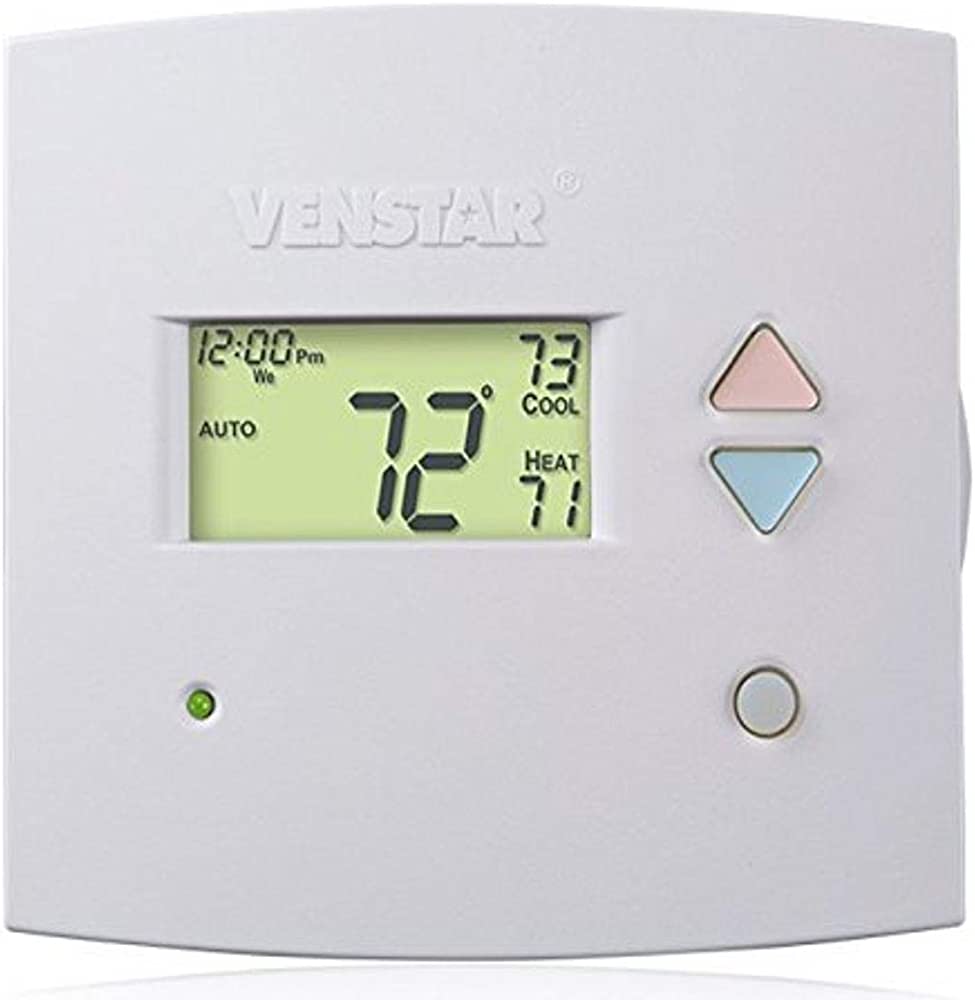
DIMENSION
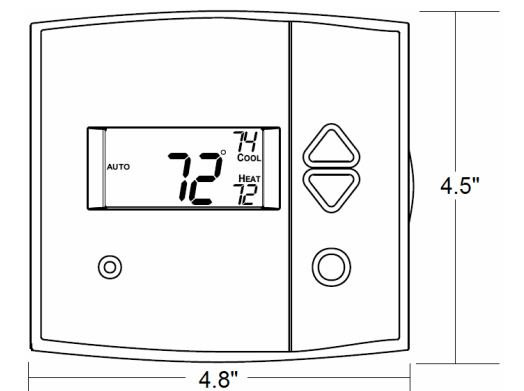
STANDARD FEATURES
- Non-programmable
- 3 configurable outputs for maximum flexibility (MISC1, MISC2, MISC3)
- Accepts humidification/dehumidification control module (Venstar part number ACC0430)
- Auto changeover, 2-stage heat, 2-stage cool for use with gas/electric, heat pump, electric & hydronic heat
- Configurable for manual changeover
- Dry contact equipped
- Set point limiting
- Random Start
- Control to, or monitor a second remote sensor
- Display shows both heating an cooling setpoints and room temperature simultaneously
- All setpoints stored in non-volatile memory, and are never lost in power failure
- Service filter and service UV lamp indicators
- Red/Green LED shows whether the thermostat is calling for heating or cooling
- 5-minute compressor time guard and adjustable cycle limit, both defeatable for servicing equipment
- Outdoor sensor ready (wired or wireless)
- Thermoglow backlit electro-luminous display and backlit color-coded keys and legends
- Accepts accessory IR Remote Control system (Venstar part number ACC0431)
- Accepts accessory EZ Programmer (Venstar part number ACC0432)
- For accessory locking cover use (Venstar part number ACC0620)
- MODEL:
- T2700
- QUANTITY:
- DATE:
- JOB NAME:
- LOCATION:
- BUYER:
- BUYER P.O.#:
- ENGINEER:
REFERENCE
DOWNLOAD MANUALS
Venstar T2700 Slim Line Non-Programmable Commercial Thermostat Product Specification Guide
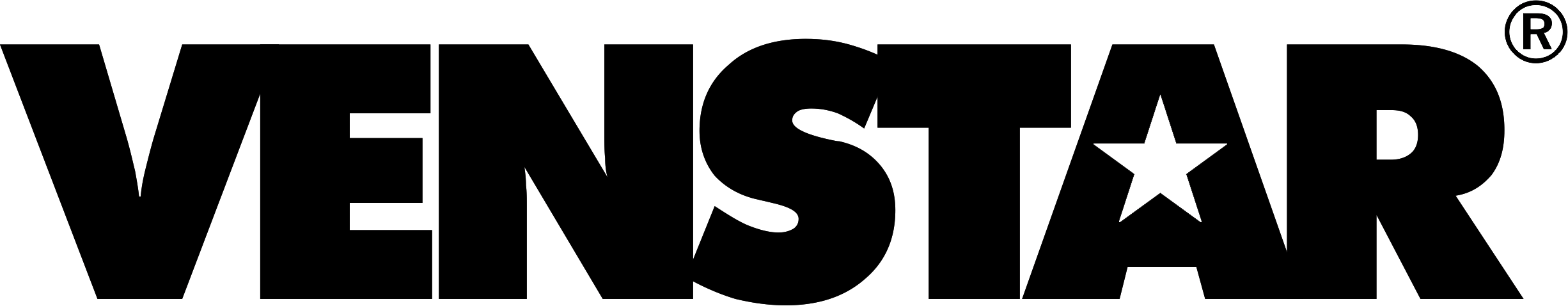
Venstar T2700 Slim Line Non-Programmable Commercial Thermostat Product Specification Guide

Leave a Reply