Venstar T2050 Programmable Digital THERMOSTAT

STANDARD FEATURES
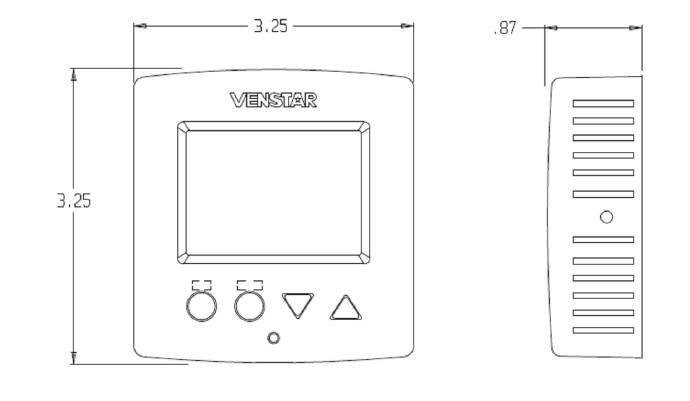
- 7-day programmable with up to 3 occupied and 1 unoccupied time period per day
- Up to 2-stages of heat, 2-stage cool for use with gas/electric, heat pump, and electric HVAC equipment
- Built-in 2.4Ghz wireless B/G/N WiFi antenna, WEP and WPA/WPA2 compatible
- Local API for 3rd party monitor and control
- 3 security levels with heat and cool setpoint limiting
- Smart Fan: this feature will automatically de-energize the indoor fan during Unoccupied mode
- Bi-color LED indicates a heating or cooling demand
- Scrolling display with FDD Alert
- Large easy to read LED-backlit display
- All programming and setpoints are stored in non-volatile memory, and are never lost in power failure
- Service filter and service drain pan indicators
- Adjustable dead bands
- California Title 24 compliant
- Free Configurator app to easily set up WiFi and thermostats settings
- Accepts optional locking cover (part number ACC0630)
- Accepts optional remote wireless WiFi temperature sensor (part number ACCTSENWIFI)
- Accepts optional wall plates (part numbers ACC0421S, M, or L)
- 1-year limited warranty
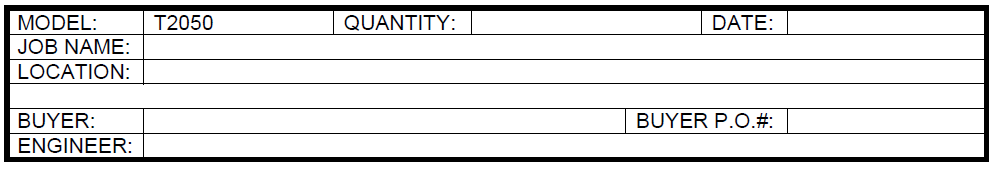
Reference
Download Manual:
Venstar T2050 Programmable Digital THERMOSTAT Product Specifications Guide
OTHER MANUALS
Venstar T2050 Programmable Digital THERMOSTAT Owner’s Guide
Venstar T2050 Programmable Digital THERMOSTAT Quick Start Guide
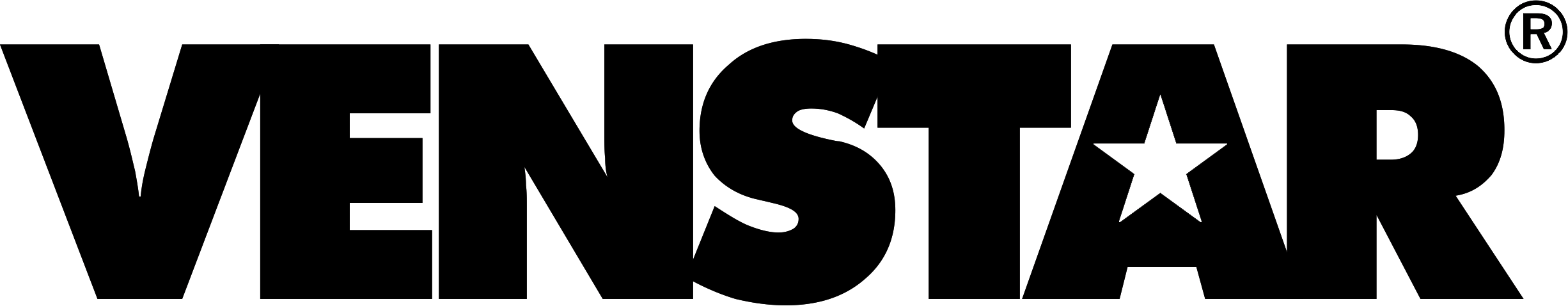
Venstar T2050 Programmable Digital THERMOSTAT Product Specifications Guide

Leave a Reply