VANCOO BOT-313 WIFI Digital TouchScreen Thermostat

INTRODUCTION
With the VANCOO BOT-313 WIFI Digital TouchScreen Thermostat, you can easily and effectively regulate the temperature of your heating and cooling systems in your smart home. It delivers a higher degree of comfort and energy management in your house thanks to its cutting-edge features and user-friendly interface. The thermostat has a sleek, contemporary touchscreen display that makes navigating and adjusting the temperature simple. The VANCOO mobile app, which is available for iOS and Android smartphones, allows for remote control and monitoring of the device thanks to its WiFi connection. This gives you additional flexibility and control over the environment in your house and allows you to modify your thermostat settings from anywhere. The customizable scheduling functionality of the VANCOO BOT-313 thermostat is one of its primary features. To automatically change the temperature depending on your preferences throughout the day, you may establish customized schedules. By doing this, you may reduce energy use while you’re not home while still maintaining a pleasant atmosphere. You may operate the thermostat via voice control, which enables you to use voice assistants like Google Assistant and Amazon Alexa. With this hands-free remote, changing settings or adjusting the temperature is even easier. The VANCOO BOT-313 thermostat also includes energy monitoring and reporting, giving you information about your trends in energy use. your information about your trend of energy use. With the aid of this tool, you can monitor and evaluate your consumption and make better-informed choices to maximize energy efficiency. The VANCOO BOT-313 thermostat is simple to install and works with the majority of common HVAC systems. However, it’s advised to speak with a qualified HVAC specialist if you’re unsure about the installation procedure or wiring. In order to improve the comfort and efficiency of your home, the VANCOO BOT-313 WIFI Digital TouchScreen Thermostat brings together a contemporary design, simple control remote accessibility, and energy-saving technologies. It enables smooth integration with the ecosystem of your smart home, delivering a practical and unique temperature control experience.
SPECIFICATION
- Model Number: BOT-313WIFI
- Wattage: 220V-240V
- Brand Name: VANCOO
- Origin: Mainland China
- Certification: CE
- Type: Temperature Controller
- Max Measuring Temperature: 70°C- 99°C
- Display Type: Digital
- Usage: Indoor
- Power Type: Charger
- Display Size: 2.0 – 3.9 Inches
- Temperature Sensor: NTC
- Thermostat Type: Digital temperature controller
- Wifi Thermostat: Room thermostat for boiler
- Main Funtion: Thermostat display,programming display
- More Use: Wifi smart wireless thermostat
- Home assistant: Wifi thermostat floor heating
- Smart thermostat: Water underfloor heating thermostat
- Beok Home App: Thermostat 220v gas boiler
- Home Appliances: 220v temperature controller
- Thermostat Homekit: Wifi boiler thermostat 220v
DESCRIPTION
Attention:
We have two options to choose from:
- Control through WiFi: BOT-313WIFI; 220V power source BOT-313W, powered by 2 AA batteries, lacks WIFI control.
- Before purchasing, be sure which one you like.
- The ordered product does not have a battery because of shipping restrictions.
- The wall-mounted BOT-313WIFI-WH is powered by AC 230V. BOT-313W.WH is fixed on a wall and powered by batteries.
Not Wifi Control: Hand Control type: BOT-313W
- The gas boiler thermostat BOT-313W has an LCD digital display. Two parts of 1.5V AA batteries power it.
- Boilers are controlled by it to start or stop operating so that temperature may be changed.
- When the actual temperature in the room is lower than the setting you have specified, the thermostat activates the boiler.
- When the actual room temperature exceeds your predetermined setting, the thermostat instructs the boiler to shut off.
Control type for WiFi: BOT-313WIFI
- Use: The BOT-313WIFI thermostat from the wifi series may be used to manage both a gas boiler and a thermal actuator.
- If you have a water heating system in your home, this thermostat will work for you. Using 220V for power. Control heating systems with WiFi from a phone.
- Anywhere you go, you can control the temperature of your home.
- electricity-saving green products: When in programmed mode, they save electricity when no one is home.


DISPLAY
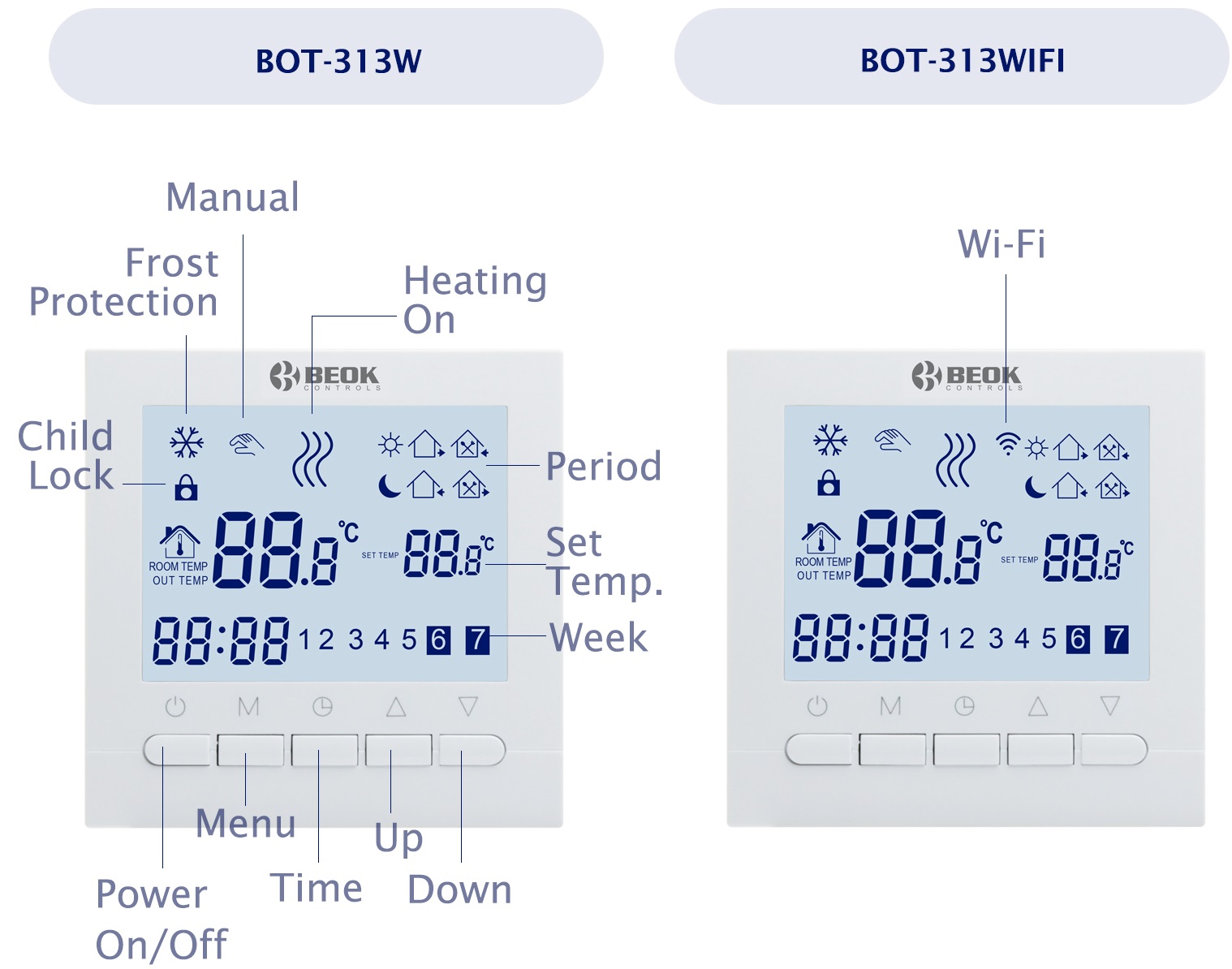
DIMENSION

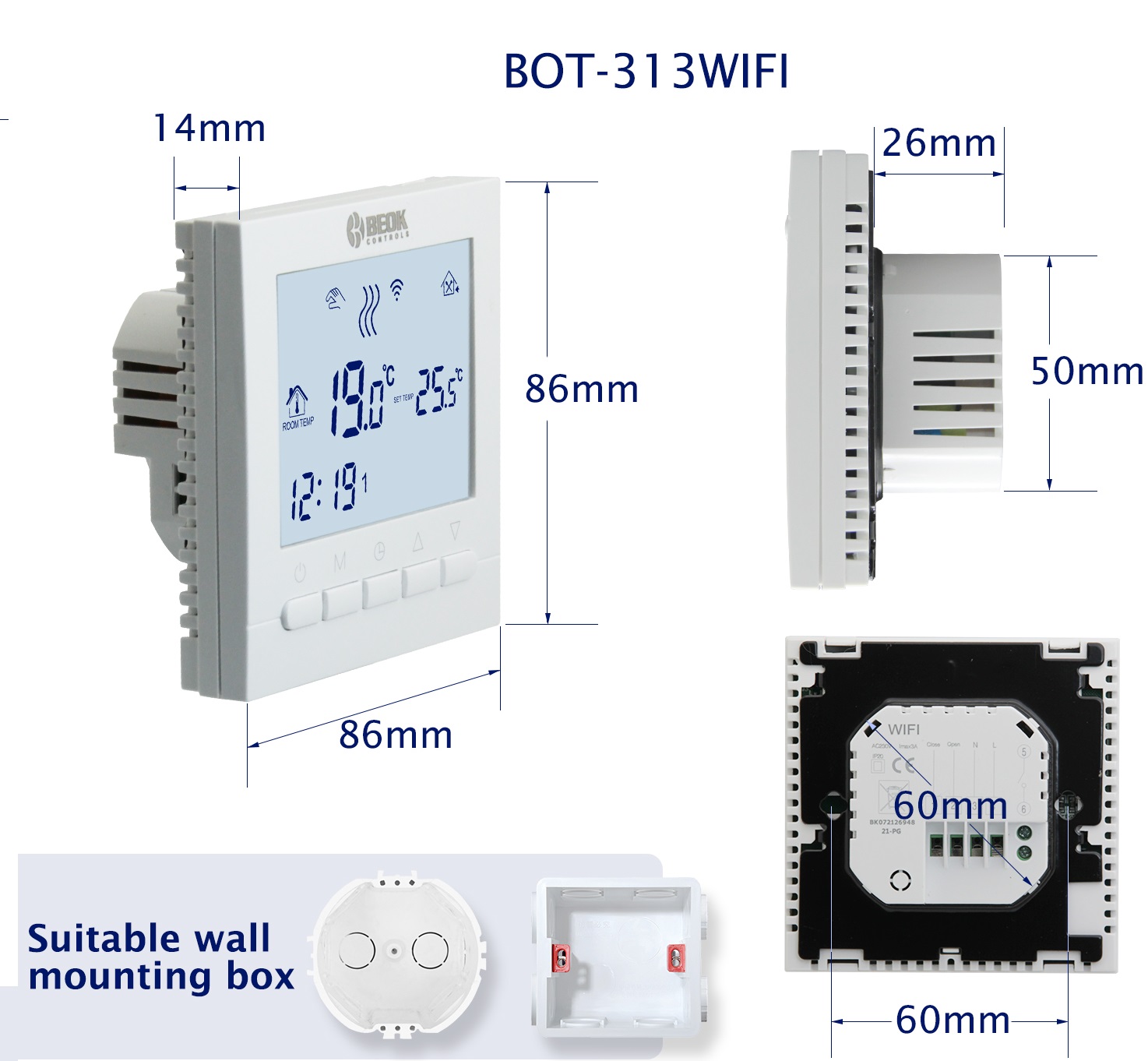
WIRING DIAGRAM
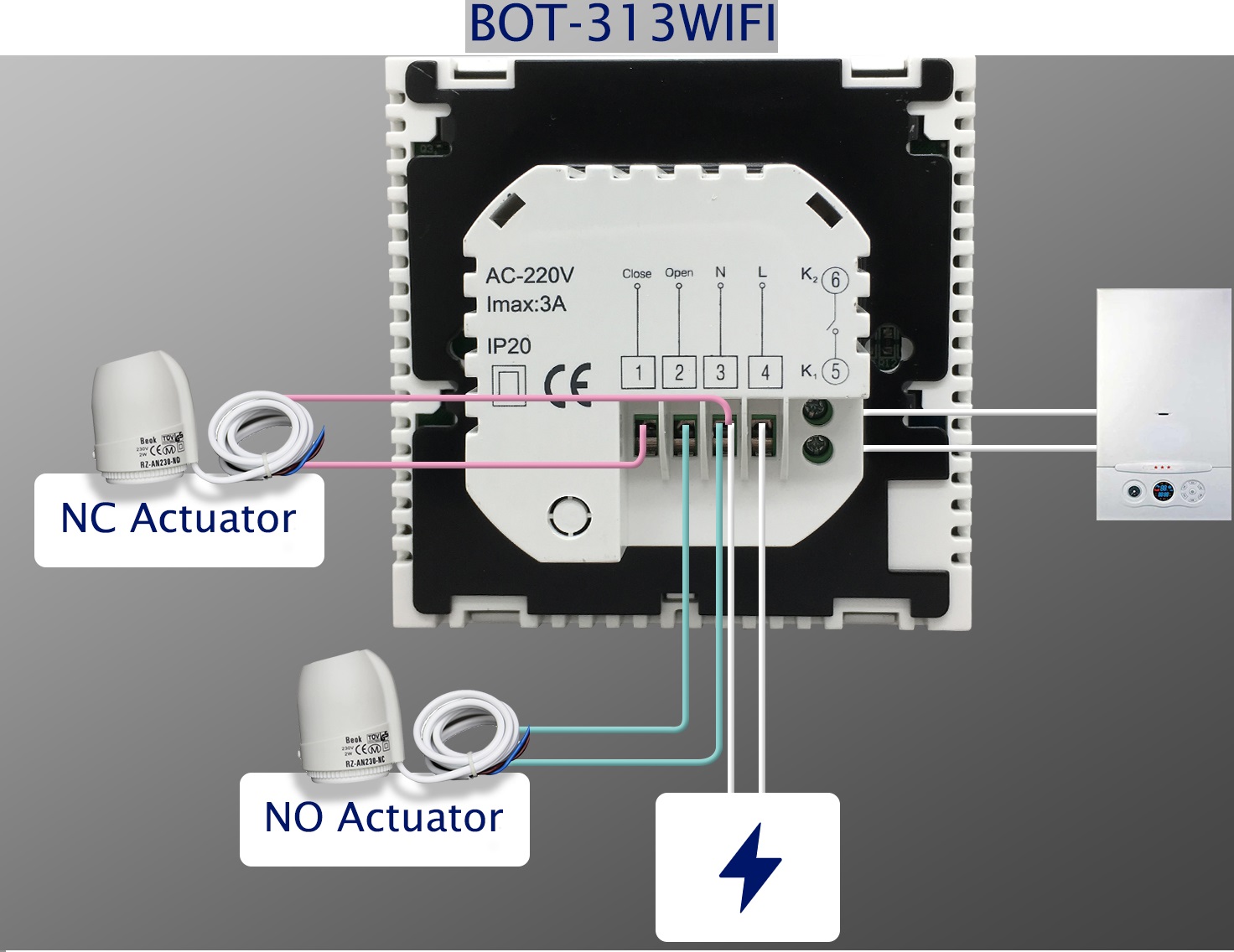
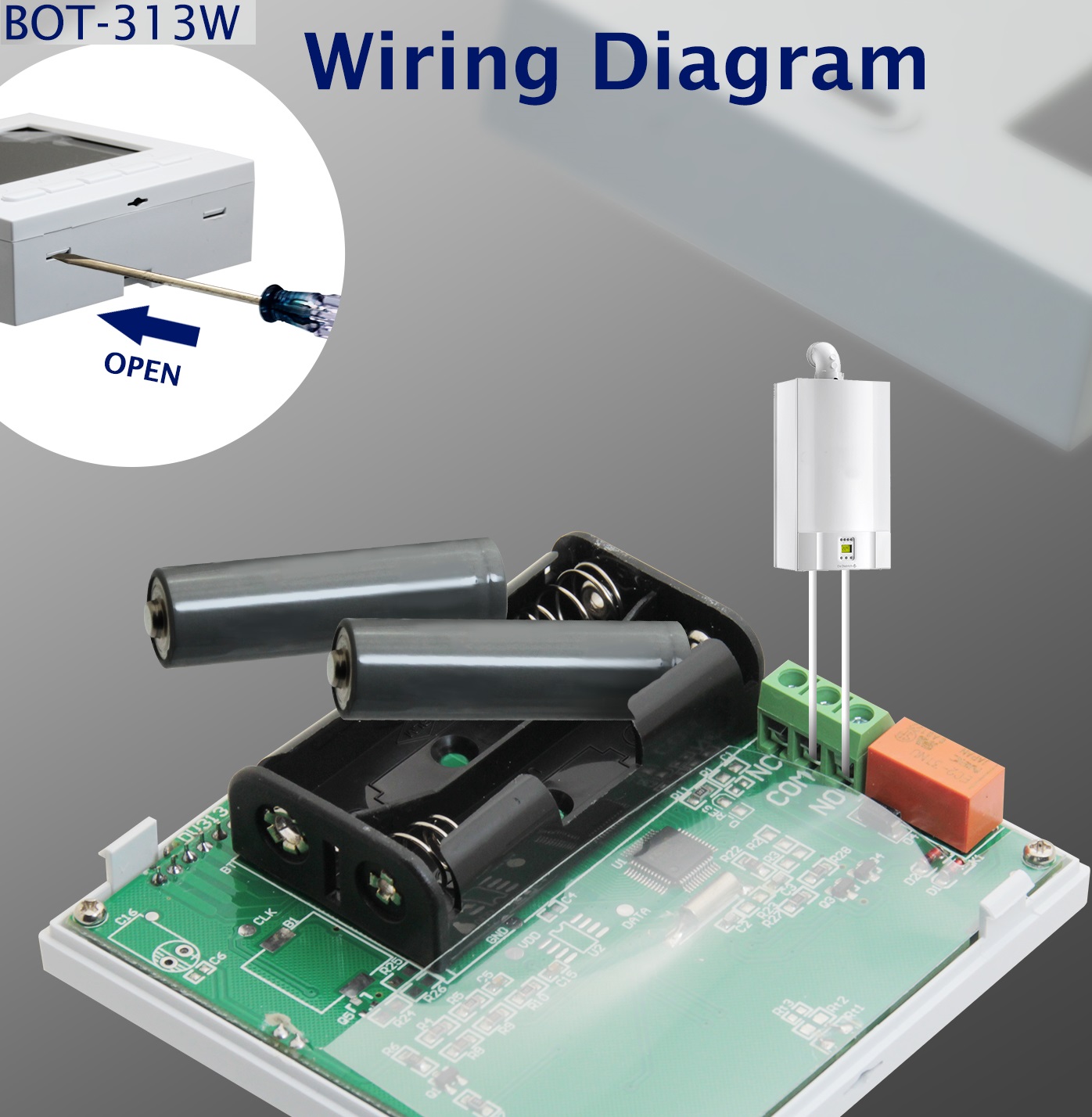
PACKAGE LIST


Usage
The smart home gadget VANCOO BOT-313 WIFI Digital TouchScreen Thermostat is designed to effectively regulate your heating and cooling system.
Here are some instructions on using it:
- Installation: To install the thermostat, according to the manufacturer’s instructions. The thermostat must typically be wired to your HVAC system and connected to your home’s Wi-Fi network.
- Turning it on: After it has been fitted, turn the thermostat on by plugging it in or, if necessary, by adding batteries. Upon startup, the thermostat will show the default settings.
- Wi-Fi configuration: To access the Wi-Fi settings, use the touchscreen interface. By inputting the network name and password for your home’s Wi-Fi network, connect the thermostat to it. To finish the setup, adhere to the directions shown on screen.
- Temperature control: You may set the preferred temperature using the touchscreen. To alter the temperature to your preference, just press the up or down arrows or the slider.
- The VANCOO BOT-313 thermostat allows for scheduling. Utilize the touchscreen interface to access the scheduling menu and set various temperature ranges for various times of the day. This enables the thermostat to change the temperature automatically depending on your selected schedule.
- Different modes, such as heating, cooling, and auto mode, may be available on the thermostat. Choose the appropriate option depending on your requirements for comfort.
- Features for conserving energy: The thermostat could provide options for conserving energy like adaptive learning or vacation mode. Investigate the thermostat’s settings to activate these functions and reduce energy use.
- You may access many menus and settings via the touchscreen interface on the thermostat. To browse the available choices and make decisions, use your finger.
- There are certain thermostats that let you customize the display. You could have the option to alter the display theme, screen brightness, or backdrop colour. For information on how to customize the display settings, see the user manual.
- Some smart thermostats include weather prediction information. Verify if the VANCOO BOT-313 thermostat’s display offers weather updates. You may use this tool to arrange your temperature settings depending on the predicted weather.
- Control through mobile app: Download the VANCOO mobile app to your smartphone (if it’s available). Using your Wi-Fi login information, connect the app to your thermostat. This enables you to access more functions, change temperature settings, and manage and monitor the thermostat from a distance.
- Integration of voice control: The VANCOO BOT-313 thermostat may work with voice assistants like Google Assistant or Amazon Alexa. Connect your thermostat to the appropriate voice assistant to set up voice control. Once set up, you may use voice commands to operate the thermostat.
- System diagnostics: To keep an eye on the functionality and health of your HVAC system, some thermostats include system diagnostics. Look to see whether your VANCOO thermostat offers diagnostic data and warnings for upkeep or filter replacement.
- Updates to the firmware may sometimes be made available by the producer to fix faults and enhance functionality. Keep an eye out for firmware upgrades, and if one becomes available, update the thermostat according to the manufacturer’s recommendations.
- Troubleshooting: Refer to the user manual or contact VANCOO’s customer service for guidance if you run into any problems or have inquiries regarding certain features. To help with any issues, they may provide advice and troubleshooting techniques.
FAQS
What is the Vancoo BOT-313 WiFi Digital TouchScreen Thermostat?
The Vancoo BOT-313 is a Wi-Fi-enabled thermostat with a digital touchscreen interface that allows you to control and manage your heating and cooling system.
How does the Vancoo BOT-313 thermostat connect to WiFi?
The thermostat connects to your home’s WiFi network using a 2.4GHz wireless connection.
Can I control the Vancoo BOT-313 thermostat remotely?
Yes, you can control the thermostat remotely using the Vancoo mobile app on your smartphone or tablet.
Does the Vancoo BOT-313 thermostat support voice control?
Yes, the thermostat is compatible with voice assistants like Amazon Alexa and Google Assistant, allowing you to control it using voice commands.
What features does the Vancoo BOT-313 thermostat offer?
The thermostat offers features such as programmable scheduling, temperature presets, energy-saving mode, vacation mode, and smart alerts for filter replacement or maintenance.
Does the thermostat have a touchscreen display?
Yes, the Vancoo BOT-313 thermostat features a digital touchscreen display for easy control and configuration.
Is the thermostat compatible with multi-stage heating and cooling systems?
Yes, the thermostat is compatible with most multi-stage heating and cooling systems, providing flexibility for various HVAC setups.
Can I monitor my energy usage with the Vancoo BOT-313 thermostat?
Yes, the thermostat provides energy usage reports, allowing you to track and analyze your heating and cooling consumption over time.
Does the Vancoo BOT-313 thermostat support geofencing?
Yes, the thermostat supports geofencing, which allows it to automatically adjust the temperature based on your location, saving energy when you’re away from home.
Can I integrate the Vancoo BOT-313 thermostat with other smart home devices?
Yes, the thermostat is compatible with popular smart home platforms such as SmartThings and IFTTT, enabling integration with other devices and automation.
Does the thermostat have a battery backup?
Yes, the Vancoo BOT-313 thermostat has a built-in battery backup that maintains its settings during power outages.
Is the Vancoo BOT-313 thermostat easy to install?
The thermostat is designed for easy installation and comes with installation instructions. However, it’s recommended to consult a professional if you are unfamiliar with HVAC wiring.
Can I control multiple Vancoo BOT-313 thermostats in different zones of my home?
Yes, you can control multiple Vancoo BOT-313 thermostats individually using the mobile app, allowing you to manage different heating and cooling zones in your home.
Can I adjust the temperature remotely while I am away from home?
Yes, you can remotely adjust the temperature using the Vancoo mobile app, allowing you to create a comfortable environment before you arrive home.
Does the Vancoo BOT-313 thermostat have a warranty?
The warranty coverage for the Vancoo BOT-313 thermostat may vary depending on the manufacturer and the seller. It is advisable to refer to the product documentation or contact the manufacturer for specific warranty information.
![]()
VANCOO BOT-313 WIFI Digital TouchScreen Thermostat User Manual

Leave a Reply