Tuya MAC-2600 Wifi Fan Coil Thermostat

Introduction
The Tuya MAC-2600 Wifi Fan Coil Thermostat is a smart thermostat designed for controlling and regulating the temperature in fan coil systems. It utilizes the Tuya Smart platform, which enables users to remotely control and monitor their thermostat using a smartphone or other compatible devices.
The MAC-2600 thermostat is specifically designed for fan coil units, which are commonly used in residential and commercial settings to control the heating and cooling of individual rooms or zones. With its Wi-Fi connectivity, this thermostat allows users to conveniently adjust the temperature, set schedules, and monitor energy usage from anywhere with an internet connection.
One of the key features of the Tuya MAC-2600 is its compatibility with the Tuya Smart app. This app provides a user-friendly interface for controlling the thermostat’s settings and accessing advanced features. It also allows for integration with other smart home devices and platforms, such as Amazon Alexa or Google Assistant, enabling voice control and automation capabilities.
The thermostat itself features a sleek and modern design with a clear LCD display for easy temperature reading. It supports multiple modes of operation, including heating, cooling, and automatic modes, allowing for flexible temperature control based on personal preferences and environmental conditions.
In addition to its basic temperature control functions, the Tuya MAC-2600 offers energy-saving features such as programmable schedules, which allow users to set different temperature settings throughout the day to optimize comfort and reduce energy consumption. This can lead to cost savings and a more efficient use of heating and cooling systems.
Overall, the Tuya MAC-2600 Wifi Fan Coil Thermostat combines the convenience of remote control and smart features with efficient temperature regulation for fan coil systems. With its intuitive app interface and compatibility with other smart home devices, it provides users with a seamless and customizable solution for managing their indoor climate.
Specification
- Warranty: 2 years
- After-sale Service: Online technical support, Return and Replacement
- Project Solution Capability: Others
- Application: Hotel
- Design Style: Modern, EUROPEAN
- Place of Origin: China
- Model Number: MAC-2600
- Power Supply: 230 VAC
- Sensor: 10K, NTC,3950
- Accuracy: +/-0.5 Celsius Degree
- Working Journedy4mm: 5~99℃
- Shell Material: PC +ABS ( flame retardant)
- Color: White, black, brushed
What Is In The Box
- Thermostat
- User Manual
- External Sensor
- Screws
Display

Wiring Diagram
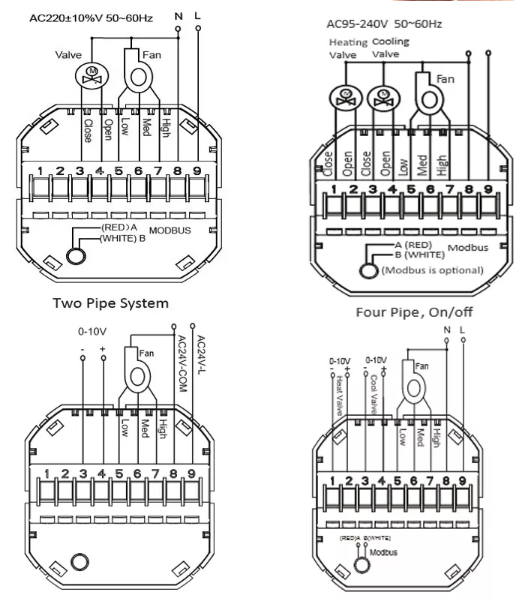
Usage
The Tuya MAC-2600 Wi-Fi Fan Coil Thermostat is a smart thermostat designed to control fan coil units in heating, ventilation, and air conditioning (HVAC) systems. It offers wireless connectivity, allowing you to remotely control and monitor your thermostat using a smartphone or other compatible devices.
- Installation: Follow the installation instructions provided with the thermostat to mount it properly on the wall. Ensure that it is connected to the power supply and the fan coil unit.
- Power on and setup: Once the thermostat is installed, power it on and it should display the current temperature. The thermostat usually has a touchscreen interface for easy navigation.
- Connect to Wi-Fi: On the thermostat, navigate to the Wi-Fi settings and select your home Wi-Fi network. Enter your Wi-Fi password if prompted. The thermostat should connect to the network and display a Wi-Fi icon once connected.
- Download the app: On your smartphone or tablet, download the Tuya Smart app from the App Store or Google Play Store. Ensure that your device is connected to the same Wi-Fi network that the thermostat is connected to.
- Register and log in: Open the Tuya Smart app and follow the on-screen instructions to create a new account or log in if you already have one.
- Add the thermostat: In the app, tap the “+” or “Add Device” button to add a new device. Select “Thermostat” from the list of available devices and follow the prompts to connect it to your Wi-Fi network. The app will search for the thermostat and establish a connection.
- Configure settings: Once the thermostat is added to the app, you can customize various settings such as temperature, fan speed, scheduling, and more. You can also set up automation rules and integrate the thermostat with other smart home devices if desired.
- Remote control and monitoring: With the thermostat connected to the app, you can now control and monitor your HVAC system remotely. Adjust the temperature, change modes, or view temperature and humidity readings from anywhere using your smartphone.
- Additional features: Depending on the specific model and firmware version, the Tuya MAC-2600 Wi-Fi Fan Coil Thermostat may have additional features such as voice control compatibility with virtual assistants like Amazon Alexa or Google Assistant. Refer to the product documentation or the Tuya Smart app for more information on these features.
FAQS
What is the Tuya MAC-2600 WiFi Fan Coil Thermostat?
The Tuya MAC-2600 is a Wi-Fi-enabled thermostat specifically designed for controlling fan coil units in heating, ventilation, and air conditioning (HVAC) systems.
How does the Tuya MAC-2600 connect to WiFi?
The Tuya MAC-2600 connects to your WiFi network using the 2.4 GHz frequency band. It requires a stable WiFi connection for remote control and smart features.
Can the Tuya MAC-2600 thermostat be controlled remotely?
Yes, with its WiFi connectivity, the Tuya MAC-2600 allows you to control and monitor your thermostat remotely through a smartphone app, even when you’re away from home.
What type of fan coil units is the Tuya MAC-2600 compatible with?
The Tuya MAC-2600 is compatible with most 2-pipe or 4-pipe fan coil units. It supports both heating and cooling modes, making it suitable for various HVAC systems.
Does the Tuya MAC-2600 support voice control?
Yes, the Tuya MAC-2600 thermostat is compatible with popular voice assistants like Amazon Alexa and Google Assistant, allowing you to control it using voice commands.
Can I schedule temperature settings with the Tuya MAC-2600?
Absolutely! The Tuya MAC-2600 offers flexible scheduling options, allowing you to create customized temperature schedules based on your preferences and daily routine.
Does the Tuya MAC-2600 have a touchscreen display?
Yes, the Tuya MAC-2600 features a built-in touchscreen display that provides easy access to thermostat settings, temperature readings, and other information.
Is the Tuya MAC-2600 thermostat compatible with third-party smart home platforms?
Yes, the Tuya MAC-2600 works with the Tuya Smart app, which integrates with various smart home platforms, such as SmartThings and IFTTT, enabling you to automate your HVAC system.
Can I monitor energy usage with the Tuya MAC-2600?
Yes, the Tuya MAC-2600 includes energy monitoring features that allow you to track and analyze your HVAC system’s energy consumption, helping you make more informed decisions.
Does the Tuya MAC-2600 support multi-zone control?
Yes, the Tuya MAC-2600 can be used in multi-zone setups, enabling you to control and monitor different fan coil units or HVAC zones independently from a single app.
Is the Tuya MAC-2600 thermostat compatible with iOS and Android devices?
Yes, the Tuya MAC-2600 is compatible with both iOS and Android devices, so you can use it with your smartphone or tablet regardless of the operating system you prefer.
Can I integrate the Tuya MAC-2600 with other smart home devices?
Yes, the Tuya MAC-2600 is designed to work within a smart home ecosystem, allowing you to integrate it with other compatible smart devices, such as smart thermostats, sensors, and hubs.
Does the Tuya MAC-2600 have a vacation mode?
Yes, the Tuya MAC-2600 offers a vacation mode that allows you to set specific temperature ranges while you’re away, helping you save energy and maintain a comfortable environment upon your return.
What is the power source for the Tuya MAC-2600 thermostat?
The Tuya MAC-2600 thermostat is typically powered by the fan coil unit’s electrical system. It does not require separate batteries for operation.
Is professional installation required for the Tuya MAC-2600?
While it’s recommended to have a professional install the Tuya MAC-2600 for optimal performance, it is designed for simple installation and can be done by homeowners with basic electrical knowledge. However, always refer to the product’s installation manual for specific instructions.


Leave a Reply