TRUEWAY TX-928 Cooling Heating Thermostat

Application
TX-928 is a cooling & heating thermostat with touch screen, suitable for the 2-pipe fan coil system. And this product includes three functions: ON/OFF state memory function, de-frost protection function and sleeping function.
Features
- Smartphone type modern appearance design suitable for office, hotel and residential buildings.
- Stylish and elegant blue backlight with white and black body.
- Big touch screen display with English and icons.
- Slim design with installation on 86×86 box.
- 2-pipe integrated into one unit with easy configuration.
- Remote sensor function.
- Defrost function available.
- Adjustment of display room temperature.
- Heat and cool set point for energy saving.
- Lock or unlock keys in installer setup.
- Available Colours: Black & White
Specification
- Power Supply: 220VAC±10% 50/60Hz
- Function: Cooling/ Heating
- Max output valve 3A; max output fan 5A resistive
- Terminal :s1 .5 mm’
- Working temp. : 0-50″C
- Transportation & Storage temp. : 20°C-60″C
- Humidity range: 10%-90%
- Setpoint range/ Setting unit: 10-30″C/1″C per step
- Accuracy: 1°C
- Temperature switches deviation: 1 •c
- Suitable System: 2-pipe
- Suitable Valve: 2-line / 3-line valve
LCD display
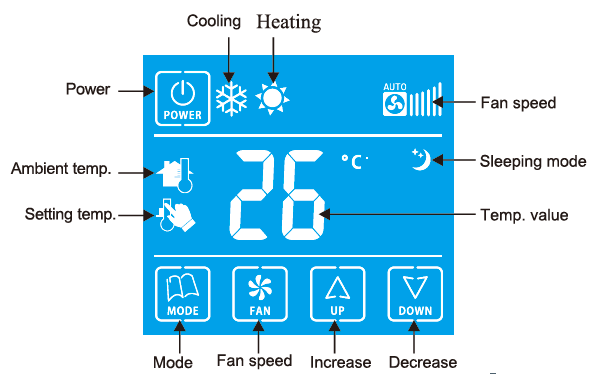
Operation Instruction
Lock function setting : In the ON or OFF state, press ![]() the key first, then press
the key first, then press ![]() key together for 5s, it will be the lock state when the LCD displays
key together for 5s, it will be the lock state when the LCD displays ![]() key is available to operate in this mode. The same operation will unlock the thermostat.
key is available to operate in this mode. The same operation will unlock the thermostat.
Power: By pressing ![]() key to change the power On/ Off states.
key to change the power On/ Off states.
Increase/Decrease: In the ON state, press ![]() a key to up or down the setting parameters.
a key to up or down the setting parameters.
Mode: In the ON state, press ![]() key to switch the cooling or heating mode.
key to switch the cooling or heating mode. ![]() means cooling mode,
means cooling mode, ![]() means heating mode.
means heating mode.
Fan speed: In the ON state, press ![]() key to choose the fan speed (High, Med, Low or Auto)in the cooling or heating mode
key to choose the fan speed (High, Med, Low or Auto)in the cooling or heating mode
- Temp. setting: In the ON state, press
 key to adjust the temp., press any other key to save or automatically saved after 3 seconds, if none of the keys are pressed.
key to adjust the temp., press any other key to save or automatically saved after 3 seconds, if none of the keys are pressed. - Valve control: In the cooling mode, when the ambient temp. is higher than the setting temp. , the valve will be opened; when the ambient temp. is equal to or lower than the setting temp., the valve will be closed. In the heating mode, when the ambient temp. is lower than the setting temp., the valve will be opened; when the ambient temp. is equal to or higher than the setting temp., the valve will be closed.
- Auto Fan Speed Function:
- In the Cooling mode
- When the ambient temp. is 3°C higher than the setting temp. The fan speed will be set to “High” automatically;
- When the ambient temp. is 2°c higher than the setting temp. The fan speed will be set to “Med” automatically;
- When the ambient temp. is 1 •c equal to or lower than the setting temp the fan speed will be set to “Low”automatically.
- In the Cooling mode
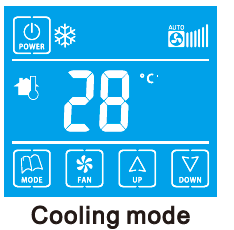
-
- In the Heating mode.
- When the ambient temp. is 3°C lower than the setting temp. the fan speed will be set to • High” automatically;
- When the ambient temp. is 2°c lower than the setting temp. the fan speed will be set to “Med” automatically;
- When the ambient temp. is 1 •c lower than or equal to the setting temp? the fan speed will be set to “Low” automatically.
- In” of “mode. The fan will be off, if the room temp. reach to setting temp. (refer to Item 10.)
- In the Heating mode.
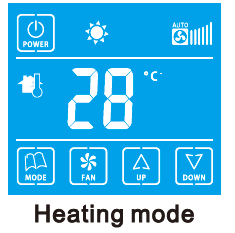
- Temp. compensation (range:-9-9°C): In the OFF state, press
 for 3 seconds to enter this mode, then press to adjust the temp
for 3 seconds to enter this mode, then press to adjust the temp  and press any other key to save the setting or it will be automatically saved after 3 seconds if none of keys are pressed.
and press any other key to save the setting or it will be automatically saved after 3 seconds if none of keys are pressed. - Sleeping Function: In the ON state, press
 for 3 seconds to enter the sleeping function, the LCD will display
for 3 seconds to enter the sleeping function, the LCD will display  then press
then press  to adjust the sleeping temp.; and press “
to adjust the sleeping temp.; and press “ ” to save or automatically saved after 3 seconds. In the sleeping function state, the fan speed is automatic. This function can be canceled by pressing
” to save or automatically saved after 3 seconds. In the sleeping function state, the fan speed is automatic. This function can be canceled by pressing  or
or  key.
key.
- In the cooling mode, when the current setting temp. is lower than the sleeping temp., the setting temp. will increase 1 •c every half an hour until it is equal to the sleeping temp ..
- The setting temp. only changed in the sleeping mode. In the other condition of sleeping mode, the setting temp. remains unchanged.
- In the heating mode, when the current setting temp. is higher than the sleeping temp., the setting temp. will decrease 1 •c every half an hour until it is equal to the sleeping temp.;
- The setting temp. only changed in the sleeping mode. In the other condition of sleeping mode, the setting temp. remains unchanged.
- De-frost protection: In the OFF state, when the room temp. is below 5°C, LCD display”

 “, the valve will be opened automatically.
“, the valve will be opened automatically. - ON/OFF memory function: To memorize the ON/OFF state before power failure. In the OFF state, press “
 ” for 3 seconds to ON or OFF this function, and “on” or “of” will be shown on LCD display to indicate this function is ON or OFF.
” for 3 seconds to ON or OFF this function, and “on” or “of” will be shown on LCD display to indicate this function is ON or OFF. - LCD contrast adjust: ln the OFF state press”
 “for 3 seconds to enter this setting, then press”
“for 3 seconds to enter this setting, then press” “to adjust the contrast. Press “
“to adjust the contrast. Press “ “to confirm and quit the setting.
“to confirm and quit the setting. - ON/OFF backlight: In the OFF state, keep pressing”
 “,then press”
“,then press”  “to enter the setting. If the LCD display is on, the LCD will keep lighting. If the LCD display is off, the LCD will be off automatically after 15 seconds if none of key are pressed. When LCD is off , it will be on if any key is pressed.
“to enter the setting. If the LCD display is on, the LCD will keep lighting. If the LCD display is off, the LCD will be off automatically after 15 seconds if none of key are pressed. When LCD is off , it will be on if any key is pressed. - Fan stop/run setting: ln the OFF state. Keep press”
 “, then press”
“, then press” ” for around 5 seconds to enter this setting, if the LCD display ” on “,it means will not stop when the temperature reaches to the setpoint. If the LCD display ” of “, Fan will stop only if the temperature reaches to the setpoint. The default setting is ” oFF
” for around 5 seconds to enter this setting, if the LCD display ” on “,it means will not stop when the temperature reaches to the setpoint. If the LCD display ” of “, Fan will stop only if the temperature reaches to the setpoint. The default setting is ” oFF
Wiring Diagrams
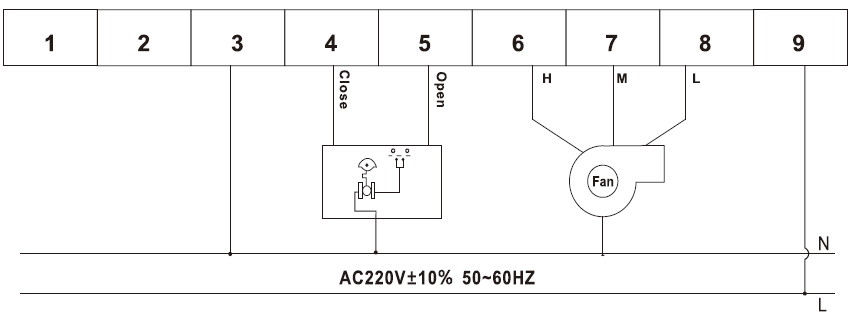
Installation instruction
- Fix the iron holder with screw and install it in the cassette on the wall.
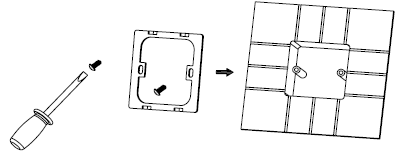
- Complete electrical connections correctly as to the wiring diagram.
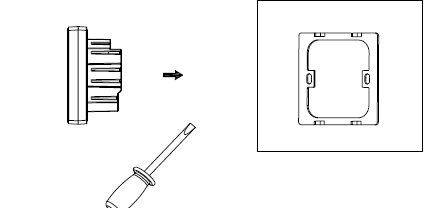
- lnsert the thermostat and stuck it into the iron holder.
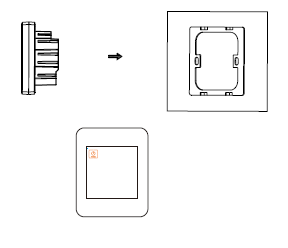
| Terminal | Description |
| 9 | AC Power |
| 3 | AC Ground |
| 4 | Valve close |
| 5 | Valve open |
| 6 | High-speed fan relay |
| 7 | Medium-speed fan relay |
| 8 | Low-speed fan relay |
| reserved | |
| 2 | reserved |
Reference:
Download manuals:
TRUEWAY TX-928 Cooling Heating Thermostat Product Data Sheet

TRUEWAY TX-928 Cooling Heating Thermostat Product Data Sheet

Leave a Reply