TOUPWELL THP6000ALW Wifi Smart Thermostat

Specification
- Place of Origin: Guangdong, China
- Model Number: THP6000ALW
-
Color: white and black
-
Suitable system: 2pipe/4pipe fan coil unit
-
Brand: TOUPWELL or OEM
-
Brand Name: TOUPWELL
-
Product name: Digital Wifi Smart Temperature Thermostat
-
Current load: 3A for valve and 5A for fan
-
Power supply: 24VAC/110VAC/220VAC
Introduction
The TOUPWELL THP6000ALW Wifi Smart Thermostat is an innovative device designed to enhance your home’s heating and cooling system by providing advanced control and convenience. This thermostat combines the traditional functionality of a thermostat with modern wireless connectivity, allowing you to control your home’s temperature from anywhere using your smartphone or other connected devices.
The THP6000ALW thermostat offers seamless integration into your home’s Wi-Fi network, enabling you to monitor and adjust the temperature remotely. This means that whether you’re at work, on vacation, or simply relaxing on the couch, you can easily manage the thermostat settings to ensure your home remains comfortable while maximizing energy efficiency.
One of the standout features of the TOUPWELL THP6000ALW is its intuitive and user-friendly interface. The thermostat’s display provides clear and easily understandable information about the current temperature, humidity levels, and system status. It also offers customizable scheduling options, allowing you to set specific temperature preferences for different times of the day or week, ensuring optimal comfort and energy savings.
The THP6000ALW thermostat also incorporates advanced sensors and algorithms to learn your heating and cooling patterns over time, adapting to your preferences and optimizing energy usage accordingly. This smart learning capability helps to reduce energy waste and lowers your utility bills without sacrificing comfort.
Furthermore, the TOUPWELL THP6000ALW is compatible with various voice assistants, such as Amazon Alexa or Google Assistant, enabling you to control the thermostat using voice commands. This hands-free operation adds an extra layer of convenience, allowing you to adjust the temperature even when your hands are busy.
What Is In The Box
- Thermostat
- User Manual
- Screws
- External Sensor
Features
- C – Convenient operation creates convenient life.
- O -Options of black and white housing.
- M – Manage your home even when you are in any place around the world at any time.
- F – Fashion design blends in with any décor.
- O -Zero service fee.
- R – Remote controlled by mobile APP or computer (WIFI).
- T- Touch Screen display with backlight is easy to read-even in the dark.
- A – Accuracy of 0.5 °C keeps your comfortable temperature within the level you set.
- B – Breath Power button always remind you the world truely exist.
- L – Lovely price helps you save not only energy.
- E – Easy UI interface could be used even by child.
Technical Data
Dimensions
Wiring Diagram
What Is He Offering
Work With Alexa
Installation
Installing the TOUPWELL THP6000ALW Wifi Smart Thermostat is a relatively straightforward process. Here is a general guide to help you with the installation:
Preparation:
- Before starting, ensure that your HVAC system is compatible with the THP6000ALW thermostat. Refer to the product documentation or consult a professional if you are unsure.
- Familiarize yourself with the user manual and instructions provided by TOUPWELL for specific installation steps and guidelines.
Turn off the power:
- Locate the circuit breaker or power switch that controls your HVAC system.
- Turn off the power to your HVAC system to ensure your safety during the installation process.
Remove the existing thermostat:
- Remove the cover of your existing thermostat to access the wiring.
- Take a picture or make note of the existing wiring connections for reference during installation.
Disconnect the wiring:
- Carefully disconnect the wires from the terminals of your old thermostat.
- Ensure that the wires do not fall back into the wall by securing them or taping them to the wall.
Mount the THP6000ALW thermostat:
- Install the base plate of the THP6000ALW thermostat onto the wall or mounting surface. Use the provided screws and a level to ensure it is straight.
- If necessary, insert batteries into the thermostat.
Connect the wiring:
- Refer to the wiring diagram and instructions provided by TOUPWELL for your specific HVAC system.
- Connect the wires from your HVAC system to the corresponding terminals on the THP6000ALW thermostat base plate.
- Ensure that the connections are secure and properly inserted into the terminal blocks.
Attach the thermostat:
- Carefully align the thermostat onto the base plate, ensuring the connectors on the thermostat match with the terminals on the base plate.
- Gently press the thermostat onto the base plate until it snaps into place.
Power on and configure:
- Restore power to your HVAC system by turning on the circuit breaker or power switch.
- Follow the instructions in the user manual to configure the THP6000ALW thermostat, including connecting it to your Wi-Fi network and setting up your preferred temperature settings.
Test the thermostat:
- Verify that the THP6000ALW thermostat is functioning properly by testing the heating and cooling functions of your HVAC system.
- Monitor the thermostat’s display and ensure that the temperature readings and settings are accurate.
FAQS
Q1: What is the purpose of the TOUPWELL THP6000ALW Wifi Smart Thermostat?
A1: The purpose of the THP6000ALW thermostat is to provide advanced control and convenience for your home’s heating and cooling system through wireless connectivity and smart features.
Q2: Can I control the THP6000ALW thermostat remotely?
A2: Yes, you can control the thermostat remotely using your smartphone or other connected devices, as long as you have an internet connection.
Q3: Does the THP6000ALW thermostat require a Wi-Fi connection?
A3: Yes, the THP6000ALW thermostat requires a Wi-Fi connection to enable remote control and access to smart features.
Q4: Is the THP6000ALW thermostat compatible with voice assistants?
A4: Yes, the THP6000ALW thermostat is compatible with voice assistants such as Amazon Alexa or Google Assistant, allowing you to control it using voice commands.
Q5: Does the THP6000ALW thermostat have a user-friendly interface?
A5: Yes, the THP6000ALW thermostat features an intuitive and user-friendly interface that provides clear information about temperature, humidity levels, and system status.
Q6: Can I set customized temperature schedules with the THP6000ALW thermostat?
A6: Yes, you can set customized temperature schedules for different times of the day or week to optimize comfort and energy savings.
Q7: Does the THP6000ALW thermostat have smart learning capabilities?
A7: Yes, the THP6000ALW thermostat incorporates smart learning algorithms that adapt to your heating and cooling patterns over time, optimizing energy usage.
Q8: Is the THP6000ALW thermostat energy-efficient?
A8: Yes, the THP6000ALW thermostat helps maximize energy efficiency by learning your preferences and optimizing temperature settings accordingly.
Q9: Can I monitor humidity levels with the THP6000ALW thermostat?
A9: Yes, the THP6000ALW thermostat provides information about humidity levels in addition to temperature readings.
Q10: Does the THP6000ALW thermostat display outdoor temperature information?
A10: The availability of outdoor temperature information depends on the specific features and capabilities of the thermostat. You may need to consult the product documentation or contact the manufacturer for this information.
Q11: Is the THP6000ALW thermostat compatible with most HVAC systems?
A11: The THP6000ALW thermostat is designed to be compatible with a wide range of HVAC systems, but it is always recommended to check the compatibility with your specific system before purchasing.
Q12: Can multiple THP6000ALW thermostats be controlled through a single app?
A12: Yes, multiple THP6000ALW thermostats can typically be controlled through a single app, allowing you to manage multiple zones or areas of your home.
Q13: Does the THP6000ALW thermostat have a battery backup?
A13: The availability of a battery backup depends on the specific features and capabilities of the thermostat. Please refer to the product documentation or contact the manufacturer for this information.
Q14: Can the THP6000ALW thermostat be integrated with other smart home devices?
A14: Yes, the THP6000ALW thermostat can often be integrated with other smart home devices and systems, allowing for a comprehensive smart home automation experience.

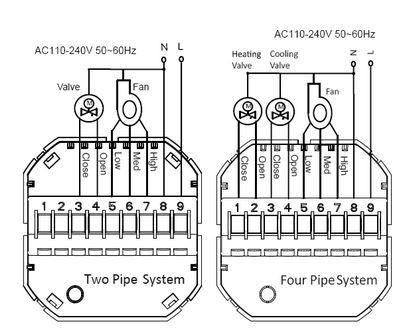



Leave a Reply