TOUPWELL THP1000 Digital WIFI Smart Thermostat
Installation
- Before starting the installation, make sure to turn off the power to your HVAC system at the circuit breaker to ensure your safety.
- Remove the existing thermostat from the wall by unscrewing it from its mounting plate. Keep the wires connected to the existing thermostat intact.
- Take the TOUPWELL THP1000 thermostat and separate it from its base. The base is the part that will be mounted to the wall.
- Attach the base to the wall using screws or other appropriate mounting hardware. Ensure that it is level and securely attached.
- Identify the labeled wires from your HVAC system. The common wire is typically labeled “C,” and the other wires may be labeled with letters such as “R,” “W,” “Y,” or “G.” If your existing thermostat doesn’t have labels, make a note of the wire colors and their corresponding terminals.
- Connect the wires from your HVAC system to the corresponding terminals on the TOUPWELL THP1000 base. Follow the wiring diagram provided in the product documentation to ensure correct connections.
- Once the wiring is complete, gently push the excess wire back into the wall cavity and attach the TOUPWELL THP1000 thermostat to its base. It should securely snap into place.
- Turn on the power to your HVAC system at the circuit breaker.
- Download the companion mobile app for the TOUPWELL THP1000 and create an account if necessary.
- Follow the instructions in the app to set up and connect the thermostat to your Wi-Fi network. This usually involves entering your Wi-Fi credentials and following the on-screen prompts.
- Once connected, you can configure your desired temperature settings, create schedules, and explore other features through the mobile app.
- Test the thermostat by adjusting the temperature settings from the app and verifying that the HVAC system responds accordingly.
Specification
- Place of Origin: Guangdong, China
- Model Number: TP1000
- Color: white and black
- Suitable system: 2pipe/4pipe fan coil unit
- Frame: Silver/Gold
- App: IOs, Android
- Brand Name: TOUPWELL
- Product Name: WIFI smart home room thermostat
- Current load: 3A for valve and 5A for fan
- Power supply: 24VAC/110VAC/220VAC
Introduction
The TOUPWELL THP1000 Digital WIFI Smart Thermostat is an advanced home heating and cooling device that offers convenient control over your HVAC system. It is equipped with smart technology and wireless connectivity, allowing you to remotely monitor and adjust the temperature of your home using your smartphone or other compatible devices.
With the THP1000 Smart Thermostat, you can create personalized heating and cooling schedules to optimize comfort and energy efficiency. The thermostat features a user-friendly interface, making it easy to set up and customize temperature settings according to your preferences.
One of the key features of the THP1000 is its Wi-Fi connectivity, which enables you to control your thermostat from anywhere with an internet connection. Whether you’re at work, on vacation, or simply in another room of your home, you can use the companion mobile app or web portal to adjust the temperature settings, monitor energy usage, and receive notifications.
The THP1000 also supports voice control through popular virtual assistants like Amazon Alexa or Google Assistant. This hands-free operation allows you to change settings or adjust the temperature using simple voice commands, providing an added layer of convenience.
Energy efficiency is a major focus of the THP1000 Smart Thermostat. It utilizes advanced algorithms and learning capabilities to analyze your heating and cooling patterns, offering suggestions and automating adjustments to optimize energy consumption. By efficiently managing your HVAC system, the thermostat can help you reduce energy waste and potentially save on utility bills. THP-1000 series Modern Touch Screen Room Thermostats are designed to on/off control the fans and valves in air conditioner applications via comparison of the room temperature and setting temp. as reaching the aim of comfort and saving energy by your mobile phone. No matter you stay at home or abroad, you can control your room temp. easily.
What Is In The Box
- Thermostat
- User Manual
- Screws
- External Sensor
Technical Data

Dimensions

Wiring Diagram
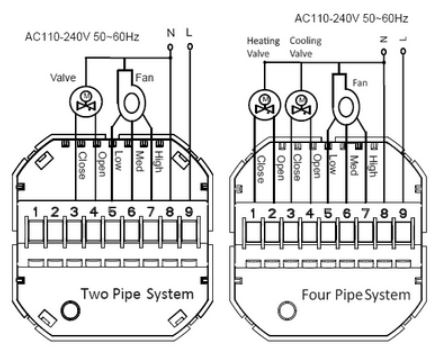
FAQS
How does the TOUPWELL THP1000 connect to Wi-Fi?
The TOUPWELL THP1000 connects to Wi-Fi through its built-in Wi-Fi module. You can connect it to your home’s Wi-Fi network using the companion mobile app or web portal.
Is the TOUPWELL THP1000 compatible with all HVAC systems?
The TOUPWELL THP1000 is designed to work with most standard HVAC systems, including gas, electric, and heat pump systems. However, it’s always recommended to check the product specifications or contact TOUPWELL for compatibility details.
Can I control multiple TOUPWELL THP1000 thermostats in different locations?
Yes, you can control multiple TOUPWELL THP1000 thermostats in different locations using the same mobile app or web portal. Each thermostat would need to be set up individually within the app.
Does the TOUPWELL THP1000 support voice control?
Yes, the TOUPWELL THP1000 supports voice control through popular virtual assistants like Amazon Alexa and Google Assistant. You can use voice commands to adjust the temperature or perform other functions.
Can I create custom heating and cooling schedules with the TOUPWELL THP1000?
Yes, the TOUPWELL THP1000 allows you to create custom heating and cooling schedules. You can set specific temperatures for different times of the day or week to suit your preferences and optimize energy usage.
Does the TOUPWELL THP1000 have a learning feature?
The TOUPWELL THP1000 may have learning capabilities depending on its specific features. Some smart thermostats can analyze your usage patterns and make adjustments automatically to improve energy efficiency.
What is the display interface like on the TOUPWELL THP1000?
The display interface of the TOUPWELL THP1000 features a digital screen that typically shows the current temperature, set temperature, and other relevant information. The specifics of the interface may vary, so it’s best to refer to the product documentation or images for accurate details.
Can I receive notifications on my smartphone with the TOUPWELL THP1000?
Yes, the TOUPWELL THP1000 can send notifications to your smartphone or other connected devices. You can receive alerts for temperature changes, system status, or reminders for maintenance tasks.
Does the TOUPWELL THP1000 have a vacation mode?
The TOUPWELL THP1000 may have a vacation mode feature, allowing you to set specific temperature settings while you’re away for an extended period. This feature helps save energy and maintain a comfortable temperature upon your return.
Can I monitor my energy usage with the TOUPWELL THP1000?
Yes, the TOUPWELL THP1000 typically provides energy monitoring features. You can view your energy usage data within the companion app or web portal to gain insights into your HVAC system’s efficiency.
Does the TOUPWELL THP1000 require batteries?
The TOUPWELL THP1000 may require batteries for operation, depending on its specific model and configuration. However, some models may be powered directly through the HVAC system’s wiring.
Is the TOUPWELL THP1000 compatible with third-party smart home platforms?
The TOUPWELL THP1000 may be compatible with certain third-party smart home



Leave a Reply