Tekmar 665_U Snow Detector Melting Control Thermostat
INTRODUCTION
The Snow Detector & Melting Control 665 is designed to control a single zone snow melting system. The snow melting system may be started manually or automatically through the use of a Snow/Ice Sensor 090. Standard features include pump/valve exercising, monitor menu and many other useful items.
User Interface
User Access Level(s) The tekmar Snow Detector and Melting Control 665 has four access levels which are LTD (limited), USER, INST (installer), and ADV (advanced). This brochure only covers the LTD (limited) and USER levels. Only qualified service people should make adjustments in the INST (installer) and ADV (advanced) access levels.
The tekmar Snow Detector & Melting Control 665 has a Liquid Crystal Display (LCD) and four push buttons (Menu, Item, ▲, ▼) which are used to view and adjust the settings.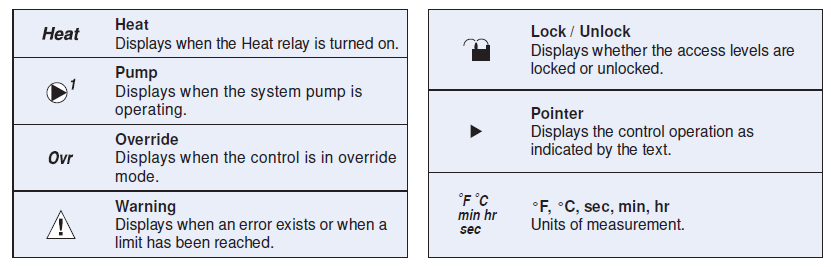
Menu
All of the items displayed by the control are organized into various menus. These menus are listed on the left hand side of the display (Menu Field). To select a menu, use the Menu button. By pressing and releasing the Menu button, the display will advance to the next available menu. Once a menu is selected, there will be a group of items that can be viewed within that menu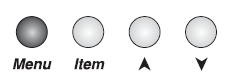
Item
The abbreviated name of the selected item will be displayed in the item field of the display. To view the next available item, press and release the Item button. Once you have reached the last available item in a menu, pressing and releasing the Item button will return the display to the first item in the selected menu
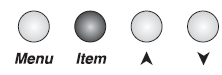
Adjust
To make an adjustment to a setting in the control, begin by selecting the appropriate menu using the Menu button. Then select the desired item using the Item button. Finally, use the ▲ and / or ▼ button to make the adjustment. Additional information can be gained by observing the Status field of the LCD. The status field will indicate which of the control’s outputs are currently active. Most symbols in the status field are only visible when the View menu is selected
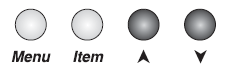
Depending on the settings the installer makes in the control, certain items may not appear.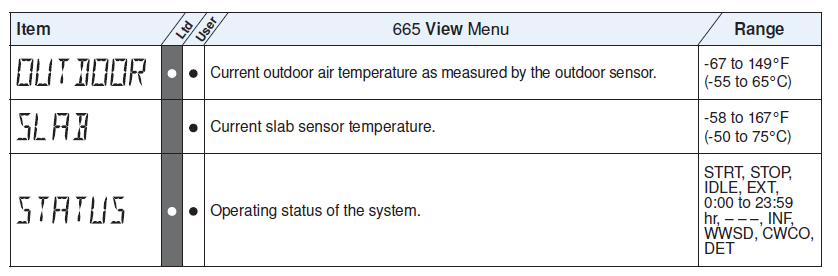
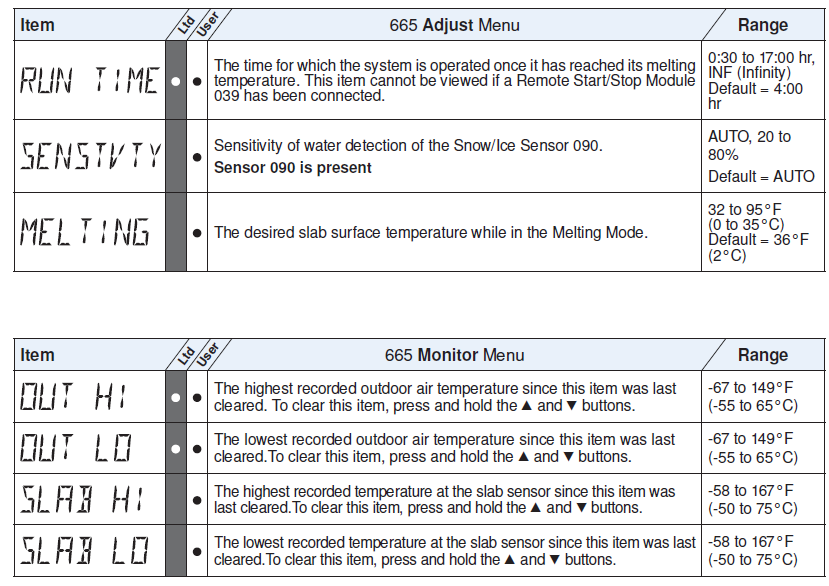
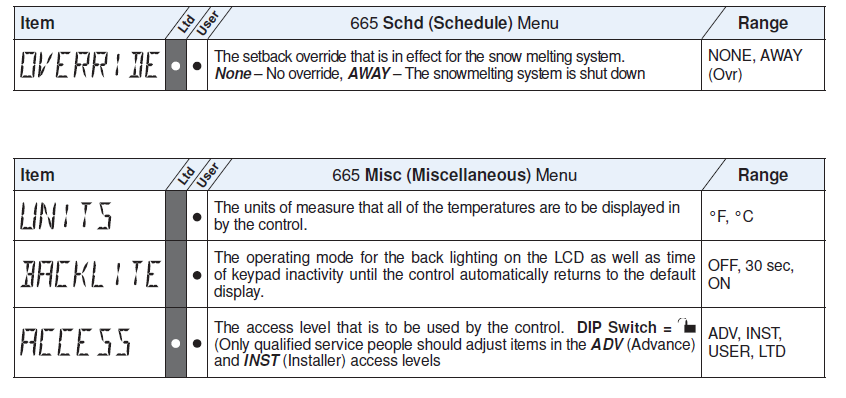
More Information
This User Brochure contains standard information on how to make adjustments to an installed product. More detailed information can be found in this product’s Installation and Operation Manual (665_D) at www.tekmarControls.com
tekmar
- tekmar Control Systems Ltd.,
- A Watts Water Technologies Company
- Head Office: 5100 Silver Star Road,
- Vernon, B.C. Canada V1B 3K4, 250-545-7749
- Fax. 250-545-0650
- Web Site: www.tekmarControls.com
Reference
Download Manual:
Tekmar 665_U Snow Detector Melting Control Thermostat User Manual
Tekmar 665_U Snow Detector Melting Control Thermostat User Manual



Leave a Reply