tekmar 554_U touchscreen Thermostat

This brochure will provide you with the information you need to benefit the most from your tekmarNet® thermostat. Please visit tekmarControls.com for more detailed information on this or any other tekmar product.
Notice
The information contained herein is not intended to replace the full product installation and safety information available or the experience of a trained product installer. You are required to thoroughly read all installation instructions and product safety information before beginning the installation of this product.
Touchscreen Adjustments
The touchscreen of this thermostat makes it easy to change commonly used settings. Touch any item to adjust its setting. You will hear a “tick” sound each time you touch the display. When you are finished making changes, touching the Home button will return to the Home screen. If you do not touch the screen for 3 seconds, the Home screen is automatically displayed.
tekmarNet® Thermostat 554 Home Screen
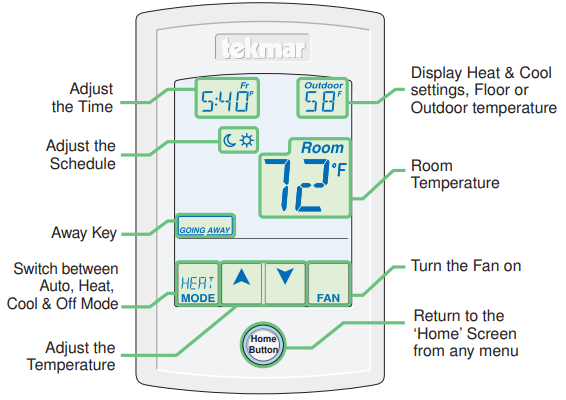
Display of the time, schedule and the away key on the Home screen is optional and can be turned on or off in the programming menus.
To enter the programming menus, press and hold the Home button for 3 seconds.
Display Symbols
Heat is turned on. |
Cooling is turned on. |
The fan is turned on. |
 SUN SUN
Operating at the occupied (day) temperature. |
 MOON MOON
Operating at the unoccupied (night) temperature. |
Communication is present. |
 WARNING SYMBOL WARNING SYMBOL
Indicates an error is present. |
Adjust the displayed setting. |
 SCENE AWAY SCENE AWAY
Operating at Away temperature. |
 TEMPORARY HOLD TEMPORARY HOLD
Hold for 3, 6, 9 or 12 hours. |
The outdoor air temperature is above the Warm Weather Shut Down setting, which shuts off the heating system. |
Radiant floor cooling system is on. |
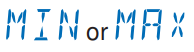 MIN or MAX MIN or MAX
Reached the room minimum or maximum. |
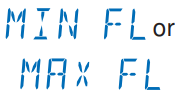 MIN FL or MAX FL MIN FL or MAX FL
Reached the floor minimum or maximum. |
Adjust the Temperature
To change the heating or cooling set temperature, touch the ![]() arrows to select a preferred temperature setting. Press the Home button to accept the setting or leave the screen untouched for several seconds. To toggle between changing the heating or cooling setting, press the H <> C key. This thermostat is capable of controlling the floor or air temperature.
arrows to select a preferred temperature setting. Press the Home button to accept the setting or leave the screen untouched for several seconds. To toggle between changing the heating or cooling setting, press the H <> C key. This thermostat is capable of controlling the floor or air temperature.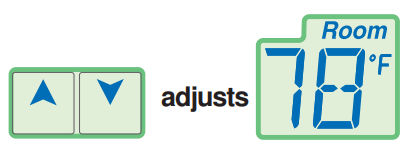
Note: The temperature is not adjustable if the thermostat is in the Away scene or in the Off mode or has been set to the “Secure” access level by the installer.
Temporary Hold
Temporary hold allows a user to change the temperature for a period of time and then automatically return to the permanent temperature setting. This is especially useful in commercial buildings that are in use for short amounts of time. When selected, touching the up or down arrows changes the temperature for either 3, 6, 9 or 12 hours. If the thermostat is using a schedule, ‘Schd’ provides a temporary hold until the next schedule event time. After the temporary hold time expires, the thermostat returns to normal operation. By default, the temporary hold feature is off.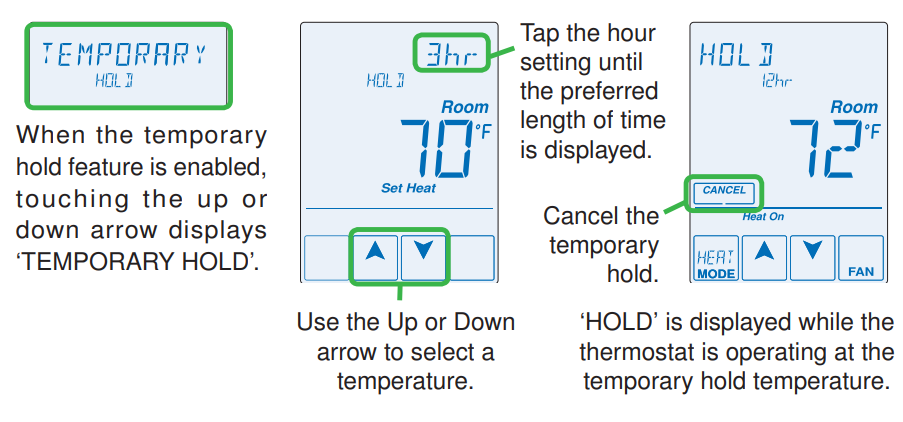
Mode of Operation
This thermostat has 4 operating modes: Heat, Cool, Auto and Off. Touch the Mode key on the screen to select the desired mode of operation.
Auto mode will automatically switch between heating and cooling as required. The temperature is not adjustable while the thermostat is off.
Note: If near freezing temperatures are detected, the system will operate to maintain 40°F (4.5°C), even in the Off mode.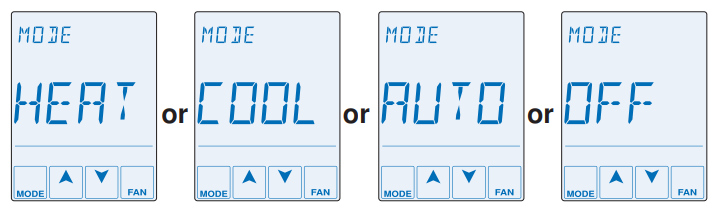
Secondary Temperature Display
This thermostat can display the outdoor or floor temperature or the room heating and cooling temperature settings in the smaller-number area at the top right of the screen. To toggle the item currently displayed, touch the secondary temperature. Display of the floor or outdoor temperature requires a connection to an external floor or outdoor air sensor.
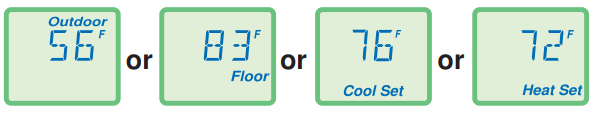
Adjust the Time
To change the current time, touch the clock on the display.
- Use the
 arrow to change the minutes, hour and day.
arrow to change the minutes, hour and day. - Touch “NEXT ITEM” to advance to the next item or “BACK” for the previous item.
- To store the new time and date, press the Home button, or leave the screen untouched for several seconds.
Note: The time is not visible when the thermostat is in the Away scene or if the clock display is turned off in the Time menu. 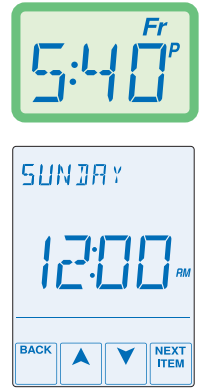
Programmable Schedule
Day and Night
This thermostat is capable of running at a lower temperature setting when you are asleep or out of the building. When the schedule setting is on, day![]() and night
and night![]() temperature settings will display on the screen. If you adjust the temperature while the sun is displayed, the day setting changes. If you adjust the temperature while the moon is displayed, the night setting changes.
temperature settings will display on the screen. If you adjust the temperature while the sun is displayed, the day setting changes. If you adjust the temperature while the moon is displayed, the night setting changes.
To adjust the times when the day and night temperature start, touch the sun ![]() or moon
or moon ![]() on the screen. “Schedule Menu” will display followed by the first adjustable schedule event time.
on the screen. “Schedule Menu” will display followed by the first adjustable schedule event time.
- Use the
 arrow to adjust the time for each event.
arrow to adjust the time for each event. - Touch ‘NEXT ITEM’ to advance to the next event or ‘BACK’ for the previous event.
- To accept the settings, press the Home button, or leave the screen untouched for several seconds.
- The thermostat schedule can be set to 2 or 4 events per day repeating on a 24-hour or 7-day cycle. These schedule settings are detailed later in this brochure.
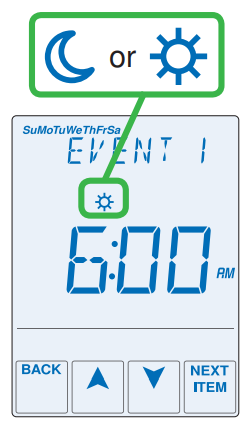
Going Away Setting
This thermostat can save additional energy while you are away by lowering the heating temperature and increasing the cooling temperature. To enable this feature, touch “Going Away” on the screen. This is only available when the Away Key has been turned on in the Scene menu.
- Select PERM (permanent) or a number of days using the
 arrow.
arrow. - Press the Home button to accept the setting or leave the screen untouched for several seconds. “Scene Away” is displayed on the Home screen until the number of days expires. Touch “Cancel Away” to cancel at any time.
Note: The temperature is not adjustable while the thermostat is in Away.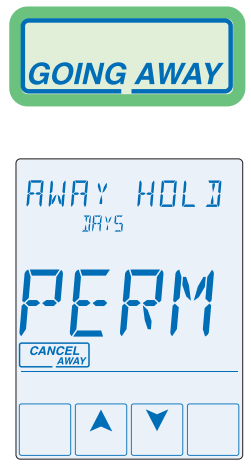
Access Levels
This thermostat has access levels. It will typically be installed and programmed by a heating professional and then locked in a “User”, “Limited”, or “Secure” access level. System-critical settings are not be available for adjustment. For more information on these settings, please consult your installing contractor or this product’s Installation and Operation Manual. This brochure focuses on settings available to the “User”.
To Enter the Programming Menus
Press and hold the Home button for 3 seconds to enter the programming menus.
Select a Programming Menu
- Touch “NEXT” to advance (clockwise in the illustration below) to the next menu.
- Touch “BACK” to go backwards (counterclockwise in the illustration below) through the menus.
- Touch “ENTER” to enter a menu.
Setting Items
- Touch
 arrow to adjust the setting if required.
arrow to adjust the setting if required. - Touch “NEXT ITEM” to advance to the next item within the menu.
- Touch “BACK ITEM” to go backwards to the previous item within the menu.
- To return to the parent menu after changing a setting, press and release the Home button.
- To return to the Home screen, press and release the Home button twice or wait 30 seconds to automatically return to the home screen.
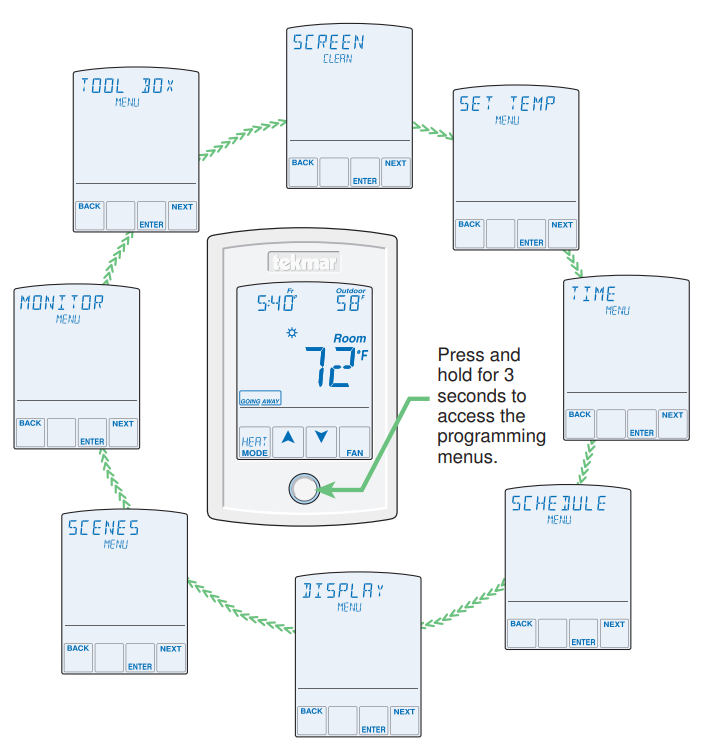
Entering the Screen Clean menu gives you 30 seconds to clean the thermostat and display with a moist cloth. Do not use solvents to clean the thermostat.
Entering the Set Temp menu allows you to permanently change both the day and night temperature settings for both heating and cooling.
If your thermostat is being used for radiant floor heating, a floor sensor can be connected and floor minimum day and night temperatures can be set. Radiant floors heat the air by raising the floor temperature. Setting a floor temperature is a way of enhancing the comfort of your living space.
Air Temperature Only
If there is only an air temperature sensor (no floor sensor), the thermostat operates to control your desired air temperature.
Floor and Air Temperature
If the air sensor is turned on and a floor sensor is connected, the thermostat will maintain your desired air temperature as well as a minimum floor temperature.
Controlling temperature this way is recommended for areas with large windows that allow the sun to shine into a room and keep it warm without the need for additional heat. This can allow the floors to cool off during the afternoon. When the sun goes down, it can take a long time for the floors to get warm again and the room may cool off too much in the early evening. A floor minimum setting can help with this condition by maintaining a floor minimum temperature. Keep in mind the floor minimum temperature will override the air temperature, and if set too high, may overheat the room.
This operation is recommended for rooms with hardwood floors, as well as those with large windows. Setting floor minimum and maximum temperatures is a way of enhancing the comfort of your living space while protecting your floor coverings.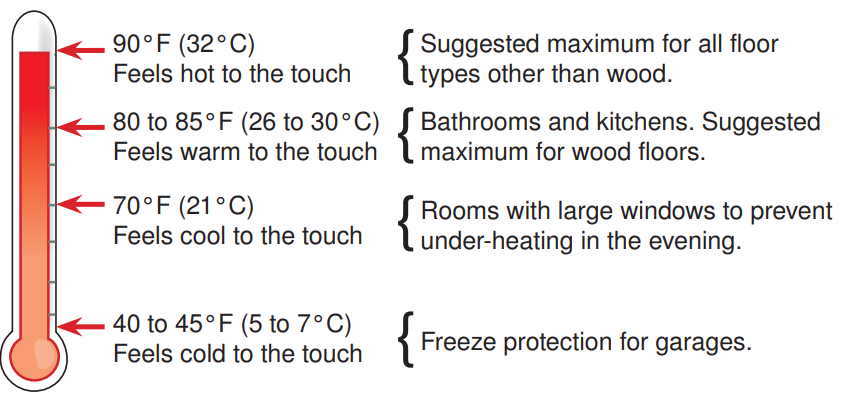
Set date, month and year
Required for daylight savings time.
Daylight Save
Automatic daylight saving time update for the spring and fall.
Time Mode
Select either 12-hour or 24-hour time format.
Clock
Select on to display the time clock in the Home menu (available when schedules are not used).
Energy savings can be achieved by lowering the heating temperature and increasing the cooling temperature when the building is unoccupied or during the night.
When operating on a programmable schedule, a ![]() or a
or a ![]() symbol is shown in the Home menu. The
symbol is shown in the Home menu. The ![]() or
or![]() indicates the current operating temperature.
indicates the current operating temperature.
All schedules are stored in permanent memory and are not affected by a loss of power.
| Display | Action |
| |
Day temperature |
| |
Night temperature |
This thermostat can operate on a programmable schedule in order to automatically lower the heating temperature and increase the cooling temperature setting. Options include:
- Turning off the schedule (OFF)
- Operating a schedule that applies only to this thermostat zone (ZONE)
- Operating one of the four systemwide schedules as a master (Schedule Master 1 through 4*)
- Joining one of the four systemwide schedules as a member (Schedule Member 1 though 4*)
Requires the thermostat to be connected to a tekmarNet® system.
Once the type of schedule has been selected, the thermostat can support schedules that have either:
- 2 events per day
- 4 events per day
Schedules with 4 events per day are common for residential use while 2 events per day are common for commercial installations.
The schedules can be repeated every:
- 24 hours
- 7 days (week)
A 7-day schedule allows a unique time to be set to change the temperature for each day of the week.
The schedule also includes a “SKIP” option that allows the programmable schedule to skip a temperature change and remain at the previous temperature setting. The “SKIP” setting can be found between 11:50 PM (23:50 hours) and 12:00 AM (0:00 hours).
When a programmable schedule is selected, there is a time delay for the room to warm up or cool down from the![]() temperature to the
temperature to the![]() temperature. The thermostat has the option of using Optimum Start to predict the heat up or cool down rate of the room. When Optimum Start is set to On, the heating or cooling is started in advance to allow the room to reach the Set Room
temperature. The thermostat has the option of using Optimum Start to predict the heat up or cool down rate of the room. When Optimum Start is set to On, the heating or cooling is started in advance to allow the room to reach the Set Room![]() temperature at the time set in the programmable schedule.
temperature at the time set in the programmable schedule.
Units
Select temperature units in degrees Fahrenheit or Celsius.
Backlight Options
Select how the display backlight operates.
- ON = The display is always at full brightness.
- DIM = When thermostat is not in use, the display is dim but is at full brightness when touched.
- DIM
 = When the thermostat is not in use, the display is dim while the schedule or scene is
= When the thermostat is not in use, the display is dim while the schedule or scene is . The display backlight is off when the schedule or scene is
. The display backlight is off when the schedule or scene is . The thermostat display is at full brightness when touched.
. The thermostat display is at full brightness when touched. - ON
 = When the thermostat is not in use, the display is at full brightness when the schedule or scene is
= When the thermostat is not in use, the display is at full brightness when the schedule or scene is . The display backlight is off when the schedule or scene is
. The display backlight is off when the schedule or scene is . The thermostat display is at full brightness when touched.
. The thermostat display is at full brightness when touched. - OFF = The display backlight is always off.
Secondary Item
Select the setting to display in the upper right corner of the Home screen: outdoor, floor, or room heating and cooling temperature.
Scenes
Scenes provide systemwide overrides to save energy. Choose the option of having scenes not used (none) or have the Away scene available.
Away Key
If scenes are available, choose whether to have the Away key available or not.
Note: When used with a tekmarNet® system control to operate the heating appliance, the domestic hot water tank is not heated while in Away scene.
The monitor menu allows you to view the following temperatures and running hours:
- Outdoor temperature highs and lows
- Room temperature highs and lows
- Floor temperature highs and lows (requires floor sensor to be installed)
- Filter Hours = Number of hours since the air filter was last replaced
- Heat W = Number of hours the heat relay is on
- Cool Y = Number of hours the cooling relay is on
- Fan = Number of hours the fan relay is on
To clear the temperature highs and lows or the running hours:
- Touch the temperature or running hours.
- Display will show “
 “
“ - Touch Enter.
This menu provides advanced-level information.
Access
Change the access level on the thermostat.
Status Info
Displays the current status of the thermostat including any overrides from the tekmarNet® system control. Toggles between “Status Info” and the current status.
- System Normal = Thermostat is operating normally.
- For all other thermostat status messages, please see the Installation & Operation Manual 554_D.
Software Version and Type Number
Display the software “SW” and the “TYPE” number.
Frequently Asked Questions
| Symptom | Look for… | Corrective Action |
|
No heating or No cooling |
indicates heat is on. If the is displayed and there is no heat, contact your HVAC professional. | |
|
|
indicates cooling is on. If the
is displayed and there is no cooling, contact your HVAC professional. |
|
|
MODE |
The thermostat is in the Off mode. Touch the mode key to change to Heat, Cool, or Auto. |
|
|
No or key |
|
Touch the ‘Cancel Away’ key on the display. |
| Heat or cool on before scheduled time | Optimum Start is on and has turned on the heat or cooling in advance of your schedule change. | |
|
Touching key does not increase temperature |
Flashing
|
There may be a maximum room temperature set. Consult your HVAC professional. |
| Flashing
|
The floor has reached the floor maximum setting. Consult your HVAC professional. | |
| Flashing | Warm weather shut down is in effect. Adjustable from your system control. | |
|
Touching key does not decrease temperature |
Flashing | There may be a minimum floor temperature set. Consult your HVAC professional. |
| Flashing | The floor has reached the floor minimum setting. Consult your HVAC professional. |
More Information
This User Brochure contains standard information on how to make adjustments to an installed product. More detailed information can be found in this product’s Installation and Operation Manual (554_D) at tekmarControls.com
Product design, software and literature are Copyright ©2015 by tekmar Control Systems Ltd., A Watts Water Technologies Company. Head Offi ce: 5100 Silver Star Road, Vernon, B.C. Canada V1B 3K4, 250-545-7749, Fax. 250-545-0650 Web Site: tekmarControls.com
All specifications are subject to change without notice
Reference:
Download manuals:
tekmar 554_U touchscreen Thermostat User Manual


Leave a Reply