Tehero THR-AC-1000ELN Digital Room Thermostat
Specification
- Warranty: 2 years
- Project Solution Capability: total solution for projects
- Place of Origin: Fujian
- Model Number: THR-AC-1000ELN
- Color: White/black
- Voltage: 110-230VAC
- After-sale Service: Online technical support
- Design Style: Modern
- Brand Name: Tehero
- Product name: Room Thermostat
- Current Load: 3A for valve/5A for fan
- Communication: WIFI / RS485 / Modbus / Zigbee
Introduction
The Tehero THR-AC-1000ELN Digital Room Thermostat is a cutting-edge device designed to provide precise and efficient control over the temperature in residential and commercial spaces. As a digital thermostat, it offers advanced features and functionality, making it a popular choice for modern heating, ventilation, and air conditioning (HVAC) systems.
The THR-AC-1000ELN utilizes advanced technology to regulate room temperature accurately and maintain optimal comfort levels. Its digital interface allows users to easily program and adjust temperature settings according to their preferences, providing a customizable and convenient user experience.
One of the standout features of the THR-AC-1000ELN is its energy-saving capabilities. By accurately measuring and controlling the room temperature, it helps optimize energy consumption and reduces utility costs. This makes it an eco-friendly option for environmentally-conscious individuals and organizations.
Additionally, the THR-AC-1000ELN offers several programmable modes, such as scheduling and setback settings. This allows users to create personalized heating and cooling schedules based on their daily routines, ensuring comfort while also maximizing energy efficiency when spaces are unoccupied.
The thermostat’s digital display provides clear and intuitive information, making it easy to read and understand the current temperature, as well as the selected settings and modes. Some models may even include additional features like humidity sensors or Wi-Fi connectivity, enabling remote access and control through a smartphone or other smart devices.
What Is In The Box
- Thermostat
- User Manual
- External Sensor
- Screws
Description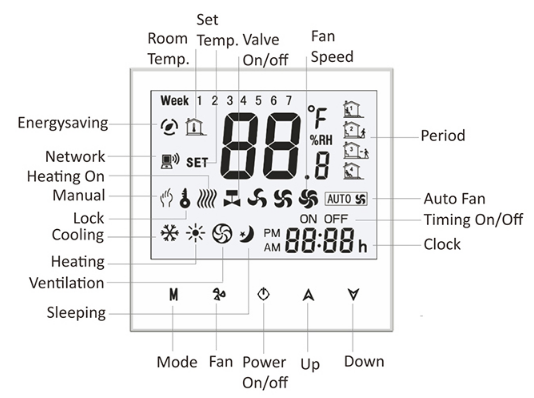
Features
24V 220V smart Modbus RS485 BACnet HVAC System fan coil Room Thermostat
- Reduces the costs of energy saving.
- You can program your thermostat weekly.
- Extends the life of your HVAC system by alerting you when it’s time to perform key maintenance tasks.
Size
INSTALLATION
- Turn off the power: Before starting the installation, make sure to turn off the power to the HVAC system at the circuit breaker or main power switch.
- Remove the old thermostat (if applicable): If you are replacing an existing thermostat, carefully remove it from the wall and disconnect any wires connected to it. Take note of the wire labels or take a picture to ensure proper reconnection later.
- Mount the thermostat base: Attach the thermostat base to the wall using screws or mounting brackets provided with the thermostat. Ensure that the base is level and securely mounted.
- Connect the wiring: Refer to the product manual or wiring diagram for the specific connections. Typically, the thermostat will have labeled terminals for the various wires (e.g., R, C, W, Y, G). Connect the corresponding wires from your HVAC system to the appropriate terminals on the thermostat base. Make sure the connections are secure.
- Install the thermostat cover: Once the wiring is complete, carefully snap or slide the thermostat cover onto the base. Ensure that it fits securely.
- Restore power and test: Turn the power back on at the circuit breaker or main power switch. The thermostat should power up and display its default screen. Test the functionality by setting the desired temperature and checking if the HVAC system responds accordingly.
USAGE
- Familiarize yourself with the controls: Take some time to understand the buttons, display, and menu options available on the thermostat. Refer to the user manual for specific instructions related to your model.
- Set the desired temperature: Use the up and down buttons or touchscreen (if applicable) to set the desired temperature for your room. The thermostat will regulate the HVAC system to maintain this temperature.
- Explore programmable settings: If your model has programmable features, such as scheduling or setback settings, access the menu options to configure them. You can set different temperature levels for specific times of the day or week to optimize comfort and energy efficiency.
- Monitor and adjust settings: Keep an eye on the thermostat display to monitor the current temperature. If you find it necessary to adjust the temperature, use the appropriate buttons or touchscreen to make changes.
- Utilize manual override: In certain situations, you may want to temporarily override the programmed settings. Most thermostats allow manual override to increase or decrease the temperature for a specific period. Refer to the manual for instructions on how to use this feature.
- Take advantage of additional features: If your model has extra features like humidity sensors, Wi-Fi connectivity, or energy-saving modes, explore and utilize them as needed. This can enhance the functionality and performance of your thermostat.
- Regularly maintain and clean: Keep the thermostat clean from dust and debris by gently wiping the surface with a soft, dry cloth. Follow any specific maintenance instructions provided by the manufacturer.
- Review and adjust settings periodically: It’s a good practice to review and adjust your thermostat settings periodically to ensure they align with your changing needs and preferences. Adjust the programmed schedules or temperature settings as necessary.
FAQS
What is the purpose of the Tehero THR-AC-1000ELN Digital Room Thermostat?
The purpose of the Tehero THR-AC-1000ELN Digital Room Thermostat is to provide precise and efficient control over the temperature in residential and commercial spaces.
How does the THR-AC-1000ELN regulate room temperature?
The THR-AC-1000ELN regulates the room temperature by accurately measuring the current temperature and adjusting the HVAC system to maintain the desired set temperature.
What are the energy-saving capabilities of the THR-AC-1000ELN?
The THR-AC-1000ELN has energy-saving capabilities by optimizing energy consumption based on accurate temperature measurements and allowing users to program heating and cooling schedules.
Can I program temperature schedules with the THR-AC-1000ELN?
Yes, the THR-AC-1000ELN allows users to program temperature schedules based on their daily routines and preferences.
Does the THR-AC-1000ELN have setback settings?
Yes, the THR-AC-1000ELN has setback settings, which allow users to set lower or higher temperatures during specific time periods, such as when spaces are unoccupied.
What kind of display does the THR-AC-1000ELN have?
The THR-AC-1000ELN features a digital display that provides clear and intuitive information about the current temperature, settings, and modes.
Can I control the THR-AC-1000ELN remotely?
It depends on the model. Some versions of the THR-AC-1000ELN may offer Wi-Fi connectivity, allowing remote access and control through a smartphone or other smart devices.
Does the THR-AC-1000ELN have a humidity sensor?
Some models of the THR-AC-1000ELN may include a humidity sensor, which can provide information about the humidity levels in the room.
Is the THR-AC-1000ELN compatible with all HVAC systems?
The THR-AC-1000ELN is designed to be compatible with a wide range of HVAC systems, but it’s always recommended to check the product specifications or consult the manufacturer for compatibility details.
Can I override the programmed settings manually?
Yes, the THR-AC-1000ELN typically allows manual override, allowing users to adjust the temperature settings temporarily as needed.
How accurate is the temperature measurement of the THR-AC-1000ELN?
The THR-AC-1000ELN is designed to provide accurate temperature measurements, ensuring precise control over the room temperature.
Does the THR-AC-1000ELN have a battery backup?
The availability of a battery backup may vary depending on the specific model. Some versions of the THR-AC-1000ELN may have a battery backup to retain programmed settings during power outages.
What is the installation process for the THR-AC-1000ELN?
The installation process may vary depending on the HVAC system and wiring requirements. It is recommended to follow the provided installation instructions or consult a professional HVAC technician for proper installation.
Can multiple THR-AC-1000ELN thermostats be controlled from a single device?
It depends on the specific model and its connectivity features. Some versions may offer centralized control for multiple thermostats through a single device or control panel.



Leave a Reply