Sundirect Smart1.0 Programmable Wireless Thermostat
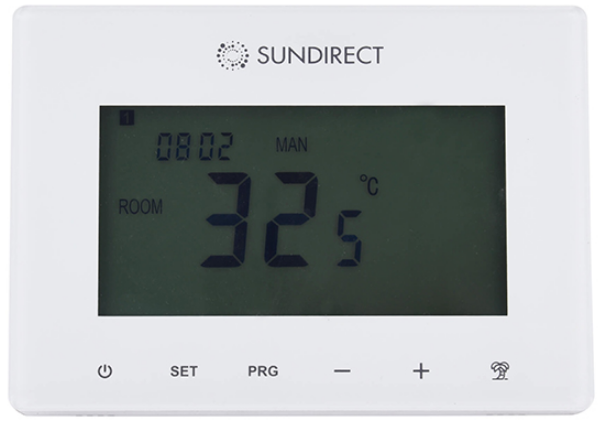
General introduction
The Smart1.0 is specifically designed to work together with Sundirect “Plus” range infrared panel heaters. Smart1.0 is a wireless thermostat remote control. The receiver that pairs to Smart1.0 has already been pre-assembled on the backside of the panel. One Smart1.0 can pair to more than one “Plus” heater, i.e. multiple heaters within one room can be controlled by the Smart1.0 thermostat.
The Smart1.0 will operate the “Plus” range infrared heaters by turning them ON if the room temperature is lower than the desired room temperature and will turn them OFF if the room temperature is reached.
Please read these instructions carefully and keep safe for future use. Failure to comply with these instructions will void your warranty.
Key features
Open window detection
When the room temperature is above 14°C and our system detects a dramatic temperature drop in a short time period, it will recognize that a door/window was opened. To save energy Smart1.0 will power off and re-start heating after one hour. If you closed the window/door or you would like to start heating again you can manually turn on the heater again by pressing the power button. You can activate/deactivate this function by pressing “SET” and “+” buttons together for 3seconds.
Adaptive start technology
When in Smart mode, if the temperature is significantly lower 15 minutes before the next PRG period than the set temperature in that period, the system will self-learn to adjust and turn on the heater earlier if necessary. This gives you a more comfortable temperature right from the start of the next PRG period. You can activate/deactivate this function by pressing “SET” and “-” buttons together for 3seconds.
- Weekday
- Time
- Temperature
- Heat-on status
- Operation Modes
- Holiday dates
- PRG period
- Power button
- SET button
- PRG button
- – button
- + button
- Holiday button
Mounting instructions
The Smart1.0 can be used as portable unit or surface mounted on the wall. Follow the below drawing to finish the wall mounting or a for battery change.”
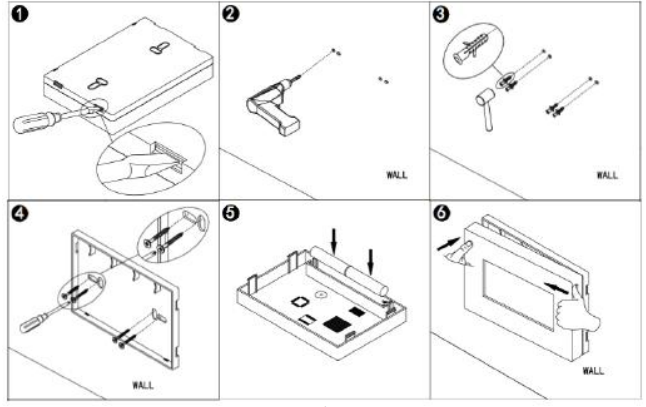
Pair to the receiver
All “Plus” range heaters have a built-in thermostat receiver-Receiver01 on the backside of the panel. On the right, see the drawing of the signal lights and button of Receiver01. The following is a detailed description of the buttons and signal lights:”
- Pair status signal light (green light)
- Heating status signal light (red light)
- “P” button
- Power switch

Step1:
Plug your heater to an electricity outlet, switch the Power switch of Receiver01 on, double press the “P” button and the “Pair signal light” will start to flash and is ready for pairing.
Step2:
Power-off the Smart 1.0, long press the “SET” button. The “PAIR” signal will show on the screen of the remote control. Wait until the “Pair signal light” stops flashing and glows green to finish the pairing.
Note: Once Receiver01 and Smart 1.0 are paired, the pair signal light will always be on and the Receiver01 will be only commanded by the Smart 1.0. One Receiver01 can only pair to one Smart1.0, however, one Smart 1.0 can be paired to several Receiver01 if they are in the same room.
Time settings and temperature calibration
Power on Smart1.0. Press “SET” button for 5 seconds to enter the settings. The screen on the thermostat will show as below and the minutes of the timer setting will start to flash.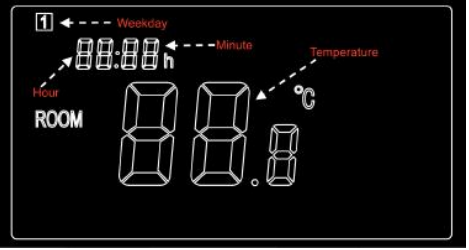
Modify the settings by pressing “-” and “+” button. Continue by pressing “SET” to save the settings and to shift to the settings from one menu to another.
If you would like to leave the settings, press the “POWER” button to quit.
| Menu | Description |
| 1 | Timer setting- Minutes |
| 2 | Timer setting- Hours |
| 3 | Weekday settings |
| 4 | Temperature calibration (Range: -5℃ to +5℃) |
Brief introduction of operation modes
Smart1.0 has 3 different operation modes:
- Manual mode (MAN): Simple manual temperature control.
- Smart mode (PRG): Programmable temperature control- 7days per week*4 time zones per day.
- Holiday mode (HOL): Holiday temperature control with a countdown timer of the holiday mode period.
Manual mode
To enter the manual mode, power on the thermostat, press “PRG” button until the “MAN” sign shows on the thermostat. Now the thermostat will operate in Manual mode. Adjust the desired temperature by pressing ”-” and “+“.
Smart mode
Entering Smart mode
To enter Smart mode power on the thermostat, press “PRG” button until the “PRG” sign shows on the thermostat. Now the thermostat will operate in Smart mode. Adjust the desired temperature by pressing ”-” and “+“, i.e you are adjusting the temperature setting of this current time zone for once. If you would like to permanently modify the setting, please follow the next paragraph (5.5.2 Smart mode program setting).
Smart mode program setting
- a.) Long press “PRG” to start the program setting. You will see the number (01) will start to flash. The number 01 or 02 refers to two di#erent program setting as follows,”
- 01: Simple program setting- 5+2(weekday and weekend)
- 02: Precise program setting- 7days each day individual setting.
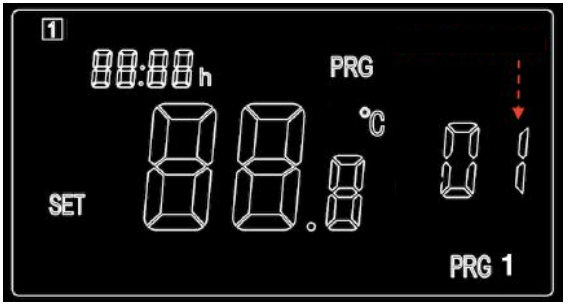
- Choose the number 01 or 02 by pressing “-” or “+” button, confirm and press “PRG” again to go to the detail setting of the program. “
- Press “-” or “+” button to set the time of the 1st period of Monday Program (or weekday program under simple program setting-01).”
- Press the “PRG” button again to confirm the time setting and the screen will shift to the temperature setting of the 1st period of the Program. “
- Continue by pressing “PRG” button to shift to the time setting of the 2nd period. Repeat the above procedure to finish the settings of the remaining 3 periods of the Program. And then move on to the setting of the next day till Sunday to finish. ”
To leave the settings in between, please press “Power” button.”
Default program setting on Smart mode
The following table shows our default program settings of the Smart mode. To modify the program on Smart mode, we suggest you calibrate the clock setting, then make a similar table as our example and set according to the table. Of course, you can also set up each day di#erently according to your schedule.”
| Monday/Tuesday/Wednesday/Thursday/Friday | ||||
| Period | PRG1 | PRG2 | PRG3 | PRG4 |
| Time | 6:30 | 8:00 | 18:00 | 22:30 |
| Temperature | 21℃ | 18℃ | 21℃ | 16℃ |
| Saturday/Sunday | ||||
| Period | PRG1 | PRG2 | PRG3 | PRG4 |
| Time | 8:00 | 10:00 | 18:00 | 23:00 |
| Temperature | 21℃ | 18℃ | 21℃ | 16℃ |
Holiday mode
The Holiday mode on Smart1.0 is a useful feature that you can use in order to avoid frozen or bursting water pipes during a prolonged leave. It has a countdown timer of your holiday date and the remaining days of your holiday will be shown on the thermostat. After the holiday period, the thermostat will switch back to Manual or Smart mode as of your previous settings.”
Enter Holiday mode
Long press the “Holiday” button on the thermostat. The days setting of the holiday period will start to flash, the screen on the thermostat will be as shown below.”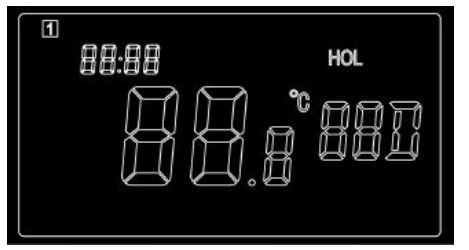
- Adjust how many days you will leave on holiday by pressing “-” or “+”.”
- Press again the “Holiday button” to set the desired temperature during your leave.”
- Press again the “Holiday button” to confirm the setting and enter holiday mode.”
Quit the Holiday mode
The thermostat will automatically shift back to the previous settings after the set holiday period. However, if you need to shift back to your regular mode before the set holiday time is over, press the “PRG” button to quit Holiday mode.”
Child lock
Press “SET” and “Holiday” buttons at the same time for 3 seconds to activate child lock and the signal will show on the screen. Please press again “SET” and “Holiday” buttons for 3 seconds to deactivate child lock.”
Technical specifications
| Model | Smart1.0 |
| Frequency | 433Mhz |
| Batteries | 2*AA batteris |
| Temperature range | 5-30℃ |
| Accuracy | +/-0.5℃ |
| Protection | IP20 |
Warranty
Sundirect o#ers a 2-year manufacturing warranty on Smart1.0.”
Within the warranty period from the date of purchase, Sundirect will repair or replace your Smart1.0 where the fault is due to defects in workmanship or materials. Please contact your local Sundirect dealer in the event of a warranty claim and return the control box together with proof of purchase. ”
The warranty covers the repair or replacement of the Smart1.0 only. The removal of the serial number on the back of Smart1.0 will also void this warranty. All labels shall not be removed. ”
Any damages to Smart1.0 caused by the user are not covered by this warranty. This includes scratches on the surface. Sundirect is not responsible for any damages, losses or injuries due to the ingress of water or moisture, accidental damage, mishandling, external impact, repairs or adjustment by unauthorized persons.”
Sundirect Technology Ltd.”
No.90, Zong’er Road, Tianfeng Village, Yiqiao”
Xiaoshan district 311256 Hangzhou, China”
Sundirect Logistics Europe” Hofbauer GmbH( Zimmeterweg 4, 6020 Innsbruck Austria / Europe”
[email protected]
www.sundirect-heater.com
© 2020 Sundirect TechTechnology Ltd.
Reference
Download Manual:
Sundirect Smart1.0 Programmable Wireless Thermostat Operation Instructions
Sundirect Smart1.0 Programmable Wireless Thermostat Operation Instructions



Leave a Reply