SIEMENS RDB160BN Room Thermostat

For fan coil and universal applications
- For 2-pipe, 2-pipe with electric heater, and 4-pipe applications
- BACnet MS/TP bus communication
- Built-in temperature sensor
- Outputs for On/Off, PWM, 3-position or DC 0…10 V control
- Outputs for 3-speed, 2-speed, 1-speed or DC 0…10 V fan
- Three multifunctional inputs for keycard contact, external sensor, etc.
- Operating modes: Comfort, Standby (Economy) and Off
- Automatic or manual fan speed control
- Automatic heating/cooling changeover
- On/Off button
- Control based on room or return air temperature
- Minimum and maximum limitation of room temperature setpoint
- Operating voltage: AC 230 V
Use
The RDB160BN BACnet MS/TP room thermostats are used for the following types of system:
- Fan coils with On/Off, modulating or DC control outputs (electric heater only with On/Off output):
2-pipe system
2-pipe system with electric heater
4-pipe system - Chilled/heated ceilings (or radiators) with On/Off, modulating or DC control outputs (electric heater only with On/Off output):
Chilled/heated ceiling
Chilled/heated ceiling with electric heater
Chilled ceiling with radiator
The RDB160BN controls:
- One 1-speed, 2-speed, 3-speed or DC fan
- Up to two On/Off, PWM, DC 0…10 V or one 3-position valve actuators
The RDB160BN is used in systems with:
- Heating or cooling mode
- Automatic heating/cooling changeover
- Heating and cooling mode (e.g. 4-pipe system)
The RDB160BN BACnet MS/TP room thermostats are delivered with a fixed set of applications. The relevant application is selected and activated during commissioning using the local HMI.
Functions
Control applications
- Fan coil units, e.g. 2-pipe fan coils
- Universal applications, e.g. chilled ceiling
General functions
- Room temperature control with built-in temperature sensor, external room tempera-ture or return air temperature sensor
- Changeover between heating and cooling mode (automatic with local sensor or BAC-net object)
- Backlight LCD
- Supply air limitation
- Automatic valve exercise
- Mold protection
Setpoints and display
- Minimum and maximum limitation of room temperature setpoint
- Display of temperature or setpoint
- Button lock
Fan
- 1-speed, 2-speed, 3-speed or DC 0…10 V fan control (automatically or manually)
Inputs
- One analog input for:
External room temperature or return air temperature sensor
Supply air temperature limitation sensor - One universal input for:
Changeover digital
Changeover analog
Window contact - One digital input
Presence input
Window contact
BACnet MS/TP communication
Device address
The BACnet MS/TP MAC address can be set from 0 to 127.
Factory setting is from 0 to 99.
Baud rate
The baud rate is selectable. Four options are available for the RDB160BN: 9600, 19200, 38400 and 76800 (default setting) bps.
Applications
The RDB160BN BACnet MS/TP room thermostats support the following applications. The applications can be configured using the local parameter setting or via the system.
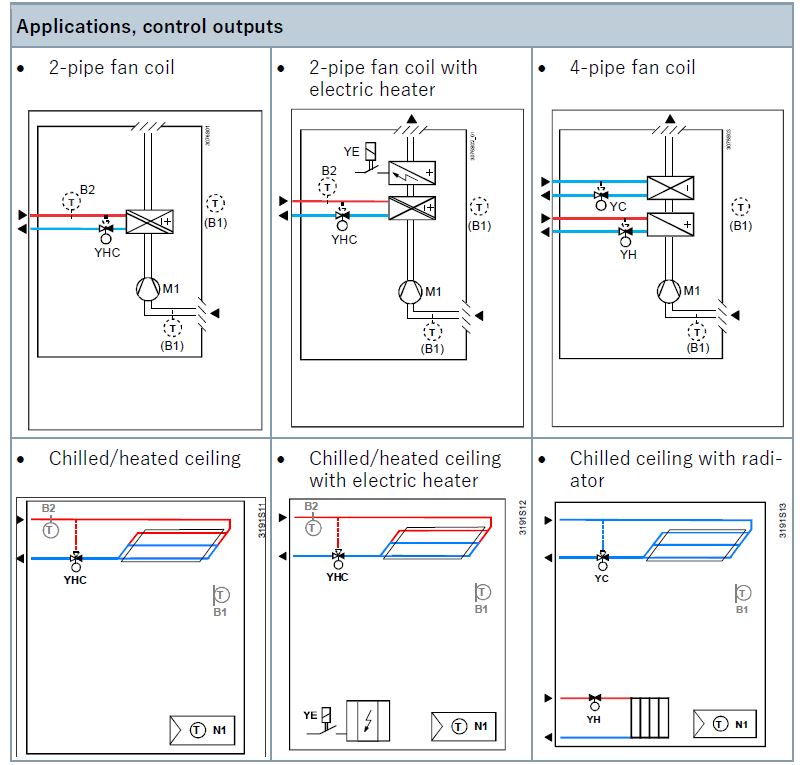
| YHC | Heating/cooling valve actuator | M1 | 1-speed, 2-speed or 3-speed fan |
| YH | Heating valve actuator | B1 | Return air temperature sensor or external room temperature sensor (optional) |
| YC | Cooling valve actuator | B2 | Changeover sensor (optional) |
| YE | Electric heater |
Possible output combinations
| 2-pipe | 2-pipe with electric heater | 4-pipe | |||||
| Fan | 1/2/3-speed | DC 0…10 V | 1/2/3-speed | DC 0…10 V | 1/2/3-speed | DC 0…10 V | |
| Output #1 | On/Off, PWM, 3-position, DC 0…10 V | On/Off, PWM, DC 0…10 V | On/Off, PWM,
DC 0…10 V |
On/Off
, PWM |
DC 0…10 V | ||
| Output #2 | n.a. | On/Off | On/Off, PWM | ||||
Mechanical design
The RDB160BN BACnet MS/TP room thermostats consist of two parts:
- Mounting plate with screw terminals
- Plastic housing with electronics, operating elements and room temperature sensor
Operation
The display is operated using the buttons on the controller.
- On/Off button
- Up/Down buttons to adjust setpoints and parameters
- Fan mode
Display
The display has the following indications:
- AUTO/MANˈ: Automatic or manual mode indication for the fan
- Current fan speed (Low, Medium, High)
- Up/Down buttons to adjust setpoints and parameters
- Occupancy indication
- Current room temperature or setpoint in °C to one decimal point
- Open window
- COOL/HEATˈ: Shows the current control mode of the thermostat.
- STANDBYˈ: Economy mode indication.
SERVICEˈ: Setting parameters - OFFˈ: OFF mode (only the temperature is shown)
- Indoor / outdoor temperature
- Setpoint
- Fan status
Type summary
| Type | Order number | Designation |
| RDB160BN | S55770-T426 | RDB160BN BACnet Room Temp Controller |
Equipment combinations
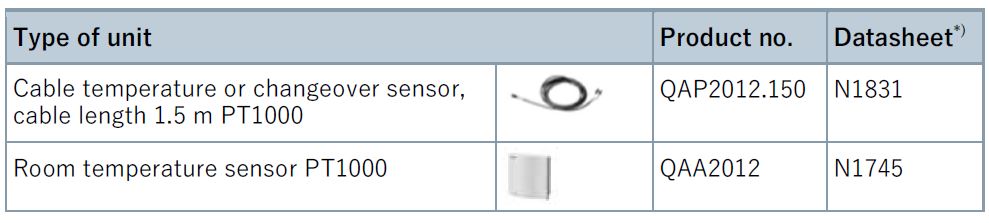
On/Off actuators
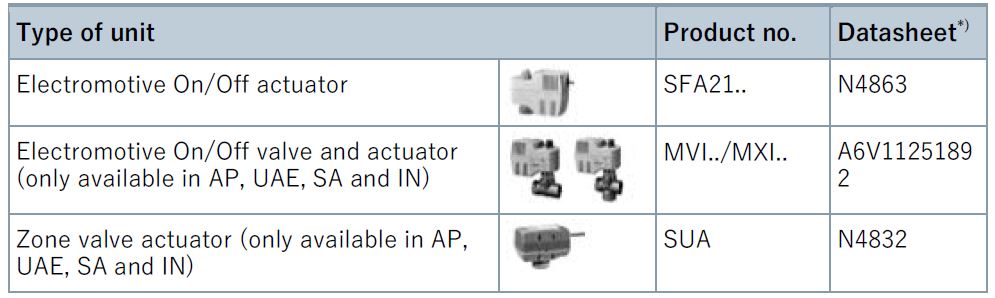
On/Off and PWM actuators1)
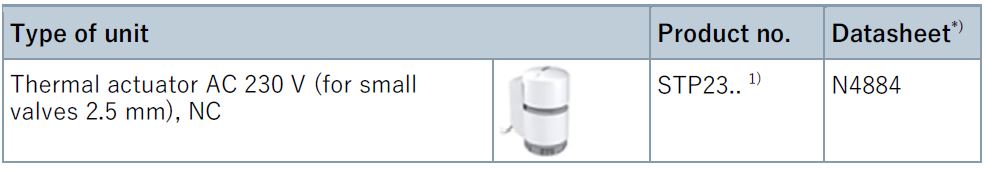
3-position actuators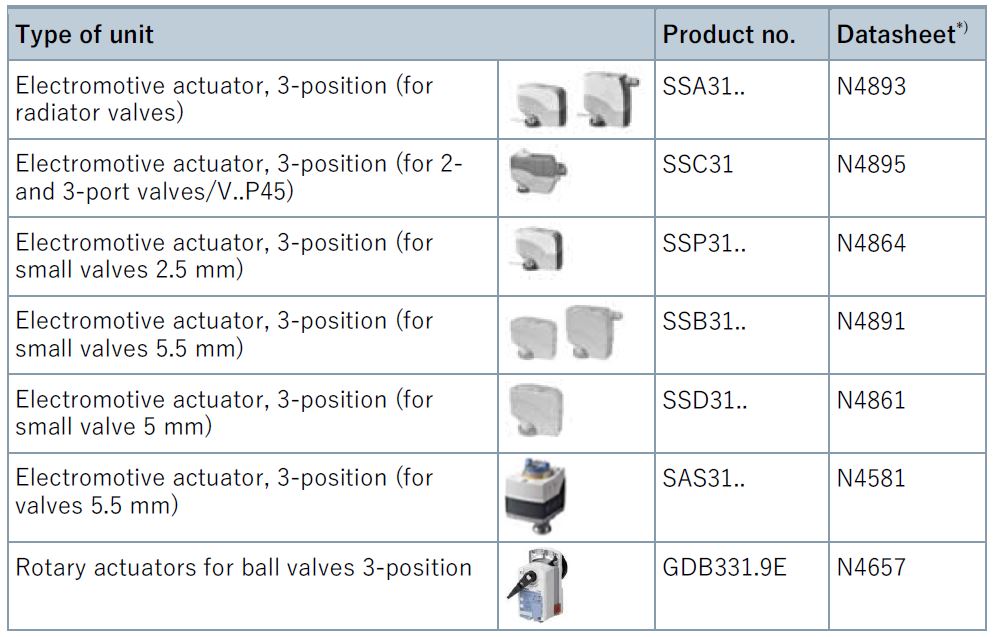
DC 0…10 V actuators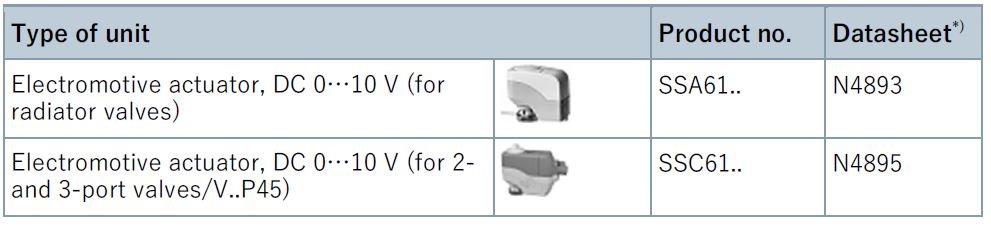
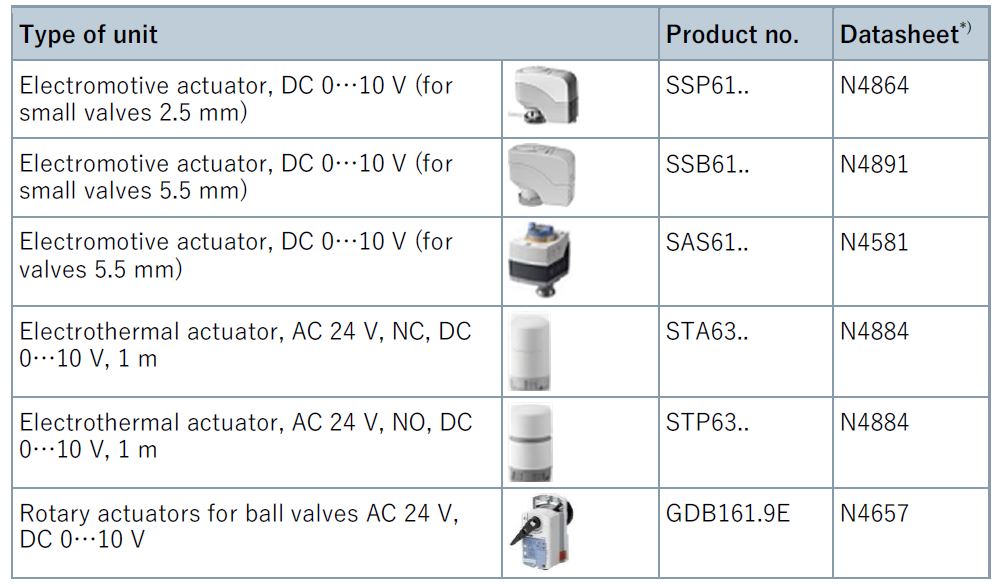
The documents can be downloaded at http://siemens.com/bt/download
With PWM control, it is not possible to ensure exact parallel running of two or more thermal actuators. If several fan coil systems are controlled by the same room thermostat, use motorized actuators with On/Off or 3-position control.
Product documentation
The following product documentation is available
| Topic | Document ID: |
| Mounting instructions | A6V11904646 |
| Basic documentation | A6V11917618 |
| CE declaration | A5W00090598A |
| Environmental declaration | A5W00088543A |
The mounting instructions are included with the product.
Languages
The mounting instructions are available in English.
Related documents such as environmental declarations, CE declarations, etc., can be downloaded at the following Internet address: http://siemens.com/bt/download
Notes
Mounting and installation
CAUTION Noncompliance with the following safety regulations. Risk of injury to persons and damage to property. Compliance with the following regulations is required.
Mounting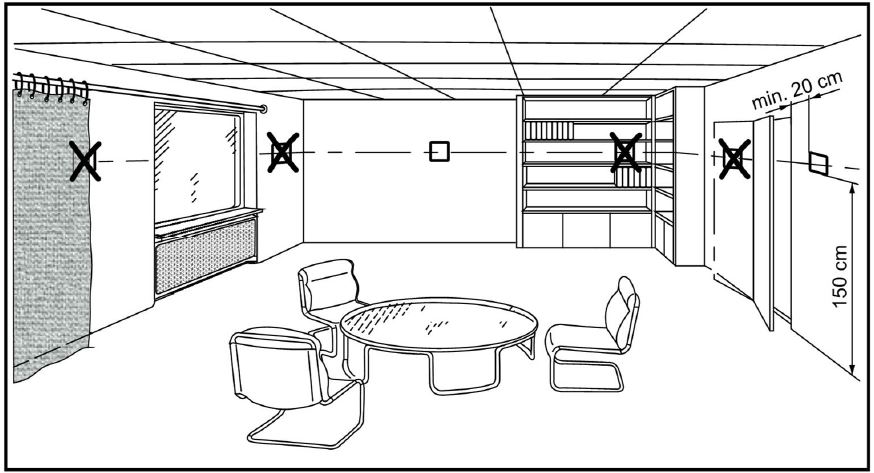
- The devices are suitable for wall mounting.
- Recommended height: 1.5 m above the floor.
- Do not mount the devices in recesses, shelves, behind curtains or doors, or above or near heat sources.
- Avoid direct solar radiation and drafts.
- Seal the conduit box or the installation tube if any, as air currents can affect sensor readings.
- Adhere to allowed ambient conditions.
Wiring
Comply with local regulations to wire, protect and earth the thermostat.
WARNING
Supply lines to external consumers (DO1, DO2, DO3, Yx or Yxx) have no internal line protection! Short-circuits, risk of fire and injury.
- Adapt the line diameters as per local regulations to the rated value of the installed over current protection device.
- The AC 230 V mains supply line must have an external circuit breaker with a rated current of no more than 10 A.
- Properly size the cables to the thermostat, fan and valve actuators for AC 230 V mains voltage.
- Use only valve actuators rated for AC 230 V.
- Disconnect the thermostat from the power supply before removing it from the mounting plate.
Commissioning
Applications and settings
The BACnet MS/TP room thermostats are delivered with a fixed set of applications and related parameters. The factory settings can be changed by using the display and buttons on the controller. The INCREASE and DECREASE buttons change the parameter values: the changes are confirmed with the On/Off button.
Wizard setting
The first time the RDB160BN is powered on, a wizard is available to easily set the device.
| Parameter | Name | Range | Factory setting |
| P01 | Application | 2 = 2-pipe system 3 = 4-pipe system
4 = 2-pipe system with electric heater |
3 = 4-pipe system |
| P77 | Fan output type | 0 = 1-, 2- or 3-speed fan 1 = DC fan | 0 = 1-, 2- or 3-speed fan |
| P78 | Valve 1 output type | 0 = DC valve
1 = PWM (Thermal valve) 2 = On/Off (Thermostat function) 3 = 3-position valve |
0 = DC valve |
| P79 | Valve 2 type *) | 0 = DC valve
1 = PWM (Thermal valve) 2 = On/Off (Thermostat function) 3 = 3-position valve |
0 = DC valve |
| P58 | BACnet MS/TP MAC
address |
Must be unique within an MS/TP network | 0-99, as per device label |
| P59 | BACnet MS/TP, device id, the
4 lowest digits. |
– | Lowest 4 digits of device ID, as per device label |
| P60 | BACnet MS/TP, device id, the
3 highest digits |
– | Highest 3 digits of device ID, as per device label |
| P62 | Baud rate | 0 = 9600 bps
1 = 19200 bps 2 = 38400 bps 3 = 76800 bps |
3 = 76800 bps |
Locked to On/Off when thermostat is set to 2-pipe with electric heater application.
Disposal
The device is considered an electronic device for disposal in accordance with the European Guidelines and may not be disposed of as domestic garbage.
- Dispose of the device through channels provided for this purpose.
- Comply with all local and currently applicable laws and regulations.
Warranty
Technical data on specific applications are valid only together with Siemens products listed under “Equipment combinations”. Siemens rejects any and all warranties in the event that third-party products are used.
Technical data
| General | |
| Operating voltage | AC 230 V ±10 % |
| Frequency | 50/60 Hz |
| Power consumption | 3 W, class II construction |
| Built-in temperature sensor | NTC type, measuring range 0…50 °C |
| Terminal blocks | Lift type for max. cable area 2.1 mm2 |
| No internal fuse!
External preliminary protection with max. C 10 circuit breaker required in all cases. |
|
| Ambient conditions, environmental conditions | |
| Ambient temperature | 0…50 °C |
| Storage temperature | -20…+70 °C |
| Ambient humidity | Max. 90% r.h. |
| Safety class and degree of protection | |
| Protection class | IP20 |
| Pollution degree | 2 |
| Overvoltage category | 3 |
| Communication | |
| Communication | BACnet MS/TP |
| Communication speed | 9600, 19200, 38400 or 76800 bps |
| Inputs | |
| External sensor, AI | PT1000-sensor |
| Universal input, UI | Change-over, potential-free contact or PT1000-sensor |
| Presence/window contact, D1 | Potential free contact |
| Outputs | |
| Fan control, DO1, DO2, DO3 | 3 outputs for speed I, II and III, AC 230 V |
| DOx rating min., max. inductive | 5 mA…2 A |
| No internal fuse!
Always use external preliminary protection with max. C 10 A circuit breaker in the supply line. |
|
| Outputs | |
| Do NOT connect fans in parallel!
Connect one fan directly, for additional fans, one relay for each speed. |
|
| DC 0…10 V; AO1, AO2 | SELV DC 0…10 V, max. ±5 mA |
| Control outputs | Solid state (triacs) |
| DO4-N, DO5-N | AC 230 V |
| DOx power limitation | 8…300 mA
3 A fast microfuse, cannot be exchanged |
| Operational data | |
| Switching differential, adjustable | |
| Heating/cooling mode (P10) | 1 K (0.5…50 K) |
| Setpoint setting and setpoint range | |
| Comfort mode (P64) | 22 °C (5…50 °C) |
| Economy mode (P6-7) | 15 °C/30 C (OFF, 5…40 °C) |
| Input AI default value (P13) | 0 (no function) |
| Input U1 default value (P14) | 0 (no function) |
| Input D1 default setting (P36) | 0, Normally Open |
| Built-in room temperature sensor NTC 10 KOhm | |
| Measuring range | 0…50 °C |
| Accuracy | ±1.5 °C at 15…30 °C |
| Temperature calibration range (P33) | ±10 K |
| Standards and directives | |
| EU conformity (CE) | A5W00090598A *) |
| Electronic control type | 2.B (micro-disconnection on operation) |
| RCM conformity | A5W00090592A *) |
| Safety class | II as per EN 60730 |
| Pollution class | Normal |
| Degree of protection of housing | IP20 as per EN 60529 |
| Environmental compatibility | The product environmental declaration A5W00088543A*) contains data on environmentally compatible product design and assessments (RoHS compliance, materials composition, packaging, environmental benefit, disposal) |
| General | |
| Connection terminals | Solid wires or stranded wires with wire end sleeves 1x 0.4…2.5 mm2 or 2x
0.4…1.5 mm2 |
| Minimal wiring cross section on terminals | Min. 1.5 mm2 |
| Housing front color | White RAL 9010 |
| Weight without packaging | 0.18 kg |
Note: The documents can be downloaded at http://siemens.com/bt/download
Connection terminals
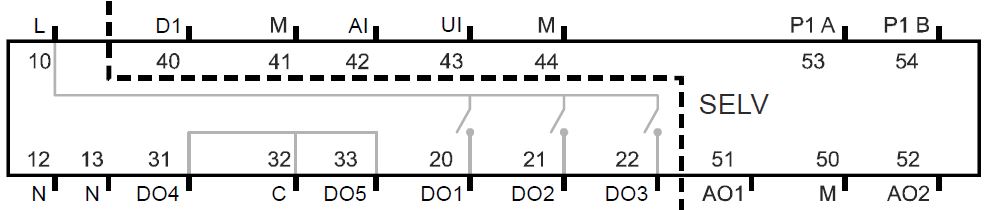
| 10, 12, 13 | L, N | Operating voltage AC 230 V | 40 | DI | Digital input |
| 41 | M | Ground | |||
| 20 | DO1 | Control output fan speed I AC 230 V | 42 | AI | Analog input |
| 21 | DO2 | Control output fan speed II AC 230 V | 43 | UI | Universal input |
| 22 | DO3 | Control output fan speed III AC 230 V | 44 | M | Ground for SELV |
| 31 | DO4 | Control outputs ‘Valve’ AC 230 V | 51 | AO1 | Control outputs DC 0…10 V |
| 32 | C | Common | 50 | M | Ground |
| 33 | DO5 | Control outputs Valve’ AC 230 V | 52 | AO2 | Control outputs DC 0…10 V |
| 53 | P1 A | BACnet MS/TP | |||
| 54 | P1 B | BACnet MS/TP |
Connection diagrams
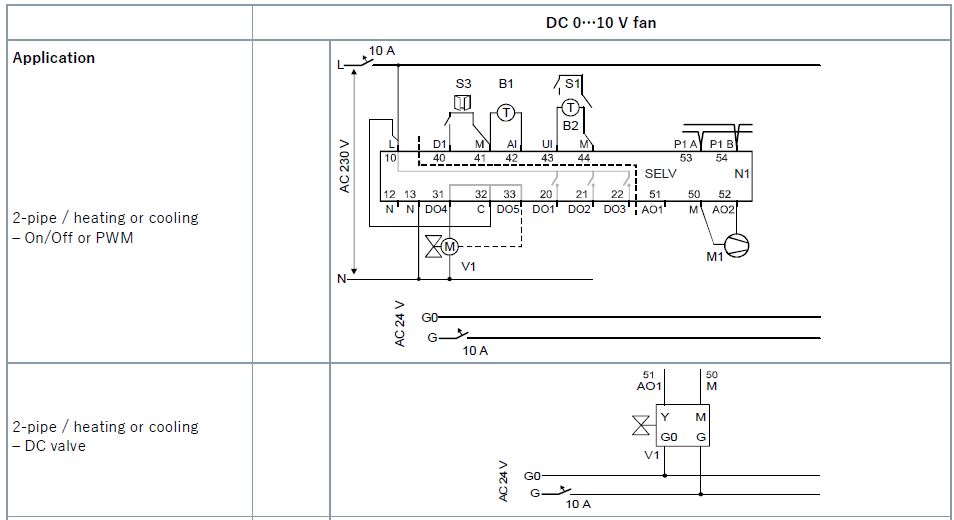
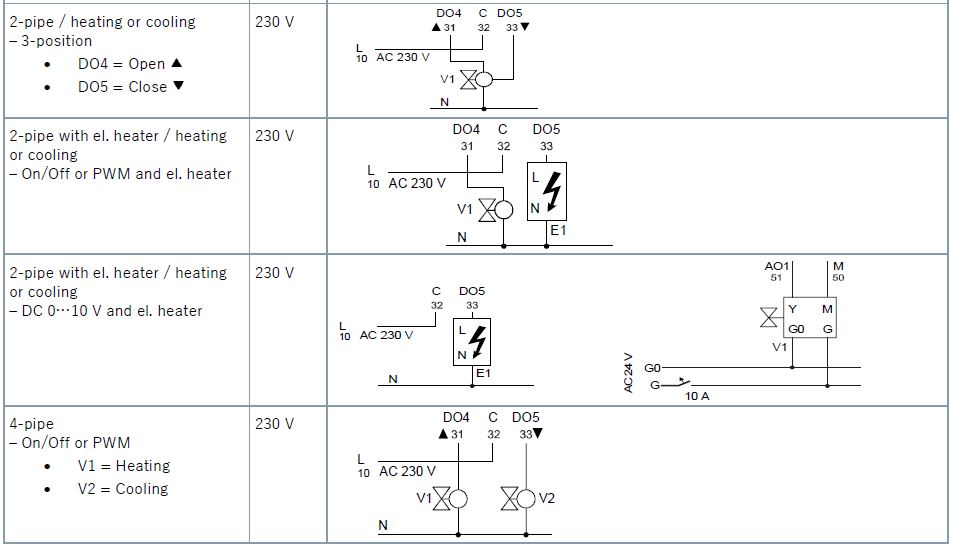
| N1 | Room thermostat RDB160BN | S1, S3 | Switch (keycard, window contact, presence detector) |
| M1 | Fan (1-/ 2-/ 3- speed or DC 0…10 V) | B1, B2 | Temperature sensor (return air temperature, external room temperature, changeover sensor, etc.) |
| V1, V2 | Valve actuator, 2-position, 3-postion or DC 0…10 V | P1 A | BACnet MS/TP – |
| E1 | Electric heater | P1 B | BACnet MS/TP + |
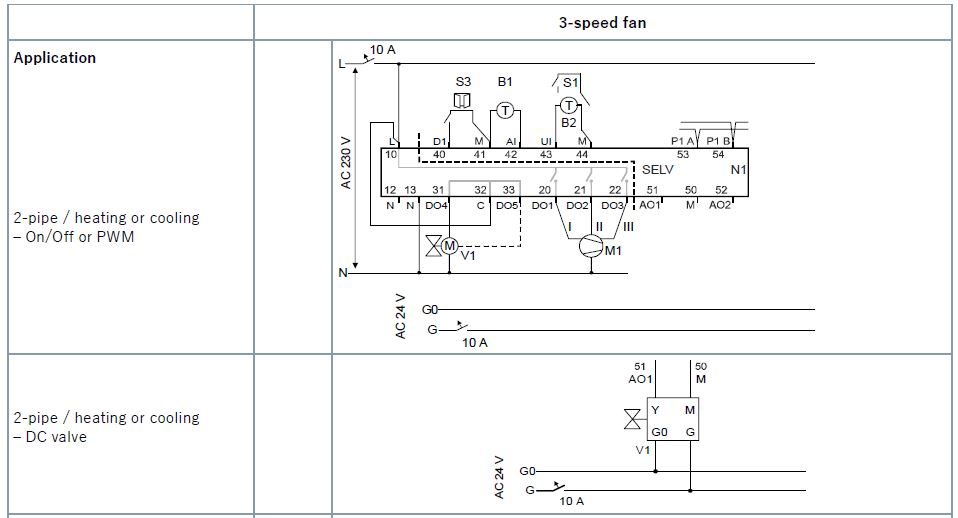
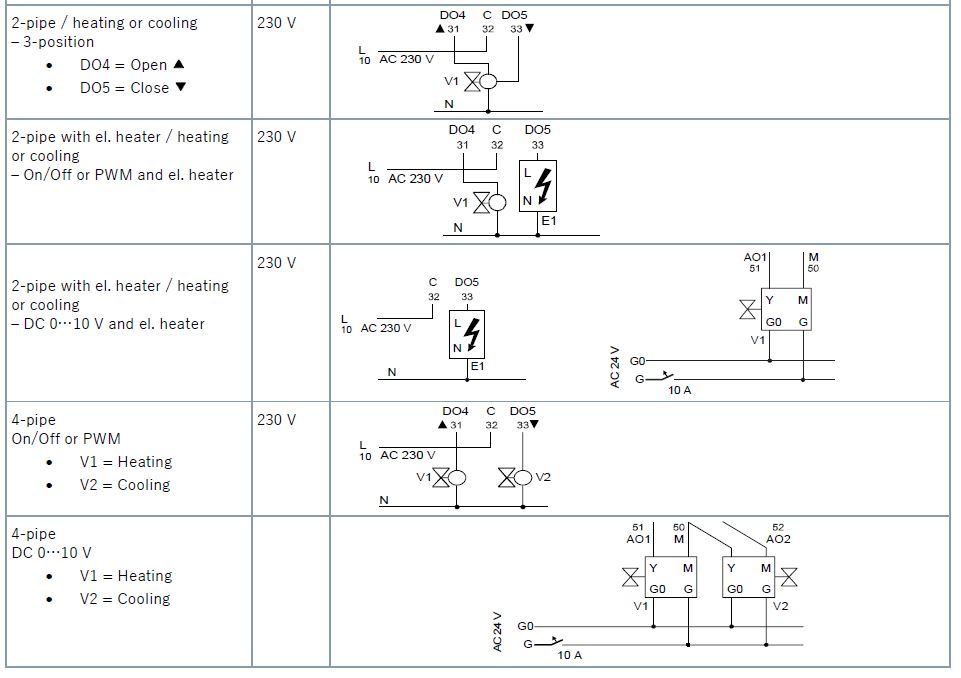
| N1 | Room thermostat RDB160BN | S1, S3 | Switch (keycard, window contact, presence detector) |
| M1 | Fan (1-/ 2-/ 3- speed or DC 0…10 V) | B1, B2 | Temperature sensor (return air temperature, external room temperature, changeover sensor, etc.) |
| V1, V2 | Valve actuator, 2-position, 3-postion or DC 0…10 V | P1 A | BACnet MS/TP – |
| E1 | Electric heater | P1 B | BACnet MS/TP + |
Dimensions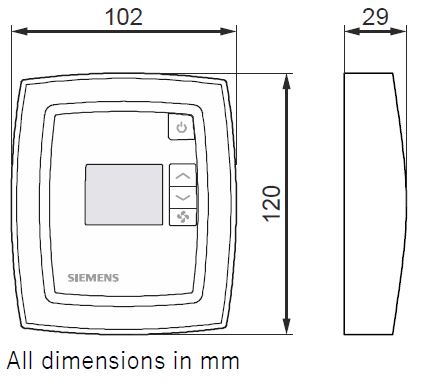
Issued by
Siemens Switzerland Ltd
Smart Infrastructure Global Headquarters Theilerstrasse 1a
CH-6300 Zug
+41 58 724 2424
www.siemens.com/buildingtechnologies
Document ID A6V11913047_en–_c
Edition 2021-02-26
© Siemens Switzerland Ltd, 2020
Technical specifications and availability are subject to change without notice.
REFERENCE:
DOWNLOAD MANUALS:
SIEMENS RDB160BN Room Thermostat Product Specifications Guide
SIEMENS RDB160BN Room Thermostat Product Specifications Guide

Leave a Reply