SALUS PH60 Energy-Saving Radiator Thermostat
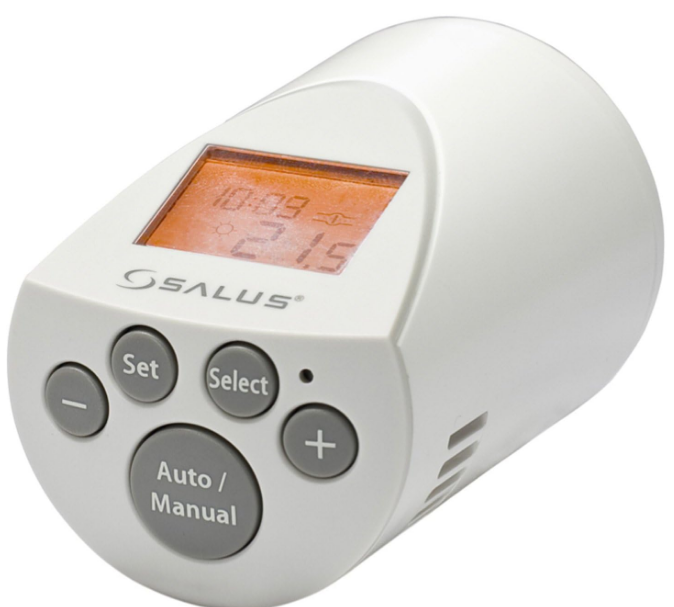
Introduction
The SALUS PH60 Energy-Saving Radiator Thermostat is a cutting-edge device designed to enhance energy efficiency and comfort within residential spaces. This innovative thermostat serves as an intelligent control system for individual radiators, allowing users to precisely regulate room temperatures and optimize energy consumption. By replacing traditional manual radiator valves with the PH60 thermostat, homeowners gain the ability to remotely manage their heating systems, fostering a more convenient and eco-friendly approach to temperature control.
Equipped with advanced technology, the SALUS PH60 thermostat operates by wirelessly connecting to a central hub or a home automation network, enabling seamless integration with modern smart home ecosystems. This integration empowers users to remotely monitor and adjust heating settings using smartphones, tablets, or computers, even when they are away from home. The device’s energy-saving capabilities are a standout feature, as it facilitates the creation of customized heating schedules, allowing users to tailor temperature settings to their daily routines. This not only ensures comfort but also minimizes energy wastage by heating rooms only when necessary.
The SALUS PH60 Energy-Saving Radiator Thermostat is designed to be user-friendly, featuring an intuitive interface and straightforward installation process. Its compatibility with various radiator types and sizes makes it a versatile solution for diverse home setups. With its ability to contribute to reduced energy bills and a more sustainable living environment, the PH60 thermostat represents a practical and forward-thinking addition to any modern home seeking enhanced comfort and energy efficiency.
Specification
| Manufacturer | Salus |
|---|---|
| Part Number | 180600 |
| Item model number | SalusPH60-1 |
| Colour | Clear |
| Item Package Quantity | 1 |
| Cutting Diameter | 1 Decimetres |
| Included Components | x |
| Batteries Included? | No |
| Batteries Required? | No |
| Assembled Diameter | 1 Decimetres |
| Item Weight | 180 g |
What’s in the box?
- Thermostat
- User Manual
- Screws
- External Sensor
How To Operate
Installation:
- Replace your existing manual radiator valve with the PH60 thermostat. This might require basic plumbing skills or professional installation.
- Ensure the thermostat is securely attached to the radiator and the adapter is properly fitted.
Power On:
Insert the required batteries into the thermostat if it’s battery-operated.
Initial Setup:
Follow the manufacturer’s instructions to pair the thermostat with a compatible central controller or smart hub. This usually involves pressing specific buttons on both the thermostat and the controller.
Set Date and Time:
If necessary, set the date and time on the thermostat. This might be done through the thermostat’s display or its associated app.
Temperature Adjustment:
Use the thermostat’s control buttons or the app to adjust the desired temperature for the radiator. You can usually increase or decrease the temperature in increments.
Manual Mode:
Switch the thermostat to manual mode if you want to control the temperature directly without relying on schedules. Adjust the temperature as needed.
Schedule Setup:
- Access the thermostat’s scheduling settings through its display or app.
- Set up different temperature schedules for various times of the day and days of the week. This helps optimize heating according to your preferences.
Energy-Saving Features:
- Utilize the thermostat’s energy-saving features, such as open window detection.
- If the thermostat detects a sudden drop in temperature (indicating an open window), it will temporarily pause heating to conserve energy.
Remote Control:
- If the thermostat is compatible with a smartphone app or home automation system, download the app and link it to the thermostat.
- Control and adjust the temperature remotely through the app.
Voice Control (If Supported): – If the thermostat is compatible with voice assistants like Alexa or Google Assistant, integrate it with your voice-controlled devices. – Use voice commands to adjust the temperature and control other thermostat functions.
Monitor Energy Usage: – If the thermostat offers energy usage monitoring, check the app or display to see how much energy your heating system is consuming.
Troubleshooting and Maintenance: – Refer to the user manual for troubleshooting guidance if you encounter any issues with the thermostat’s operation. – Replace the batteries when they run out of power, and keep the thermostat clean and free from debris.
Winter and Summer Modes: – Some models might offer specific modes for winter and summer. Switch to the appropriate mode depending on the season to optimize heating or cooling.
FAQS
1. Q: What is the SALUS PH60 Energy-Saving Radiator Thermostat?
A: The SALUS PH60 is a smart radiator thermostat designed to control the temperature of individual radiators, helping to improve energy efficiency and comfort in your home.
2. Q: How does the PH60 thermostat work?
A: The PH60 thermostat replaces your existing manual radiator valve and wirelessly communicates with a central controller or smart hub to regulate the temperature of the radiator.
3. Q: Can I control the PH60 thermostat remotely?
A: Yes, the thermostat is usually compatible with smartphone apps or home automation systems, allowing you to control and schedule your radiator’s temperature remotely.
4. Q: What are the benefits of using the SALUS PH60 thermostat?
A: The PH60 can help you save energy by allowing you to adjust the temperature of individual rooms and schedule heating periods more efficiently.
5. Q: Is installation difficult? A: Installation is generally straightforward, but it might require basic DIY skills or the help of a professional installer, especially if you’re not familiar with radiator systems.
6. Q: Is the PH60 compatible with all radiator types?
A: The thermostat is designed to work with most radiator types, but it’s recommended to check compatibility with your specific radiators before purchasing.
7. Q: Does the PH60 thermostat have a display?
A: Yes, the PH60 usually features an LCD display that shows the current temperature and other settings.
8. Q: Can I create customized heating schedules?
A: Yes, you can usually set up personalized heating schedules for different times of the day and days of the week using the thermostat or its accompanying app.
9. Q: Does the PH60 thermostat have a manual mode?
A: Yes, most models have a manual mode that allows you to control the temperature manually without relying on pre-set schedules.
10. Q: Is the thermostat compatible with voice assistants like Alexa or Google Assistant?
A: Some versions of the PH60 thermostat might offer compatibility with voice assistants, allowing you to control the thermostat using voice commands.
11. Q: Can I integrate the PH60 with my existing smart home setup?
A: Yes, the thermostat is often designed to integrate with popular smart home platforms, allowing you to manage it alongside other smart devices.
12. Q: Does the PH60 have any energy-saving features?
A: Yes, it often comes with features like open window detection, which can help save energy by temporarily turning off the radiator when a window is opened.
13. Q: Is the thermostat easy to program?
A: Programming the thermostat is usually user-friendly, with intuitive interfaces on both the device and the accompanying app.
14. Q: Can I monitor my energy usage with the PH60 thermostat?
A: Some versions of the PH60 might offer energy usage monitoring, allowing you to track how much energy is being used for heating.
15. Q: Is the PH60 thermostat compatible with multi-zone heating systems?
A: Yes, the PH60 can often be used in multi-zone heating setups, giving you greater control over the temperature in different areas of your home.
![]()

Leave a Reply