Rti-Tek R5M Programmable Electric Heating Thermostat

Specification
- Color: White,Black
- Weight: 264g
- Dimension: 86*90*43mm
- Dual temperature display-intuitive temperature control
- Power-off memory function – automatically store user setting information.
- Two sensors available – adopting built-in sensor and floor sensor, more eco-friendly.
- Manual and Auto Mode – can be switched swiftly.
- Weekly-programmable thermostat – up to 6 events can be set separately for each day
Product Overview
This series of thermostats are suitable for electric floor heating, water floor heating and wall-mounted boilers.

TN Screen
The thermostat adopts a 2.6-inch LCD screen, which provides a more comfortable and friendly interactive experience. The response time of the TN screen is extremely short, the liquid crystal molecules are deflected quickly, and it is not easy to appear afterimage.
Child Lock
The thermostat cannot be controlled when child lock is activated so as to avoid misuse by children due to curiosity.
Weekly programming
The weekly programmable thermostat offers customized temperature setting, up to 6 periods are allowed to be set each day.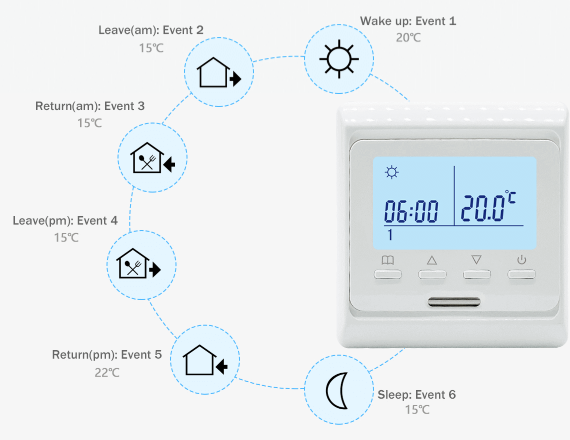
Frost Protection
Frost-protection function applicable. Can be activated via advanced settings, protecting pipes from freezing
Anti-flammable PC
Flame resistance and strong impact resistance. Good mechanical properties enable it to work under normal use temperature.
Display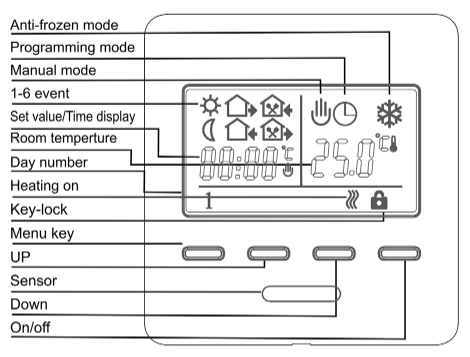
Dimensions
USAGE
Installation: Install the wireless thermostat according to the manufacturer’s instructions. This typically involves mounting the thermostat on a wall and connecting it to the heating or cooling system.
Power On: Ensure that the wireless thermostat has power, either through batteries or a wired connection, depending on the model.
Wireless Connection: If the wireless thermostat offers Wi-Fi connectivity, connect it to your home’s Wi-Fi network following the provided instructions. This will enable remote control and additional features.
Temperature Adjustment: Use the thermostat’s interface, typically an LCD screen with buttons or a touch screen, to adjust the desired temperature. You can increase or decrease the temperature based on your comfort preferences.
Programming: Many wireless thermostats offer programmable scheduling features. Take advantage of this by setting specific temperature profiles for different times of the day or week. This allows you to automatically adjust the temperature according to your daily routines and save energy when you’re away.
Mode Selection: Some wireless thermostats offer different modes, such as heating, cooling, or auto. Choose the appropriate mode based on the season and your needs.
Monitoring: The wireless thermostat’s display will usually show the current temperature and possibly other information such as humidity levels, system status, or outdoor weather conditions, depending on the features of the specific model.
Remote Control: If your wireless thermostat supports remote control, download the dedicated mobile app provided by the manufacturer. Connect the thermostat to the app and use it to monitor and adjust the temperature remotely from your smartphone or other smart devices.
Troubleshooting: In case of any issues or discrepancies, consult the user manual or contact the manufacturer’s customer support for troubleshooting assistance.
FAQS
What is an LCD programmable electric heating thermostat?
An LCD-programmable electric heating thermostat is a device used to control and regulate the temperature of an electric heating system, such as baseboard heaters or electric radiators. It features an LCD display and offers programmable scheduling options.
How does an LCD programmable electric heating thermostat work?
The thermostat controls the electric heating system by sending signals to turn the heating on or off based on the temperature settings. The LCD display allows users to view and adjust the temperature settings and program specific schedules for different times of the day or week.
What are the advantages of using an LCD programmable electric heating thermostat?
Programmable scheduling allows you to set specific temperature levels for different times, helping save energy and reduce heating costs. The LCD display makes it easy to read and program temperature settings. You can maintain a comfortable temperature in your home by programming different heating levels throughout the day.
Can an LCD-programmable electric heating thermostat be used with any electric heating system?
LCD programmable electric heating thermostats are generally compatible with most electric heating systems, including baseboard heaters, electric radiators, and in-floor heating. However, it’s always recommended to check the thermostat’s specifications and compatibility before purchasing.
Can an LCD-programmable electric heating thermostat be controlled remotely?
It depends on the specific model. Some LCD programmable thermostats may have Wi-Fi capabilities and can be controlled remotely using a smartphone or other smart devices through a dedicated mobile app. However, not all models offer remote control functionality, so it’s important to check the product features before purchasing.
Does an LCD programmable electric heating thermostat have temperature sensors?
Yes, an LCD programmable electric heating thermostat typically has built-in temperature sensors. These sensors measure the ambient temperature in the room and provide feedback to the thermostat to maintain the desired temperature level.
Can an LCD-programmable electric heating thermostat display the current room temperature?
Yes, an LCD-programmable electric heating thermostat usually displays the current room temperature on its screen. This allows you to monitor the temperature in real time.
Are LCD-programmable electric heating thermostats easy to install?
The installation process for an LCD programmable electric heating thermostat can vary depending on the specific model and the wiring of your heating system. In general, it’s recommended to follow the manufacturer’s instructions or consult a professional electrician for proper installation.
Can an LCD-programmable electric heating thermostat be used in multi-zone heating systems?
Yes, an LCD-programmable electric heating thermostat can be used in multi-zone heating systems. You can install individual thermostats in different zones and program temperature schedules independently for each zone.
Can an LCD-programmable electric heating thermostat be battery-powered?
Some LCD-programmable electric heating thermostats may use batteries for power, while others may be hardwired to the electrical system. The power source can vary depending on the specific model, so it’s important to check the thermostat’s specifications.
Can an LCD-programmable electric heating thermostat be used with radiant floor heating systems?
Yes, an LCD-programmable electric heating thermostat can be used with radiant floor heating systems, provided that the thermostat is compatible with this type of heating system.
Can an LCD-programmable electric heating thermostat store temperature preset for different days of the week?
Yes, one of the main features of an LCD programmable electric heating thermostat is its ability to store temperature presets for different days
![]()
Rti-Tek R5M Programmable Electric Heating Thermostat User MANUALS

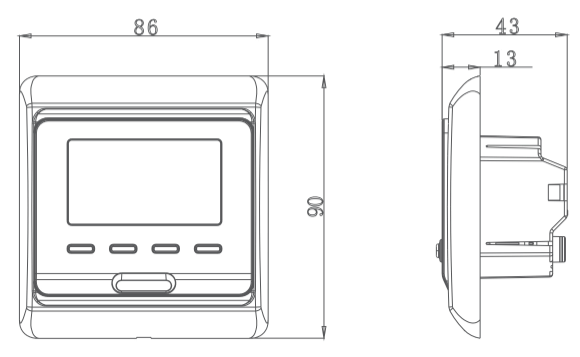
Leave a Reply