Robertshaw RS10420T Wi-Fi Programmable Touchscreen Thermostat

Quick Set up Guide Android and Apple Platforms
The following guide will enable you to set up your thermostat quickly. Configuration is set through WiFi networks, one being your home network, the other programmed into the thermostat. Bluetooth is not used. Apple iOS is shown but is the same for Android setup and use.
Add Device (RS10420T)
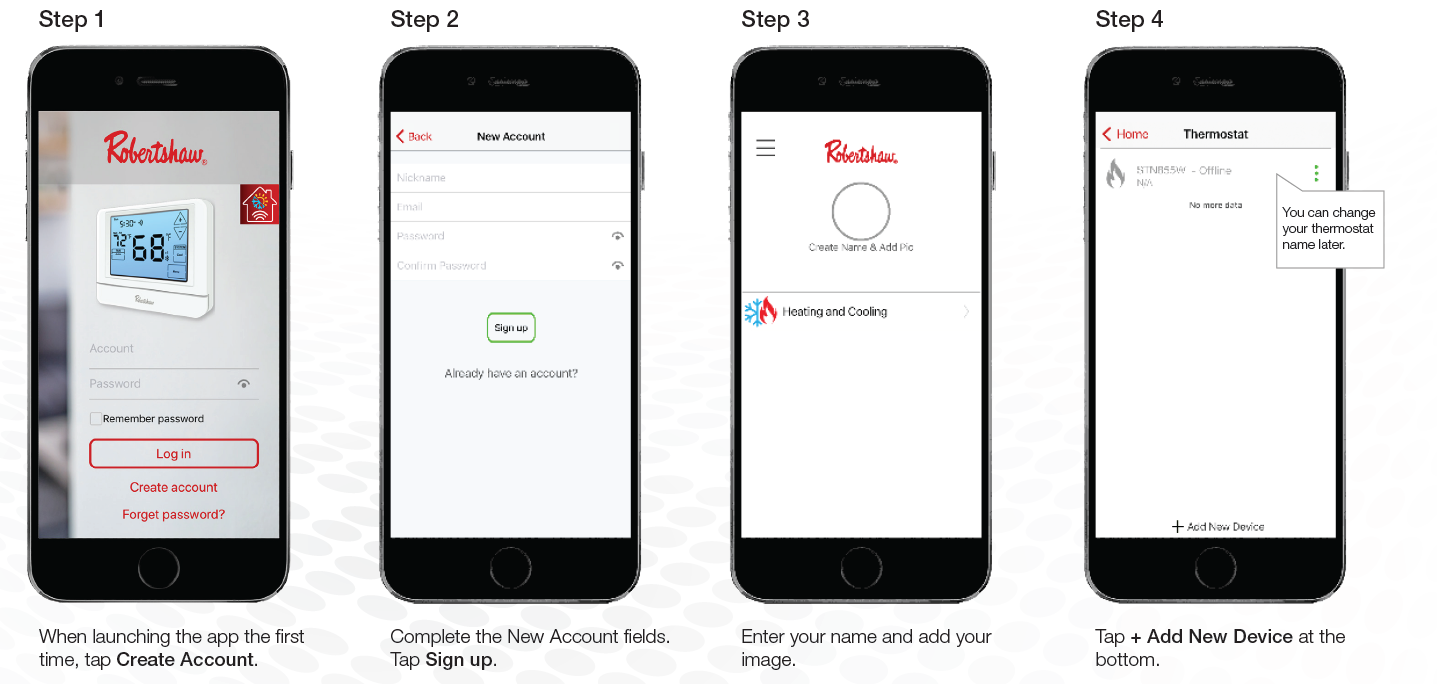
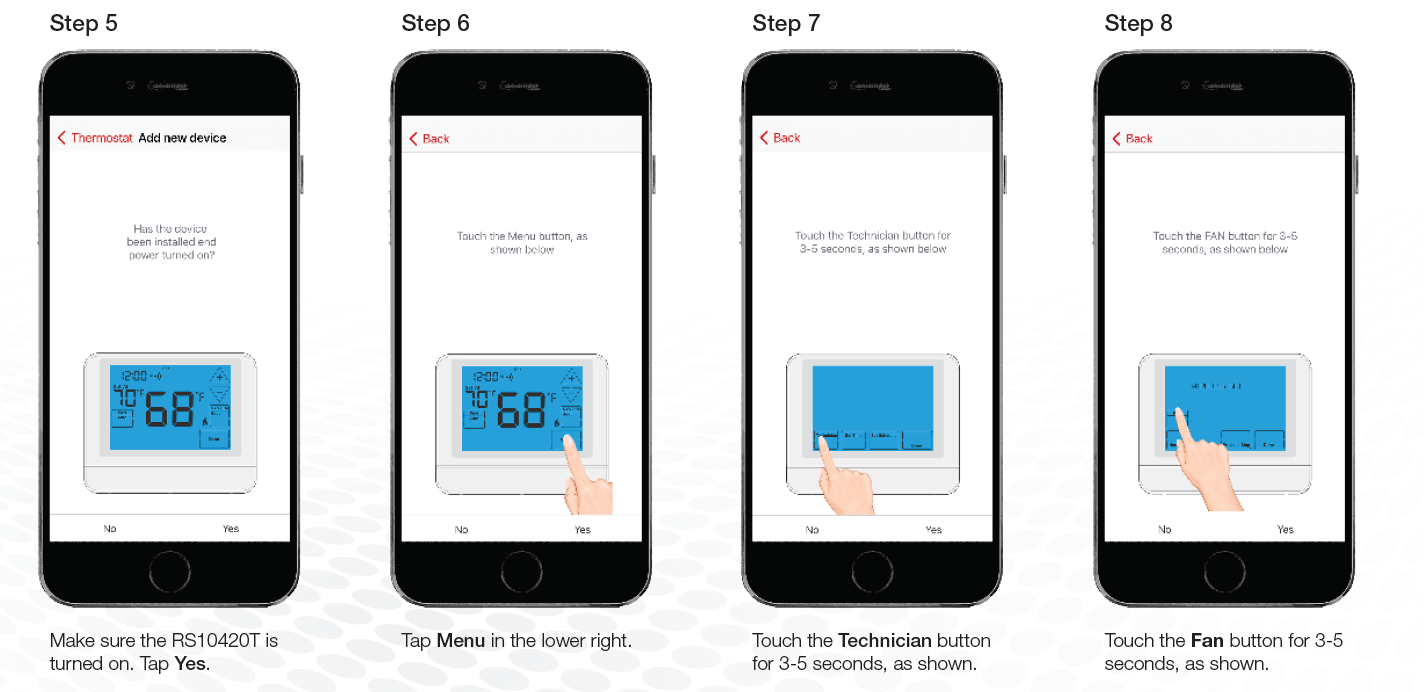
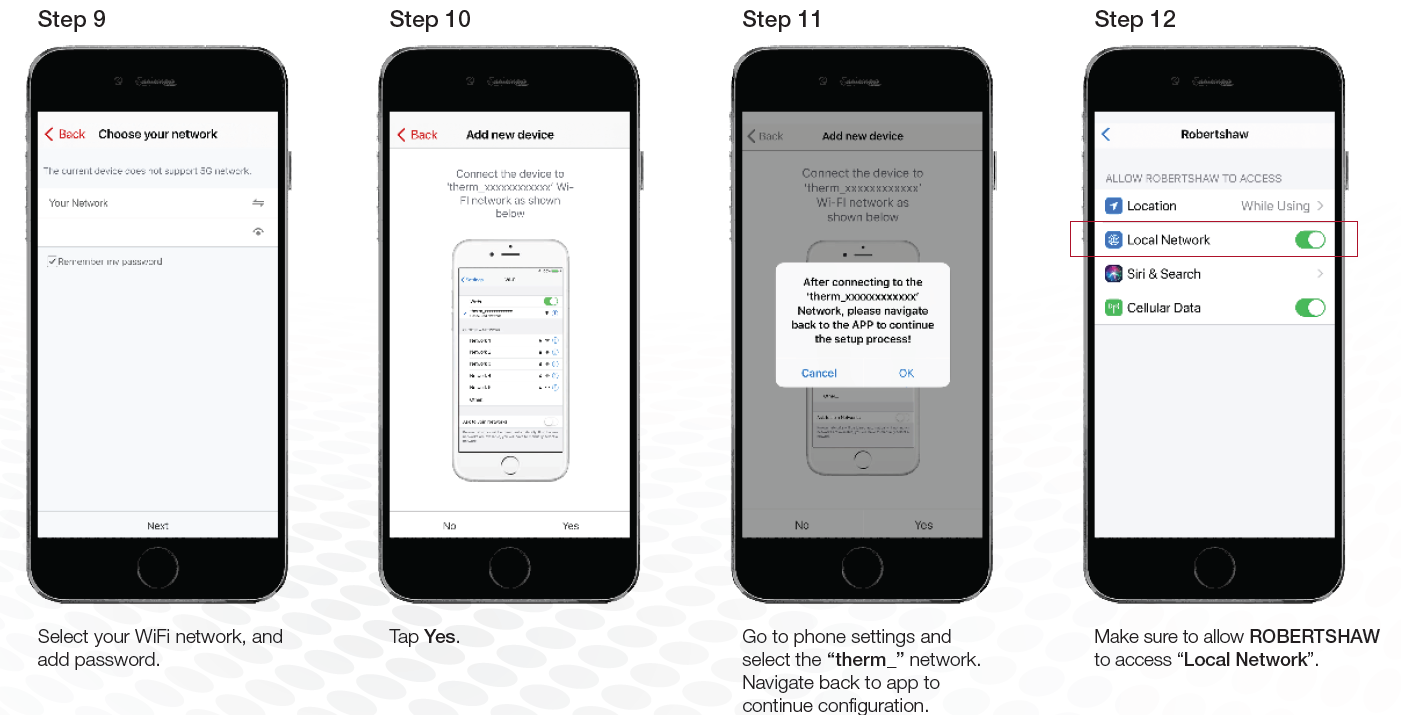
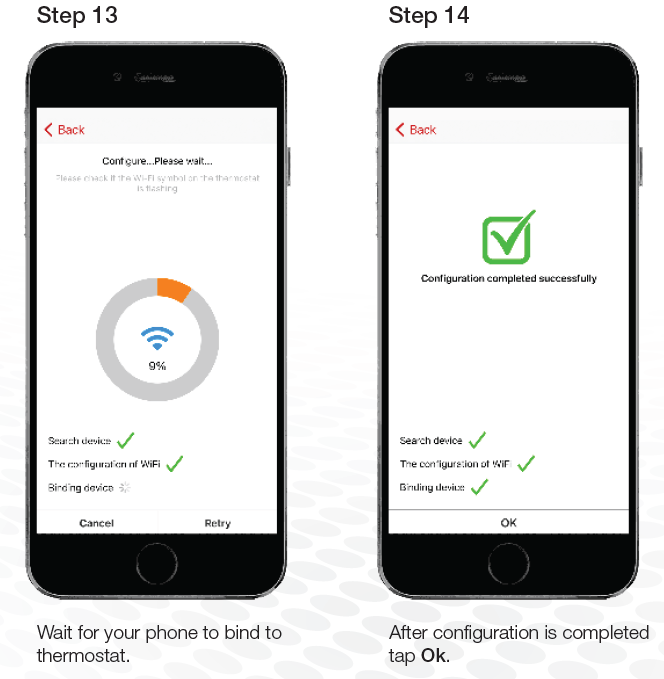
Using Your Thermostat (RS10420T)
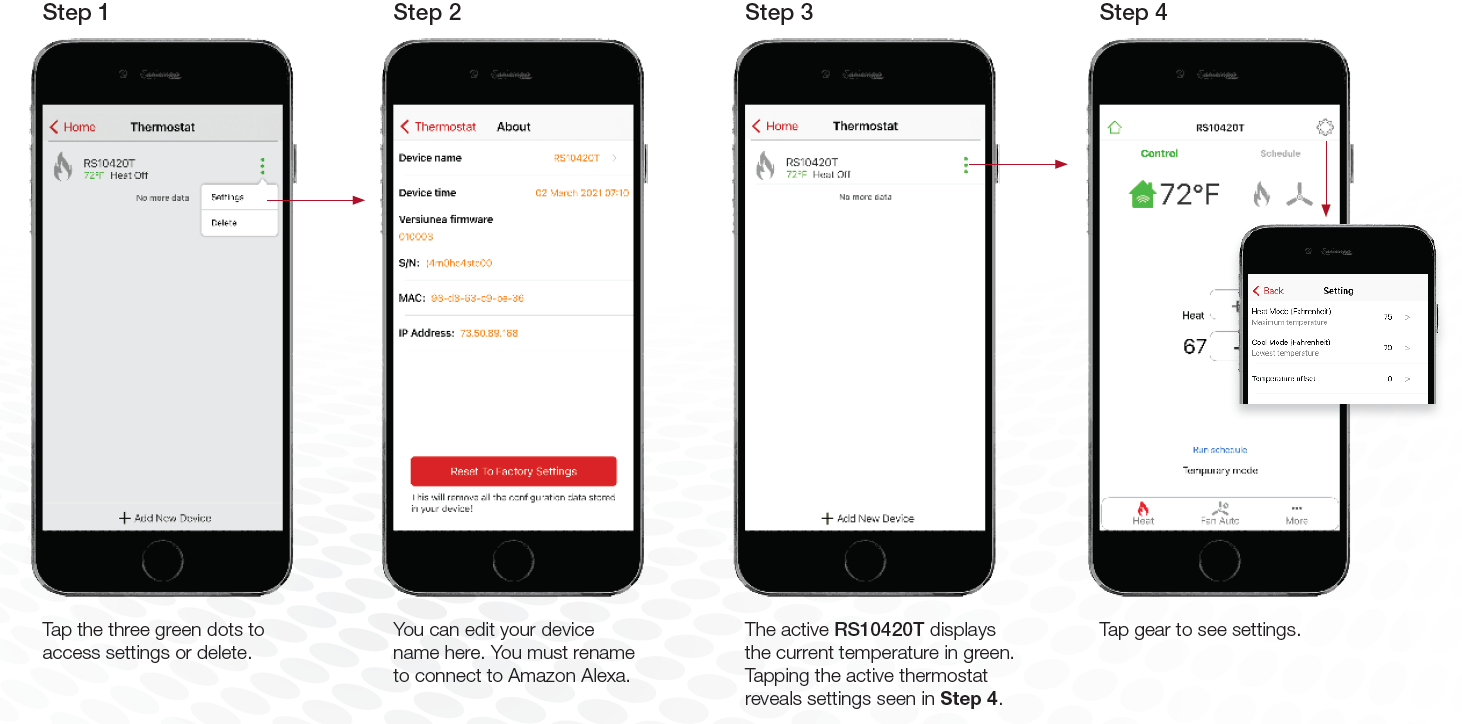
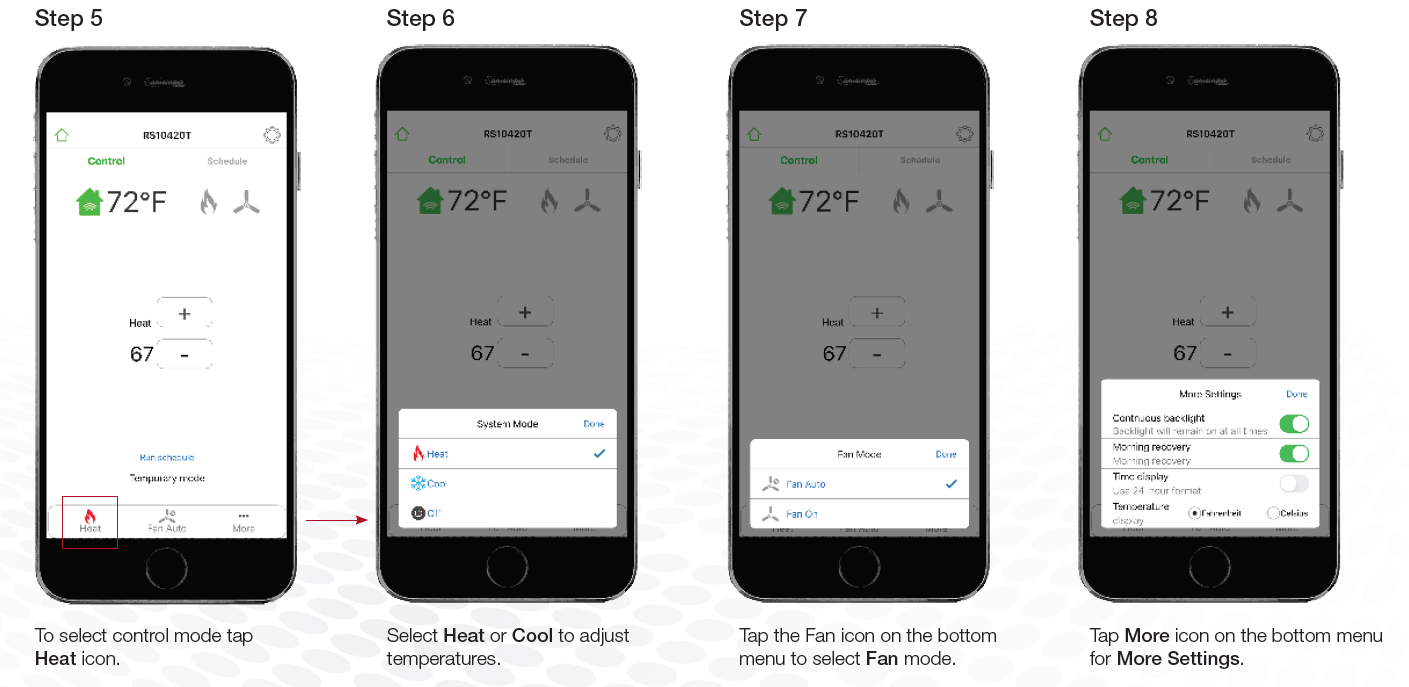

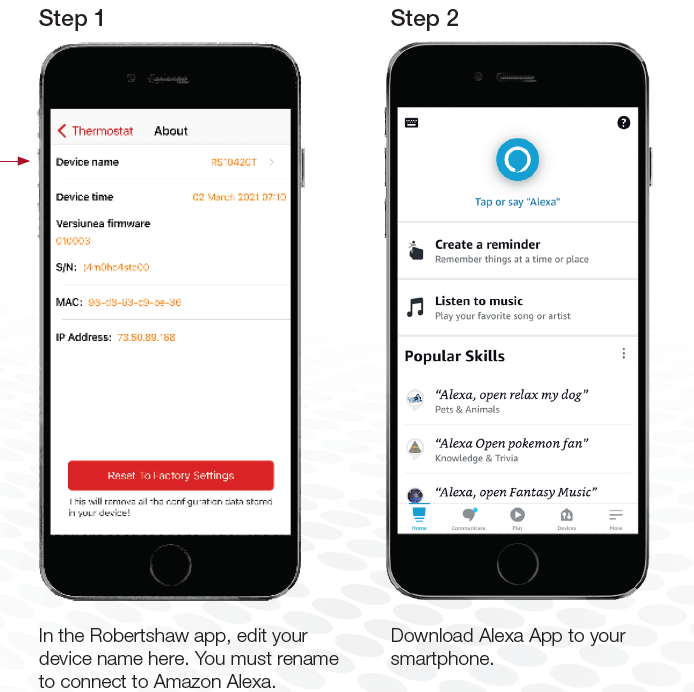
Step 3 – Syncing Thermostat to Alexa app
- Go to your Alexa App and login
- Click “More” at the bottom right corner
- Choose “Skills & Games” in the options bar
- Type in Search “Robertshaw”
- Press the “Robertshaw” option
- In the search results click “Enable to Use”. This will link your Robertshaw thermostat account
- Enter your user name and password that you had previously registered with the “Robertshaw” app
- When you see the connected page, it means the Alexa account is linked with the “Robertshaw” account
- Alexa will now begin looking for devices to connect
- You can now control your Robertshaw thermostat using your Alexa device
Technical Service 800.445.8299 Customer Service +1.800.304.6563
[email protected]
www.robertshaw.com
©2021 Robertshaw • 3/21 –150-2814
Reference
Download Manual:
Robertshaw RS10420T Wi-Fi Programmable Touchscreen Thermostat Quick Start Guide
OTHER MANUALS
Robertshaw RS10420T Wi-Fi Programmable Touchscreen Thermostat Installation Manual
Robertshaw RS10420T Wi-Fi Programmable Touchscreen Thermostat Product Specifications Guide

Robertshaw RS10420T Wi-Fi Programmable Touchscreen Thermostat Quick Start Guide

Leave a Reply