Ritetemp 6036 Touch Sceen thermostat
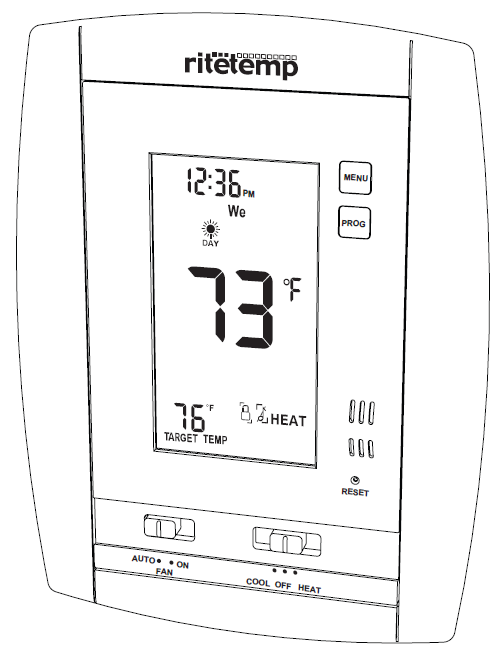
Caution
- Your thermostat is a precise instrument, handle it with care.
- Turn off the electricity to the appliance before installing or servicing the thermostat or any part of the system.
- Do not turn the electricity back on until work is completed.
- Do not short (jumper) across electric terminals at the control on the furnace or air conditioner to test the system. This will damage the thermostat and void your warranty.
- All wiring must conform to local codes and ordinances.
- This thermostat is designed for use with 24-volt AC and millivolt systems. The thermostat should be limited to a maximum of 1.0 amps; higher amperage may cause damage to the thermostat.
Caution To avoid electrical shock and to prevent damage to the furnace, air conditioner, and thermostat, disconnect the power supply before beginning work.
This can be done at the circuit breaker, or at the appliance.
Tools You will need a Phillips screwdriver, Sheetrock Saw, level, and Pencil.
Location
Replacement installations – mount the new thermostat in place of the old one. New installations – follow the guidelines listed below.
- Locate the thermostat on an inside wall, about 5 ft. (1.5m) above the floor, and in a room that is used often.
- Locate 2″ away from the nearest wall stud to allow wall box clamps to operate.
- Locate where HVAC wiring can be easily accessed.
- Do not install it where there are unusual heating conditions, such as: in direct sunlight; near a lamp, radio, television, radiator register, or fireplace; near hot water pipes in a wall; near a stove on the other side of a wall.
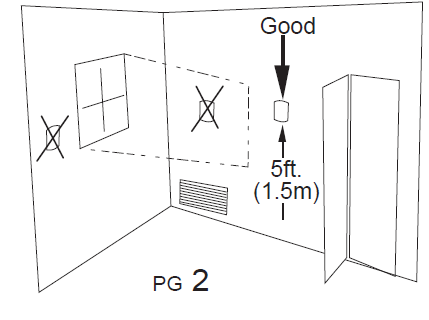
- Do not locate in unusual cooling conditions, such as: on a wall separating an unheated room; or in a draft from a stairwell, door, or window.
- Do not locate in a damp area. This can lead to corrosion that will shorten thermostat life.
- Do not locate where air circulation is poor, such as: in a corner or an alcove; or behind an open door.
- Do not install the unit until all construction work and painting have been completed.
- This thermostat does not require leveling.
Remove old unit
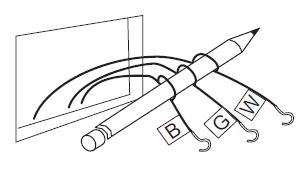
- Switch the electricity to the furnace and air conditioner OFF; then proceed with the following steps.
- Remove the cover from the old thermostat. Most are snap-on types and simply pull off. Some have locking screws on the side or front. These must be loosened. Note the letters printed near the terminals. Attach labels (enclosed) to each wire for identification.
Caution
Read the instructions carefully before removing any wiring from the existing thermostat. Wires must be labeled before they are removed. THERE IS NO STANDARD COLOR CODE. When removing wires from their terminals, ignore the color of the wires since these may not comply with any standard.
- Label the wires one at a time. You must label all the wires before you proceed. With all wires labeled, remove them from the old unit.
- Make sure the wires do not fall back inside the wall. You can wind them around a pencil to keep them from falling.
- Loosen all screws on the old thermostat and remove it from the wall.
Cut Wall Opening
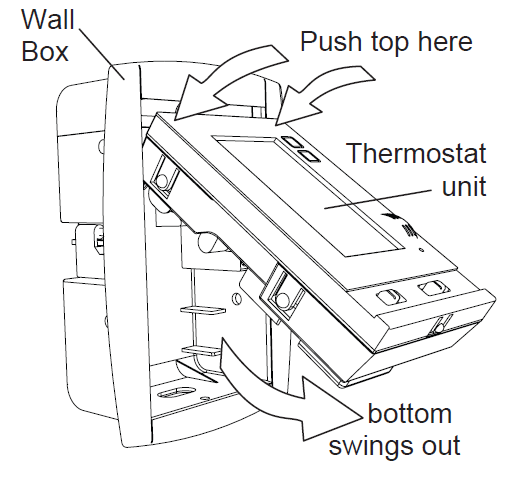
The 6036 uses a cut-in type wall box (a type of electrical box that attaches to the drywall, not the studs). Remove the thermostat unit from the wall box as shown. The Thermostat may be placed at the existing wire location or select a better location where you can easily relocate the HVAC wires. To install a wall box it is necessary to cut a hole in the wall. Use the marking template provided. Carefully measure where you want the box, check for level, and mark its perimeter on the wall and make its cutout using a drywall saw. Additional Thermostat wire may be needed to complete installation.
Cut Wall Opening cont
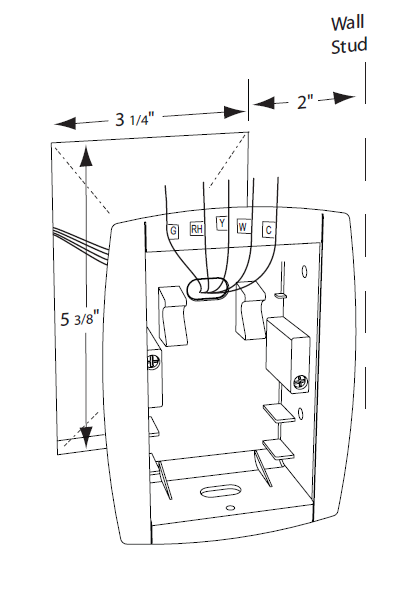
- Use a stud finder to locate stud positions.
- Place the cutting template so that the 6036 will be located between the studs [no closer than 2″ from a stud] but as close to the thermostat wires as possible.
- Mark the opening for cutting in pencil. Take care that it is level.
- Cut through craft paper surface w/ a razor knife will give the best cut. Cut a 45o cut in each corner to help free the pieces of wallboard you remove. Cut the opening for the wall box using a drywall saw. Take care as the box location and plumb will be based on the precision of the wall cutout.
- Clean up the edges of the hole with a file as needed.
- For best results place insulation in the wall above the opening.
- Before placing the wall box in the opening, pull the wire into the box. Select the Wire Opening in the box that gives you the most slack in the wire. If the wires are not long enough, you may need to lengthen some wires. If so be sure they cannot short to each other. Wire nuts are recommended.
Mount Wall Box
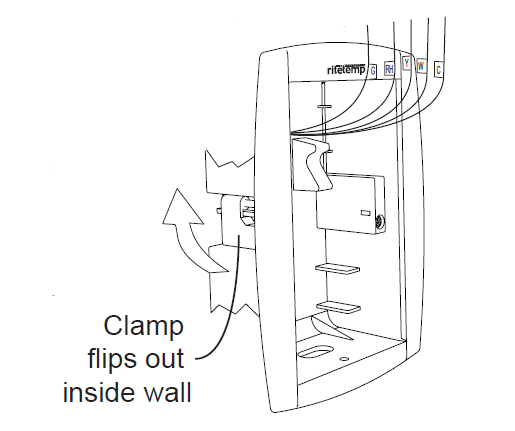
- Insert the wall box with the RITETEMP log-up.
- Tighten the 2 clamping screws located on the sides of the wall box. Tighten until you feel resistance. This means the clamp has made contact with the inside of the wallboard – stop tightening when you feel this.
- Do not over-tighten as it may cut into the wallboard and weaken it.
Prepare wires
With the wall box mounted position the wires upward in the opening
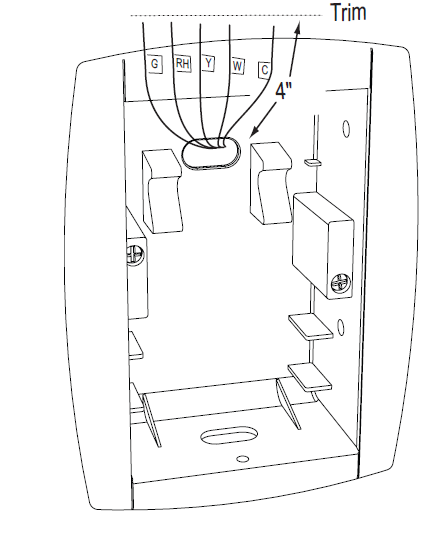
- You will need 3-4″ of wire for each of your connections to the 6036.
- Fan out wires below the hole as shown.
- Trim them evenly to make inserting wires in screw terminals easier.
Before you Connect Wires
[DO NOT connect wires until you have cunsulted the Step by Step digrams. ] Please follow these guidelines for safe and secure wire connections.
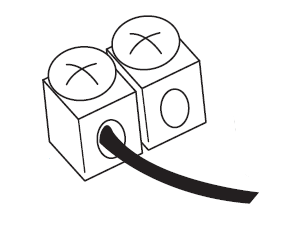
- Easy Terminals do not require stripping the wire.
- Clip any bare wire from previous installation.
- Do not to damage the labels for each wire in handling.
- Fan wires out as illustrated with 6036 above the wall box.
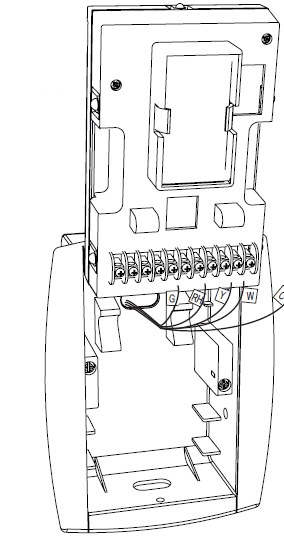
- Wires will need to dress behind the 6036 and into the wire hole
- Use the Step-By-Step diagram as your guide.
- Do not bunch wires behind 6036. Feed slack back into the wall opening.
- Connect labeled wires only to a terminal with corresponding letter.
Caution Do not allow wires to touch e ach
Before you Connect Wires cont
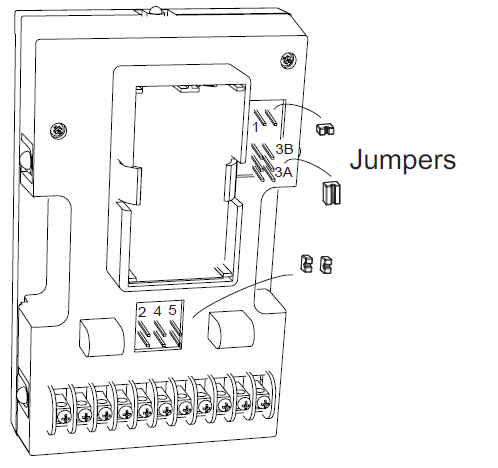 Remember to insert the wire in the terminal and tighten the screw securely.
Remember to insert the wire in the terminal and tighten the screw securely.- You will need to set Configuration Jumpers per the Step-By-Step diagram.
- Set these jumpers first before connecting wires.
- Needle-nose pliers may be needed to modify jumper locations.
- ALWAYS press RESET after changing jumpers.
What wires do you have?
On the next page you will determine which step-by-step wiring diagram you should use. Make sure your wires are labeled. Never guess about what a wire is, it can damage your HVAC system. This may require you to find the ‘other end’ connection for each wire on your heating or air conditioning equipment and read the label there. If you have a wire marked “C” it is optional. If you do connect it, the thermostat will draw power from the C wire. This extends battery life.
Find the set-up diagram for your system
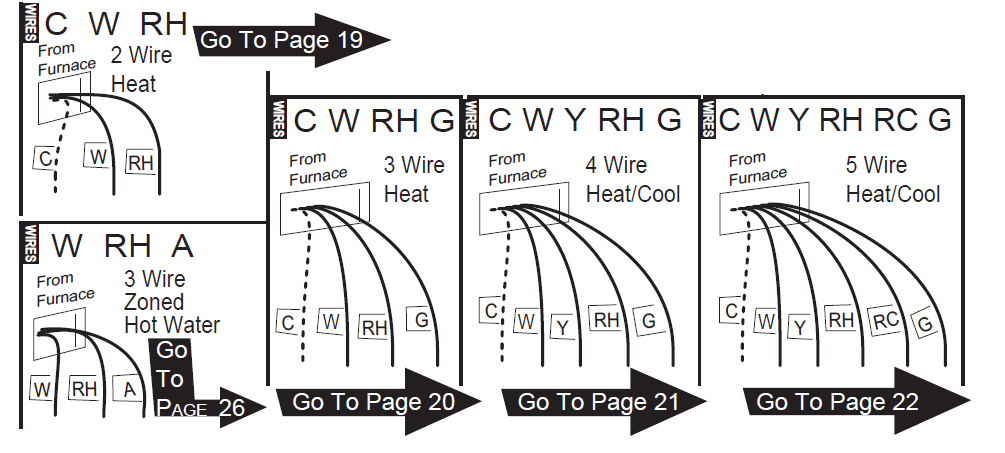
- Find the reference page with your wiring diagram and jumper set-up information. Remember, the C wire is optional.
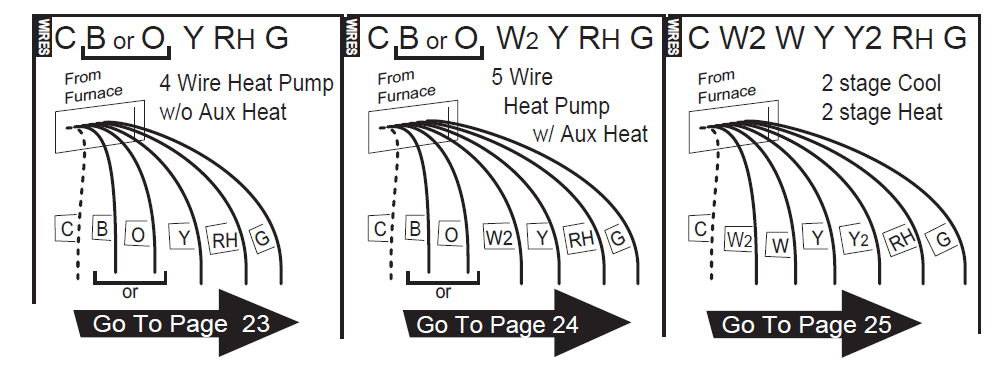
- If your combination of wires is not above you can use the wiring table on pages 24-25 to determine your connections, or call our USA support line at 1-877-505-2353 for help.
Install AA Batteries
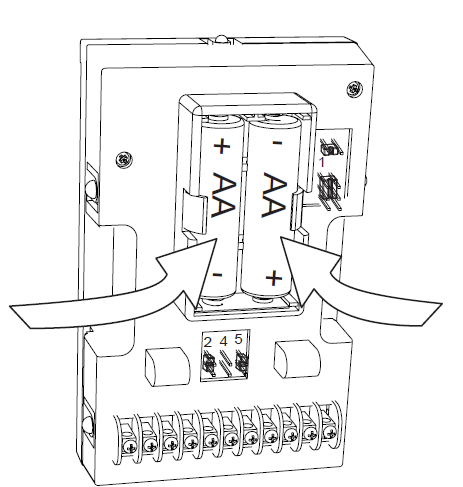 The 6036 requires 2 AA batteries to operate.
The 6036 requires 2 AA batteries to operate.- Switch MODE switch to OFF and the FAN switch to AUTO.
- Install 2 AA alkaline batteries according to the polarity noted in the compartment. LCD segments will go on.
- Press the RESET button (under right cover) to clear transient program memory. NOTE: Replace the batteries when this LOW battery
 indicator appears on the display or once a year. No backlight means low battery
indicator appears on the display or once a year. No backlight means low battery
Mount the 6036 in wall box
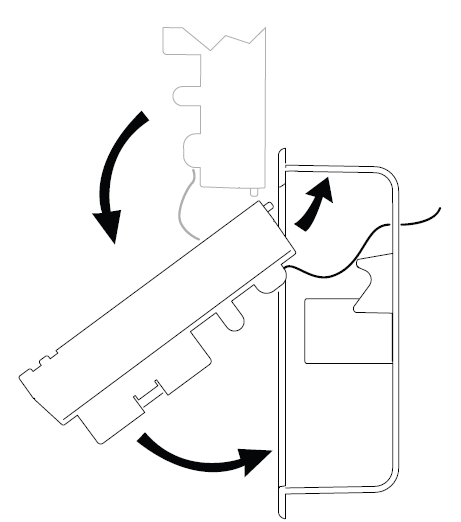
- Insert the top of the 6036 into the wall box, with the wires coming out the back of the unit.
- Feed wires back through the wire hole as possible.
- Swing the bottom of the 6036 into the wall box and snap in place.
- Take great care that the wires remain connected to the screw terminals as you insert the 6036. Old or sub-standard wire may break if moved excessively.
- Press the RESET button once unit is mounted in the wall box.
Check Unit
Follow these procedures to verify you have correctly installed the 6036.
 To check Fan: (If you connected the G wire – fan relay)
To check Fan: (If you connected the G wire – fan relay)- Switch the FAN switch to the ON position. Verify that air is blowing from the system. Return to AUTO position for normal operation.
To check HEAT mode - Set the mode switch to HEAT.
- Set the fan switch to AUTO.
- Touch the room temperature and the heat target temperature will be displayed. Use the UP arrow to raise the target temp to 90F. Allow the system 2 minutes to respond then verify that heat is blowing from the system.
To check COOL mode
- Set the mode switch to COOL.
- Touch the room temperature and the cool target temperature will be displayed. Use the DOWN arrow to lower the target temperature to 50F. Allow the system 2 minutes to respond
- Verify that cool air is blowing from the system.
- Switch MODE to OFF
- Remember that handling the thermostat during installation will heat it up.
- It will take 1 hour to equalize to the correct temp reading.
Congratulations, you have successfully installed your unit. Please proceed to the OPERATING Guide to initialize the 6036.NOTE: If you have labeled your wires, follow the correct Step-By-Step, and these Check procedures do not operate your system call support at 1-877-505-2353
Power Options B
BATTERIES ONLY – This thermostat can run on batteries only using 2AA alkaline batteries. The batteries will last at least 1 year; replace the batteries once a year or when the low battery icon comes on the display. If the batteries are not replaced, the thermostat will shut off the HVAC and then stop working.
24VAC – This thermostat can run on the HVAC 24VAC (C wire) if available. As shown in the wiring diagrams, the C wire is the other side of the 24VAC heating transformer and can be found where the other thermostat wires connect at the wall or at the furnace. Do not use the common or ground side of the line voltage. If the C wire is used, the batteries are then for back up in case of power loss only and will last much longer. With the C wire connected, the thermostat will continue to work if the batteries die or are removed.
Calibration
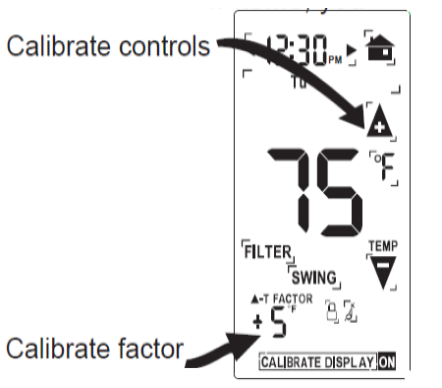
NOTE:Your thermostat comes from the factory calibrated to +/- 1o of actual temperature. It is an accurate instrument. If you want your thermostat to display the same temperature as another thermometer in your home, you can adjust its calibration.
To change the calibration:
Push the MENU button; the present room temperature is displayed. To change it, use the up/down arrows and change the displayed room temperature as you wish +/- 6F. Your change will also be displayed on the lower left as the DELTA T factor or number of degrees changed. Push HOME icon or wait 60 seconds. The new room temperature will now be displayed on the HOME screen.
NOTE: Handling the thermostat during installation will heat it up. It will take 1 hour to equalize to the correct temp reading.
![]() 2 WIRE HEAT Heating GAS MILLIVOLT or 24vac
2 WIRE HEAT Heating GAS MILLIVOLT or 24vac
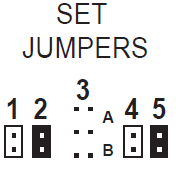
STEP 1 – Connect the R (or RH) wire to the RH terminal on the 6036. This connects the Heater Power to the thermostat.
STEP 2 – Connect the W wire to the W on the 6036. This connects the heater control line to the 6036.
STEP 3 – Set Config jumpers per this diagram. Your Heater is now connected to the 6036.
Please Go To Page 9
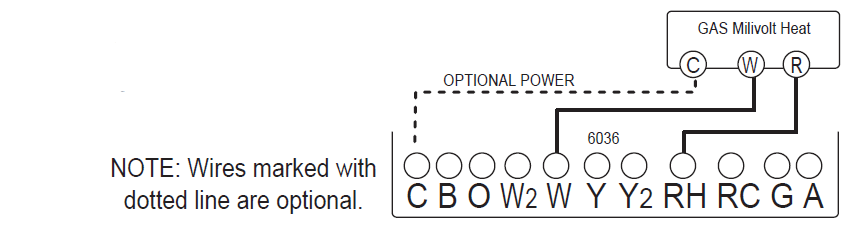
![]() 3 Wire Heat
3 Wire Heat
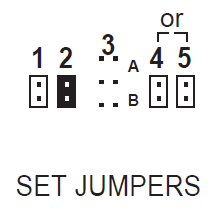
STEP 1 – Connect the R (or RH) wire to the RH terminal on the 6036. This connects to the Heater Power .
STEP 2 – Connect the W wire to the W terminal on the 6036. This connects the heater control line to the 6036.
STEP 3 – Connect the G wire to the G terminal on the thermostat. This connects the Fan to the 6036
STEP 4 – Set Config jumpers per this diagram. If you have Electric heat set 4, if you have Gas or Oil set 5. Your system is now connected to the 6036.
Please Go To Page 9
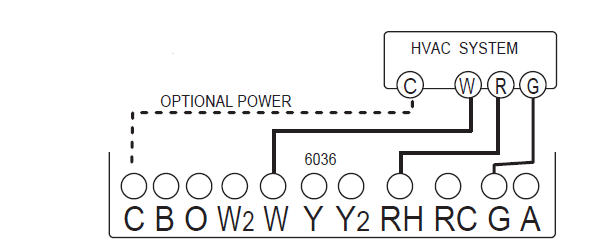
![]() 4 Wire Heat/Cool
4 Wire Heat/Cool
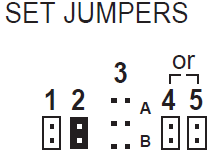
STEP 1 – Connect the W wire to the W terminal on the thermostat. This connects to the heater control line.
STEP 2 – Connect the Y wire to the Y terminal on the 6036. This connects to the Cooler compressor.
STEP 3 – Connect the RH or R wire to the RH terminal on the thermostat. This connects the Heater/Cooler Power.
STEP 4 – Connect the G wire to the G terminal on the Thermostat. This connects to the Fan.
STEP 5 – Set Config jumpers per this diagram. If you have Electric heat set 4, if you have Gas or Oil set 5.
Your HVAC system is now connected to the 6036.
Please Go To Page 9
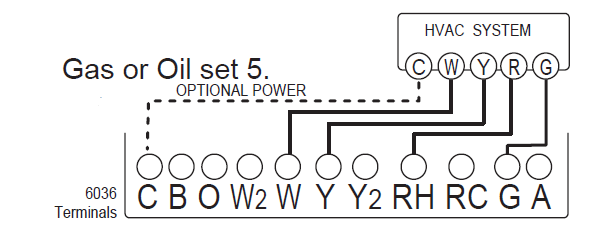
![]() 5 Wire Heat/Cool
5 Wire Heat/Cool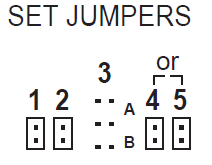
STEP 1 – Connect the W wire to the W terminal on the thermostat. This connects to the heater control line.
STEP 2 – Connect the Y wire to the Y terminal on the 6036. This connects to the Cooler compressor.
STEP 3 – Connect the RH wire to the RH terminal and the RC wire to the RC terminal on the 6036. This connects the Heater and Cooler Power.
STEP 4 – Connect the G wire to the G terminal on the Thermostat. This connects to the Fan.
STEP 5 – Set Config jumpers per this diagram. If you have Electric heat set 4, if you have Gas or Oil set 5.
Your HVAC system is now connected to the 6036.
Please Go To Page 9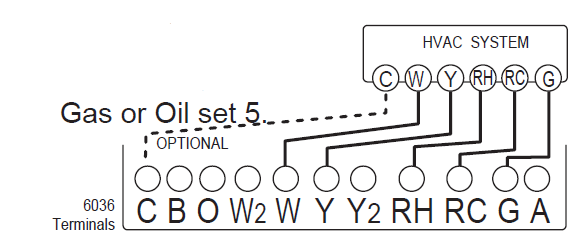
![]() Wire Heat Pump w/o Aux
Wire Heat Pump w/o Aux
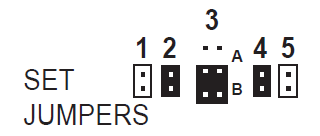
STEP 1 – Connect O wire to the O terminal or B wire to the B terminal on the 6036. (If you have both O and B – connect O wire to O terminal DO NOT connect B to B terminal – see pg 24 Trane for B wire terminal) This connects the change-over valve.
STEP 2 – Connect the Y wire to Y on the 6036. This connects the Compressor.
STEP 3 – Connect the R wire to RH on the 6036. This connects to the 24vac power.
STEP 4 – Connect the G wire to the G terminal on the 6036. This connects the Fan.
STEP 5 – Set Config jumpers per this diagram. Your HVAC system is now connected the 6036.
Please Go To Page 9
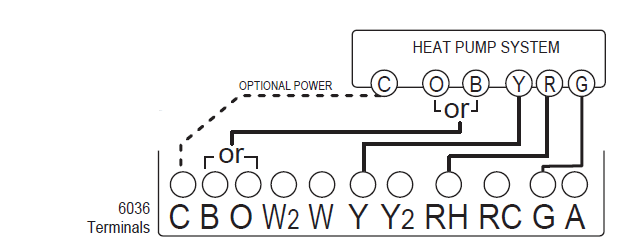
![]() Wire Heat Pump w/ Aux Heat
Wire Heat Pump w/ Aux Heat
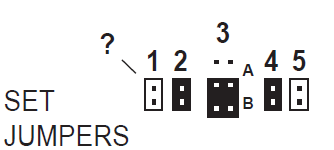
STEP 1 – Connect O wire to the O terminal or B wire to the B terminal on the 6036. (If you have both O and B -connect O wire to O terminal DO NOT connect B to B terminal – see pg 24 Trane for B wire terminal)
STEP 2 – Connect the W2 wire to W2 on the 6036.
STEP 3 – Connect the Y wire to Y on the 6036.
STEP 4 – Connect the R wire to RH on the 6036.
STEP 5 – Connect the G wire to G on the 6036.
STEP 6 – Set Config jumpers per this diagram.
Set jumper 1 if you have Gas or Oil aux heat.
Your HVAC system is now connected to the 6036.
Please Go To Page 9
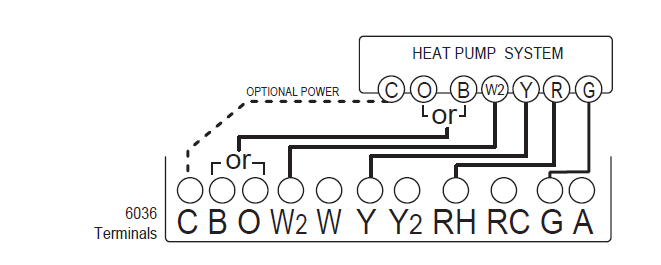
![]() 2 Stage Heat and Cool
2 Stage Heat and Cool
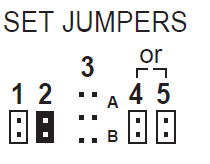
STEP 1 – Connect the W wire to the W terminal and W2 to W2 on the 6036. This connects 2 stages of heat.
STEP 2 – Connect the Y wire to the Y terminal and Y2 wire to Y2 on the 6036. This connects 2 stages of cool.
STEP 3 – Connect the RH or R wire to the RH terminal on the thermostat. This connects the Heater/Cooler Power.
STEP 4 – Connect the G wire to the G terminal on the Thermostat. This connects to the Fan.
STEP 5 – Set Config jumpers per this diagram. If you have Electric heat set 4, if you have Gas or Oil set 5.
Your HVAC system is now connected to the 6036.
Please Go To Page 9
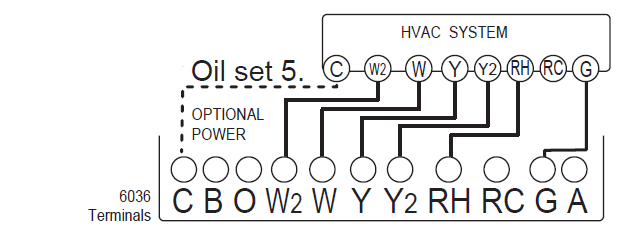
![]() 3 Zoned Hot Water – Motor Valve
3 Zoned Hot Water – Motor Valve
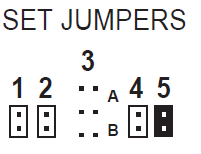
Step 1 – based on your valve type Motor driven Valve- Connect the R (or RH) wire to the RH terminal on the 6036. Connect the W wire to the W terminal on the 6036. Connect the remaining wire to the A terminal. Solenoid valve -Connect the R (or RH) wire to the RH terminal on the 6036. Connect the W wire to the A terminal on the 6036. Connect the remaining wire to the W terminal.
STEP 2 – Set Config jumpers per this diagram. Your system is now connected to the 6036. Please Go To Page 9
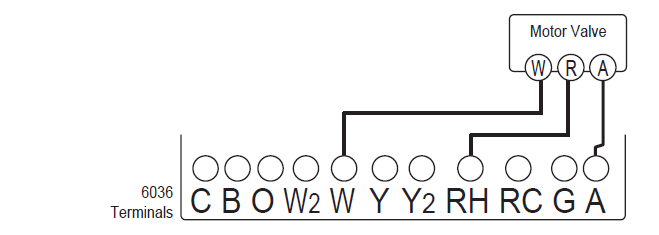
6036 Features
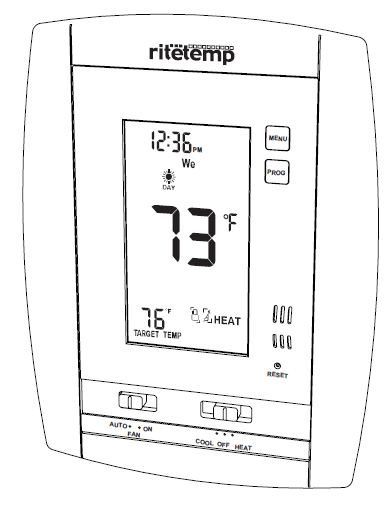
This thermostat can be used with all millivolt and 24VAC heating and cooling systems. It cannot be used with line voltage systems. This thermostat is digital and your desired heat or cool temperatures can be easily be set on the large touch screen with the UP/DOWN arrows. A minimum 4 minute off time protects heating and cooling systems from damage. This thermostat uses a new technique called sequential staging for more comfort with faster reaction to requested temperature changes. When using a heat pump with Auxiliary heat, if the heat pump
cannot keep up or is defective, move the large jumper 3 from B (lower) HEAT PUMP position to the A (upper) AUX ONLY position (reset is not necessary). The Auxiliary heat will then be your only source of heat. When the heat pump is again operational, be sure to change jumper 3 back to the B position as the Auxiliary heat is more expensive than the heat pump.
Wire Reference
Your Wires Ritetemp Terminal
- R or V or VR RH and RC Single power for HEAT and COOL
- RH or 4 RH Power for HEAT (RH not connected to RC)
- RC RC Power for COOL (RH not connected to RC)
- W W Heat control
- W2 W2 2nd stage HEAT or heat pump auxiliary heat
- ? A 3rd wire for zoned hot water heat (see zoned)
- Y Y COOL control
- Y2 Y2 2nd stage COOL control
- G or F G FAN control
- C or X C Common 24VAC power (to power thermostat)
- E Emergency heat (do not connect, tape off)
- L System monitor (do not connect, tape off)
- T Outdoor sensor (do not connect, tape off)
- B or B Heat pump changeover (cool to heat, powered in heat)
- O O Heat pump changeover (heat to cool, powered in cool)
- B and O SEE NOTE
B and O
NOTE: If there are both B and O wires (Trane pump products) DO NOT CONNECT B to B terminal, connect B to C terminal
Wire Reference cont
Your Wires Ritetemp Terminal
- Lennox Heat Pump
- V or VR or R RH
- M or Y Y
- Y or W or W2 W2
- F or G G
- R or O O
- X or X2 or C C
- Trane Products [American Standard]
- B C
- W or W1 W2
Zoned Systems
- Your Wires Ritetemp Terminal
- 2 wire Zoned Hot Water
- R RH
- W W
- 3 Wire Zoned Hot Water
- Motor Driven Valves
- R RH
- W W
- Y (the 3rd wire) A
- 3 Wire Zoned Hot Water
- Solenoid Valves
- R RH
- W A
- Y (the 3rd wire) W
Jumper Reference
Configuration jumpers allow your 6036 to be adapted to many different HVAC control applications.
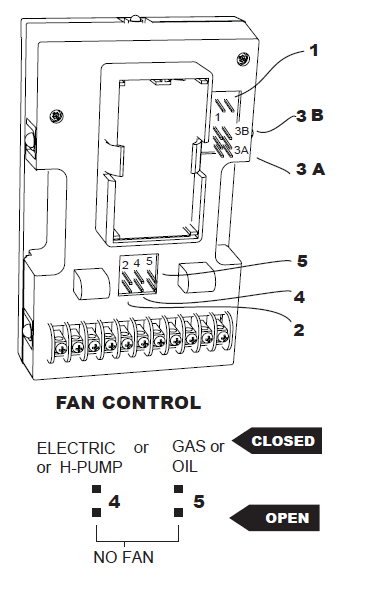
RESET THE UNIT AFTER CHANGING THE JUMPERS
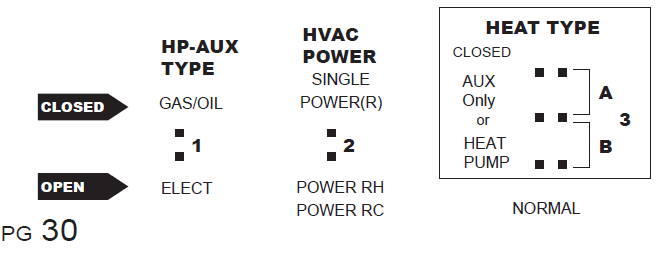
Customer Support: 877-505-2353 or Visit our web site www.ritetemp-thermostats.com Printed in China
Reference:
Download Manual:
Ritetemp 6036 Touch Sceen thermostat Installational Guide
OTHER MANUALS:
Ritetemp 6036 Touch Screen thermostat Operational Manual

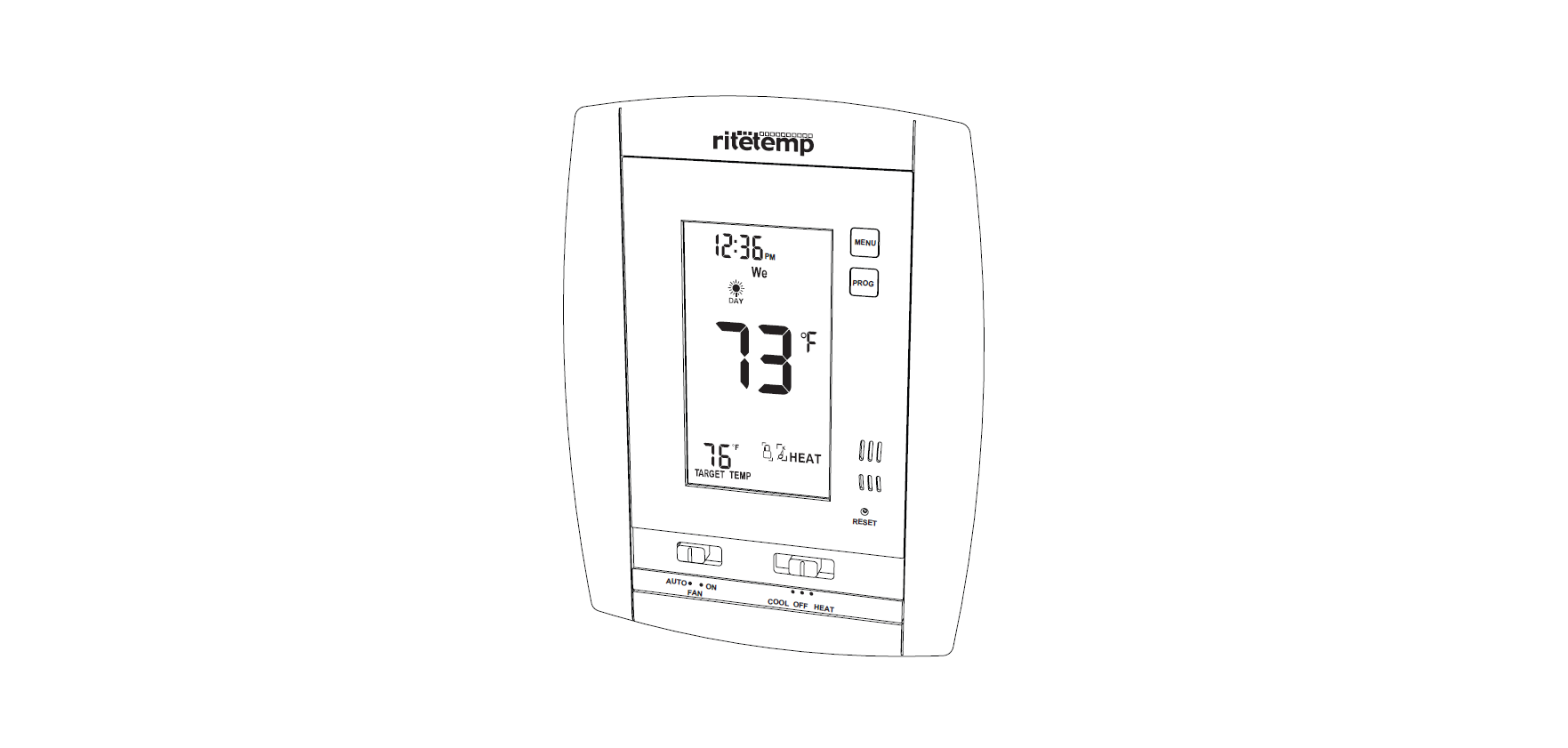
Leave a Reply