Pro1 Technologies T701 Programable Thermostats

Caution
Equipment damage hazard. Do not operate the cooling system if the outdoor temperature is below 50 ˚F (10 ˚C) to prevent possible compressor damage.
Thermostat Operation

- LCD Display
- Glow in the dark light
- button Fan Switch
- System Switch
- Temperature Setpoint Buttons
- Easy change battery door
- LCD Display
See page 6 for details about this display readout. - Glow in the dark light button
The glow-in-the-dark light button will self-illuminate for several hours after exposure to ambient light. This button turns on the display light when pressed. - Fan Switch
Select ON or AUTO. ON will run the fan continuously. AUTO will cycle the fan on only when the heating or cooling system is on. - System Switch
Selects the operation mode on your HVAC system. Selecting HEAT turns on the heat mode. Selecting COOL turns on the cool mode. Selecting OFF turns both heating and cooling off. - Temperature Setpoint Buttons
Press the + or – buttons to select the desired room temperature. - Easy Change Battery
Door See page 4 for details.
- LCD Display
Battery Door Information
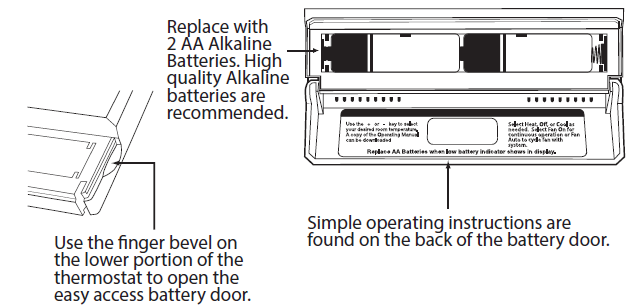
Important
The low battery indicator is displayed when the AA battery power is low. If the user fails to replace the battery within 21 days, the screen will only show the low battery indicator but maintain all functionality. If the user fails to replace the batteries after an additional 21 days (days 22-42 since the first “low battery” display) the setpoints will change to 55˚F (Heating) and 85˚F (Cooling). If the user adjusts the setpoint away from either of these, it will hold for 4 hours and then return to either 55˚F or 85˚F. After day 63 the batteries must be replaced immediately to avoid freezing or overheating because the thermostat will shut the unit off until the batteries are changed.
Caution
When the battery LOWon appears replace your AA batteries immediately. Failure to do so may result in your heating & cooling system becoming inoperable. Freezing or overheating can occur.

Warranty Information
Warranty Registration
Your new thermostat has a 5-year limited warranty. You must register your thermostat within 60 days of installation. Without this registration, the warranty period will begin on the date of manufacture. For warranty issues please contact the HVAC professional that installed this product. You can register your new thermostat in 2 ways:
Online Go to the company website, select warranty registration, and fill out a short registration form.
Mail Complete the form below and mail it to the address shown.
Pro1 Technologies
P.O. Box 3377
Springfield, MO 65808-3377
Toll-Free: 888-776-1427
Web: www.pro1iaq.com
Hours of Operation: M-F 9 AM – 6 PM Eastern
REFERENCE:
Download Manual:
Pro1 T701 Programable Thermosts Operation Manual
Other Manual:
Pro1 T701 Non-Programable Thermostats Installation Manual
Pro1 Technologies T701 Programable Thermostats Installational Manual

Pro1 Technologies T701 Programable Thermosts Operation Manual

Leave a Reply