 Oshland M6WF Wifi Smart Thermostat
Oshland M6WF Wifi Smart Thermostat

INTRODUCTION
The Oshland M6WF Wifi Smart Thermostat is a cutting-edge home heating and cooling gadget with sophisticated functionality and convenience thanks to its built-in Wi-Fi. The Oshland M6WF combines smart technology and user-friendly functions to maximize energy efficiency and enable seamless control over your home’s temperature. The M6WF thermostat’s Wi-Fi connectivity allows you to control your home’s heating and cooling settings from anywhere using a smartphone or other internet-connected device. This means you can establish routines, adjust the temperature, and check energy usage even when you’re not at home. Remote thermostat control provides convenience and flexibility, ensuring that your house is always comfortable and energy-efficient. The Oshland M6WF has a user-friendly interface that allows for simple temperature programming and customization. You can design personalized schedules depending on your daily routine to ensure that your home is warm or cool when you need it and save energy when you’re not there. The thermostat also gives energy usage information and recommendations, allowing you to make more educated decisions about lowering your carbon footprint and electricity expenditures. The Oshland M6WF’s connectivity with smart home platforms and voice assistants is one of its most notable features. You can integrate the thermostat into your existing smart home ecosystem, whether you have Amazon Alexa, Google Assistant, or Apple HomeKit, allowing you to operate it with voice commands and automate temperature adjustments based on other smart devices in your home. The Oshland M6WF is simple to install and does not require professional assistance. The thermostat is designed to work with the majority of heating and cooling systems, making it a versatile solution for a variety of households. Its sleek and modern design enhances the aesthetics of any living space. In conclusion, the Oshland M6WF Wifi Smart Thermostat combines remote control simplicity, energy-saving features, and interoperability with smart home devices. Its extensive capabilities and user-friendly interface make it simple to adjust your home’s temperature, cut energy usage, and improve overall comfort.
DIMENSION

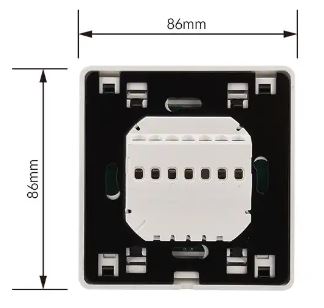
HOW TO OPERATE
- Installation: To properly install the thermostat, follow the manufacturer’s instructions. Turning off the electricity, removing the old thermostat, connecting the wires to the new thermostat, and fixing it to the wall are typical steps.
- Restore power to your HVAC system after installation.
- WiFi configuration: The majority of WiFi smart thermostats require you to connect them to your home’s WiFi network. On the thermostat’s display, there should be a configuration menu where you can enter your WiFi network name and password. To finish the WiFi setup process, follow the on-screen prompts.
- Install the manufacturer’s mobile app on your smartphone or tablet. Typically, the software is accessible for iOS and Android devices. Sign up for a new account or sign in if you currently have one.
- Connect the thermostat to the app: Launch the app and follow the on-screen prompts to link the thermostat to the app. Entering a pairing code or scanning a QR code displayed on the thermostat’s screen is normally required.
- Controlling the thermostat: Once linked, you can use the mobile app to control the thermostat. You may control the temperature, create heating and cooling schedules, enable energy-saving modes, and access additional options depending on the model.
- Additional capabilities include geofencing (changing the temperature based on your location), voice control with virtual assistants like as Alexa or Google Assistant, and connectivity with smart home systems.
- Firmware updates: Your thermostat’s maker may provide firmware upgrades on occasion. These upgrades frequently bring new features or improvements, so keeping the thermostat’s firmware up to date is a good idea. For firmware update instructions, go to the manufacturer’s website or the mobile app.
- Remember to refer to the user manual or paperwork given by the manufacturer of your Oshland M6WF Wifi Smart Thermostat for detailed instructions specific to that device.
FAQS
How does the Oshland M6WF Wifi Smart Thermostat work?
The Oshland M6WF Wifi Smart Thermostat is a programmable thermostat that connects to your home’s Wi-Fi network, allowing you to remotely manage and monitor your heating and cooling system using a smartphone app.
What is the operation of the Oshland M6WF thermostat?
The Oshland M6WF thermostat communicates with your heating and cooling system by connecting to your home’s Wi-Fi network. It enables you to set temperature schedules, change settings remotely, and receive real-time information about the temperature and energy usage of your home.
Can I use my smartphone to manage the Oshland M6WF thermostat?
Yes, you can operate the Oshland M6WF thermostat from your smartphone using a specialized mobile app. You can use the app to change temperature settings, make schedules, and monitor the temperature and energy usage of your home from anywhere.
Is voice control supported by the Oshland M6WF thermostat?
Yes, the Oshland M6WF thermostat can be controlled by voice assistants such as Amazon Alexa and Google Assistant. You may use voice commands to change the temperature or accomplish other tasks without using your smartphone. Is the Oshland M6WF thermostat suitable for all types of heating and cooling systems?
The Oshland M6WF thermostat is designed to work with a wide range of heating and cooling systems, including single-stage and multi-stage systems, as well as heat pumps. However, before purchasing the thermostat, make sure it is compatible with your unique system.
Is there an energy-saving feature on the Oshland M6WF thermostat?
The Oshland M6WF thermostat does include energy-saving features. It enables you to create personalized temperature schedules based on your daily routines and preferences, assisting you in saving energy and lowering electricity expenses. It can also provide energy usage reports and make recommendations for improving your heating and cooling settings.
Can the Oshland M6WF thermostat remember my settings?
The Oshland M6WF thermostat does not include learning capabilities. It does, however, allow you to establish personalized schedules depending on your tastes and routines, providing you control over the temperature settings in your home. Is there a touchscreen display on the Oshland M6WF thermostat?
Yes, the Oshland M6WF thermostat has a touchscreen display that allows you to modify temperature and access other options directly from the thermostat.
Is professional installation required for the Oshland M6WF thermostat?
The Oshland M6WF thermostat is intended for simple installation by homeowners. It usually includes extensive installation instructions, and if you’re familiar with basic wiring, you should be able to do it yourself. If you’re hesitant or uncomfortable with the installation process, it’s best to get professional help.
Is it possible for me to access and operate multiple Oshland M6WF thermostats in my home? Yes, the Oshland M6WF thermostat may be installed in several zones or rooms in your home, and each thermostat can be controlled and monitored independently via the smartphone app. Is there a battery backup on the Oshland M6WF thermostat?
The Oshland M6WF thermostat does not include a battery backup. It requires a steady power supply to operate. If there is a power loss, the thermostat may lose connectivity and stop working until power is restored.
Is the Oshland M6WF thermostat compatible with other smart home devices?
Yes, the Oshland M6WF thermostat is designed to work with other smart home devices and systems. It can integrate with popular smart home platforms like Amazon Alexa, Google Assistant, and Apple HomeKit, allowing you to control your thermostat along with other connected devices.
Can I control the Oshland M6WF thermostat when I’m away from home?
Yes, the Oshland M6WF thermostat can be controlled remotely using the mobile app. As long as you have an internet connection on your smartphone, you can adjust temperature settings, view and modify schedules, and monitor your home’s temperature from anywhere.
Does the Oshland M6WF thermostat provide temperature alerts?
Yes, the Oshland M6WF thermostat can send temperature alerts and notifications to your smartphone. You can set up alerts for specific temperature thresholds, allowing you to be notified if the temperature in your home goes above or below a certain range.
Does the Oshland M6WF thermostat have a warranty?
The warranty details for the Oshland M6WF thermostat may vary, so it’s best to check with the manufacturer or retailer for specific warranty terms and conditions. Generally, smart thermostats often come with a limited warranty that covers manufacturing defects and malfunctions.


Leave a Reply