ONNDO WT300 WiFi Smart Thermostat

INTRODUCTION
The ONNDO WT300 WiFi Smart Thermostat is a modern and innovative device designed to enhance the control and efficiency of your home’s heating and cooling system. This smart thermostat utilizes WiFi connectivity to provide convenient remote access and control over your thermostat settings through a dedicated mobile app.
With the ONNDO WT300, you can easily manage and monitor your home’s temperature settings from anywhere using your smartphone or tablet. Whether you are at home, at work, or on the go, you have the ability to adjust the temperature, create personalized schedules, and optimize energy usage with just a few taps on your mobile device.
One of the key features of the ONNDO WT300 is its compatibility with voice control platforms such as Amazon Alexa or Google Assistant. By integrating the thermostat with your preferred voice assistant, you can effortlessly adjust the temperature using voice commands, adding an extra layer of convenience and hands-free control to your daily routine.
The ONNDO WT300 also offers advanced programming capabilities, allowing you to create customized schedules that align with your lifestyle. This means you can set specific temperature preferences for different times of the day, ensuring optimal comfort while minimizing energy consumption.
Moreover, the ONNDO WT300 provides energy usage insights and reports, allowing you to track and analyze your energy consumption patterns over time. This valuable information empowers you to make informed decisions about your heating and cooling habits, potentially leading to energy savings and reduced utility bills.
Installation of the ONNDO WT300 WiFi Smart Thermostat is typically straightforward, and it can be compatible with most HVAC (heating, ventilation, and air conditioning) systems. However, it is always recommended to consult the user manual or seek professional assistance if you are uncertain about the installation process.
In summary, the ONNDO WT300 WiFi Smart Thermostat offers the convenience of remote access, voice control compatibility, personalized scheduling, energy insights, and more. It is designed to provide an intuitive and efficient way to manage your home’s temperature, ensuring comfort and energy efficiency throughout the year.
SPECIFICATION
- Model Number: WT300
- Wattage: 3A/3A/16A
- Brand Name: ONNDO
- Origin: Mainland China
- Certification: CE
- Name: WiFi Smart Thermostat
- Support service: Dropship
- Origin: CN(Origin)
- Type: Wireless connection
- Features: Intelligent adjustment
- Type 1: Remote control/APP operation
- Type 2: APP/Panel adjustment
- Type 3: Easy to install
- Type 4: Different sensor limit temperature
- Type 5: Built-in sensor External sensor
- Type 6: Group sharing
- APP: Support SmartLife APP and Tuya APP
- Voice Control: Alexa, Google home, Yandex Alice
HOW TO OPERATE
To operate the ONNDO WT300 WiFi Smart Thermostat, follow these general steps:
- Install the thermostat: Follow the manufacturer’s instructions to install the ONNDO WT300 thermostat on your wall. Ensure that it is securely mounted and connected to the power source.
- Connect to WiFi: Make sure your home WiFi network is available and stable. Using the ONNDO mobile app or the thermostat’s control panel, connect the thermostat to your WiFi network. Follow the app or on-screen prompts to enter your network credentials.
- Set up an account: If required, create an account on the ONNDO mobile app or through their website. This account will allow you to control the thermostat remotely and access additional features.
- Configure basic settings: Using the app or the thermostat’s interface, set the date, time, and your preferred temperature units (Celsius or Fahrenheit). This ensures accurate temperature display and scheduling.
- Set temperature schedule: Create a temperature schedule based on your preferences. You can set different temperature levels for various times of the day or specific days of the week. The ONNDO app should have a user-friendly interface for scheduling.
- Adjust temperature manually: You can manually adjust the temperature using the ONNDO app or directly on the thermostat. If using the app, ensure that you have an active internet connection to communicate with the thermostat.
- Enable geofencing (if available): If the ONNDO WT300 supports geofencing, activate this feature in the app. Geofencing uses your smartphone’s location to automatically adjust the temperature when you leave or arrive home.
- Explore additional features: Check the ONNDO WT300’s features to see if it supports additional functions like humidity control, energy-saving modes, voice control compatibility, or integration with smart home systems. Familiarize yourself with these features and adjust settings according to your needs.
- Monitor and adjust remotely: With the ONNDO app, you can monitor and control the thermostat remotely. Ensure that your smartphone has an active internet connection to communicate with the thermostat when outside your home.
- Troubleshooting: If you encounter any issues with the ONNDO WT300 thermostat, consult the user manual or the manufacturer’s support resources for troubleshooting steps. Common issues may include connectivity problems, firmware updates, or compatibility with your HVAC system.
DIMENSION
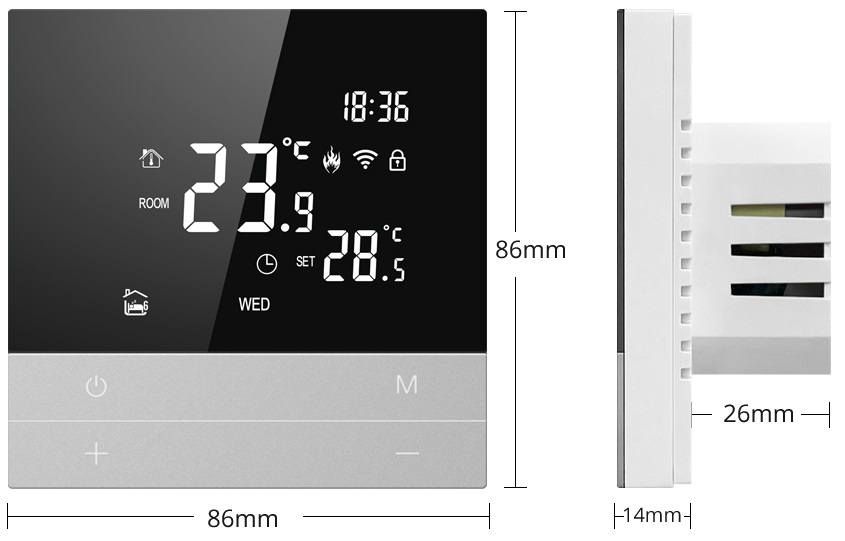
WIRING DIAGRAM
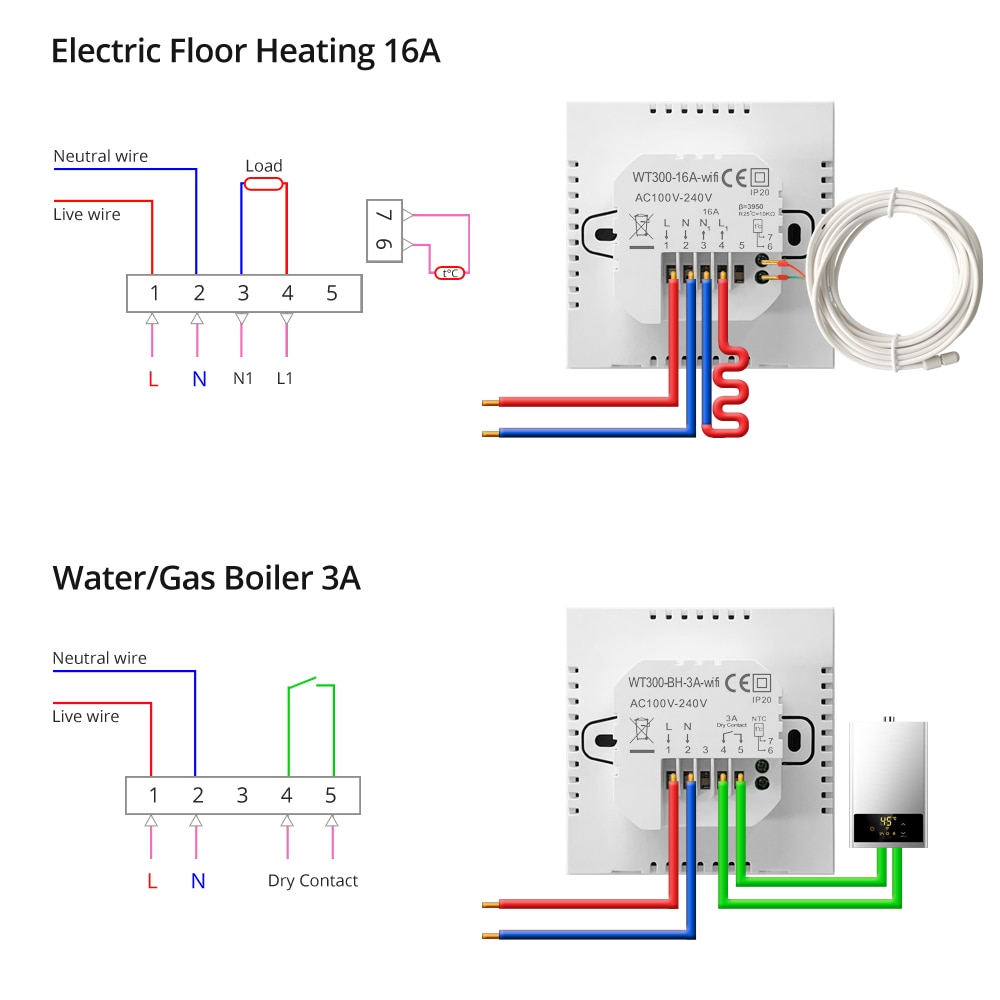
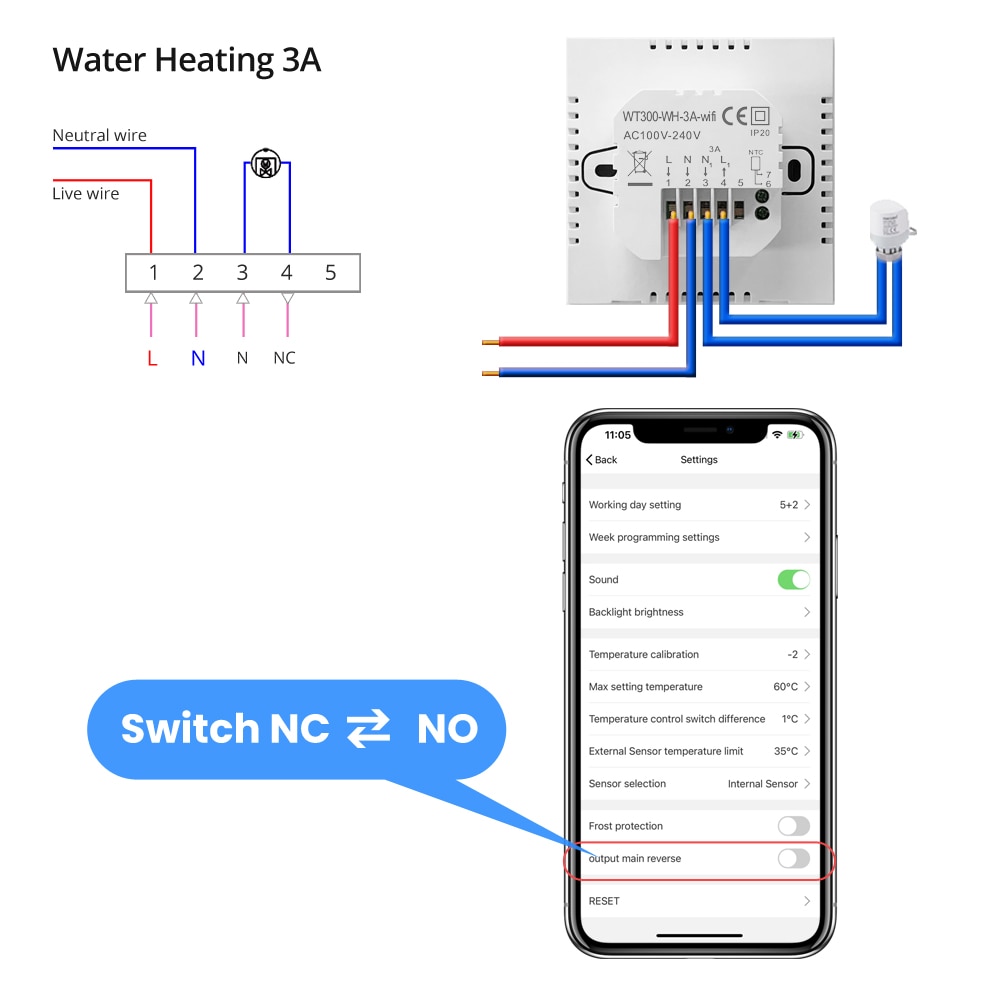
FAQS
What is the ONNDO WT300 WiFi Smart Thermostat?
The ONNDO WT300 is a WiFi-enabled smart thermostat that allows you to control and manage the temperature settings of your home remotely.
How does the ONNDO WT300 WiFi Smart Thermostat work?
The ONNDO WT300 connects to your home’s WiFi network, allowing you to control it through a smartphone app or voice commands. It communicates with your heating, ventilation, and air conditioning (HVAC) system to regulate the temperature.
What features does the ONNDO WT300 WiFi Smart Thermostat offer?
The specific features of the ONNDO WT300 thermostat would depend on the manufacturer’s specifications. However, common features of smart thermostats include remote control, scheduling, energy monitoring, voice control compatibility, and integration with smart home ecosystems.
Can I control the ONNDO WT300 thermostat with my smartphone?
Yes, you can control the ONNDO WT300 thermostat using a smartphone app provided by the manufacturer.
Does the ONNDO WT300 thermostat support voice control?
If the ONNDO WT300 thermostat is compatible with voice control platforms like Amazon Alexa or Google Assistant, you should be able to control it using voice commands.
Does the ONNDO WT300 thermostat have a built-in temperature sensor?
Most smart thermostats, including the ONNDO WT300, have built-in temperature sensors to accurately measure the ambient temperature.
Can the ONNDO WT300 thermostat learn my heating and cooling preferences?
Some smart thermostats have learning capabilities that analyze your temperature preferences and create personalized schedules automatically. It is recommended to check the manufacturer’s specifications to confirm if the ONNDO WT300 thermostat offers this feature.
Does the ONNDO WT300 thermostat support geofencing?
Geofencing is a feature that adjusts the temperature based on your smartphone’s location. While some smart thermostats offer geofencing functionality, it is recommended to consult the manufacturer’s specifications to confirm if the ONNDO WT300 thermostat supports it.
Is the ONNDO WT300 thermostat compatible with all HVAC systems?
Smart thermostats may have compatibility limitations. Before purchasing the ONNDO WT300 thermostat, it is important to check the product specifications and ensure it is compatible with your specific HVAC system.
Can the ONNDO WT300 thermostat help save energy?
Smart thermostats, including the ONNDO WT300 (if it has energy-saving features), are designed to optimize energy usage by allowing you to set schedules, adjust temperatures remotely, and monitor energy consumption.
Does the ONNDO WT300 thermostat require professional installation?
The installation requirements of smart thermostats vary. Some models, including the ONNDO WT300, are designed for easy installation and can be set up by homeowners. However, if you are unsure about the installation process, it is recommended to consult a professional.
Can I integrate the ONNDO WT300 thermostat with other smart home devices?
Smart thermostats often support integration with other smart home devices and platforms, creating a connected ecosystem. To determine if the ONNDO WT300 thermostat offers such compatibility, consult the manufacturer’s specifications.
Does the ONNDO WT300 thermostat have a warranty?
The warranty period for the ONNDO WT300 thermostat would depend on the manufacturer. It is recommended to check the product documentation or contact the manufacturer for specific warranty information.
Does the ONNDO WT300 thermostat support multiple zones or rooms?
Certain smart thermostats support multiple zones or rooms, allowing you to control the temperature independently in different areas of your home. To confirm if the ONNDO WT300 thermostat offers this functionality, refer to the manufacturer’s specifications.
Where can I purchase the ONNDO WT300 thermostat?
To find out where you can purchase the ONNDO WT300 thermostat, visit the manufacturer’s website or check with authorized retailers.


Leave a Reply