OEM UFIT600 Fan Coil Smart Thermostat

Introduction
The OEM UFIT600 Fan Coil Smart Thermostat is a cutting-edge device designed to enhance comfort, energy efficiency, and control in fan coil heating and cooling systems. Developed by an original equipment manufacturer (OEM), this thermostat combines advanced technology with user-friendly features to create an optimal indoor climate.
The UFIT600 thermostat is specifically tailored for fan coil units, which are commonly used in residential and commercial buildings to regulate temperature and airflow. With its smart capabilities, it goes beyond traditional thermostats by offering seamless integration, precise temperature control, and intelligent automation.
One of the standout features of the UFIT600 thermostat is its compatibility with smart home systems and connectivity options. This enables users to control their fan coil units remotely via smartphones, tablets, or voice assistants. By leveraging Wi-Fi or other wireless protocols, you can conveniently adjust settings, set schedules, or activate energy-saving modes from anywhere, ensuring a comfortable environment when you arrive home or optimizing energy consumption when you’re away.
The thermostat’s intuitive interface and easy-to-use controls allow for effortless programming and customization. You can set up personalized schedules to match your lifestyle, ensuring that your fan coil unit operates according to your desired temperature settings throughout the day. Additionally, the UFIT600 thermostat provides real-time feedback on energy usage, helping you make informed decisions about optimizing energy efficiency and reducing costs.
Moreover, the UFIT600 thermostat utilizes advanced sensors and algorithms to provide precise temperature regulation. Equipped with temperature and humidity sensors, it can detect and respond to environmental changes, maintaining a consistent and comfortable indoor climate. This level of accuracy ensures that you can enjoy a pleasant ambiance while maximizing energy savings.
The UFIT600 thermostat also supports various energy-saving features, such as adaptive learning and occupancy detection. Through machine learning algorithms, it learns your preferences and behaviors over time, automatically adjusting settings to optimize comfort and energy usage. When the thermostat detects no occupancy, it can switch to an energy-saving mode to conserve power and reduce unnecessary heating or cooling.
Specification
| Model Number | UFIT600 |
| Brand Name | UFIT/OEM/ODM |
| Place of Origin | China |
| China | Guangdong |
| Warranty | 2 years |
| Floor Heating Valve | Thermostatic Mixing Valve |
| After-sale Service | Online technical support, Return and Replacement |
| Material | Anti-flammable PC |
| Project Solution Capability | graphic design, 3D model design, total solution for projects, Cross Categories Consolidation |
| Application | Living Room,Office,Bedroom,Apartment rtc |
| Design Style | Modern |
| Floor Heating Part Type | Floor Heating Panels |
| Item Size | 86 * 86 * 40mm / 3.4 * 3.4 * 1.6in |
| Working Voltage | AC 95-220V 50/60Hz / DC24V |
| Max. Current Load | 5A/3A |
| Temperature Setting | 5℃-35℃ |
| Temperature Accuracy: | ±0.5℃ |
| Voice Control | Amazon Alexa,Google Home,Yandex Alice ect |
| APP | Smart Life/Tuya Smart |
| Protocol | Wifi 2.4G |
| ODM/OEM | Accept |
-
What Is In The Box
- Thermostat
- User Manual
- External Sensor
- Screws
Key Features
The OEM UFIT600 Fan Coil Smart Thermostat boasts a range of key features that make it an essential addition to any home or business. Firstly, its energy-saving capabilities are second to none, allowing you to reduce your carbon footprint and save money on your utility bills. Secondly, the user-friendly interface makes it easy for anyone to operate, regardless of their technical expertise. Finally, its compatibility with various HVAC systems means that it can be seamlessly integrated into your existing setup, without the need for expensive upgrades.
In addition to these core features, the OEM UFIT600 Fan Coil Smart Thermostat also offers a range of additional benefits. For example, it provides greater control over indoor climate, allowing you to set the perfect temperature for your space. It also allows you to monitor your energy usage in real-time, giving you valuable insights into your consumption patterns. And with its sleek, modern design, it looks great in any setting.
Installation and Maintenance
To install the OEM UFIT600 Fan Coil Smart Thermostat, you will need a few tools and equipment. These include a screwdriver, wire stripper, pliers, and a voltage tester. Before beginning installation, make sure to turn off power to the HVAC system to prevent any accidents.
Once you have the necessary tools, follow the step-by-step instructions provided in the user manual. It is important to ensure that all wires are connected properly and securely. After installation, use the voltage tester to check for any electrical current before turning the power back on.
App Remote Control

Voice Control
 Simple Manually Mode Change Operation
Simple Manually Mode Change Operation
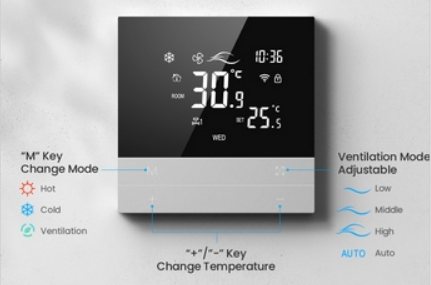
Dimension
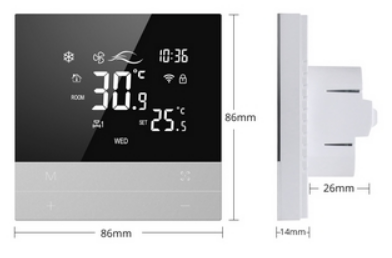
Wiring Diagram
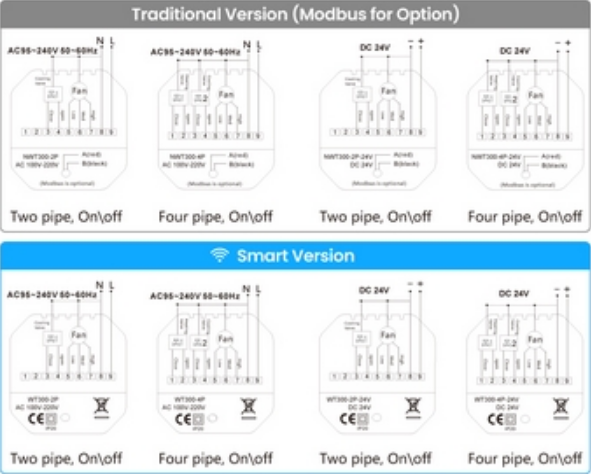
FAQS
Why is my thermostat not turning on?
Check to make sure the thermostat is properly connected to power and that the circuit breaker is not tripped
Why is my thermostat not connecting to Wi-Fi?
Make sure the thermostat is within range of your Wi-Fi network and that your network is functioning properly. You may also need to reset the thermostat’s Wi-Fi settings and re-enter your network information.
Why is my thermostat reading the wrong temperature?
Check to make sure the thermostat is not placed in direct sunlight or near a heat source. You may also need to recalibrate the thermostat or replace its temperature sensor.
Why is my thermostat not responding to my commands?
Make sure the thermostat is properly connected to your HVAC system and that it is not in an energy-saving mode. You may also need to reset the thermostat or update its firmware.
How do I set up a schedule on my thermostat?
Use the thermostat’s menu to set up a daily or weekly schedule, specifying the desired temperature for each time period. You may also be able to set up a schedule using the thermostat’s companion app.
How do I troubleshoot a wiring issue with my thermostat?
Check to make sure the thermostat’s wiring is properly connected and that the wires are not damaged or frayed. You may also need to consult the thermostat’s user manual or contact customer support for further assistance.
How do I reset my thermostat to its default settings?
Use the thermostat’s menu to access the reset function, which will restore the thermostat to its original factory settings. You may also need to re-enter your Wi-Fi information and set up your preferences again.
How do I update my thermostat’s firmware?
Check the thermostat’s user manual or companion app for instructions on how to update the firmware. You may need to download a firmware update file and transfer it to the thermostat using a USB cable or over Wi-Fi.
How do I contact customer support for my thermostat?
Consult the thermostat’s user manual or companion app for contact information for customer support. You may also be able to find support resources online or through the manufacturer’s website.
Does the thermostat have an air filter change reminder?
No, the thermostat does not have a built-in air filter change reminder.


Leave a Reply