OEM STN705W Programmable Digital Room Thermostat
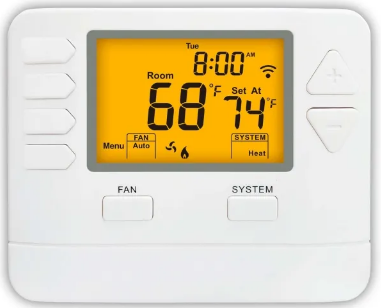
Specification
- Warranty: 1 Year
- Application: Villa, Hotel, Apartment, Office Building, Hospital, School, Mall
- Place of Origin: Guangdong, China
- Model Number: STN705W
- Material: ABS+PC
- After–sale Service: Online technical support, Return and Replacement
- Design Style: Contemporary, EUROPEAN
- Brand Name: OEM/ODM
- Product name: WIFI digital smart thermostat
- Power supply: 24 VAC
- Model NO.: STN705W
- Programmability: 7 Day,5/1/1 or Non Programmable
- Temperature Range 32’F-99ZF (1 oc- 400C)
- Control Temp.Range (ZF)1 44’F-90ZF (7’C- 320C)
- Temp.Meas_Accuracy: ‘C (at 200C)
- power source: 24VAC (18-30VAC), 50/60
- Hz for hardwire (common wire)
- Dimensions: 120 x98 x28 mm
Introduction
The OEM STN705W Programmable Digital Room Thermostat is a versatile and user-friendly thermostat designed for controlling the temperature of a room. It is programmable, meaning that it can be set to automatically adjust the temperature at different times of the day, and it has a large, clear display that makes it easy to read and use. One of the standout features of the STN705W is its compatibility with a wide range of heating and cooling systems, including gas boilers, electric heaters, and air conditioning units. It can also be used with both 2-wire and 3-wire installations, making it a flexible choice for a variety of homes and businesses.
The STN705W has a number of advanced settings and features, including a holiday mode that can be used to reduce energy consumption when you are away from home, and a frost protection mode that ensures your pipes and heating system stay safe in cold weather. the STN705W is a reliable and efficient digital thermostat that offers a range of advanced features and is designed to be easy to use and install.
What Is In The Box
- Thermostat
- User Manual
- Screws
- External Sensor
Feature
- Universal-WIFI – Works with Alexa up to 1 Heat 1 CCH)I Conventional
- 7 Day,5/1/1 or Non-programmable
- Easy menu driven programming
- Intuitive waking, leave, return, sleep programming Icons
- White/Blue/Green backlight
- Electric or Gas configurable
- Rinm temperature calibration adjustment
- Separate a & O terminals
- Separate heating and cooling swing (cycle rate) adjustments
- Heating and limits
- 5 minute compressor delay protection (selectable on or off
- Filter change indicator(selectaöle on or off)
- Simple private label badge system
- Easy wire color coded terminal blocks
- Universal sub-base
- Mounts on wall or junction box
- 24V power
How To Operate
- Set the time and date: The first time you use the thermostat, you need to set the time and date. Press the “SET” button, use the “+” and “-” buttons to set the correct time and date, and then press “SET” again to save.
- Set the desired temperature: Use the “+” and “-” buttons to set the desired temperature for your space.
- Program the thermostat: You can program the thermostat to turn on and off at specific times by pressing the “PROG” button. Use the “+” and “-” buttons to set the time and temperature for each program, and then press “PROG” again to save.
- Use the holiday mode: If you’re going to be away from your home or business for an extended period, you can use the holiday mode to set the temperature to a lower level. To activate holiday mode, press the “SET” button, then press and hold the “-” button until the display shows “Holiday,” and use the “+” and “-” buttons to set the desired temperature. Press “SET” again to save.
- View the schedule: You can view the schedule you’ve programmed by pressing the “PROG” button. Use the “+” and “-” buttons to scroll through the programs.
- Adjust the temperature on-the-go: If you need to adjust the temperature while you’re away from home, you can do so using a connected mobile app.
- Use energy-saving features: The STN705W thermostat comes with energy-saving features such as adaptive start and temperature limit. These features are automatically enabled and don’t require any additional setup.
- Turn off the thermostat: If you need to turn off the thermostat, press the “OFF” button.
USAGE
- Set the desired temperature: The thermostat allows you to set the temperature you want for your home or business.
- Schedule heating and cooling: The thermostat is programmable, which means you can set it to turn on and off at specific times. This allows you to save energy and money by only heating or cooling your space when you need it.
- Use the holiday mode: If you’re going to be away from your home or business for an extended period, you can use the holiday mode to set the temperature to a lower level. This helps you save energy while you’re away.
- Adjust temperature on-the-go: If you’re going to be away from home longer than expected, you can remotely control the thermostat through a connected mobile app to adjust the temperature.
- Energy-saving features: The STN705W thermostat comes with energy-saving features such as adaptive start, which helps your heating system start early to reach the desired temperature at the scheduled time, and a temperature limit that prevents the temperature from exceeding a certain level.
- Compatibility with different heating systems: The thermostat is compatible with a wide range of heating systems, including gas, oil, and electric.
- Backlight display: The thermostat has a backlight display that makes it easy to read the temperature and schedule even in low-light conditions.
FAQS
Q: What is the OEM STN705W Programmable Digital Room Thermostat?
A: The OEM STN705W is a digital room thermostat that allows you to control the temperature of your home or business.
Q: How does the STN705W thermostat work?
A: The thermostat works by measuring the temperature in the room and comparing it to the temperature you have set. If the temperature is lower than the set temperature, the thermostat will turn on the heating system. If the temperature is higher than the set temperature, the thermostat will turn off the heating system.
Q: Is the STN705W thermostat programmable?
A: Yes, the STN705W thermostat is programmable, which means you can set it to turn on and off at specific times.
Q: What are the benefits of a programmable thermostat?
A: A programmable thermostat can help you save money on your heating and cooling bills by automatically adjusting the temperature based on your schedule and preferences.
Q: What is the temperature range of the STN705W thermostat?
A: The temperature range of the STN705W thermostat is 5°C to 35°C (41°F to 95°F).
Q: Can the STN705W thermostat be used with different heating systems?
A: Yes, the STN705W thermostat is compatible with a wide range of heating systems, including gas, oil, and electric.
Q: Does the STN705W thermostat have a backlight?
A: Yes, the STN705W thermostat has a backlight, which makes it easy to read the display even in low-light conditions.
Q: Can the STN705W thermostat be used in both residential and commercial settings?
A: Yes, the STN705W thermostat can be used in both residential and commercial settings.
Q: Is the STN705W thermostat easy to install?
A: Yes, the STN705W thermostat is easy to install and comes with clear instructions.
Q: Does the STN705W thermostat come with a warranty?
A: Yes, the STN705W thermostat comes with a two-year warranty.
Q: What is the difference between the STN705W thermostat and other thermostats on the market?
A: The STN705W thermostat is designed to be easy to use and program, and it has a wide range of compatibility with different heating systems.
Q: Can the STN705W thermostat be controlled remotely?
A: No, the STN705W thermostat cannot be controlled remotely.
Q: Does the STN705W thermostat have a holiday mode?
A: Yes, the STN705W thermostat has a holiday mode, which allows you to set the temperature to a lower level when you are away from home.
Q: Is the STN705W thermostat energy-efficient?
A: Yes, the STN705W thermostat is energy-efficient, and it can help you save money on your heating bills.
Q: Can the STN705W thermostat be used with multiple heating zones?
A: No, the STN705W thermostat is designed to be used with a single heating zone.

OEM STN705W Programmable Digital Room Thermostat User Manual

Leave a Reply