OCSTAT STN725 Programmable Thermostat
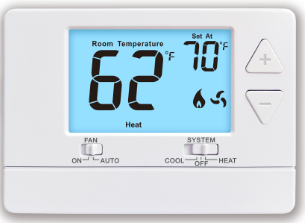
Introduction
The OCSTAT STN725 is a programmable thermostat designed to provide precise temperature control and energy efficiency in residential and commercial environments. With its advanced features and user-friendly interface, the STN725 offers convenient scheduling options and intelligent automation to optimize comfort and reduce energy consumption. The programmability of the OCSTAT STN725 allows users to set different temperature settings for various times of the day or week. This flexibility enables personalized comfort and energy savings by automatically adjusting the temperature based on occupancy patterns and preferences. By programming the thermostat to lower temperatures when occupants are away or asleep, the STN725 helps conserve energy and reduce utility bills.
The OCSTAT STN725 is equipped with a clear and intuitive display, making it easy to navigate through various settings and programming options. The thermostat supports multiple programming modes, including 7-day, 5+2-day, and single-day programming, accommodating different scheduling needs and routines. One notable feature of the OCSTAT STN725 is its compatibility with smart home technology. It can be integrated with popular home automation systems, allowing users to control the thermostat remotely through their smartphones or other connected devices. This remote access capability ensures that occupants can adjust the temperature settings even when they are away from home, enhancing convenience and energy management.
In addition to its programmable capabilities, the STN725 includes features like temperature calibration, filter change reminders, and adaptive recovery, further enhancing its functionality and performance. The temperature calibration ensures accurate temperature readings, while filter change reminders help maintain optimal indoor air quality. Adaptive recovery anticipates temperature changes and adjusts the system to reach the desired temperature at the scheduled time, promoting comfort and energy efficiency. The OCSTAT STN725 programmable thermostat offers a reliable and user-friendly solution for temperature control in residential and commercial settings. Its advanced features, energy-saving capabilities, and compatibility with smart home systems make it a valuable tool for optimizing comfort and reducing energy costs.
Specification
- Model No.: STN725
- Programmability: 5/1/1 Programmable
- Temperature Range (˚F): 32˚F-99˚F (1°C-40°C)
- Control Temp.Range (˚F): 44˚F-90˚F (7°C-32°C)
- Temp.Meas.Accuracy: ±1°C (at 20°C)
- Power Source: DC 2 x AAA 1.5V Alkaline batteries
- 24VAC (18~30VAC), 50/60 Hz for hardwire (common wire)
- Dimensions: 120 x98 x28 mm
What Is In The Box
- Thermostat
- User Manual
- Screws
- External Sensor
Feature
- 2 Heat / 1 Cool
- Heat Pump
- 5/1/1 programmable
- Batteries or 24V power
- Large, easy to read clear LCD display
- Various backlight colors optional
- Easy menu-driven programming
- Intuitive wake, leave, return, and sleep programming icons
- Electric or Gas configurable
- Separate B & O terminals
- Separate heating and cooling swing (cycle rate) adjustments including 2nd stage adjustments
- Filter change indicator (selectable on or off)
- Room temperature calibration adjustable
- 5-minute compressor delay protection (selectable on or off)
- Contemporary design
- Factory pre-set program
Installation
To install the OCSTAT STN725 Programmable Thermostat, please follow these general steps. Keep in mind that specific instructions may vary based on your HVAC system and the thermostat model. It’s always a good idea to consult the user manual provided with your thermostat for detailed installation instructions.
- Before beginning, turn off power to your HVAC system at the circuit breaker or the main power switch to ensure your safety.
- Remove the old thermostat, if applicable. This usually involves removing the cover and disconnecting the wires from the terminal screws. Take note of the wire connections and labeling to ensure proper installation of the new thermostat.
- Mount the new thermostat on the wall at a suitable location. Choose a position that is away from direct sunlight, drafts, and heat sources.
- Connect the wires to the corresponding terminals on the OCSTAT STN725 thermostat. The specific terminals may be labeled differently depending on your HVAC system and the thermostat model. Common labels include “R” for power, “W” for heating, “Y” for cooling, “G” for the fan, and “C” for common. Follow the instructions provided with the thermostat to determine the appropriate connections.
- Once the wires are securely connected, attach the thermostat to the wall plate or backplate, following the manufacturer’s instructions.
- Restore power to your HVAC system by turning on the circuit breaker or the main power switch.
- Set the desired time and date on the thermostat, as well as any other necessary settings such as heating and cooling schedules. The OCSTAT STN725 should come with an instruction manual that guides you through the programming process.
- Test the thermostat to ensure it is functioning correctly. Adjust the temperature settings and observe if the HVAC system responds accordingly.
FAQS
Q: What is the OCSTAT STN725 Programmable Thermostat?
A: The OCSTAT STN725 is a programmable thermostat used for controlling heating and cooling systems in residential and commercial settings.
Q: What are the key features of the OCSTAT STN725 thermostat?
A: The key features of the OCSTAT STN725 include a backlit display, programmable schedules, temperature control, and energy-saving options.
Q: How does the programmable scheduling feature work on the OCSTAT STN725?
A: The programmable scheduling feature allows you to set different temperature settings for different times of the day, allowing for energy efficiency and comfort.
Q: Can I control the OCSTAT STN725 thermostat remotely?
A: Yes, if the thermostat is connected to a compatible smart home system, you can control it remotely through a smartphone app or a web portal.
Q: Is the OCSTAT STN725 thermostat compatible with all heating and cooling systems?
A: The OCSTAT STN725 is compatible with most standard heating and cooling systems, including gas, electric, and heat pump systems.
Q: Does the OCSTAT STN725 have a vacation mode?
A: Yes, the thermostat has a vacation mode that allows you to set a different temperature schedule when you’re away from home for an extended period.
Q: Can I override the programmed schedule on the OCSTAT STN725 temporarily?
A: Yes, you can manually override the programmed schedule to adjust the temperature settings for a specific period, after which it will revert to the programmed schedule.
Q: Does the OCSTAT STN725 have a filter change reminder feature?
A: Yes, the thermostat has a filter change reminder feature that alerts you when it’s time to replace the air filter in your HVAC system.
Q: Can I view energy usage information on the OCSTAT STN725?
A: Some models of the OCSTAT STN725 may have an energy usage tracking feature, allowing you to monitor and optimize your energy consumption.
Q: Is the OCSTAT STN725 thermostat easy to install?
A: The installation process of the OCSTAT STN725 may vary depending on your existing system, but it generally requires basic wiring and can be done by a competent DIYer or a professional.
Q: Does the OCSTAT STN725 support multiple zones?
A: The OCSTAT STN725 is primarily designed for single-zone systems and may not support multiple zones without additional accessories.
Q: Can I program the OCSTAT STN725 to automatically switch between heating and cooling modes?
A: Yes, the thermostat can be programmed to automatically switch between heating and cooling modes based on temperature thresholds.
Q: Does the OCSTAT STN725 have a battery backup?
A: The OCSTAT STN725 is typically hardwired to the electrical system, so it doesn’t rely on batteries for power. However, it may have a backup battery to retain settings during power outages.
Q: Is the OCSTAT STN725 compatible with voice assistants like Amazon Alexa or Google Assistant?
A: The compatibility with voice assistants may vary depending on the specific model and setup, but some versions of the OCSTAT STN725 can be integrated with popular voice assistants.
Q: Can I program different schedules for weekdays and weekends on the OCSTAT STN725?
A: Yes, the thermostat allows you to set separate schedules for weekdays and weekends, providing flexibility in temperature control based on your routine.
![]()

Leave a Reply