OCSTAT Non-Programmable Thermostat

Specifications
- Material: Anti-flammable PC +ABS, Flame Retardance ABS
- Application: Hotel, Temperature Control
- Voltage: 230VAC
- Relay: Omron
- Design Style: Modern
- Power: 230V AC
- Room Temperature range: 0ºC~40ºC in 1ºC
- Control temp. range: 5ºC~35ºC in 0.5ºC
- Programmability: Non-Programmable
- Backlight: LED blue or white
- Switch: HEAT/COOL mode
- Brand: OCSTAT
Introduction
The OCSTAT OCTK305AC Non-Programmable Thermostat is a simple, easy-to-use thermostat designed for controlling your heating and cooling systems. It is a basic model without the advanced features found in programmable thermostats, making it a suitable choice for those who prefer a simpler device. The OCSTAT OCTK305AC thermostat is designed to be compatible with most heating and cooling systems, including single-stage and multi-stage systems, and is compatible with both gas and electric systems. It has a large, easy-to-read digital display that shows the current temperature and allows you to adjust the temperature manually using the up and down arrows on the device.
One of the main advantages of the OCSTAT OCTK305AC Non-Programmable Thermostat is its simplicity. It is very easy to install and set up, and you don’t need any programming skills or technical knowledge to operate it. The device comes with clear instructions and a user manual, making it easy to get started with temperature control in your home.
What’s In the Box?
- Thermostat
- Mounting Hardware
- Backplate
- User Manual
Features
Here are some key features of the OCSTAT OCTK305AC Non-Programmable Thermostat:
- Easy to Install: The thermostat is easy to install and can be mounted on the wall easily with the provided hardware.
- Non-Programmable: The thermostat is non-programmable, meaning it does not have a built-in schedule. Instead, you manually adjust the temperature to your desired setting.
- Simple Design: The thermostat features a simple and easy-to-use design with a large, clear display that shows the current temperature.
- Temperature Control: The thermostat allows you to easily adjust the temperature to your desired setting by using the up and down arrows on the device.
- Compatibility: The OCSTAT OCTK305AC Non-Programmable Thermostat is compatible with most heating and cooling systems, including gas, electric, and forced air systems.
- Large Digital Display: The thermostat has a large, easy-to-read digital display that shows the current temperature and makes it easy to read and adjust the temperature.
- Backlit Display: The display is backlit, making it easy to read the temperature in low-light conditions.
- Precise Temperature Control: The thermostat has a built-in temperature sensor that ensures accurate and precise temperature control, helping to maintain a comfortable temperature in your home.
- Battery Powered: The thermostat is powered by two AA batteries, which are easy to replace and can last for up to two years.
- Low Battery Indicator: The thermostat has a low battery indicator that alerts you when the batteries need to be replaced, ensuring that the thermostat continues to function properly.
How To Use
Using the OCSTAT OCTK305AC Non-Programmable Thermostat is very straightforward. Here are the steps to follow:
- Set the Temperature: Press the up and down arrows on the thermostat to set the desired temperature. The current temperature will be displayed on the screen.
- Turn the System On or Off: To turn your heating or cooling system on or off, press the ON/OFF button on the thermostat. When the system is on, the word “HEAT” or “COOL” will be displayed on the screen, depending on which mode you have selected.
- Adjust the Fan: The thermostat allows you to adjust the fan speed between the “AUTO” and “ON” modes. In “AUTO” mode, the fan will turn on and off automatically with the heating or cooling system. In “ON” mode, the fan will run continuously.
- Override Temperature: If you need to temporarily adjust the temperature, you can use the override feature. Press the up or down arrow to adjust the temperature, and the thermostat will maintain that temperature until the next programmed time period.
- Check Battery Level: The thermostat is powered by two AA batteries. If the battery level is low, a “LO BAT” warning will appear on the screen. Replace the batteries promptly to ensure proper function.
- Reset the Thermostat: If you need to reset the thermostat to its default settings, press and hold the “RESET” button on the thermostat for five seconds.
How to Install OSCOCSTAT OCTK305AC?
- Turn off Power: Before beginning the installation process, turn off the power to your heating and cooling system at the main circuit breaker.
- Remove Old Thermostat: Remove the cover from the old thermostat and unscrew it from the wall. Take note of how the wires are connected to the thermostat.
- Mount Backplate: Place the backplate of the new thermostat onto the wall in the same location as the old thermostat. Use screws and anchors to secure the backplate to the wall.
- Connect Wires: Connect the wires from your heating and cooling system to the corresponding terminals on the new thermostat. The wires are typically labeled with letters such as R, W, Y, and G. Refer to the wiring diagram in the user manual for specific instructions.
- Attach Thermostat: Attach the thermostat to the backplate by lining up the tabs and gently pushing it onto the plate until it snaps into place.
- Turn on Power: Turn on the power to your heating and cooling system at the main circuit breaker.
- Test the Thermostat: Test the thermostat by adjusting the temperature settings and ensuring that the system turns on and off as expected.
Frequently Asked Questions
Q: Is the OCSTAT OCTK305AC compatible with my heating and cooling system?|
A: The thermostat is compatible with most heating and cooling systems, including single-stage and multi-stage systems, and is compatible with both gas and electric systems. Refer to the user manual for specific compatibility information.
Q: Does the OCSTAT OCTK305AC require batteries?
A: Yes, the thermostat is powered by two AA batteries, which are easy to replace and can last for up to two years.
Q: Can I adjust the temperature manually?
A: Yes, you can adjust the temperature manually by pressing the up and down arrows on the thermostat.
Q: Does the thermostat have a backlight?
A: Yes, the display is backlit, making it easy to read the temperature in low-light conditions.
Q: Can I override the programmed temperature settings?
A: Yes, you can override the programmed temperature settings by pressing the up or down arrow to adjust the temperature, and the thermostat will maintain that temperature until the next programmed time period.
Q: How do I reset the thermostat to its default settings?
A: To reset the thermostat to its default settings, press and hold the “RESET” button on the thermostat for five seconds.
Q: What should I do if the thermostat displays a “LO BAT” warning?
A: If the battery level is low, a “LO BAT” warning will appear on the screen. Replace the batteries promptly to ensure proper function.
Q: Can I install the thermostat myself?
A: The thermostat is designed for easy installation, and the user manual provides detailed instructions. However, if you are unsure about any part of the installation process, consult a professional HVAC technician for assistance.
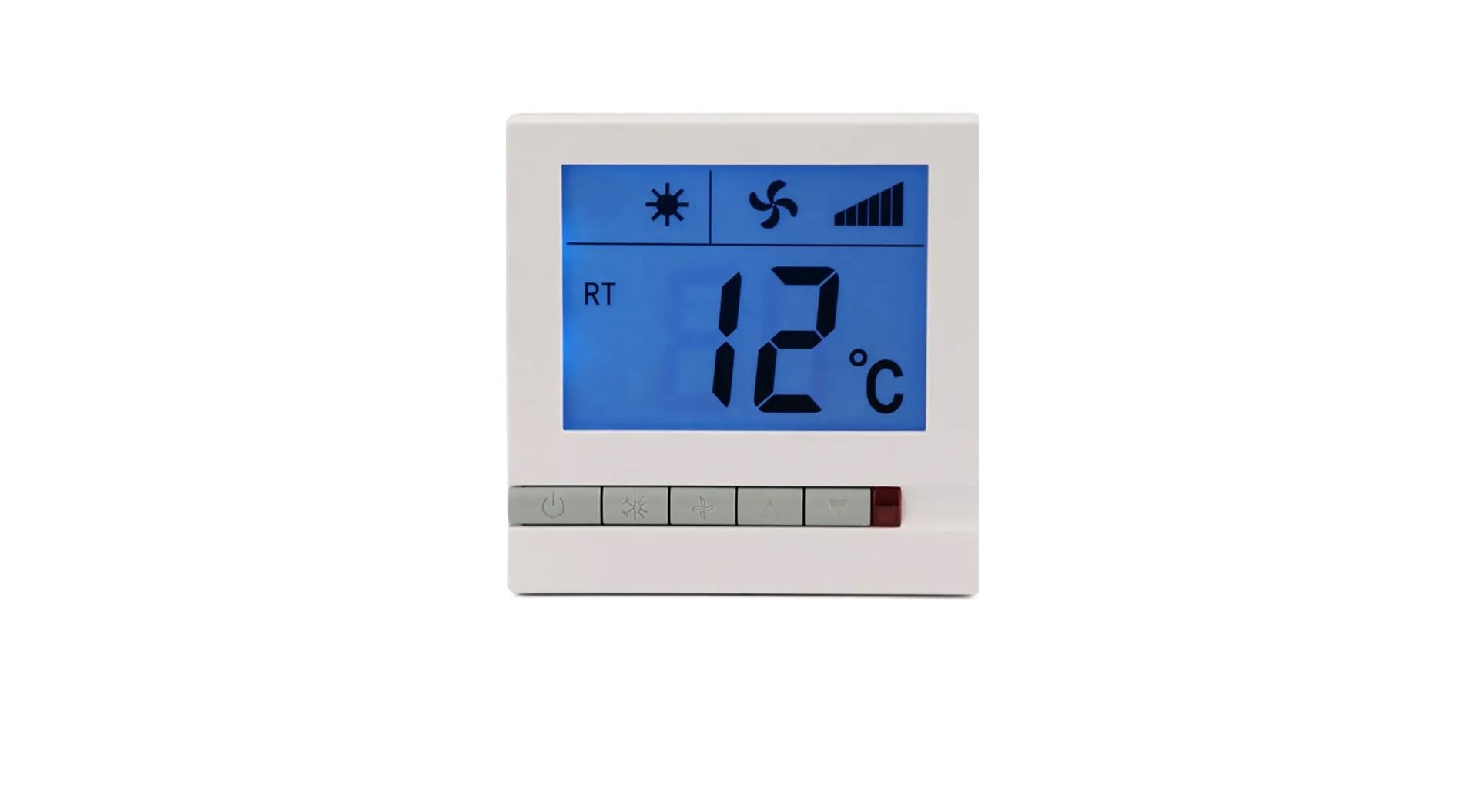

Leave a Reply