OCSTAT C7RF Wireless 7-DAY Programmable Thermostat
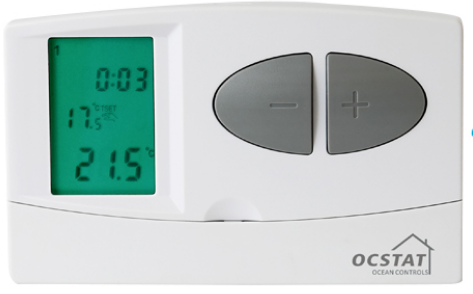
Introduction
The OCSTAT C7RF Wireless 7-DAY Programmable Thermostat is a cutting-edge device designed to provide efficient and convenient control over the heating and cooling systems in your home or office. With its advanced features and wireless connectivity, it offers a seamless and user-friendly experience. The OCSTAT C7RF stands out with its 7-day programmable functionality, allowing you to set different temperature schedules for each day of the week. This level of customization ensures that your space is always comfortable while optimizing energy usage to reduce costs.
One of the key advantages of the OCSTAT C7RF is its wireless capability. It uses RF (Radio Frequency) technology to communicate with the HVAC (heating, ventilation, and air conditioning) system, eliminating the need for complicated wiring installations. This wireless connection enables flexibility in thermostat placement and provides easy access for adjustments from anywhere within the range. The thermostat features a sleek and intuitive interface, typically incorporating an LCD display for clear visibility of temperature settings and other information. It allows you to easily program temperature changes, adjust settings, and view current conditions at a glance.
Additionally, the OCSTAT C7RF may include smart features and compatibility with home automation systems. These capabilities enable you to control the thermostat remotely through a smartphone app or integrate it with other smart devices in your home, providing enhanced convenience and energy management. The OCSTAT C7RF Wireless 7-DAY Programmable Thermostat offers a combination of advanced programming options, wireless connectivity, and a user-friendly interface, making it a reliable and efficient solution for managing your heating and cooling needs.
Specification
Transmitter (thermostat)
- Model No.: C7RF
- Switchable Voltage: 24 V AC / DC,…250 V AC; 50 Hz
- Switchable Current: 6 A (2 A inductive load)
- Programmability: 7 Day, 5/2 Day and 24 hourProgrammable
- Temperature Range (°C): 5°C-35°C in 0.5°C
- Control Temp.Range (°C): 10°C-30°C in 0.5°C
- Temp.Meas.Accuracy: ±1°C (at 20°C)
- Power Source: DC 2 x AA 1.5V Alkaline batteries
- Dimensions: 130 x80 x35 mm
Receiver
- Power Supply: 230VAC, 50HZ
- Operating Frequency:868.35MHZ
- Transmission Distance: approx. 100m in open terrain
- Consumption: 6W
- Maximum Load: 6(2)A, 230V
What Is In The Box
- Thermostat
- User Manual
- Screws
- External Sensor
Usage
- Installation: Start by installing the thermostat according to the manufacturer’s instructions. Typically, this involves mounting the thermostat on the wall and connecting it to your heating and cooling system.
- Power on: Once the thermostat is installed, power it on by either inserting batteries or connecting it to a power source, depending on the model.
- Wireless connectivity: The OCSTAT C7RF thermostat uses wireless connectivity to communicate with the heating and cooling system. Make sure the thermostat is properly connected to your wireless network according to the instructions provided.
- Programming: The main feature of the OCSTAT C7RF thermostat is its programmability. You can set different temperature schedules for each day of the week to match your preferences and lifestyle. Follow these steps to program the thermostat:
- Press the “Menu” or “Program” button on the thermostat to enter the programming mode.
- Use the arrow keys or the touchscreen (if available) to navigate through the menu and select the day and time slot you want to program.
- Set the desired temperature for that time slot by using the arrow keys or touchscreen.
- Repeat these steps for each time slot and day of the week to create a custom schedule.
- Once you’ve finished programming, exit the programming mode.
- Manual adjustments: If you need to make temporary adjustments to the temperature outside of the programmed schedule, you can do so manually. Use the up and down arrow keys or touchscreen to increase or decrease the temperature as needed. The thermostat will maintain the manually set temperature until the next scheduled time slot.
- Additional features: The OCSTAT C7RF thermostat may offer additional features such as vacation mode, which allows you to set a different temperature schedule when you’re away from home for an extended period. Consult the user manual for specific instructions on accessing and utilizing these features.
FAQS
What is the maximum number of temperature schedules that can be programmed with the OCSTAT C7RF?
The OCSTAT C7RF allows you to program up to four temperature schedules per day, for a total of 28 different temperature changes throughout the week.
Is the OCSTAT C7RF compatible with both heating and cooling systems?
Yes, the OCSTAT C7RF is designed to work with both heating and cooling systems, providing versatile control over your HVAC system.
Does the OCSTAT C7RF have a backlight for easy visibility in low-light conditions?
Yes, the OCSTAT C7RF typically includes a backlight feature, ensuring clear visibility of the display even in dimly lit environments.
Can I control the OCSTAT C7RF remotely using my smartphone?
The OCSTAT C7RF may offer remote control functionality through a smartphone app, allowing you to adjust settings and monitor temperature remotely.
Is the OCSTAT C7RF compatible with voice assistants such as Alexa or Google Assistant?
Depending on the model and manufacturer, the OCSTAT C7RF may offer compatibility with popular voice assistants, enabling voice control and integration with smart home systems.
Does the OCSTAT C7RF have a battery backup in case of power outages?
Yes, the OCSTAT C7RF usually includes a built-in battery backup to maintain programmed settings and operation during power outages.
What is the wireless range of the OCSTAT C7RF?
The wireless range of the OCSTAT C7RF may vary depending on factors such as obstructions and interference, but it typically covers a range of up to 100 feet.
Can the OCSTAT C7RF display both Fahrenheit and Celsius temperature units?
Yes, the OCSTAT C7RF usually offers the option to display temperature readings in either Fahrenheit or Celsius, according to your preference.
Does the OCSTAT C7RF have a vacation mode for extended periods of absence?
Yes, the OCSTAT C7RF often includes a vacation mode, allowing you to set a specific temperature schedule for extended periods when you are away from home.
Can I override the programmed schedule temporarily if I need to adjust the temperature manually?
Yes, the OCSTAT C7RF typically provides a temporary override feature, enabling you to manually adjust the temperature outside of the programmed schedule.
Does the OCSTAT C7RF provide energy usage reports or insights?
Some models of the OCSTAT C7RF may offer energy usage reports or insights, allowing you to monitor and optimize your energy consumption.
Is the OCSTAT C7RF compatible with multi-zone HVAC systems?
Depending on the specific model and compatibility, the OCSTAT C7RF may support multi-zone HVAC systems, providing control over multiple zones or areas.
Can I program different temperature settings for weekdays and weekends with the OCSTAT C7RF?
Yes, the OCSTAT C7RF allows you to program separate temperature schedules for weekdays and weekends, offering flexibility to match your lifestyle.
Does the OCSTAT C7RF have a filter change reminder feature?
Some models of the OCSTAT C7RF may include a filter change reminder feature, notifying you when it’s time to replace or clean the HVAC system’s air filter.
Can I customize the screen display or background color on the OCSTAT C7RF?
The customization options for the screen display and background color may vary depending on the manufacturer, so it’s recommended to check the specific product’s features and specifications for this functionality.

OCSTAT C7RF Wireless 7-DAY Programmable Thermostat User Manual

Leave a Reply