NHY RTC-730 Touchscreen Room Thermostat

Specification
- Warranty: 2 years
- After-sale Service: Online technical support, Onsite Training, Return, and Replacement
- Project Solution Capability: graphic design, 3D model design, total solution for projects
- Application: Hotel,Mall, Hospital,school
- Design Style: None
- Place of Origin: China
- Brand Name: NHY
- Model Number: RTC 730
- Power supply: AC85V-AC260V 50-60HZ
- Shape: Square Shaped
- Communication: WIFI / RS485 / Modbus
- Type: FCU Room Thermostat
Introduction
The NHY RTC-730 Touchscreen Room Thermostat is a modern and advanced temperature control device designed to regulate and maintain comfortable temperatures in residential and commercial spaces. With its sleek design and intuitive touchscreen interface, the RTC-730 offers both aesthetic appeal and user-friendly functionality.
The RTC-730 features a large, high-resolution touchscreen display that provides easy access to various settings and temperature controls. The intuitive interface allows users to navigate through menus, adjust temperature settings, and program schedules with simplicity and convenience. One of the standout features of the NHY RTC-730 is its precise temperature control. Equipped with highly accurate sensors, the thermostat ensures that the desired temperature is maintained with precision, providing optimal comfort for occupants. The thermostat can be set to operate in either heating or cooling mode, allowing it to be used in various HVAC systems.
Programming options are a key aspect of the RTC-730. Users can create personalized heating and cooling schedules based on their daily routines. This programmability helps to conserve energy by automatically adjusting temperature settings according to occupancy patterns or time of day. Additionally, the thermostat often includes energy-saving features such as temperature setbacks and adaptive algorithms that optimize energy consumption. The NHY RTC-730 is designed to be compatible with a wide range of heating and cooling systems, including forced air systems, radiant heat, and heat pump systems. This versatility makes it a suitable choice for both residential and commercial applications.
In terms of installation, the RTC-730 is typically straightforward. It can be wall-mounted, and the necessary wiring connections are made according to standard HVAC practices. The thermostat may come with detailed installation instructions to ensure a smooth setup process. The NHY RTC-730 Touchscreen Room Thermostat combines a sleek design, user-friendly touchscreen interface, precise temperature control, and energy-saving features. Whether in homes or commercial spaces, the RTC-730 provides an effective and stylish solution for managing indoor temperatures and enhancing overall comfort.
What Is In The Box
- Thermostat
- User Manual
- Screws
- External Sensor
MAIN FUNCTION
- With cooling, heating, fan only, automatic (four-pipe) mode
- Automatic and manual 3 speed(fan speed)
- With built-in or external sensor selectable function
- Multiple option function.
- Temperature deviation correction function
- Power down keeps setting the memory function.
- Heating mode delay starting function
- With host remote control function (dry contact, optional)
- Capacitive touch button (with buzzer operation)
- Timer shutdown / power-on function.
- Proximity sensing function
- WIFI communication capability.
- LED matrix display (option black or white))
- Option 2-pipe / 4-pipe model.
Dimension
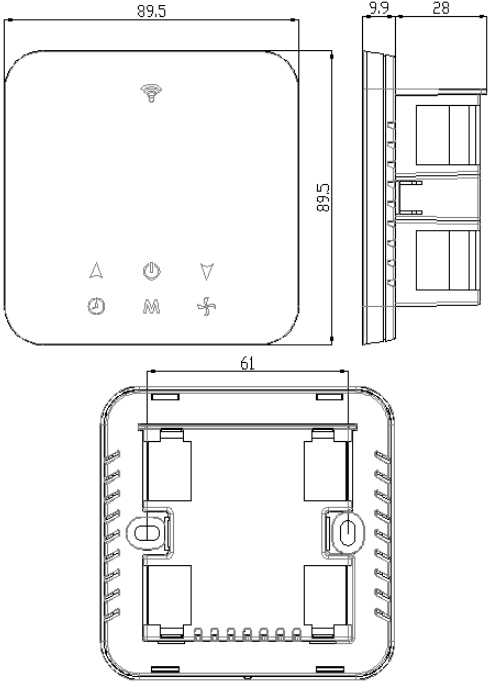
Wiring
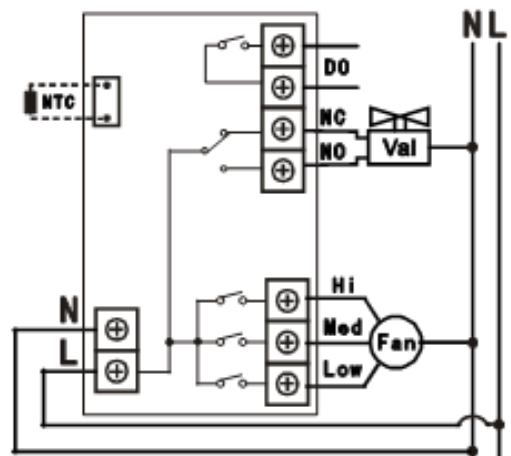
Back Wiring Diagram

Usage
- Familiarize yourself with the thermostat: Take some time to understand the layout and functionality of the NHY RTC-730 Touchscreen Room Thermostat. Familiarize yourself with the touchscreen display, buttons, and menus.
- Power on the thermostat: Ensure that the thermostat is properly powered on by connecting it to a compatible power source.
- Set the current temperature: The RTC-730 may display the current temperature automatically. If not, you can manually set the current temperature by using the touchscreen or designated buttons.
- Adjust the desired temperature: Use the touchscreen display or buttons to adjust the desired temperature to your comfort level. You can typically increase or decrease the temperature by pressing the up or down arrows.
- Program the thermostat: If you wish to create a heating or cooling schedule, access the programming menu through the touchscreen display. Follow the prompts to set the desired temperature and time periods for different parts of the day.
- Utilize energy-saving features: The RTC-730 often includes energy-saving options. Explore the menus to find features such as temperature setbacks or adaptive algorithms that optimize energy consumption. Activate these features if desired to save energy and reduce costs.
- Fine-tune settings: Depending on your preferences and needs, you may find additional settings in the thermostat’s menus. These settings can include screen brightness, fan control, and temperature units (Celsius or Fahrenheit). Adjust these settings as desired.
- Monitor the thermostat: Keep an eye on the thermostat’s display to monitor the current temperature, system status, and any active schedules. This will help you stay informed about the heating or cooling operation.
- Adjust the temperature as needed: If you want to change the temperature outside of the programmed schedule, use the touchscreen or buttons to make manual adjustments. The thermostat will maintain the manually set temperature until the next scheduled period.
- Override programmed schedule: If you wish to temporarily override the programmed schedule, locate the “Override” or “Hold” button on the thermostat. Press this button and manually set the desired temperature and duration for the override period.
- Regularly updated schedules: As your needs or routines change, update the thermostat’s programming accordingly. This will ensure that the heating or cooling system operates according to your current preferences.
- Consider remote access and control: Depending on the specific model and features, the RTC-730 may offer remote access and control capabilities. If available, install the relevant smartphone app or integrate the thermostat with your smart home system for convenient remote control.
- Perform routine maintenance: Follow any maintenance guidelines provided by the manufacturer, such as cleaning the touchscreen display and replacing batteries if applicable. Regular maintenance helps keep the thermostat functioning optimally.
FAQS
Q: How does the NHY RTC-730 Touchscreen Room Thermostat work?
A: The RTC-730 works by measuring the ambient temperature using its built-in sensors and then controlling the heating or cooling system to maintain the desired temperature.
Q: What are the key features of the NHY RTC-730 Thermostat?
A: The key features of the RTC-730 include a large touchscreen display, precise temperature control, programmable scheduling, energy-saving options, and compatibility with various HVAC systems.
Q: Is the touchscreen display of the RTC-730 easy to use?
A: Yes, the RTC-730 features an intuitive touchscreen interface, making it easy for users to navigate through settings and make adjustments.
Q: Can I program heating and cooling schedules with the RTC-730?
A: Yes, the RTC-730 offers programmable scheduling options, allowing you to create personalized heating and cooling schedules based on your preferences and daily routines.
Q: What types of HVAC systems is the RTC-730 compatible with?
A: The RTC-730 is designed to be compatible with various heating and cooling systems, including forced air systems, radiant heat, and heat pump systems.
Q: Does the RTC-730 have energy-saving features?
A: Yes, the RTC-730 often includes energy-saving features such as temperature setbacks and adaptive algorithms that optimize energy consumption.
Q: Can the RTC-730 be used in both residential and commercial settings?
A: Yes, the RTC-730 is suitable for both residential and commercial applications due to its versatility and compatibility with different HVAC systems.
Q: Is the installation of the RTC-730 straightforward?
A: The installation of the RTC-730 typically follows standard HVAC practices and should be straightforward. It usually requires mounting on the wall and proper wiring connections.
Q: Can the RTC-730 be used for both heating and cooling purposes?
A: Yes, the RTC-730 can be used for both heating and cooling applications, allowing you to control the temperature according to your needs.
Q: Does the RTC-730 offer precise temperature control?
A: Yes, the RTC-730 is equipped with accurate sensors to ensure precise temperature control and maintain a comfortable indoor environment.
Q: Can I adjust the temperature settings manually on the RTC-730?
A: Yes, you can manually adjust the temperature settings on the RTC-730 using the touchscreen interface or designated buttons.
Q: Does the RTC-730 have a backlight for easy visibility in different lighting conditions?
Yes, the RTC-730 often features a backlight for improved visibility in various lighting conditions.
Q: Is the RTC-730 compatible with smart home systems?
A: The compatibility with smart home systems may vary depending on the specific model. However, some versions of the RTC-730 may offer integration with smart home systems for enhanced control and automation.
Q: Can I override the programmed schedule on the RTC-730 if needed?
A: Yes, most RTC-730 models allow you to override the programmed schedule temporarily if you need to adjust the temperature outside of the scheduled settings.
Q: Are there any additional features or accessories available for the RTC-730?
A: Depending on the specific model, there may be additional features or accessories available, such as wireless remote sensors for multi-zone control or Wi-Fi connectivity for remote access and control.


Leave a Reply