Meitay-tec ETN-24-SUPER-SH Non-Programmable Thermostat
INTRODUCTION
The ETN-24-SUPER-SH thermostat is a fully featured, stylish thermostat suitable for light commercial, residential or apartment applications. It can control a large variety of HVAC systems with different configurations. It offers both Cooling Only or Cool & Heat control systems. It also has selectable number of heating and cooling stages and multiple Fan Speeds. The ETN-24-SUPER-SH is an attractive thermostat, with a large, easy to read display.
Features
- Wall mount, 24VAC thermostat
- Selectable Configuration: Cool/Heat or Cool only 1 or 3 Fan speeds
- Input – Normally open – Voltage free with 2 options selectable:
- Option A – thermostat will turn ‘OFF’
- Option B – thermostat will change set point (Economy Mode)
- External Temperature Sensor – Option
- Energy saving – cost efficient, Environmental
- Friendly algorithms and logic
- Fault input – To be used with door switch, window contact
- Selectable display – ambient temperature or set temperature only
- Offset – for temperature reading adjustment
- Set point limits – password protected
- Lock buttons – password protected
Models
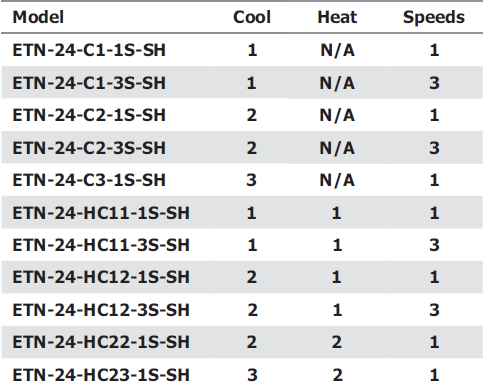
Wiring diagram
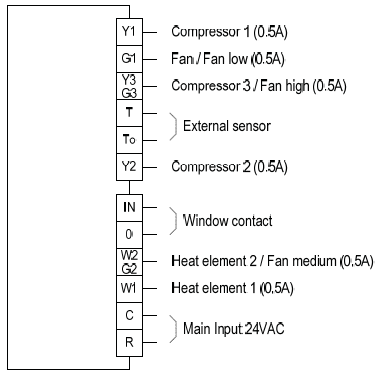
REFERENCE:
DOWNLOAD MANUALS:
Meitay-tec ETN-24-SUPER-SH Non-Programmable Thermostat Product Specification Guide
OTHER MANUALS:
Meitay-tec ETN-24-SUPER-SH Non-Programmable Thermostat Operating Instructions
Meitay-tec ETN-24-SUPER-SH Non-Programmable Thermostat Product Specification Guide



Leave a Reply