King Electric K901-B/ K901-W Wifi Programmable Thermostat
Specifications
- Thermostat is suitable for electric heating systems.
- Power Supply: K901-B / K901-W: 120/208/240 VAC
- K902-B / K902-W: 120/208/240 VAC
- Maximum Power: 1920W @ 12DVAC (16A)
- 3328W@ 208VAC (16A)
- 3840W @ 240VAC (16A)
- Power Consumption: 7VA
- Temperature Display Range: 14°F-122°F
- Temperature Display Resolution: 1 °F
- Temperature Control Range: 40°F-95°F
- Temperature Adjustment Scale: 1 °F
- Selectable Switching Differential: 1 °F~4 °F (Default 1 °F)
- Anti-Freeze Protection: 40°F
- Temperature Sensor: NTC 1 OK Ohm @ 77°F
- Listing: C ETL us
DESCRIPTION
- A. Period Indicator
- B. Standby Indicator
- C. Key Lock Indicator
- D. Vacation Indicator
- E. Temperature Indicator
- F. Heating ON Indicator
- G. Programming & Time Indicator
- H. Boost Indicator
- I. WIFI signal Strength Indicator
- J. Hold Indicator
- K. Override
- L. Time Display
- M. Set Temperature
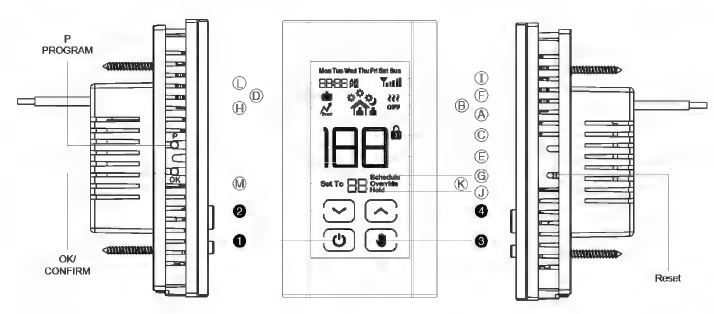
Hoot WIFI Agg
- Standby Button
- Down Button
- Hold Button
- Up Button

WIRING INSTRUCTIONS
The installation of the thermostat must comply with the applicable local and/or national electrical code and utility requirements. This installation should be performed by a qualified electrician where required by law. Ensure that all wiring connections to the thermostat are correct and tight to prevent electrical shorts. Use the appropriate wire to meet local and national electrical codes for rated power consumption
INSTALLATION AND WIRING INSTRUCTIONS
Warning: Turn OFF the power at the circuit breaker before Installing. Installation should be performed by a qualified electrician. Refer to thermostat and heater load specifications before installation of the thermostat to see if it can handle the amp load. The maximum this thermostat can run is 3840 Watts at 240 Volts, 3328 Watts at 208 Volts, or 1920 Watts at 120Volts.
WIRING INSTRUCTIONS
Wiring requires a Phillips screwdriver
- Disconnect power supply to prevent electrical shock or damage to the product.
- Run line voltage wiring to the location of thermostat.
- Connect output terminals to heating system in accordance with instructions from the heating system.
- Make sure your HOOT thermostat is COMPLETELY RECEDED into the metal junction box in the wall and NO WIRES SHOULD BE EXPOSED outside the metal or plastic junction box.
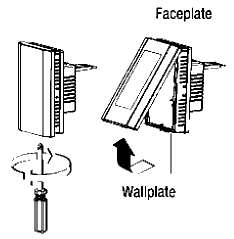
Wiring Diagram
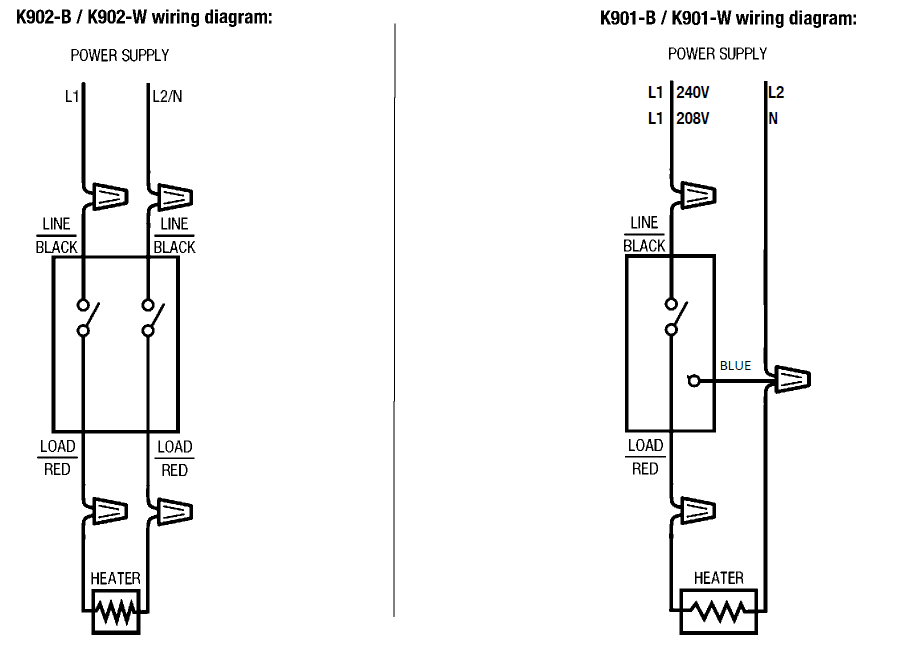
DOWNLOAD APP
Smartphone App Installation
Downloading Hoot WIFI App for iPhone and iPad
In order for Hoot WIFI to work with your iOS device, download and install the APP from the App Store: Search for 11 Hoot WIW by King.
Downloading Hoot WIFI App for Android Devices
In order for Hoot WIFI to work with an Android device, download and install the APP from the Google Play Store: Search for 11 Hoot WIW by King.
NEED HELP?
We are here for you. Visit www.king-electric.com/hoot-wifi-support for tech support and user information
REGISTRATION & INITIAL SETUP
Launch WiFi Application
- Find the Hoot WIFI on your iOS/Android device.
- Launch the app

Registration Process
- If you have already registered, click “Log in” and enter the username and password
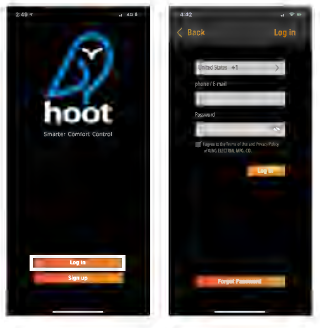
- If accessing the first time, click “Sign up” to start the process. Enter either a valid email address or cell phone number to create the account
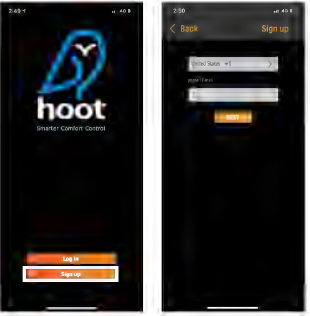
- You will receive either a Email or SMS Message with a verification code. Enter that code in the app and set your password
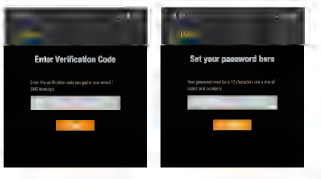
- Click Add Device
- Make sure the device has been already installed and powered up.
- Enter Pairing Mode: Signal icon must be flashing QUICKLY to pair device. Press and hold POWER and OK buttons for 10 seconds to start pairing process.
- Select a 2.4GHz WIFI network (5GHz WIFI is not supported)

- Enter the WIFI password to finalize pairing
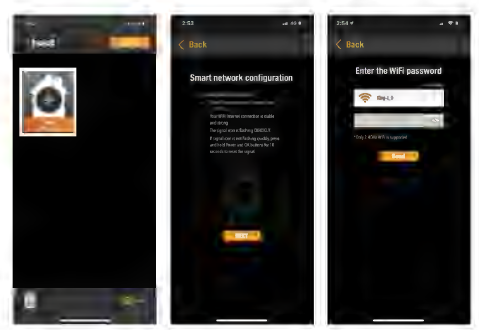
- The Hoot device will be appeared after pairing
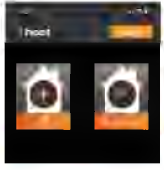
- If there is an Error during the pairing process, refer to the below Troubleshooting guide to resolve or visit https://king-electric.com/hoot-wifi-support

- Check WiFi Signal is strong and stable and other devices in your home are communicating to the internet via the WiFi network.
- Check WiFi Password is correct and try again
- This thermostat may be bound to another user’s account. If this is a shared device, to gain access contact the master user and request the device be shared with your user account.
APP PROGRAMMING HEATING SCHEDULE
Launch Application
- Open the Hoot WIFI Mobile app on your iOS or Android device

- Select the thermostat you would like to program

Programming the Thermostat
- Select the Program icon to begin the program configuration

- You can choose to program either 4 or 6 periods per day.
- Select whichever option works better with your daily schedule .

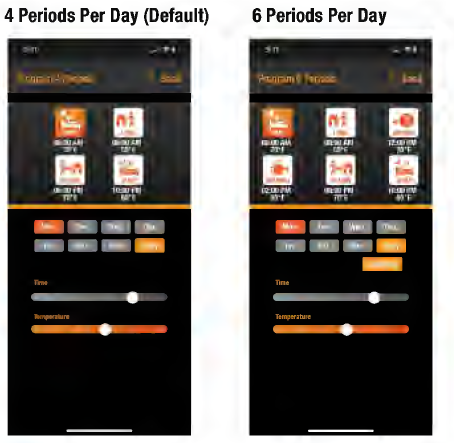
Copying Program Feature
 is a feature of the Hoot WIFI app to allow users to easily copy and paste settings between the days. The Copy command in the lower right-hand corner.
is a feature of the Hoot WIFI app to allow users to easily copy and paste settings between the days. The Copy command in the lower right-hand corner.
Select the period to configure
- Step 1: Select the day of the week that you wish to copy the setting from
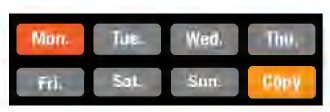
- Step 2: Press the
 icon
icon - Step 3: Select the days of the week you wish to copy the settings to

- Step 4: Select
 to save changes to a thermostat or press
to save changes to a thermostat or press to exit.
to exit.
Programming your weekly schedule
Option 1
4 Periods Per Day Configuration
- Wake
- Leave
- Return
- Sleep
Select the period to configure
- Step 1: Select the day of the week

- Step 2: Select the start time for the period by moving the slider

- Step 3: Select the temperature of the period by moving the slider

- Press
 to save the changes to the thermostat, or press cancel to abort.
to save the changes to the thermostat, or press cancel to abort. - Press to exit

Option 2
6 Periods Pear Day Configuration
- Wake
- Leave
- Lunch
- afternoon Tea
- Return
- Sleep
Select the period to configure
- Step 1: Select the day of the week

- Step 2: Select the start time of the period by moving the slider

- Step 3: Select the temperature of the period by moving the slider

- Press
 to save the changes to the thermostat, or press cancel to abort
to save the changes to the thermostat, or press cancel to abort - Press to exit

APP SETUP AND SETTINGS
Vacation Mode
This thermostat offers a vacation setting where you can schedule in advance, days you are out of the house. Hoot can be set to turn off during this period or run in anti-freeze mode.
- Step 1: Select the Vacation Mode icon

- Step 2: Select if you wish to run anti-freeze
 or Power OFF
or Power OFF
 Step 3: Select the calendar icon to set vacation start/end time & date.
Step 3: Select the calendar icon to set vacation start/end time & date.
- Step 4: Select
 to save changes to a thermostat or press
to save changes to a thermostat or press to exit.
to exit.
- Step 5: Pressing the top Vacation icon will cancel the Vacation function and return to programmed schedules.
Settings Mode
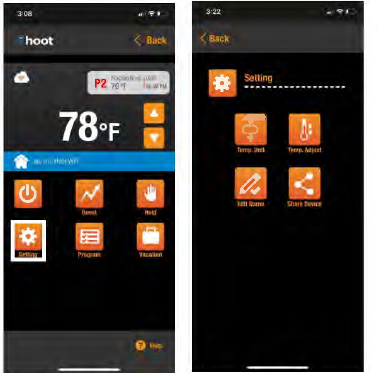
Settings Mode allows you to change the following:
- Change the name of the thermostat
- Adjusting Temperature Compensation
- Temperature scale change
- Share Device
Name Your Thermostat
- Select (Edit Name) icon

- Rename the thermostat with the name you prefer.
- Enter the new name for the thermostat in the text box.
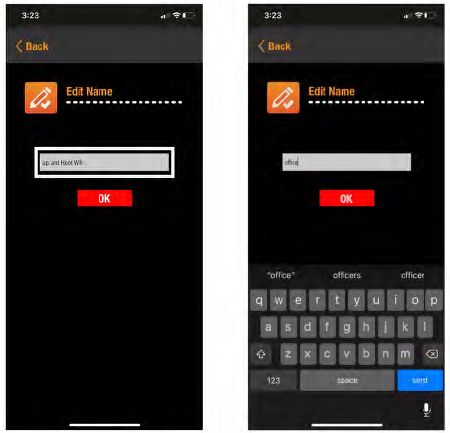
Temperature Compensation of the Thermostat
If the temperature reading is higher or lower than you prefer, you can adjust the ambient temperature reading of your Thermostat. The Offset value that you set will be added or subtracted from the Hoot’s ambient temperature reading
- Select (Temp. Adjust) icon below.
- Select how many degrees you wish to compensate against by sliding the white slider in the following screen.
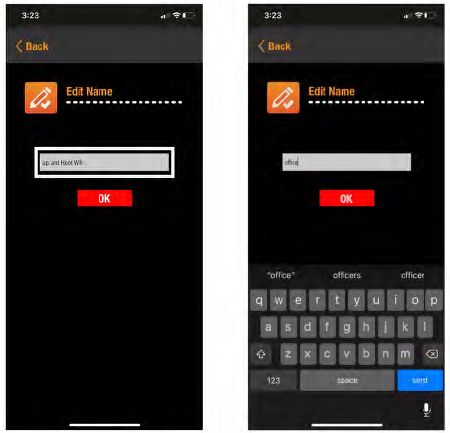
- Select
 to save changes to thermostat or press
to save changes to thermostat or press to exit.
to exit.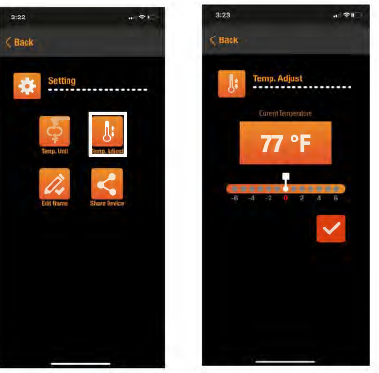
Temperature Scale {°F 1°c) of the Thermostat
- Select (Temp. Unit) icon

- Tap °F to change to Fahrenheit o rtap °C to change to Celsius
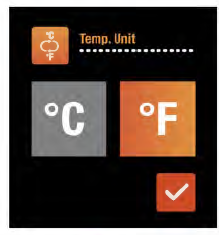
- Select
 to save changes to thermostat or press to exit.
to save changes to thermostat or press to exit.
APP PRODUCT SETUP AND SETTINGS
Share Thermostat
- Select the Share Device icon below to grant access to others

- Click the [+ icon] to add other account
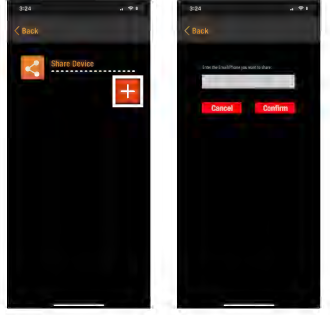
- To create share thermostat, enter the Hoot account holder’s email address you would like to share with.

Boost Mode
Boost mode allows user to maintain the current setting and bypass the scheduled program for us to 3 hours. The thermostat will return to its regular schedule programming after the boost time has expired.
- Select the Boost icon below
- Select how many hours you wish to boost

- Select
 to save changes to thermostat or press
to save changes to thermostat or press to exit.
to exit. - Verify Boost Mode is now active, showing the following icon.

Temporary Override
Override mode allows you to temporarily adjust the set point to a desired temperature, until the next scheduled time period begins.
- Press
 key to set the desired temperature
key to set the desired temperature
- Override Mode is active when showing the following icon.
- Press on the top Override icon, to cancel the Override function and return to programmed schedule.

Permanent Hold Mode
- Holds thermostat a desired set point permanently until canceled.

- Selecting the Hold icon will show the following screen.
- Tapping the
 button adjusts temperature set point.
button adjusts temperature set point. - Select
 to save changes or press
to save changes or press to exit.
to exit. - Hold Mode is active when the following icon is displayed.
- Press on the top Hold icon, to cancel the Hold function and return to programmed schedule.
Rebooting Hoot WIFI
- In case Hoot WIFI is not functioning correctly, you can reboot the unit to see if this improves the problem.
- Locate the Reset button on the right side of the unit
- Lightly press the button with a paper clip or similar blunt object until the unit powers off and powers back on the reset
Factory Resetting Hoot WIFI
To Reset Hoot back to factory default settings & erase all user data and remove from an account,
- Press & Hold the
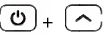 8 button for 5 seconds until rSt (RST) flashes on the upper left corner of the display.
8 button for 5 seconds until rSt (RST) flashes on the upper left corner of the display. - Unit has been unbound from an account and reset to default.
SETTINGS ON THERMOSTAT
- A. Period Indicator
- B. Standby Indicator
- C. Key Lock Indicator
- D. Vacation Indicator
- E. Temperature Indicator
- F. Heating ON Indicator
- G. Programming & Time Indicator
- H. Boost Indicator
- I. WIFI signal Strength Indicator
- J. Hold Indicator
- K. Override
- L. Time Display
- M. Set Temperature
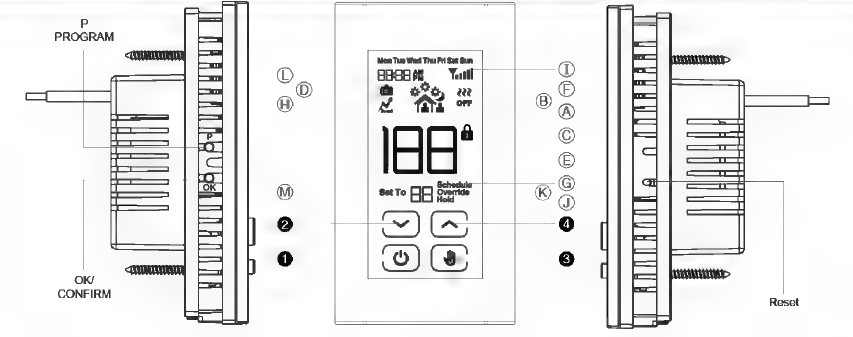
HOLD MODE
- Press
 button to enter Hold mode
button to enter Hold mode - Press
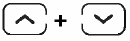 to select temperature (40-95°F) as desired Hold temperature.
to select temperature (40-95°F) as desired Hold temperature. - Press OK to complete the setting
- To turn off the Hold mold, please press
 button.
button.
KEY LOCK MODE
Press 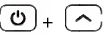 buttons simultaneously for 5 seconds to Enter or Exit Key Lock Mode.
buttons simultaneously for 5 seconds to Enter or Exit Key Lock Mode.
STANDBY FUNCTION
- Press
 button to Enter or Exit Standby Mode.
button to Enter or Exit Standby Mode. - Pressing the Standby button the hoot thermostat disables the relay output but activates Anti-Freeze Mode
- Standby indicator shows up on the screen.
- Anti-Freeze Mode offers below 40°F freeze protection . This means the system is still on and when the room temperature drops below 40°F, the heater will turn on to provide freeze protection heating.
MAX TEMPERATURE LIMIT SETTING
- Press
 to enter Off mode
to enter Off mode - Press and hold simultaneously the P + OK buttons for 5 seconds to enter max temperature setting mode
- Press
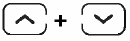 to adjust the max temperature (40-95 °F)
to adjust the max temperature (40-95 °F) - Press OK to complete the setting
MANUAL TEMPORARY OVERRIDE
Press 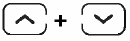 to select 40°F-95°F temperature as the desired temporary override temperature
to select 40°F-95°F temperature as the desired temporary override temperature
INITIAL SETUP
- A. Period Indicator
- B. Standby Indicator
- C. Key Lock Indicator
- D. Vacation Indicator
- E. Temperature Indicator
- F. Heating ON Indicator
- G. Programming & Time Indicator
- H. Boost Indicator
- I. WIFI signal Strength Indicator
- J. Hold Indicator
- K. Override
- L. Time Display
- M. Set Temperature
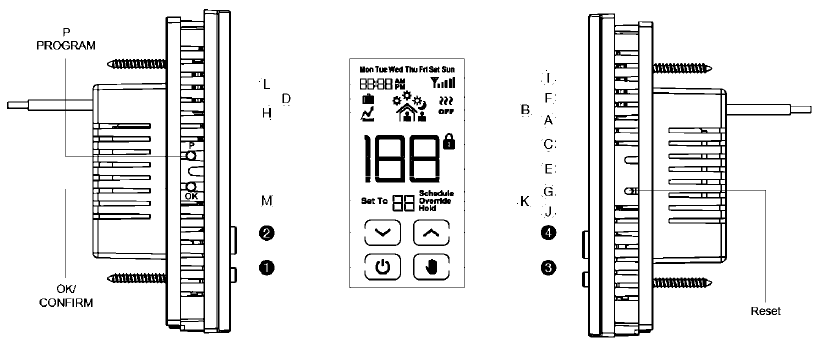
INITIAL SETUP:
- Press and hold
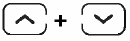 buttons simultaneously for 5 seconds to enter SETTINGS MODE:
buttons simultaneously for 5 seconds to enter SETTINGS MODE: - Setting #1: Set °C or 0 f
- Press
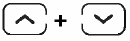 and to select °C or °F (Default °F )
and to select °C or °F (Default °F ) - Press OK to save setting and move to next step.
- Setting #2: Set Clock
- Press
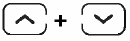 and OK key to adjust Day Hour Minute.
and OK key to adjust Day Hour Minute. - Press OK to save setting and move to next step.
- Setting #3: Set Temperature Differential:
- The Offset value that you set will be added or subtracted from the Hoot’s ambient temperature reading.
- Press
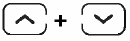 to adjust the temperature differential.
to adjust the temperature differential. - Press OK to save setting and move to next step.
- Setting #4 Period selection: P4 or P6
- Press
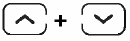 to select P4 (4 Periods Per Day) or P6 (6 Periods Per Day)
to select P4 (4 Periods Per Day) or P6 (6 Periods Per Day) - Press OK to save and move to next step.
- Setting #5 Brightness
- Press
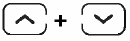 to select the contrast is from 1 (dim) to 7 (bright).
to select the contrast is from 1 (dim) to 7 (bright). - Press OK to save setting and move to next step
- Setting #6 Beep on/ off
- Press
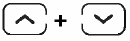 to choose Beep on or Beep off.
to choose Beep on or Beep off. - Press OK to save setting.
MANUALLY PROGRAMMING THE HEATING SCHEDULE
Wilen programming 11te heating schedule through the buttons on th8 th8nnostat, you will have the option of sclleduting 4 time periods per day or 6 time periods per day. The below charts show the default limes and temperatures for eacl1 11te 4 016 dally time periods. These can be customized as desired, as shown on 11te following page.
DEFAULT SCHEDULE FOR 4 PERIODS PER DAY (P4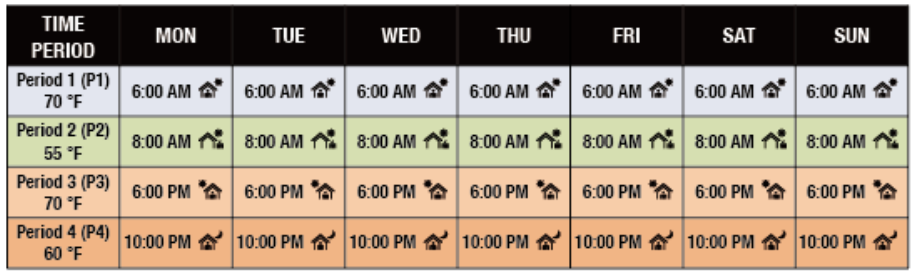
DEFAULT SCHEDULE FOR 6 PEIDDS PER DAY (P6}
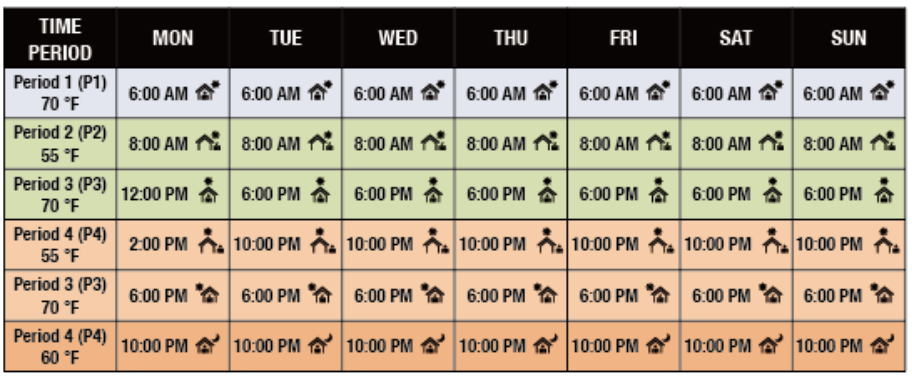
Program Heating Schedule-4 Periods Per Day/6 Periods Per Day
When programming the heat schedule through the buttons on the thermostat, you have 4 time or 6 time periods per day that need to be programmed.
- Wake
- Return
- Leave
- Sleep
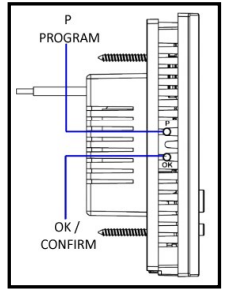
Press P button to enter/exit Program Setting mode
- Step l: Select Day of the Week to be Programmed.
- Press
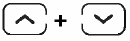 buttons to select day to be programmed (Mon to Sun)
buttons to select day to be programmed (Mon to Sun) - The programming starts by default with programing of Period 1 (P1)
- To schedule a different time period press
 button to scroll through the available periods (P1, P2, P3, P4, P5 and P6)
button to scroll through the available periods (P1, P2, P3, P4, P5 and P6) - Press OK to save the setting and move to next step.
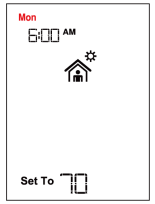
Step2: Select the START time for the Time Period
- Press
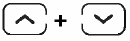 buttons to change the Period Start Time
buttons to change the Period Start Time - Press OK to save the setting and move to next step.
Step3: Select the desired Temperature Setting for the Time Period.
- Press
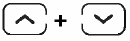 buttons to scroll through 40-95°F.
buttons to scroll through 40-95°F. - Press OK to continue to next step or Press P to EXIT Programming Mode.
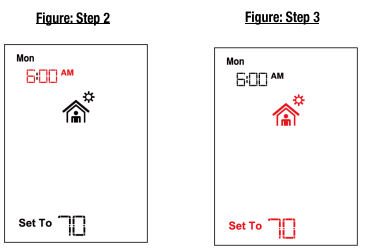
Sequence of Programming setting for P1, P2, P3, P4, P5 and PG.
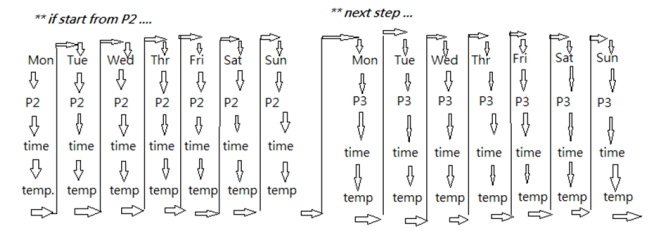
REFERENCE:
DOWNLOAD MANUALS:
King Electric K901-B- K901-W Wifi Programmable Thermostat Instruction Manual
King Electric K901-B/ K901-W Wifi Programmable Thermostat Instruction Manual



Leave a Reply