JOWITTER BYL-186N Wifi Smart Programmable Room Thermostat

Specification
- Warranty: 2 years
- Floor Heating Valve: Thermostatic Mixing Valve
- After-sale Service: Online technical support, Free spare parts
- Material: Anti-flammable PC +ABS
- Project Solution Capability: graphic design, 3D model design
- Application: Apartment
- Design Style: Modern
- Place of Origin: Zhejiang, China
- Brand Name: JOWITTER
- Model Number: BYL-186N
- Type: Floor Heating Parts
- Floor Heating Part Type: Floor Heating Thermostats
- Product name: Water heating thermostat
- Sensor: NTC3950,10K
- Voltage input: 95-240VAC, 50/60HZ
- Display Temp. Range: 5~99℃
- Ambient Temp: 0~45℃
- Heating method: Water heating
- Ambient Humidity: 5~ 95 % RH(Non Condensing)
- Storage Temp: -5 ~ 45℃
- Installation Box: 86*86mm Square or European 60mm Round Box
- Buttons: Capacitive Touch Buttons
Introduction
The Jowitter BYL-186N Wifi smart programmable Room Thermostat is an innovative and advanced thermostat designed to provide precise control over your room’s temperature and enhance energy efficiency. With its built-in Wi-Fi connectivity, the BYL-186N allows you to conveniently control and monitor your heating or cooling system remotely using a smartphone app. This smart thermostat offers a range of features to optimize comfort and convenience. It features a programmable scheduling function, allowing you to set different temperature levels for specific times of the day or week. This helps you create personalized heating or cooling schedules that align with your daily routine and save energy when you’re away from home. The BYL-186N thermostat also offers intelligent learning capabilities. It learns from your usage patterns and adjusts temperature settings automatically to maintain optimal comfort while reducing energy consumption. This feature helps optimize efficiency and ensures a comfortable environment without the need for constant manual adjustments.
With its easy-to-use interface and intuitive touchscreen display, the BYL-186N thermostat provides a user-friendly experience. You can easily navigate through menus, adjust settings, and view temperature readings directly on the thermostat. The Wi-Fi connectivity of the BYL-186N thermostat enables remote access and control through the dedicated smartphone app. Whether you’re at work, on vacation, or simply in another room, you can conveniently adjust the temperature and monitor the thermostat’s status from your mobile device. This allows for greater flexibility and control over your HVAC system, enhancing convenience and energy efficiency.
Furthermore, the BYL-186N thermostat supports compatibility with voice control assistants such as Amazon Alexa or Google Assistant. This means you can control the thermostat using voice commands, adding another layer of convenience to your smart home ecosystem. The Jowitter BYL-186N Wifi smart programmable Room Thermostat offers advanced features, remote accessibility, energy-saving capabilities, and compatibility with voice control assistants, all aimed at providing you with enhanced comfort, convenience, and energy efficiency in managing your room’s temperature.
What Is In The Box
- Thermostat
- User Manual
- Screws
- External Sensor
Description
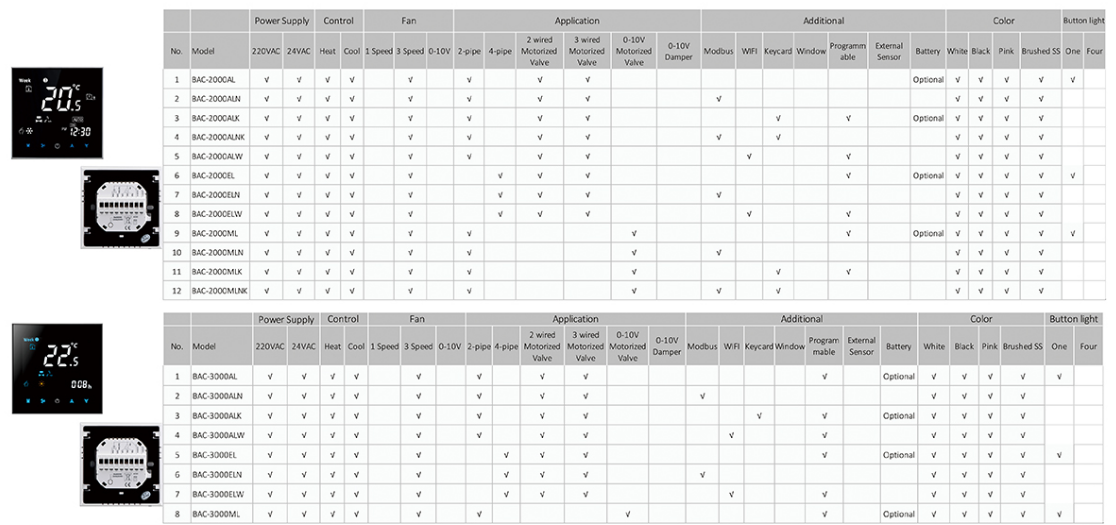
Power Supply Table
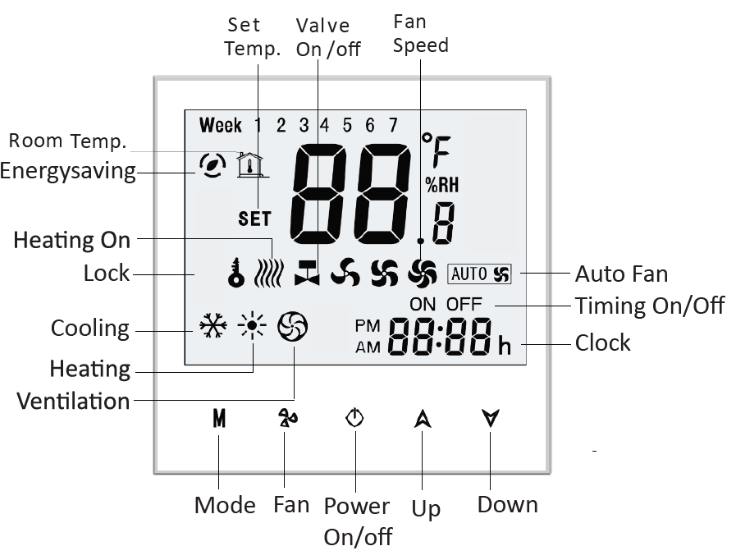
Wiring Diagram
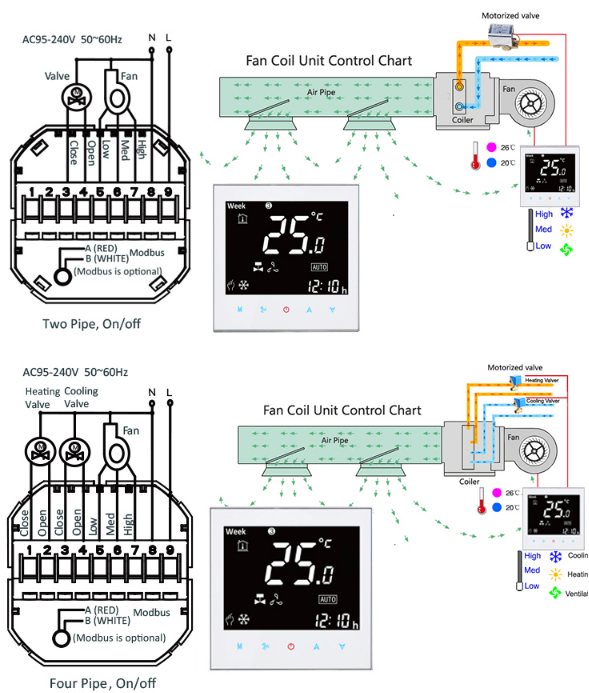
FAQS
Q: What is the Jowitter BYL-186N Wifi smart programmable Room Thermostat?
A: The Jowitter BYL-186N is a smart thermostat that allows you to control and monitor your room’s temperature remotely using a smartphone app. It offers programmable scheduling, intelligent learning capabilities, and energy-saving features.
Q: How do I install the Jowitter BYL-186N thermostat?
A: The installation process of the Jowitter BYL-186N thermostat typically involves turning off the power, removing the old thermostat, connecting the wires to the new thermostat, and mounting it on the wall. It’s advisable to follow the provided installation guide or seek professional assistance if needed.
Q: Does the Jowitter BYL-186N thermostat support Wi-Fi connectivity?
A: Yes, the Jowitter BYL-186N thermostat supports Wi-Fi connectivity. This enables remote control and monitoring through the dedicated smartphone app.
Q: Can I control multiple Jowitter BYL-186N thermostats from a single app?
A: Yes, you can control multiple Jowitter BYL-186N thermostats from a single smartphone app. This is particularly useful if you have multiple zones or rooms with individual thermostats.
Q: Does the Jowitter BYL-186N thermostat have a touchscreen display?
A: Yes, the Jowitter BYL-186N thermostat features a touchscreen display for easy navigation, adjusting settings, and viewing temperature readings.
Q: Can I program a schedule with the Jowitter BYL-186N thermostat?
A: Yes, the Jowitter BYL-186N thermostat supports programmable scheduling. You can set different temperature levels for specific times of the day or week to suit your preferences and save energy.
Q: Does the Jowitter BYL-186N thermostat offer intelligent learning capabilities?
A: Yes, the Jowitter BYL-186N thermostat offers intelligent learning capabilities. It learns from your temperature preferences and usage patterns to automatically adjust settings for optimal comfort and energy efficiency.
Q: Can I control the Jowitter BYL-186N thermostat using voice commands?
A: Yes, the Jowitter BYL-186N thermostat is compatible with voice control assistants like Amazon Alexa or Google Assistant. You can control the thermostat using voice commands for added convenience.
Q: Does the Jowitter BYL-186N thermostat have energy-saving features?
A: Yes, the Jowitter BYL-186N thermostat includes energy-saving features. It offers intelligent learning, programmable scheduling, and temperature optimization to help reduce energy consumption and save costs.
Q: Can I monitor the temperature remotely with the Jowitter BYL-186N thermostat?
A: Yes, you can monitor and adjust the temperature remotely using the smartphone app associated with the Jowitter BYL-186N thermostat. As long as you have an internet connection, you can control it from anywhere.
Q: Does the Jowitter BYL-186N thermostat provide usage reports or energy consumption data?
A: Yes, the Jowitter BYL-186N thermostat can provide usage reports and energy consumption data. This information helps you track and analyze your heating and cooling patterns for better energy management.
Q: Can I integrate the Jowitter BYL-186N thermostat with other smart home devices?
A: The Jowitter BYL-186N thermostat supports integration with other smart home devices, allowing you to create automation routines and enhance overall home automation.
Q: Does the Jowitter BYL-186N thermostat support multi-zone control?
A: Yes, the Jowitter BYL-186N thermostat supports multi-zone control. If you have multiple thermostats installed in different zones or rooms, you can control and adjust them individually using the smartphone app.
Q: Can I receive alerts or notifications from the Jowitter BYL-186N thermostat?
A: Yes, the Jowitter BYL-186N thermostat can send alerts or notifications to your smartphone. These notifications can include reminders for filter replacement, temperature alerts, or system malfunctions, keeping you informed about the status of your HVAC system.
Q: Does the Jowitter BYL-186N thermostat have a touchscreen lock feature?
A: Yes, the Jowitter BYL-186N thermostat has a touchscreen lock feature. This allows you to lock the thermostat’s touchscreen interface to prevent unauthorized changes to the settings. It can be particularly useful to avoid accidental adjustments, especially in households with children.
JOWITTER BYL-186N Wifi smart programmable room thermostat User Manual


Leave a Reply