
IDEAL HEATING RF ELECTRONIC PROGRAMMABLE ROOM THERMOSTAT

When replacing any part on this appliance, use only spare parts that you can be assured conform to the safety and performance specification that we require.
Do not use reconditioned or copy parts that have not been clearly authorised by Ideal Boilers.
For the very latest copy of literature for specification and maintenance practices visit our website www.idealboilers.com where you can download the relevant information in PDF format.
This kit is suitable only for the domestic gas boilers listed below:
- Logic Combi C
- Logic Combi C IE
- Logic Combi ESP1
- Logic Code Combi ESP1
- Logic+ Combi C
- Logic Max Combi C
- Independent Combi
- Independent+ Combi
- i-mini C
- Vogue Combi C GEN2
- Vogue Combi C IE GEN2
- Vogue Max Combi
The national regulations and respective safety instructions are to be observed. Interferences and changes to the device will lead to cancellation of the warranty.
RF Electronic Programmable Room Thermostat, 7 Day
The RF Electronic Programmable Room Thermostat features the following:
- Summer/Winter Time (GMT/BST) automatically updated
- 7 day timed control of central heating by Opentherm (saves energy & reduces costs by operating at lower temperature)
- Room Temperature Control
- Radio Frequency Communication (no wiring)
- Simple User Interface
- English Language boiler fault messages and suggested corrective actions
- Timed pre-heat (to save energy and reduce costs)
- + Hours Mode
- Holiday Mode
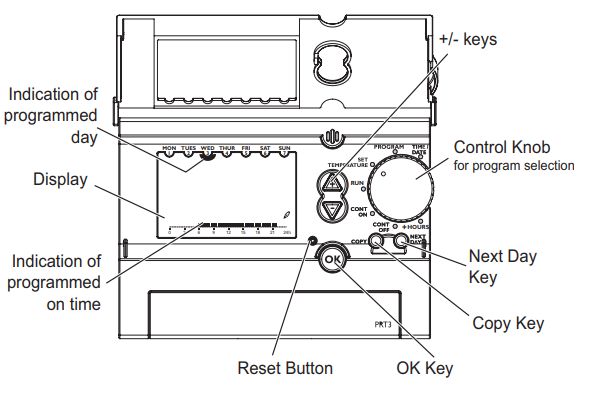
Note. If a battery symbol is blinking, the display is blinking or the display is blank then replace batteries.
RECEIVER UNIT
(BOILER MOUNTED)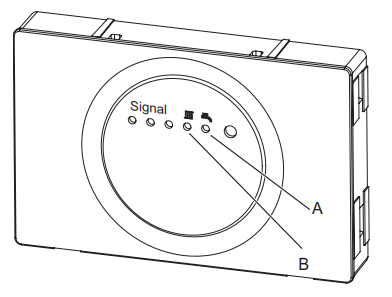
- During normal operation light (A) is on for Hot water Operation.
- During normal operation light (B) is on for Central Heating Operation.
- If the Reset Button is pressed on the room thermostat the signal lights on the receiver unit will light. If less than 4 lights are on either the room thermostat is too far from the boiler or the batteries in the room thermostat need replacing.
At the same time “M-050 S-050” is shown on the room thermostat. The number is another indicator of signal strength – the lower the number the better.
SETTING THE TIME AND DATE
Note. Summer/Winter time automatically updated.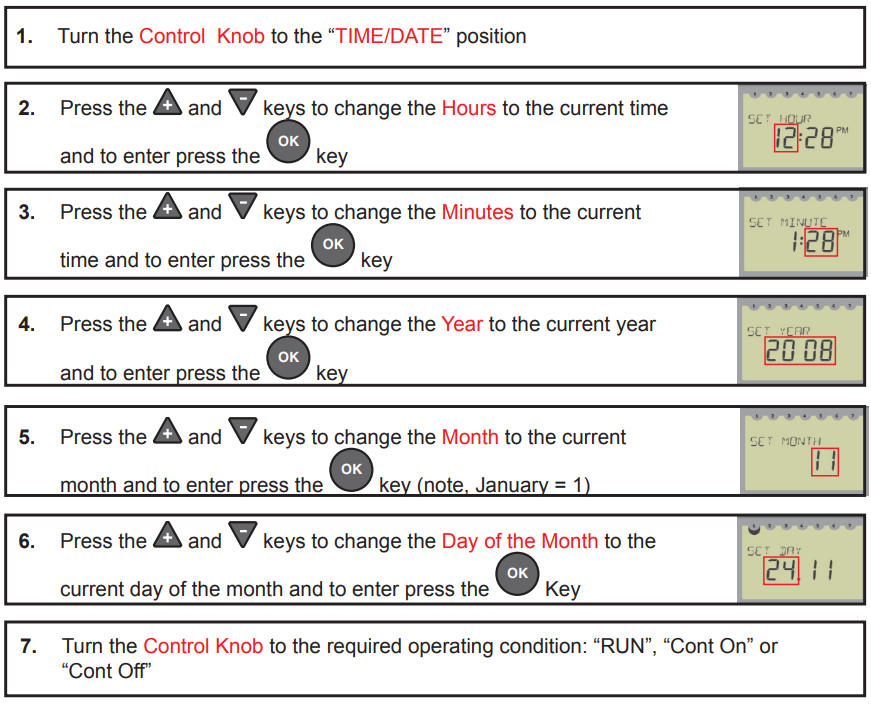
SETTING THE PROGRAM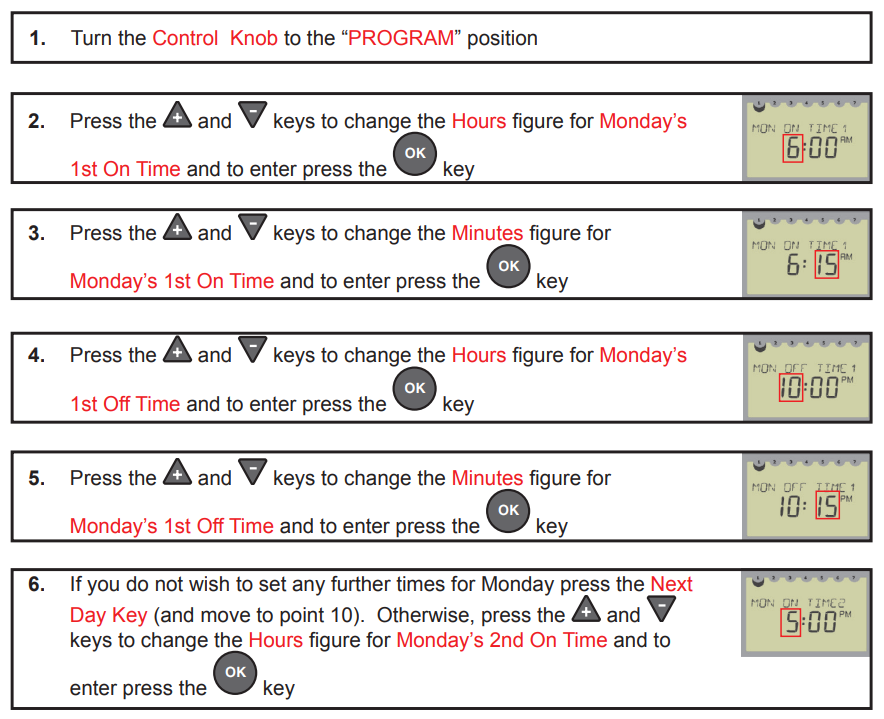
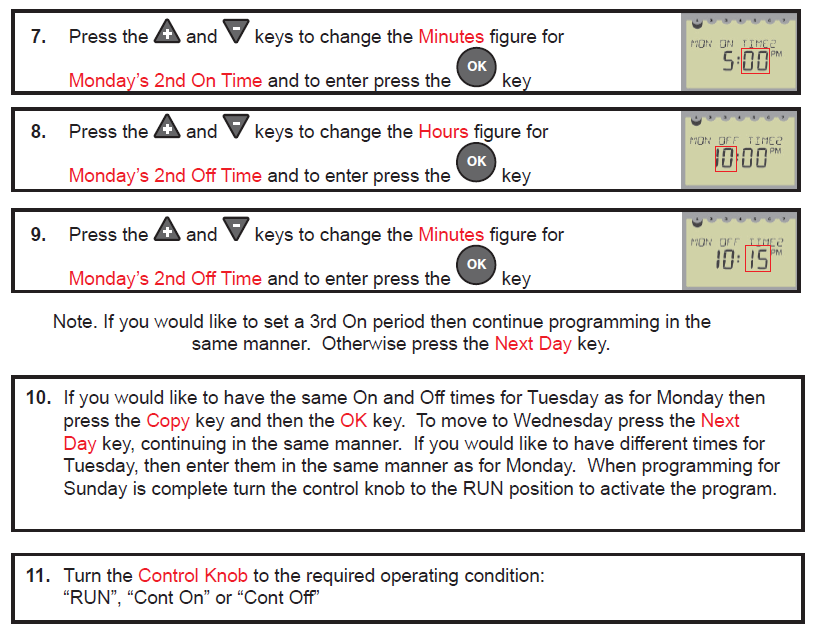
SETTING THE ROOM TEMPERATURE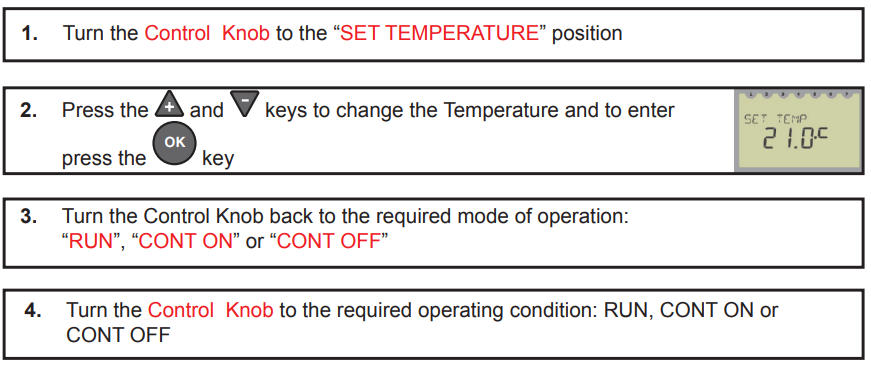
Note. It is also possible to change the Room Temperature Set Point just by pressing the ![]() keys (without turning the control knob). This is a temporary change, which will be reset for the next programmed on period.
keys (without turning the control knob). This is a temporary change, which will be reset for the next programmed on period.
SETTING THE RF PROGRAMMABLE ROOM THERMOSTAT TO RUN IN AUTOMATIC MODE
(using the programmed on and off times)
- Turn the Control Knob to the ‘RUN’ position
SETTING THE RF PROGRAMMABLE ROOM THERMOSTAT TO BE CONTINUOUSLY ON
- Turn the Control Knob to the ‘CONT ON’ position
SETTING THE RF PROGRAMMABLE ROOM THERMOSTAT TO BE CONTINUOUSLY OFF
- Turn the Control Knob to the ‘CONT OFF’ position
SETTING + HOURS
Note. Use of the ‘+ Hours’ function will ensure the boiler operates continuously for up to 5 hours. If used during an off period, the boiler will then operate for up to 5 hours.
If used during an on period less than 5 hours prior to an off period, it can extend the on time.
- Turn the Control Knob to the “+ HOURS” position
- Press the
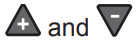 keys to set the required + Hours time and to enter press the
keys to set the required + Hours time and to enter press the key. Setting the time to 0 will disable this function.
key. Setting the time to 0 will disable this function. - Turn the Control Knob to the required operating condition: RUN or CONT OFF
ADVANCED FEATURES
A. HOLIDAY MODE
- Ensure the knob is in the “RUN” position then press the
 key for more than 3 seconds
key for more than 3 seconds - Press the
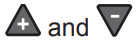 keys to change the Year to the year the holiday will start in and to enter press the
keys to change the Year to the year the holiday will start in and to enter press the  key
key - Press the
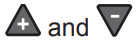 keys to change the Month to the month the holiday will start (note, January = 1) and to enter press the
keys to change the Month to the month the holiday will start (note, January = 1) and to enter press the key
key - Press the
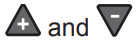 keys to change the Day of the Month to the day of the month the holiday will start and to enter press the
keys to change the Day of the Month to the day of the month the holiday will start and to enter press the  key
key - Press the
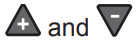 keys to set the length of the holiday and to enter press the
keys to set the length of the holiday and to enter press the  key.
key.
To delete a previously set holiday period, change the number of days to 0
B. TIMED PRE-HEAT
When Domestic Hot Water preheat is switched on the boiler control the boiler will preheat from the beginning of the first timed on central heating period of the day to the end of the last timed on central heating period of the day, so as to provide more efficient water delivery. This function is disabled when the preheat switch is set to off.
C. OPTIMISATION
This feature provides for greater comfort and economy of operation. The boiler will be switched on earlier than the programmed heating on time. This provides for the room temperature to be achieved at the programmed heating on time, rather than some time afterwards. The boiler will automatically only use the minimum energy required in order to achieve the desired room temperature.
To set an optimisation period, press the ‘Copy’ and ‘Next Day’ keys together for more than 3 seconds. Note that the programmed heating on time should be set for when the house is required to be at the set temperature and not to allow for warming up of the property. The optimisation can then be set between 10 and 60. (Note that 00 = OFF)
It is advised that a setting between 10 and 30 should be used, to ensure the central heating does not switch on earlier than desired. This number is multiplied by the difference between the actual temperature and the desired temperature to determine what time before the start of the 1st on period the heating should be switched on.
EXAMPLE 1:
If the optimisation period is set to 10 and the desired room temperature is 20ºC at 6am and the actual room temperature is 19ºC then the central heating will switch on (20-19) x 10 = 10 mins early (i.e. at 5.50am)
EXAMPLE 2:
If the optimisation period is set to 30 and the desired room temperature is 20ºC at 6am the actual temperature is 16ºC then the central heating will switch on (20-16) x 30 = 2 hours early (i.e. at 4.00am)
D. ENGLISH LANGUAGE ERROR DESCRIPTION
Boiler fault codes are identified on the display in plain English.
| LOGIC C | ROOM STAT / LOGIC + / VOGUE C GEN 2 |
| L1 | OVERHEAT LOCKOUT |
| L2 | IGNITION LOCKOUT |
| L6 | FALSE FLAME LOCKOUTS |
| L6 | TOO MANY REMOTE RESETS |
| F1 | LOW WATER PRESSURE |
| F2 | IGNTION FAULT |
| F3 | FAN FAULT |
| F4 | FLOW THERMISTOR FAULT |
| F5 | RETURN THERMISTOR FAULT |
| F6 | OUTSIDE SENSOR FAULT |
| F7 | LOW MAINS VOLTAGE |
| n/a | HIGH MAINS VOLTAGE |
| FA | FLOW/RETURN REVERSED |
| FU | HIGH FLOW RETURN DIFFERENTIAL |
| n/a | THERMAL FUSE LOCKOUT |
| n/a | NO WATER FLOW FEEDBACK (PUMP) |
| n/a | PUMP ROTOR BLOCKED |
| n/a | PUMP LOW VOLTAGE FAULT |
For further information refer to boiler User Guide.
E. OPENTHERM
The unit uses the OpenTherm protocol to control the boiler flow temperature set point in central heating operation. This means that the boiler will run in its most efficient manner and offer significant savings in energy over standard room thermostats. It will also give more accurate and comfortable temperature control in the room where it is installed.
If the room temperature is close to its setpoint then the pump may run for extended periods without switching the burner on. This is normal operation which reduces gas consumption whilst maintaining the desired room temperature.
F. BUILT IN FROST PROTECTION
If the temperature in the room falls below 5ºC, the boiler will fire to maintain the minimum 5ºC setpoint regardless of whether the timer is in an “off” period or not.
G. LOCKOUT RESET
If the boiler is at lockout (OVERHEAT LOCKOUT, IGNITION LOCKOUT, NO WATER FLOW LOCKOUT, or LOCKOUT 6) it is possible to reset the lockout from the programmable room stat by pressing the![]() key for more than 3 seconds.
key for more than 3 seconds.
BATTERY REPLACEMENT
The unit required 2 x AA 1.5V Batteries.
Batteries should operate for approximately 18 months.
Only good quality 1.5V alkaline batteries should be used. DO NOT use re-chargeable batteries as they only have a terminal voltage of 1.2V nom.
To replace batteries remove battery panel on the front of the room thermostat to gain access.
Note that if the batteries are removed for more than 30 seconds, the time, date, and set temperature will be lost.
If the batteries are not replaced and no signal is received by the receiver all 5 lights on the receiver on the boiler will flash on and off.
After 1 hour the boiler will operate in “Emergency Mode” with a continuous, but reduced temperature until the batteries are replaced.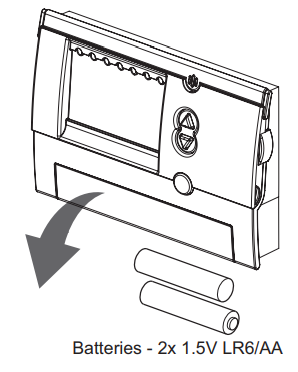
WEEE DIRECTIVE 2012/19/EC
Waste Electrical and Electronic Equipment Directive
- At the end of the product life, dispose of the packaging and product in a corresponding recycling centre.
- Do not dispose of the unit with the usual domestic refuse.
- Do not burn the product.
- Remove the batteries.
- Dispose of the batteries according to the local statutory requirements and not with the usual domestic refuse.
Ideal Boilers Ltd., P.O. Box 103, National Ave, Kingston Upon Hull, HU5 4JN. Tel. 01482 492251 Fax. 01482 448858. Registration No. London 322 137.
Ideal Boilers Ltd., pursues a policy of continuing improvement in the design and performance of its products.
The right is therefore reserved to vary specification without notice.
Reference
Download Manual:
RF_Electronic_Programmable_Room_Thermostat_User_Guide

IDEAL HEATING RF ELECTRONIC PROGRAMMABLE ROOM THERMOSTAT User Guide

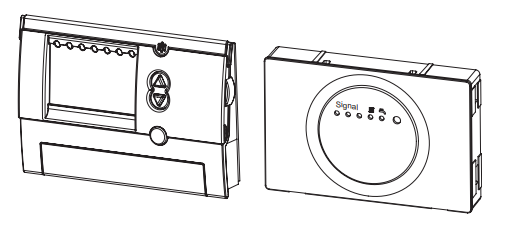
Leave a Reply